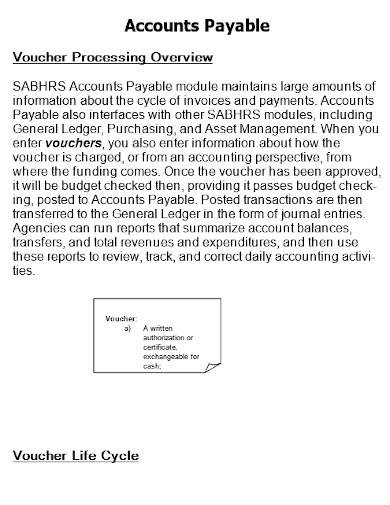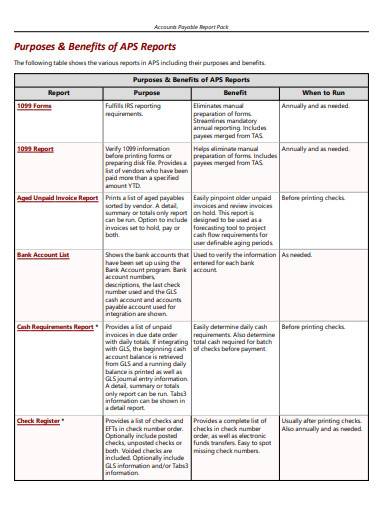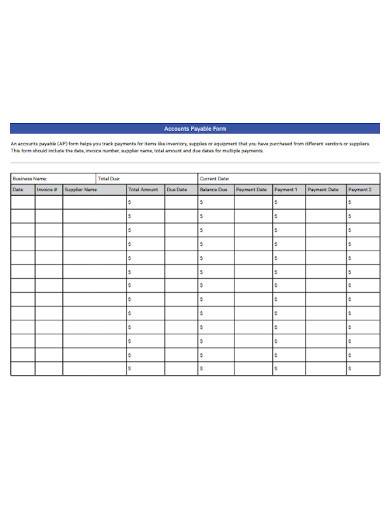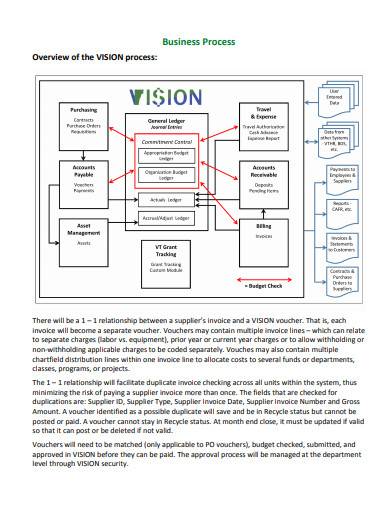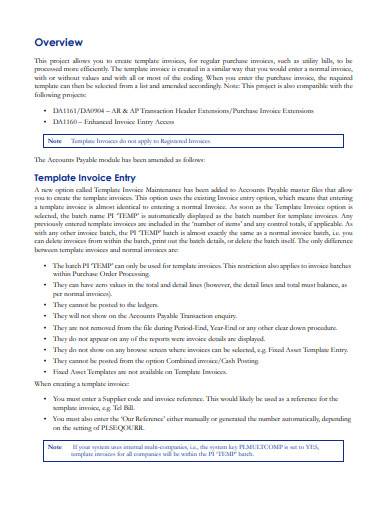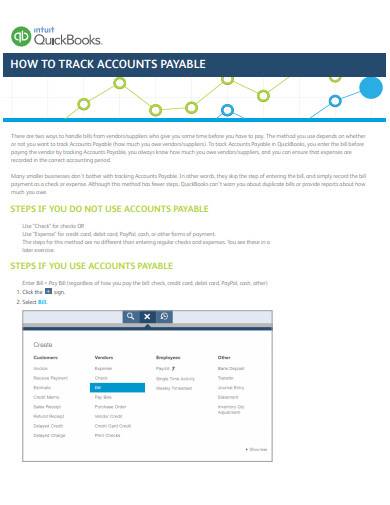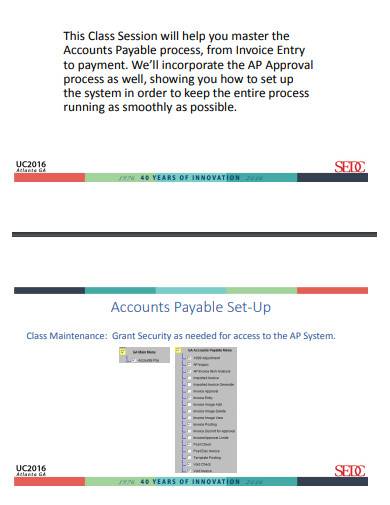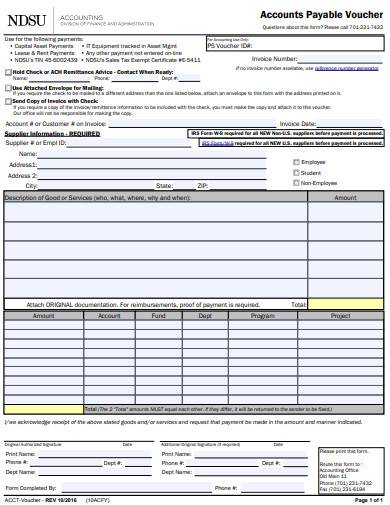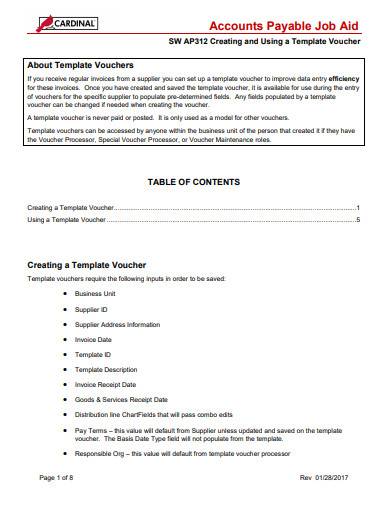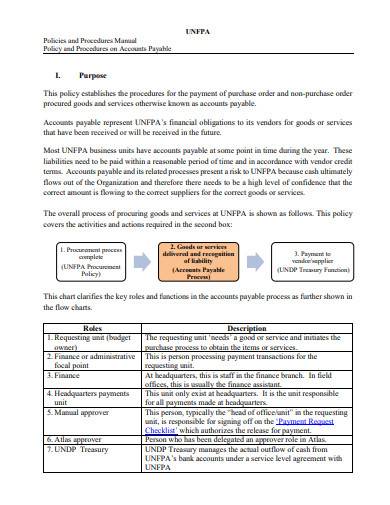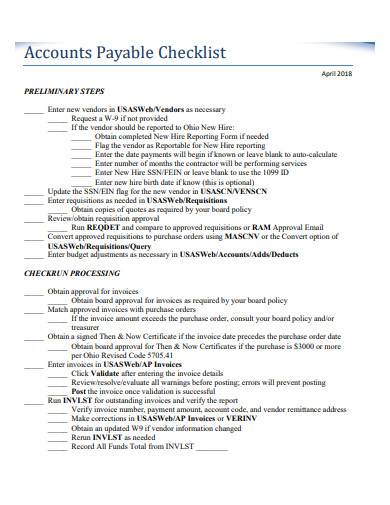A company, regardless of its size and popularity, has debts to pay. The bigger the company, the bigger the debt they have to settle. It’s hard to maintain a good financial standing when you’re all wrapped up in debt. So, how are these companies with debts able to maintain a good financial record? That is because they have an efficient and well-managed accounts payable department who takes care of this debt or accounts payable. Let’s find out more about accounts payable.
What Is Accounts Payable?
Accounts payable is defined as the money owed by a company or business to its suppliers or other vendors. In a balance sheet, it is shown as a company’s liability. It is important to keep an up-to-date and easy accounts payable process so that the company can avoid payment delays to suppliers, and prevent the recording of inaccurate information at the end of the fiscal year. Its function is also critical to the company because it includes nearly all of the company’s payments, except for payroll. Large corporations have an accounts payable department that is tasked to carry out the accounts payable process or function. Not all companies can afford an accounts payable department or it may not be practical to have one, especially for the size of their business. Accounts payable functions are carried out by a small team in a medium-sized company, while a bookkeeper or the owner of the business does this function in a small business setting.
The main purpose of accounts payable in any company or business is to make sure that only legitimate and accurate company bills or business invoices are paid by the company or business. Before sales invoices are entered into the accounts payable ledger or accounting journal, accounts payable must ensure that the invoices show the proper costs and calculations. They also check if the items on the invoice are what the company ordered and received.
How to Set Up an Accounts Payable System
Setting up an accounts payable system allows a company to be able to keep track and stay up to date with its payment dues. Paying dues on time helps a company or business establish a trusting relationship with their suppliers and maintain a good payor record. Here’s how you can set up an easy accounts payable system.
1. Select an Accounting Software
Accounts payable work is made easy and convenient with an accounting software. Choose one that is most beneficial for your company or a software package that has a module for accounts payable. The software is useful if you receive a lot of invoices and bills from different vendors every day. You can purchase one online or visit a store.
2. Set Up the Selected Software
Once you have the software of choice installed, enter your vendor details into the vendor master file. These details include the names of the vendors, their addresses, preferred payment terms, and the expense account that is applicable to all vendors.
3. Enter Information Real Time
Enter the information once you receive them. Don’t wait for all those bills and invoices to pile up. Doing so will increase the chances of entering inaccurate information. Entring information real time also helps you stay up-to-date with the accounts payable process. If you can’t enter data real time, then update your system on a daily basis.
4. Choose a Payment Date
Make payments and record them as paid in the accounting software. Choose a specific day in the week to do this so that you won’t fall behind with tracking payments and recording them. It’s important to pay dues on time and record them immediately so that you won’t end up with inaccurate and lacking accounts payable records.
5. Keep Vendor Files and Relevant Documents in a Cabinet.
Your accounting software may crash or worse, your computer may need to be reformatted due to a software error and getting your files backed up is not possible. Keeping physical documents on file will serve as your back up this unfortunate event happens.
6. Check Your Business Bank Account
Make it a habit to check your business account every month to see if the payment made from a vendor has been cleared. If not, you can contact the vendor to check if there is any problem. It’s also an effective way to verify if you made the payment to the right vendor account.
FREE 10+ Accounts Payable Samples & Templates
1. Accounts Payable Template
2. Accounts Payable Report Template
3. Accounts Payable Form Template
4. Accounts Payable Manual Template
5. Accounts Payable Template Invoice
6. Accounts Payable Guide Template
7. Accounts Payable & Approvals
8. Accounts Payable Voucher Template
9. Accounts Payable Job Aid
10. Policy and Procedures for Accounts Payable
11. Accounts Payable Checklist Template
Should the accounts payable process have internal control?
The accounts payable process should have internal controls, so that they can help safeguard the cash and assets of the company. With internal controls, accounts payable can help the company prevent making payments on inaccurate and fraudulent invoices, prevent paying a vendor’s invoice twice, and ensure that all the invoices of vendors are rationalized.
What will happen if the accounts payable process is not up-to-date?
This will most likely turn out to be a problem. When the accounts payable system is not up-to-date, feedback on the company’s financial performance and position will be inaccurate. Tendencies are, there will be unpaid invoices that are due and invoices that are paid early, and both pose a problem. Late payment may strain the company and vendor’s relationship. Paying too early, on the other hand, may use up the cash needed to pay other bills that are due.
If you run a small business, you have the option to manage the accounts payable process or hire a bookkeeper to carry out the accounts payable process. You can turn to the samples above if you need help familiarizing different accounts receivable format. They’re also available for free download.
Related Posts
FREE 10+ Writing Journal Entry Samples and Templates in MS Word | PDF
FREE 10+ Double Entry Journal Samples and Templates in MS Word | PDF
FREE 5+ Stock Ledger Samples and Templates in MS Excel | PDF
FREE 10 + Revenue Recognition Samples & Templates in PDF | MS Word
FREE 11+ Liability Insurance Application Samples and Templates in MS Word | PDF
FREE 11+ Petty Cash Reconciliation Samples and Templates in MS Excel | PDF
FREE 10+ Reconciliation Statement Form Samples and Templates in MS Word | PDF | MS Excel
FREE 10+ Annuity Disclosure Form Samples & Templates in PDF
FREE 9+ Absorption Costing Samples & Templates in PDF | MS Word
FREE 10+ Prepaid Expenses Samples and Templates in PDF | MS Excel
FREE 7+ Depreciation Worksheet Samples & Templates in PDF | MS Word
FREE 10+ Turnover Ratio Analysis Samples and Templates in PDF
FREE 11+ Cost Volume Profit Analysis Samples & Templates in PDF | MS Word
FREE 10+ Bank Reconciliation Statement Samples and Templates in PDF | MS Word
FREE 9+ Balance Sheet Reconciliation Samples & Templates in PDF | MS Word