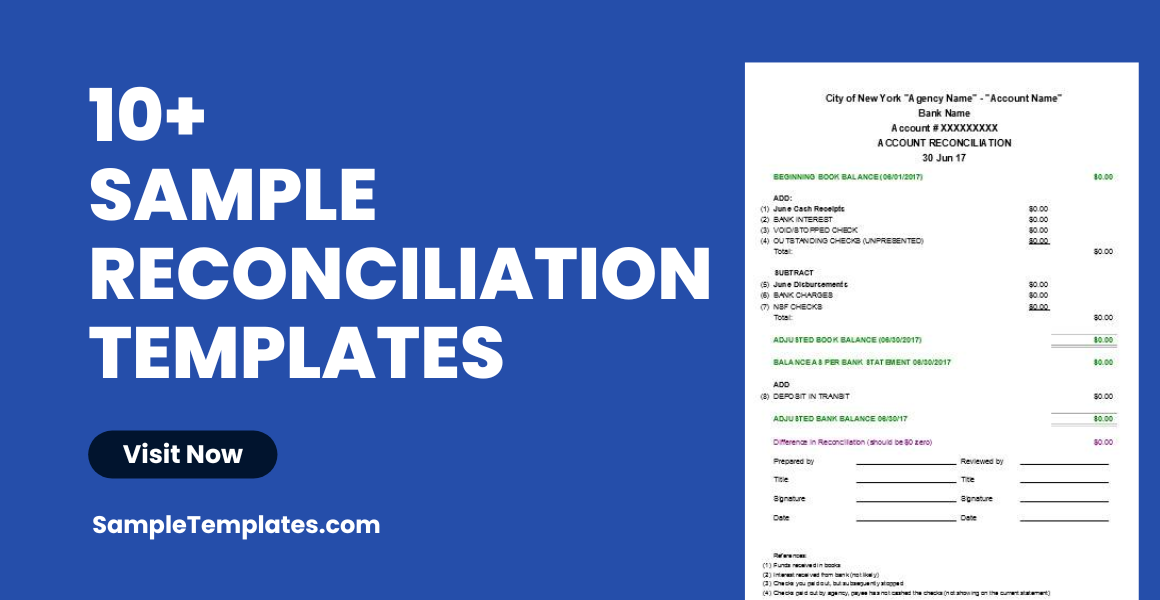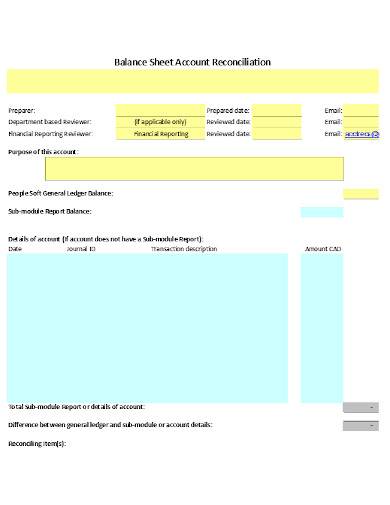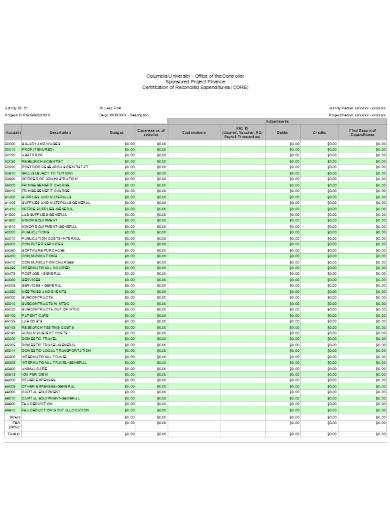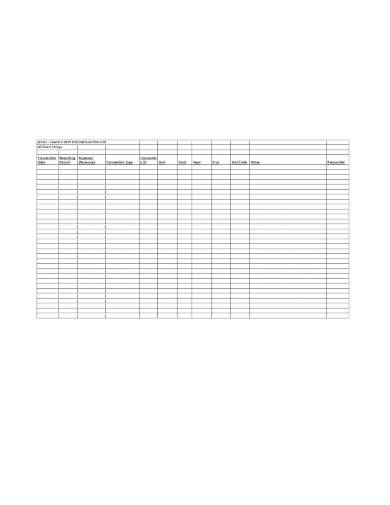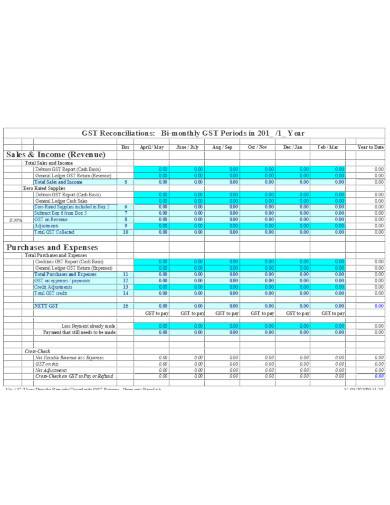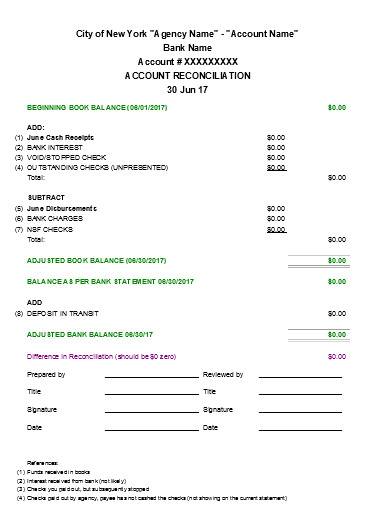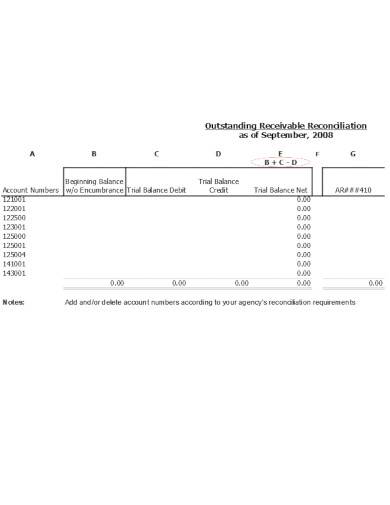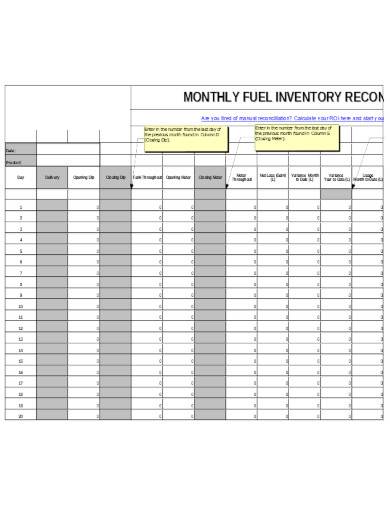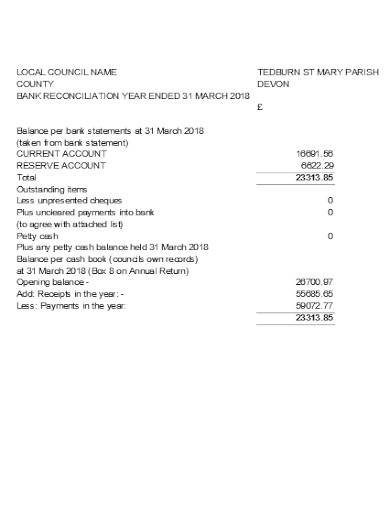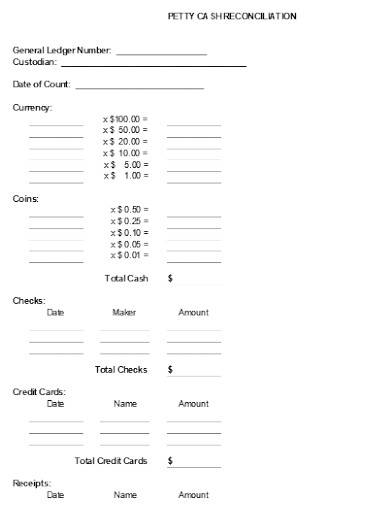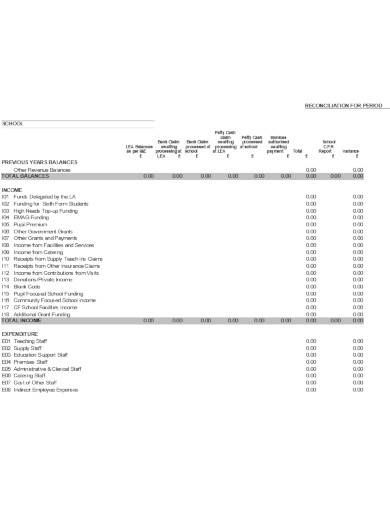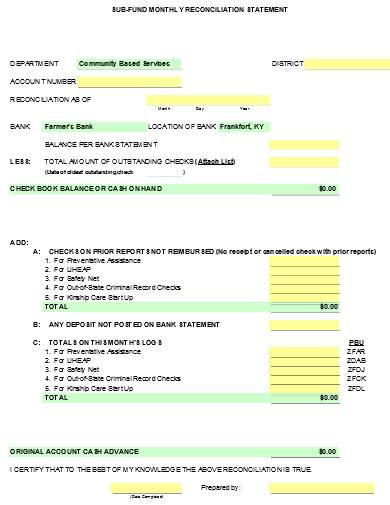Reconciliation is an accounting term that refers to the process of comparing two sets of records like financial statements to make sure that the figures it contains are correct and in agreement. It also confirms that information on accounts provided in general ledgers is accurate, consistent, and complete. Reconciliation can be used by an individual for their personal goals or business goals, enabling them to determine the difference between their financial reports and records or account balances in which unexplained discrepancies can lead to cases such as fraud or cooking of books.
FREE 10+ Reconciliation Samples & Templates in Excel
1. Balance Sheet Account Reconciliation Template
2. Certificate of Reconciliation Template
3. Sample Dept Reconciliation Log Template
4. Sample GST Monthly Reconciliation Template
5. Sample Account Reconciliation Template
6. Sample Outstanding Receivable Reconciliation Template
7. Monthly Inventory Reconciliation Template
8. Bank Reconciliation Template
9. Petty Cash Reconciliation Template
10. Monthly Reconciliation Sheet Template
11. Monthly Reconciliation Statement Template
What is Reconciliation?
Reconciliation is an accounting process that compares two transactions and activities to supporting documentation which also involves resolving any possible discrepancies that the accounting department may have discovered. It compares general ledger accounts for the balance sheet with supporting documentation such as bank statements, sub-ledgers, and other underlying transaction information. In case of a mismatch in ending balances, accountants will investigate its cause and make the necessary adjustments.
How to Perform Reconciliation?
Double-entry accounting is an effective method to reconcile accounts which helps in catching errors or inaccuracies on either side of the journal entry. Double-entry accounting is where each financial transaction is posted in two accounts which are the credit and debit accounts. Through reconciliation, your business can ensure that unauthorized changes have not been made to transactions during any processing.
Step 1: Review If the Opening Balances Match
You can start by accessing the internal source of data being reviewed like your bank ledger account and compare it against an external document like a bank statement. Check and confirm if the opening balance on the internal source agrees with the closing balance on the external document.
Step 2: Keep a Record of the Differences in the Closing Balances
Keep a note of the closing balance on your external document and compare its value to the closing balance of your corresponding account in the accounting software you are using. The determined difference will represent the value you need to fully reconcile in your account.
Step 3: Determine New Activities
Make sure to update the internal data source you are reconciling to keep documentation of any new transactions such as payments, issue of new invoices, and more, from your external document.
Step 4: Review Your Closing Balances
After determining and removing all legitimate missing or duplicate transactions, the closing balance on your account must agree with the closing balance of your external document. In case of discrepancies due to timing issues relevant to the transaction, make sure to produce a reconciliation report sample to explain the reason for the closing balance of your data sources.
FAQs
What are the different kinds of reconciliation?
The different kinds of account reconciliation include bank reconciliation, free cash flow reconciliation, vendor reconciliation, customer reconciliation, intercompany reconciliation, and business-specific reconciliation.
What is the importance of the reconciliation of accounts?
Reconciliation of accounts provides accurate annual accounts which all businesses must maintain, helps in establishing relationships with suppliers, and helps in avoiding late payments and penalties from banks.
When does reconciliation perform?
Accountants perform reconciliation during every monthly and year-end financial close process. It can also be performed in real time with the use of specialized automation reconciliation software that is integrated with an ERP.
The reconciliation process for a business or company’s general ledger accounts as well as for balance sheet accounts enables accountants and bookkeepers to make sure that all transactions are properly recorded or documented at month-end for financial statements and that internal controls are effectively implemented. This process is typically performed to check any possible fraud and human error as well as to make sure that company ledgers are complete, consistent, and correct. Reconciliation falls into two different methodologies which are documentation process review and analytics review.
Related Posts
FREE 10+ Double Entry Journal Samples and Templates in MS Word | PDF
FREE 5+ Stock Ledger Samples and Templates in MS Excel | PDF
FREE 10 + Revenue Recognition Samples & Templates in PDF | MS Word
FREE 11+ Liability Insurance Application Samples and Templates in MS Word | PDF
FREE 11+ Petty Cash Reconciliation Samples and Templates in MS Excel | PDF
FREE 10+ Reconciliation Statement Form Samples and Templates in MS Word | PDF | MS Excel
FREE 10+ Annuity Disclosure Form Samples & Templates in PDF
FREE 9+ Absorption Costing Samples & Templates in PDF | MS Word
FREE 10+ Prepaid Expenses Samples and Templates in PDF | MS Excel
FREE 7+ Depreciation Worksheet Samples & Templates in PDF | MS Word
FREE 10+ Turnover Ratio Analysis Samples and Templates in PDF
FREE 11+ Cost Volume Profit Analysis Samples & Templates in PDF | MS Word
FREE 10+ Bank Reconciliation Statement Samples and Templates in PDF | MS Word
FREE 9+ Balance Sheet Reconciliation Samples & Templates in PDF | MS Word
FREE 7+ Annuity Review Checklist Samples and Templates in MS Word | PDF