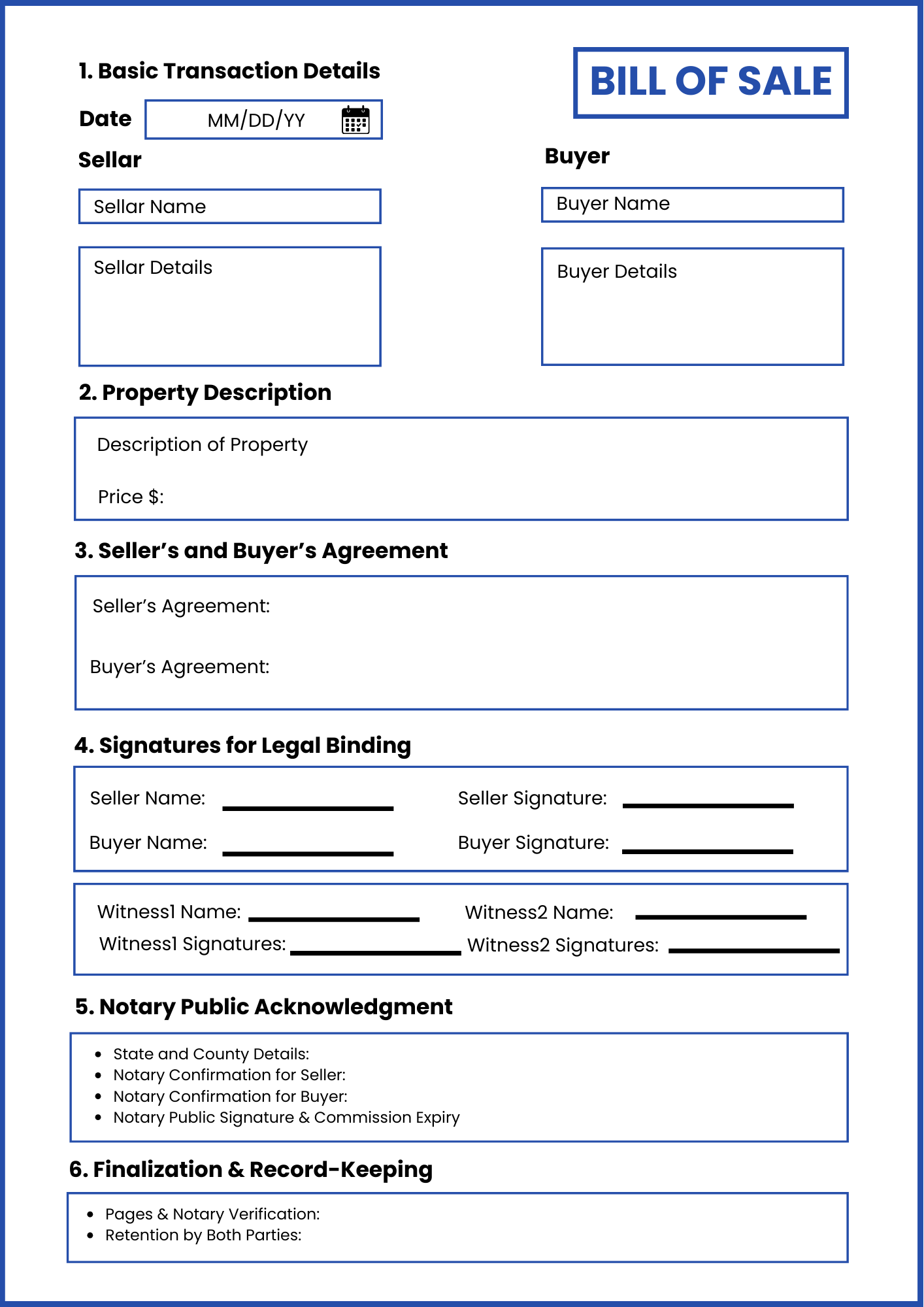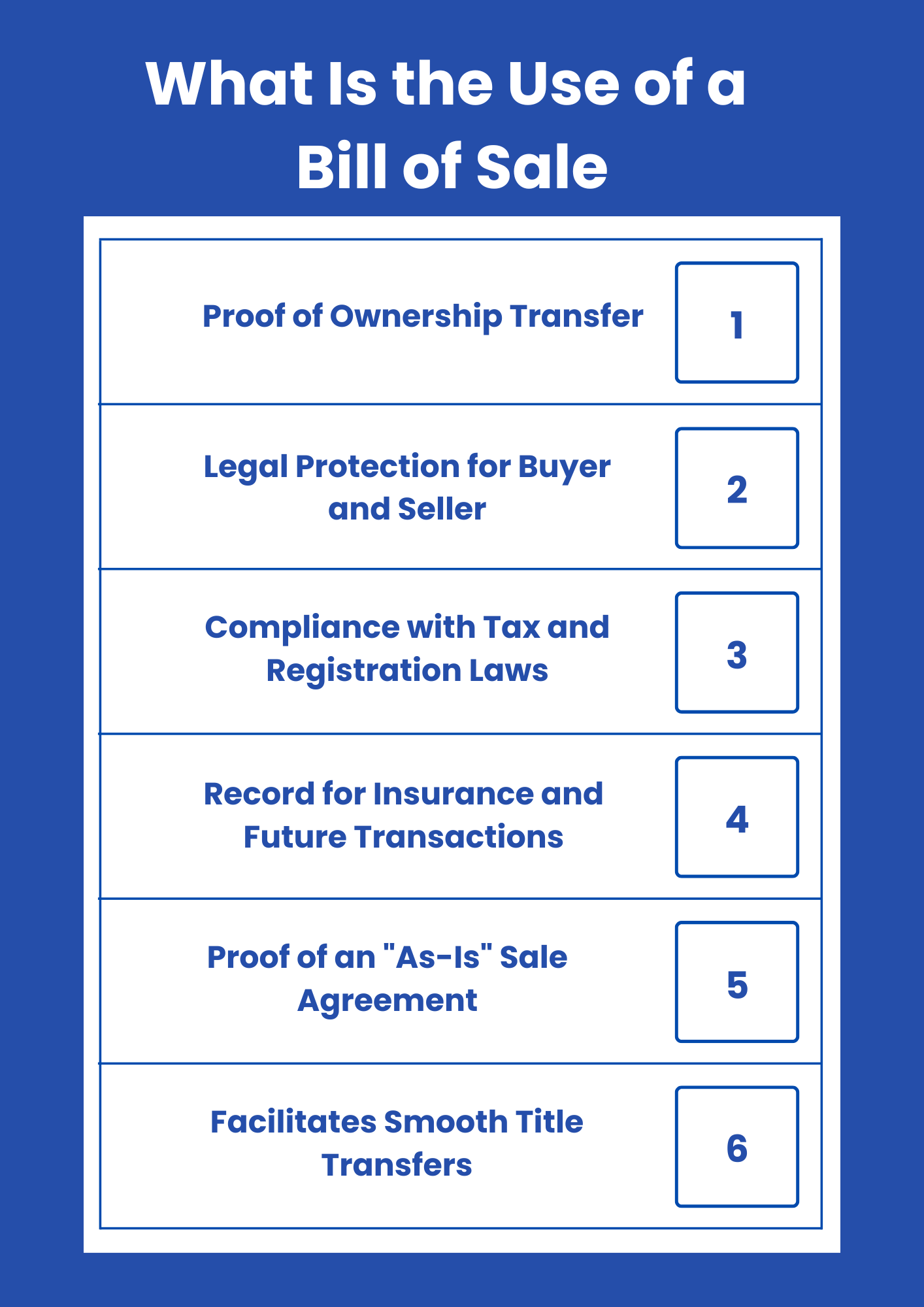Free Printable Bill of Sale Generator
Generate a free printable bill of sale effortlessly! Simply fill out the template below, then download or print your bill of sale for free.
List of Elements and Description for Bill of Sale
Bill of Sale serves as legal proof and includes below mentioned elements:
1. Basic Transaction Details
- Date: The date when the bill of sale is created.
- Seller Information: Full name, street address, city, state, ZIP code, phone number, and email.
- Buyer Information: Full name, street address, city, state, ZIP code, phone number, and email.
2. Property Description
- Description of Property: A detailed section for listing the item(s) being sold.
- Purchase Price: The agreed-upon price for the property being sold.
3. Seller’s and Buyer’s Agreement
- Seller’s Agreement: Seller confirms the sale of the described property and certifies the accuracy of the provided information.
- Buyer’s Agreement: Buyer acknowledges receipt of the property and agrees that the sale is “as is,” meaning the seller is not liable for any defects after the sale.
4. Signatures for Legal Binding
- Seller Signature & Printed Name: To confirm the sale.
- Buyer Signature & Printed Name: To accept ownership.
- Witness 1 & 2 Signatures & Printed Names: To validate the transaction.
5. Notary Public Acknowledgment
- State and County Details: The legal jurisdiction where the bill of sale is notarized.
- Notary Confirmation for Seller: The notary verifies the seller’s identity and signing.
- Notary Confirmation for Buyer: The notary verifies the buyer’s identity and signing.
- Notary Public Signature & Commission Expiry: Ensures the document’s legal authenticity.
6. Finalization & Record-Keeping
- Pages & Notary Verification: The document is typically two pages, ensuring completeness.
- Retention by Both Parties: Both seller and buyer should retain copies for future reference.
What Are the Steps to Create a Bill of Sale
A Bill of Sale is a legal document that records the transfer of ownership between a seller and a buyer. Follow these steps to create a professional bill of sale.
Step 1: Enter Seller and Buyer Information
🔵 Seller Details – Add the seller’s name and address for identification.
🔵 Buyer Details – Include the buyer’s name and address for proper documentation.
Step 2: Assign a Bill of Sale Number and Date
🔵 Bill of Sale # – Assign a unique identifier for tracking.
🔵 P.O. # – Include a purchase order number if applicable.
🔵 Date – Mention the date of the transaction.
Step 3: List Item Details
🔵 Item Description – Clearly describe the goods being sold.
🔵 Unit Price – Specify the price per item.
🔵 Quantity – Indicate the number of items included in the sale.
🔵 Total Amount – Automatically calculated based on quantity and unit price.
Step 4: Add Additional Notes (If Needed)
🔵 Provide any special conditions, agreements, or disclosures regarding the sale.
🔵 Clarify warranty status, item condition, or any return policies.
Step 5: Confirm Legal Ownership Transfer
🔵 The document states that the goods are sold “as-is” with no guarantees.
🔵 The seller confirms legal ownership and authority to sell.
🔵 Buyer receives full rights and ownership upon payment.
Step 6: Signatures for Validation
🔵 Seller Signature – Confirms the seller’s agreement to the sale.
🔵 Buyer Signature – Acknowledges acceptance of the transaction.
🔵 Date – Both parties should sign and date the document.
Step 7: Store and Distribute Copies
🔵 Keep a copy for both seller and buyer records.
🔵 Provide a digital or printed copy for future reference.
What Is the Use of a Bill of Sale
A Bill of Sale serves as legal proof of a transaction and protects both parties by outlining the terms of the sale.
🔹 Proof of Ownership Transfer: It serves as official documentation that the seller has legally transferred ownership, preventing future liability.
🔹 Legal Protection for Buyer and Seller: A signed Bill of Sale safeguards both parties from payment disputes, fraud claims, or future misunderstandings.
🔹 Compliance with Tax and Registration Laws: Required for registering vehicles, boats, or high-value items, it ensures compliance with tax and legal obligations.
🔹 Record for Insurance and Future Transactions: The document helps with insurance claims, warranty purposes, and resale documentation in the future.
🔹 Proof of an “As-Is” Sale Agreement: It clarifies that the item is sold without warranties or guarantees, protecting the seller from post-sale claims.
🔹 Facilitates Smooth Title Transfers: A Bill of Sale is often required to transfer titles for vehicles, boats, and other registered property, ensuring legal ownership is updated correctly.
Bill of Sale Generator FAQs
What Voids a Bill of Sale?
A Bill of Sale is void if it contains fraudulent information, lacks signatures, omits essential details, or fails legal requirements. Incorrect buyer/seller details or missing payment terms can also render it invalid.
What to Do If There’s a Mistake on a Bill of Sale?
If a Bill of Sale has errors, create a corrected version signed by both parties or attach an amendment. If notarized, a new notarized document may be required for legal validity.
Does a Bill of Sale Need to Be Notarized?
Notarization depends on state laws. Some states require notarization for vehicles, boats, or high-value items, while others accept a signed document without notarization. Always check local regulations before finalizing the sale.
Is a Receipt the Same as a Bill of Sale?
No, a receipt confirms payment, while a Bill of Sale documents ownership transfer with details like buyer, seller, item description, and legal terms. A receipt alone doesn’t provide ownership rights.
Can One Bill of Sale Cover Multiple Transactions?
Yes, a Bill of Sale can list multiple items if all details are clear, including descriptions, prices, and terms for each item. However, separate bills may be preferable for distinct transactions or legal clarity.