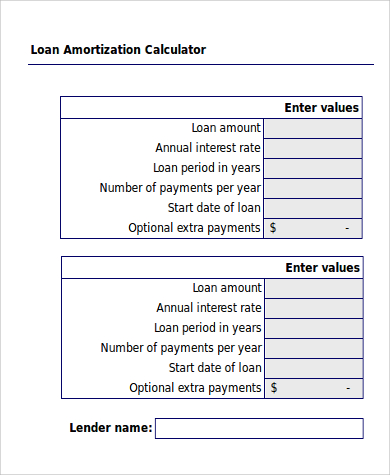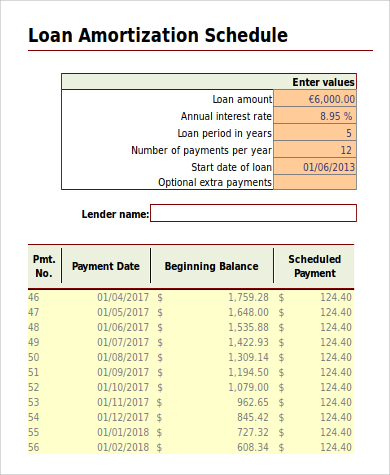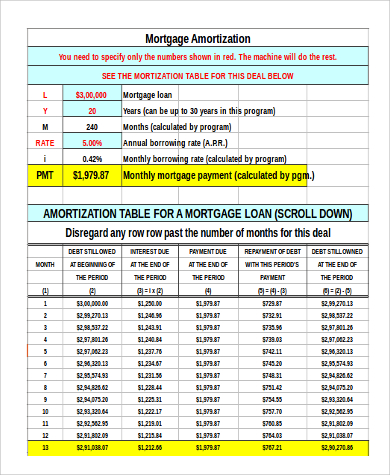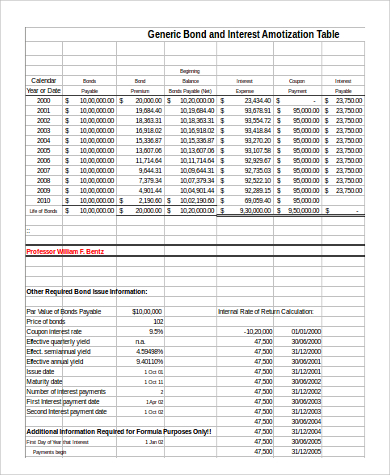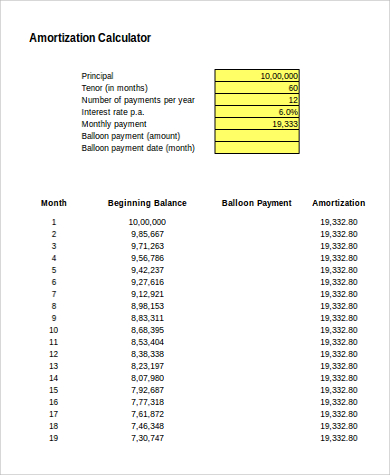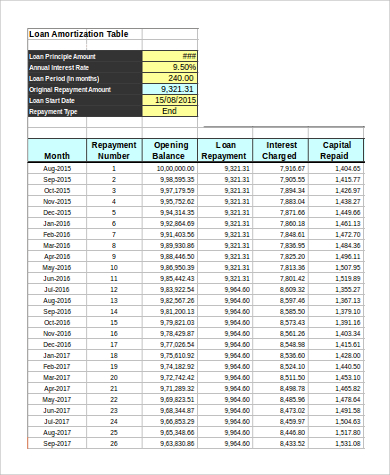Imagine purchasing a real estate property or a car and paying it in bulk. That is pretty hard considering that real estate properties and car prices are worth millions. For some it may be attainable, but still more than half of the population can’t afford paying for these things in bulk. If these things cost a fortune, just imagine how much more those large business establishments, malls, and government infrastructures cost.
This is where amortization comes in. Payments are made easier through amortization. Amortization allows you to pay your debts through a fixed amount and a fixed schedule. To further help you, we have prepared Sample Schedules for you to further understand and gain an idea about amortization.
Loan Amortization Calculator in Excel
Loan Amortization Schedule in Excel
Mortgage Amortization in Excel
Bond Amortization in Excel
Types of Amortization
There are two types of amortization and they are
- the type that is related to how business expenses are deducted
- and the type that is related to how a loan is repaid.
How to Calculate Amortization
Since amortization usually deals with a big sum of money, you may want to use our Amortization Table Excel and Amortization Schedule Excel Samples. For you to better understand how they are calculated and how the schedules are set, we have here the steps do so.
- Gathering of the needed information to calculate the loan’s amortization. That would be the principal, the interest rate, the loan term, and the monthly payment.
- You need to convert the annual interest rate into a monthly interest rate in order to calculate the amortization.
- The principal amount is then multiplied to the monthly interest rate for you to get the month’s interest rate amount.
- To compute the monthly principal amount you will be paying, you have to subtract the monthly interest amount from the fixed monthly payment amount. The difference would be the principal amount that you need to pay every month.
- Create a spreadsheet where you put all the gathered information, as well as those you have computed, to keep track of things and at the same time be organized.
Amortization Table in Excel
Amortization Calculator in Excel
Load Amortization Table in Excel
What Can Be Amortized?
- Personal loans
- Home loans (rent/mortgage)
- Auto loans
- Intangible assets
- Annual subscriptions
Significance of Amortization
- It makes the purchase and payment of large amounts of money easy by breaking it down to smaller amounts.
- The repayment amount is fixed so you will not be shocked on how much you have to pay over a period of time.
- Allows borrowers to pay the borrowed amount in an installment basis.
- Amortization is usually used to pay for properties such as houses and lots, infrastructures, and vehicles or automobiles.
- Keeps track of how much you need to pay, when you need to pay it, and how much left for you to pay. You can also use the Excel Amortization Schedule Samples for amortization schedule samples.
- It is a simple way to make payments lighter and spread out the payment cost.
There will always be a time when you need to loan some money and that is when you have to do a bunch of calculations. Calculating amortization can be quite tedious, especially if you are not into all these interest and principal stuff. With these amortization Excel samples that we have here, you are sure to find the task simple and easy. These Excel samples are available online for download. They are important tools for your amortization needs, so don’t leave without downloading!
Related Posts
Sample Business Card Templates
Sample Cashier Job Descriptions
Questionnaire Samples
FREE 10+ Sample HR Resource Templates in PDF
FREE 10+ HR Consulting Business Plan Samples in MS Word | Google Docs | Pages | PDF
FREE 49+ Sample Job Descriptions in PDF | MS Word
FREE 16+ Nonprofit Budget Samples in PDF | MS Word | Excel | Google Docs | Google Sheets | Numbers | Pages
FREE 13+ Academic Calendar Templates in Google Docs | MS Word | Pages | PDF
FREE 10+ How to Create an Executive Summary Samples in Google Docs | MS Word | Pages | PDF
FREE 23+ Sample Event Calendar Templates in PDF | MS Word | Google Docs | Apple Pages
Company Profile Samples
FREE 10+ Leadership Report Samples [ Development, Training, Camp ]
FREE 24+ Sample Payment Schedules in PDF | MS Word
FREE 10+ Return to Work Action Plan Samples in PDF | DOC
Autobiography Samples & Templates