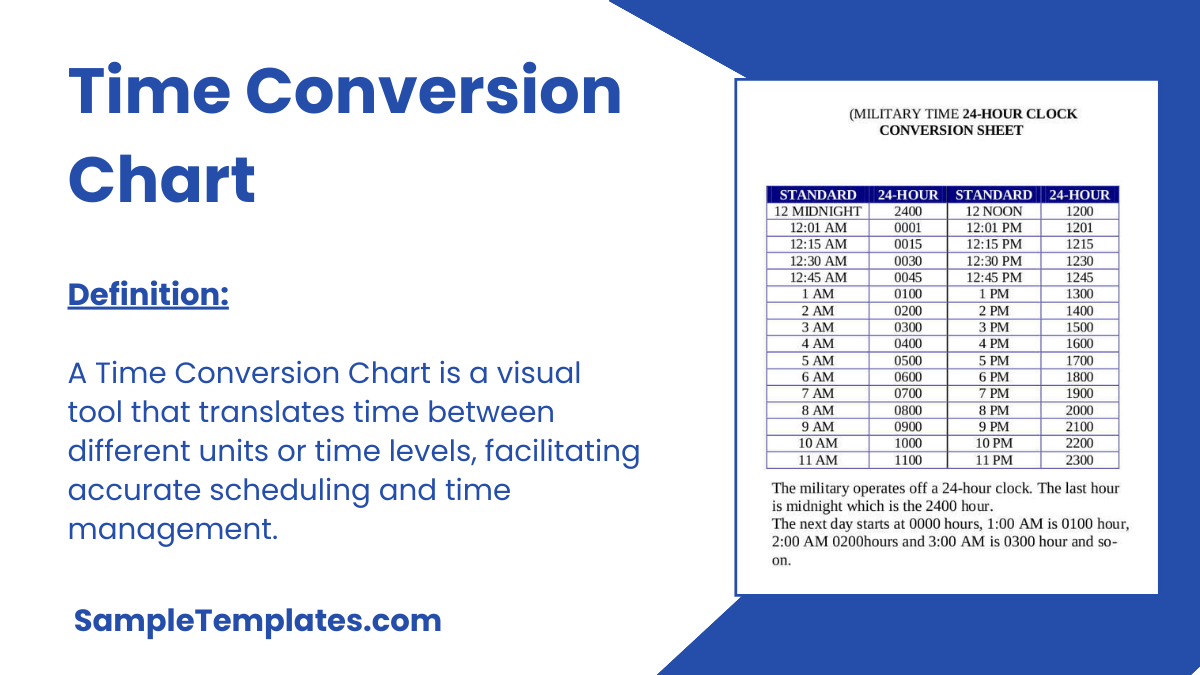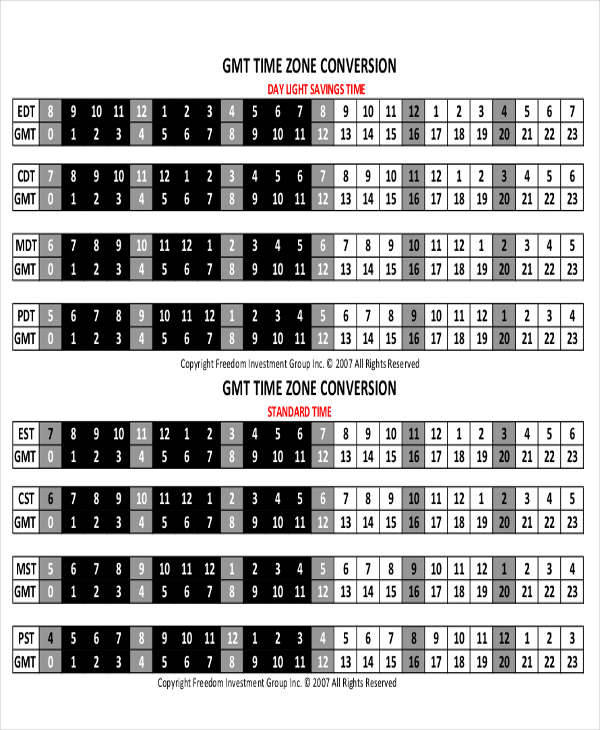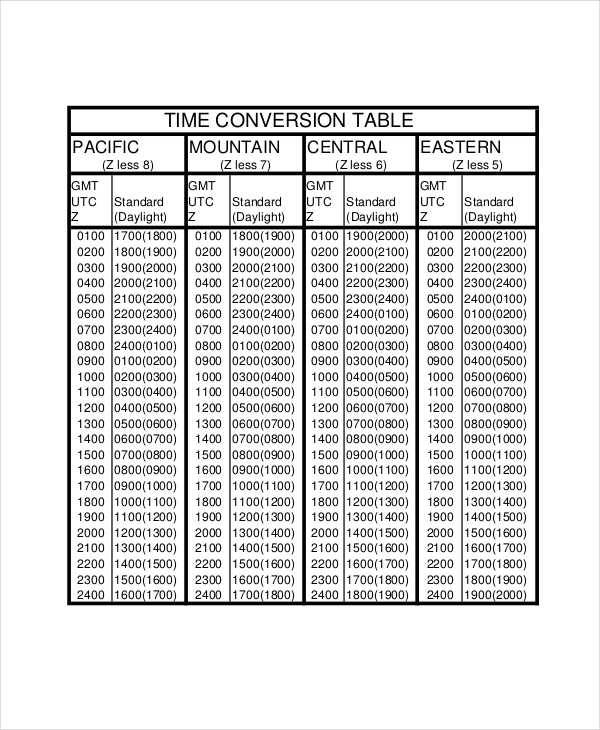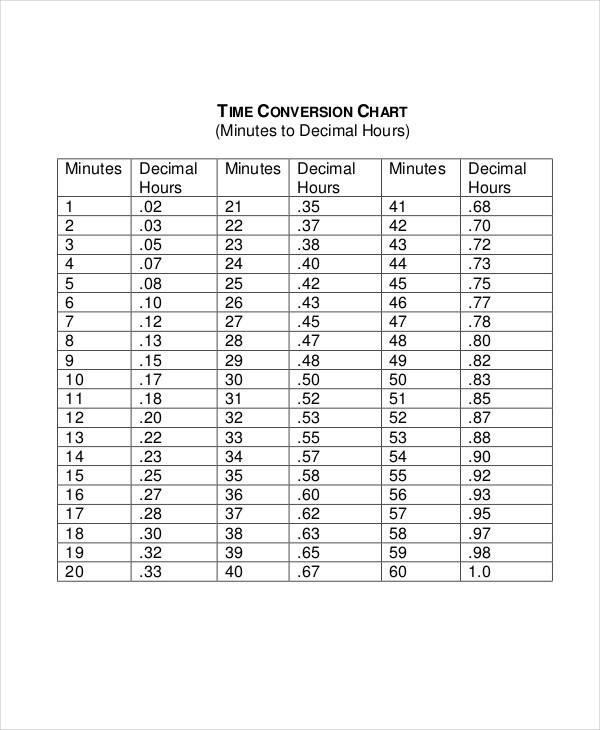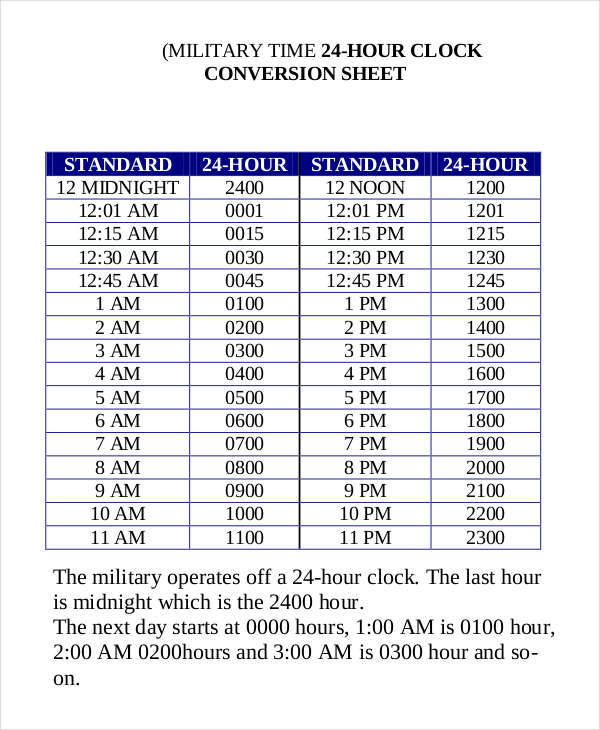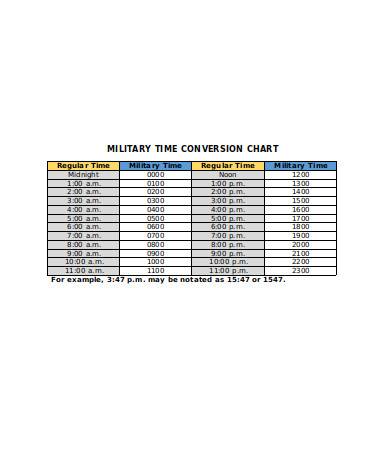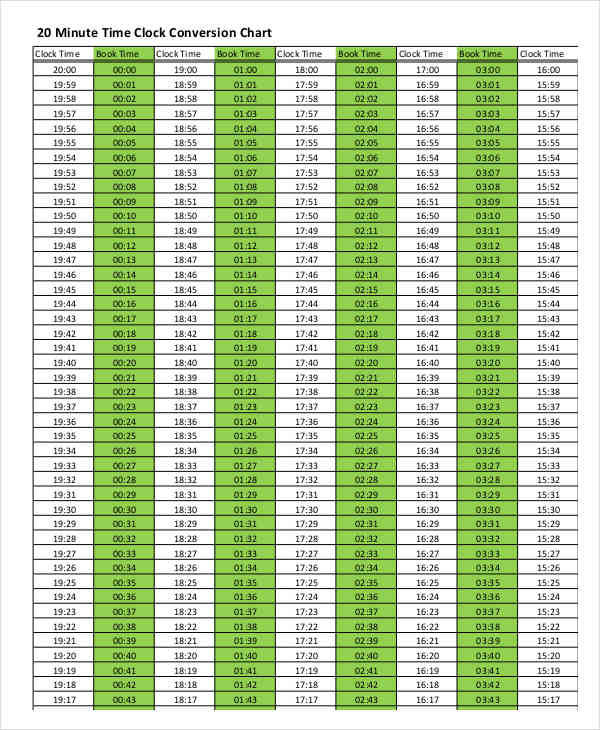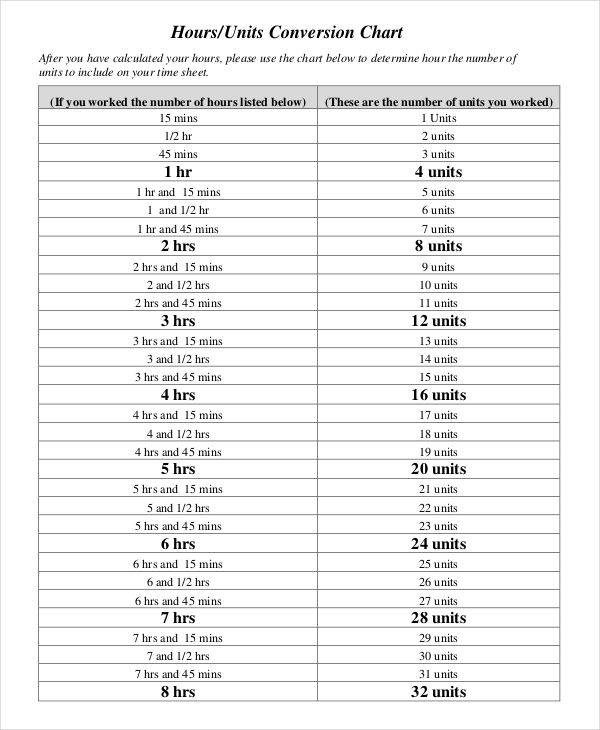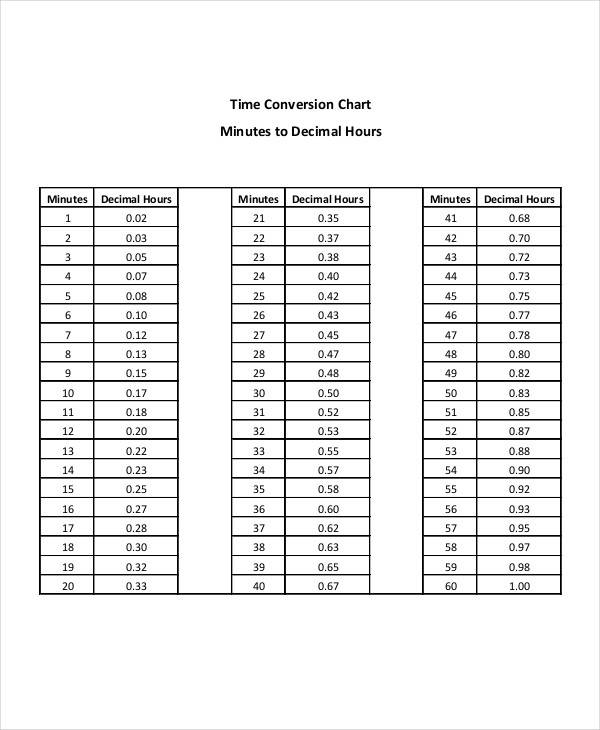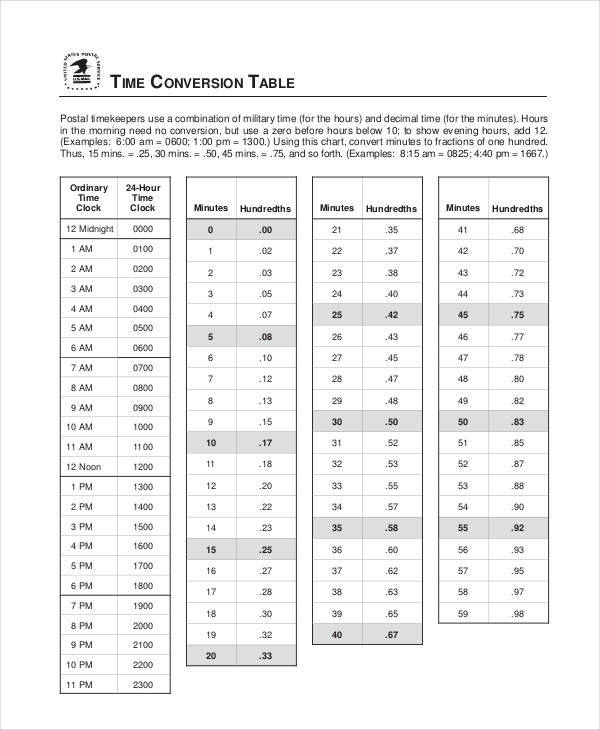We use Conversion Charts if we want to calculate a certain measurement of one unit to its corresponding measurement with another unit. These calculations can be done manually with the use of given formulas or you can make use of a conversion chart that already gives you the equivalent conversion without doing manual computation.
Time Conversion Charts are also used in the same manner. The sample conversion charts that are provided in this article will be able to help you make time conversion easy. You can download them easily online. Since they are available in PDF format, it is also easier to print them. Use these templates however you want whenever you need them.
Time Zone Conversion Chart
Time Conversion Table
How to Prepare a Time Conversion Chart?
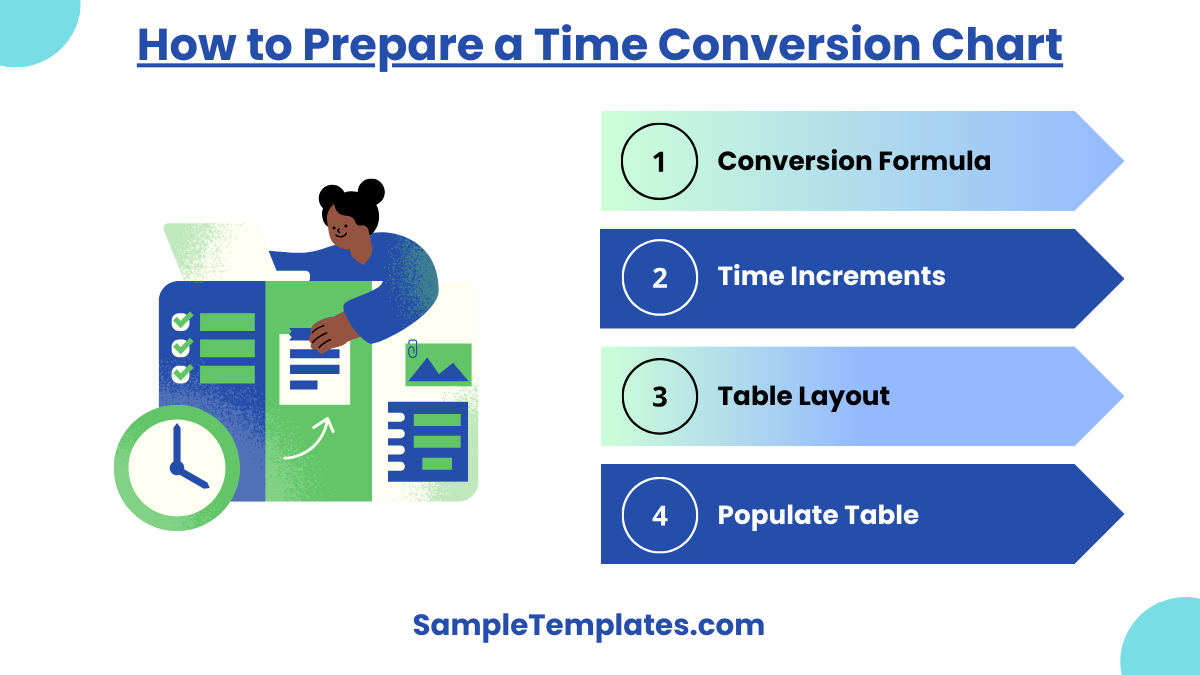
Preparing a time conversion chart involves converting minutes into decimal hours, which is commonly used for payroll and time tracking. Here’s a step-by-step guide:
Step-by-Step Guide to Prepare a Time Conversion Chart
- Understand the Conversion Formula:
- 1 hour = 60 minutes
- To convert minutes into a decimal, divide the number of minutes by 60.
- Determine the Time Increments:
- Decide the increments you want to include in your sample chart (e.g., every minute, every 5 minutes).
- Create a Table Layout:
- Use a spreadsheet software (e.g., Excel, Google Sheets) to create a table with two columns: “Hours” and “Decimal Hours.”
- Populate the Table:
- Calculate the decimal equivalent for each time increment and fill in the table.
Printable Time Conversion
Military Time Conversion
How Do You Use a Time Conversion Chart?
Using a time conversion chart is straightforward and helps in converting hours and minutes to decimal hours, which is useful for sample payroll, billing, and other time-tracking purposes. Here’s how you can use it:
Steps to Use a Time Conversion Chart
- Identify the Time Worked:
- Determine the total hours and minutes worked. For example, an employee worked for 3 hours and 45 minutes.
- Find the Corresponding Decimal Value:
- Look up the minutes worked on the simple chart to find the corresponding decimal value.
- For example, if the employee worked for 45 minutes, find 45 minutes on the chart, which corresponds to 0.75 in decimal.
- Combine Hours and Decimal Minutes:
- Combine the hours worked with the decimal value of the minutes.
- For example, 3 hours and 45 minutes become 3.75 hours (3 hours + 0.75).
- Calculate Total Hours:
- If there are multiple time entries, convert each entry and then sum them up to get the total hours worked.
- For example, if the employee also worked 2 hours and 30 minutes on another task, convert 30 minutes to 0.50, making it 2.50 hours. Add this to the previous total: 3.75 + 2.50 = 6.25 hours..
Military Time Conversion Chart
What Is Military Time?
Military time is the term that is popularly used in the United States to refer to a 24-hour clock. It is a way to measure the time based on a 24-hour clock, instead of measuring it through two 12-hour groups. You can use Time Conversion Charts to easily convert time. In a 24-hour clock, the day starts from midnight and ends in midnight. The whole day is also divided into 24 hours which then becomes 0 to 23. 0000 indicates midnight. In a 12-hour clock, the time starts counting back to 1 after the clock passes 12 noon. This is usually what we see in wristwatches and wall clocks. In a 24-hour clock, the time continues to count to 13 onward after 12 noon.
The military time or the 24-hour time system is commonly used as an international standard and to prevent ambiguity in certain cases. Records of a patient’s medical history uses a 24-hour time format to avoid any issues with timing in documentation. Other uses of military time are in special fields or areas, like the military, aviation, emergency services, navigation or flights, computing, tourism, and many more. There are also countries that are starting to switch to the military time or the 24-hour system.
Time Clock Conversion Chart
Time Unit Conversion Chart
Tips For Writing a Time Conversion Chart
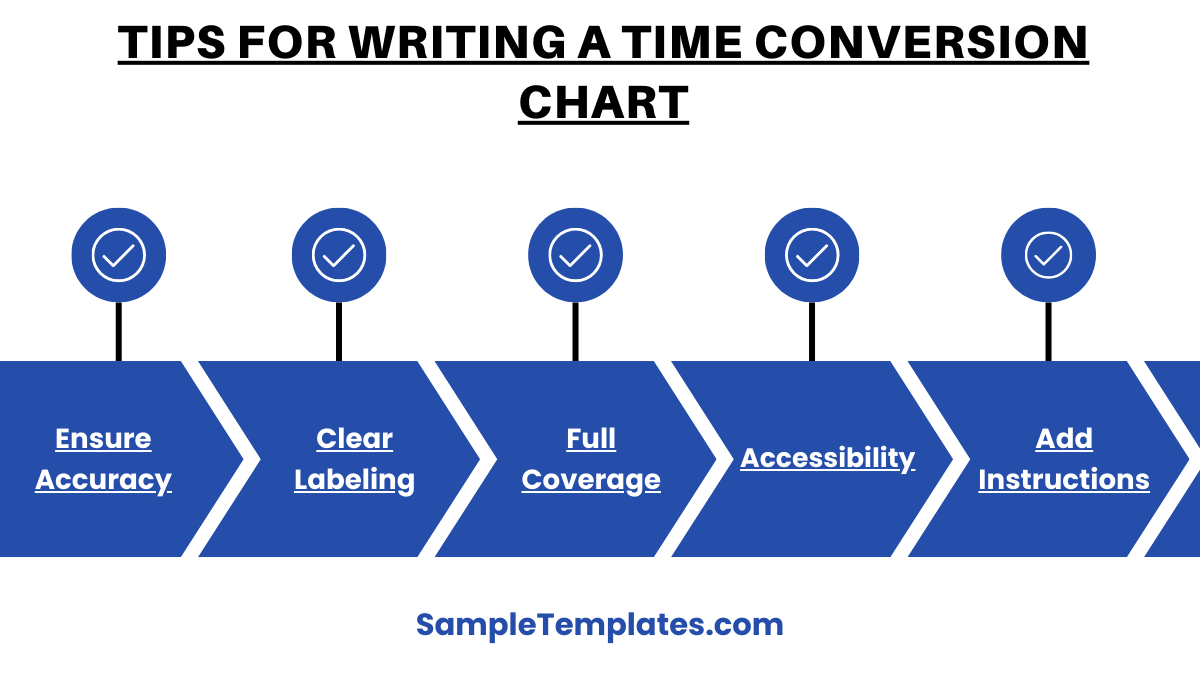
Creating an effective time conversion chart involves ensuring accuracy, readability, and ease of use. Here are some tips for writing a time conversion chart:
1. Accuracy is Key
- Use Precise Calculations: Ensure all time conversions from minutes to decimal hours are accurate.
- Double-Check Values: Verify each entry for correctness.
2. Choose Appropriate Time Increments
- Common Increments: Use common increments like every 5, 10, 15, or 30 minutes, depending on the level of detail required.
- Detailed Increments: For more precision, consider using 1-minute increments.
3. Clear and Readable Format
- Consistent Layout: Keep the layout consistent with clear headers and columns.
- Font and Size: Use a legible font and appropriate size to make the printable chart easy to read.
- Color Coding: Use color coding or shading to distinguish between hours and minutes if necessary.
4. Label Columns Clearly
- Headers: Clearly label columns such as “Hours” and “Decimal Hours.”
- Units: Indicate the units of measurement to avoid confusion.
5. Provide Complete Coverage
- Cover All Time Ranges: Ensure the chart covers the full range of time increments needed, from 0 minutes to 60 minutes for each hour.
6. Include Notes and Instructions
- Usage Instructions: Provide a brief explanation of how to use the chart.
- Examples: Include examples to illustrate the conversion process.
7. Make it Accessible
- Printable Version: Provide a printable version of the chart for easy reference.
- Digital Version: Offer a digital version that can be easily accessed and used on computers or mobile devices.
8. Consider Software Tools
- Spreadsheet Software: Use spreadsheet software (e.g., Excel, Google Sheets) to create and format the chart.
- Automated Calculations: Utilize formulas to automate the conversion process, reducing the risk of manual errors.
Minutes Decimal Conversion Chart
Free Time Conversion Chart
How Do You Figure Out Military Time?
Some find it easy to convert a 12-hour time to military time. Most of these people are those who have served in the military or those whose jobs require learning it, like nurses, pilots, or flight stewards. But you don’t have to work in those professions to have to learn military time. It is just simple. Let us show you how.
- First of all, let me just tell you that we have downloadable and printable time conversion charts that you can use for this need, including Decimals to Fraction Charts. You don’t have to study anything because you can use it for reference. If you wish to learn it the not so hard way, then check the next item.
- 0000 or 2400 is equivalent to 12 midnight. It is 0000 because military time system starts at midnight.
- The hours 0100 up to 1200 hours is equivalent to the time in the morning in a 12-hour clock.
- The time that follows 12 noon is 1300 hours in the military time format. The counting continues from 1300 to 0000 or 2400 hours.
- Military times are always read in hundreds and not thousands.
A Time Conversion Chart is an invaluable tool for accurately converting time across different time zones or units. It simplifies sample planning and coordination for global interactions, ensuring clear communication and timely responses. By referencing a chart, users can avoid confusion and enhance efficiency in both personal and professional settings.
Related Posts
FREE 10+ Pie Chart Samples in PDF
Free 3+ Eye Color Chart Samples in PDF
FREE 10+ Family Chore Chart Samples in PDF
FREE 10+ Classroom Chart Samples in PDF
FREE 10+ Genealogy Chart Samples in PDF
FREE 10+ Shipping Chart Samples in PDF
FREE 10+ Goal Chart Samples in PDF
FREE 10+ Character Chart Samples in PDF
FREE 10+ Table Seating Chart Samples in PDF
FREE 10+ Classroom Seating Chart Samples in PDF
FREE 10+ Grade Chart Samples in PDF
FREE 10+ Workflow Chart Samples in PDF
FREE 10+ Budget Chart Samples in PDF
FREE 10+ Process Flow Chart Samples in PDF
FREE 10+ Medication Chart Samples in PDF | DOC