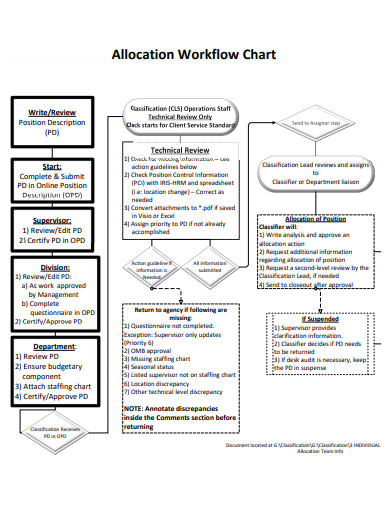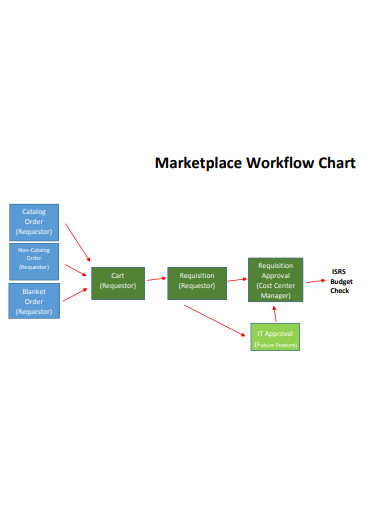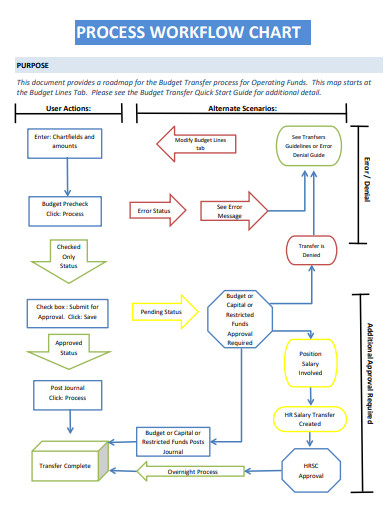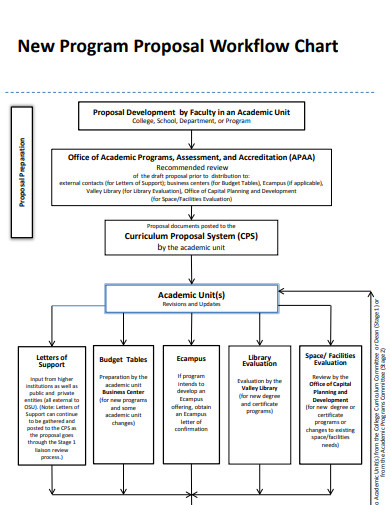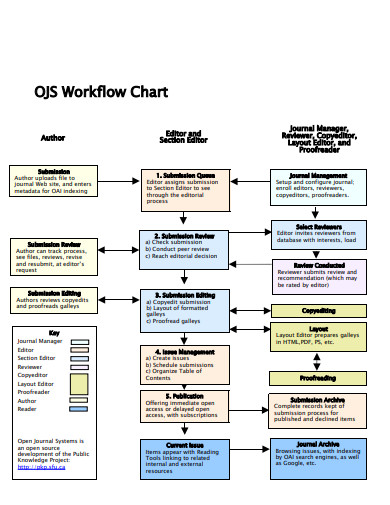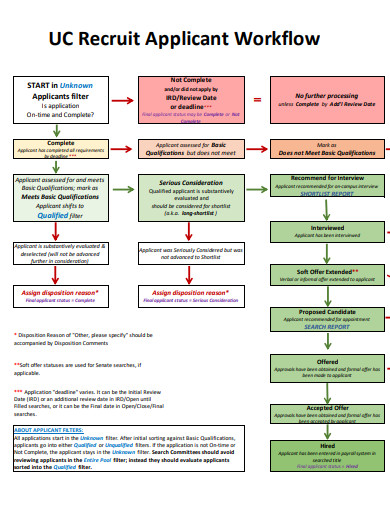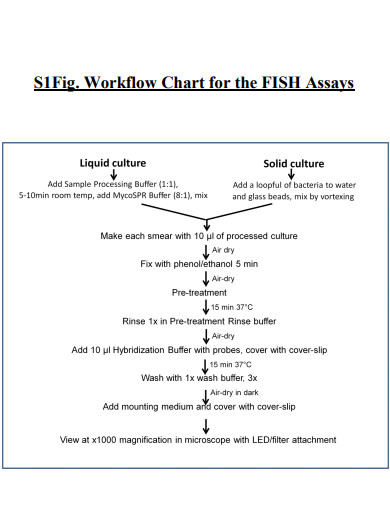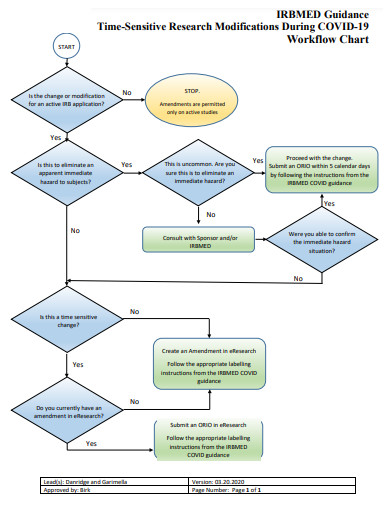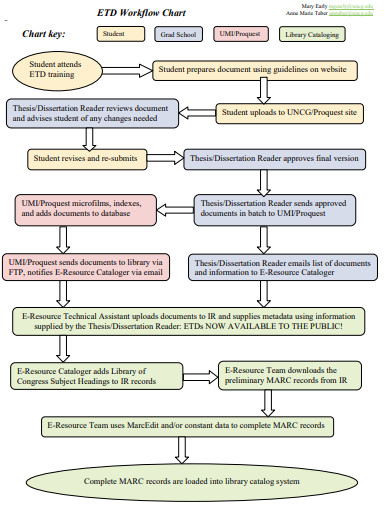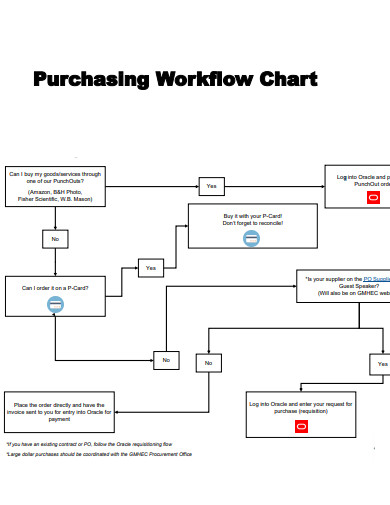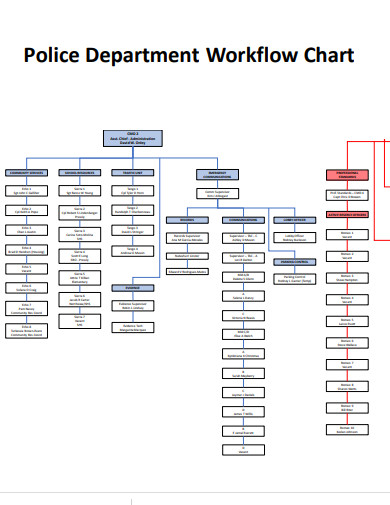10+ Workflow Chart Samples
There are all kinds of professional industries in this day and age, from manufacturing companies to recruitment agencies. Various tools and resources are essential to working for one of these businesses, like report sheets, mind maps, HR dashboards, and income statements. However, when outlining the steps and functions of a process, you need to put together a workflow chart. A workflow chart (or a flowchart) functions by using simple shapes and text to provide readers with comprehensive visuals. Preparing a workflow chart from scratch needs creative and detailed planning beforehand. And so, to help streamline your diagram, consider downloading any of the following sample templates below.
1. Allocation Workflow Chart
2. Marketplace Workflow Chart
3. Process Workflow Chart
4. Program Proposal Workflow Chart
5. Workflow Chart
6. Recruit Applicant Workflow Chart
7. Fish Workflow Chart
8. COVID-19 Workflow Chart
9. Sample Workflow Chart
10. Purchasing Workflow Chart
11. Police Department Workflow Chart
What Is a Workflow Chart?
Software developers, fashion designers, vehicle dealerships, and furniture companies are just a few examples of the many businesses you can find in our contemporary times. There’s a wide array of tools and materials that benefit your overall operations. One such resource is a workflow chart, acting as an infographic that outlines details of a process. A workflow chart uses text in shapes with transitional arrows in-between to explain what to do in each step. You can incorporate a workflow chart for many different purposes, including but not limited to customer service, restaurant kitchens, project management, warehouse maintenance, and office administration. Are you wondering how to put together a workflow chart effectively? Then allow us to help you with our quick and simple tips below.
How to Make a Workflow Chart
Decide On a Software Application for Your Workflow Chart
You can use different computer programs to create a workflow chart on any operating system. When preparing a flowchart on Windows, consider using either MS Word or MS Excel. If you’re a Mac user, Apple Pages and Apple Numbers are excellent staples for making a workflow diagram. Finally, Google Docs and Google Sheets are good go-to’s for working on a chart using an internet browser.
Prepare a Proper Layout for your Workflow Chart
The main advantage of using a workflow chart is its simple yet comprehensive visuals. Summarize your workflow’s steps into short and easily digestible phrases. Use rectangles, squares, parallelograms, and other staple shapes to arrange your chart’s content. Meanwhile, use lines or arrows to indicate transitions between your workflow process’s steps.
Give Your Workflow Chart Readable Content
Not only should a workflow chart have comprehensive information, but it also needs readable graphics. When inserting shapes into your chart document, apply distinct colors to make them stand out and categorize them. Strategic coloring can also apply to your diagram’s written text. Additionally, use clipart and other images as visual aids.
Make Your Workflow Chart with a Ready-Made Template
If you’re unfamiliar with putting together a workflow chart, there are various resources to help you. One of these materials is a sample template, which you can use as an editable base or design reference. When looking for a workflow template chart sample, opt for PDF when deciding on a file format.
FAQ
What should I include in a workflow diagram?
When creating a workflow diagram, use standard shapes and symbols to outline the steps of a process timeline.
What are the main types of flowcharts?
Data flowcharts, process flowcharts, swimlane flowcharts, and workflow charts are the four main types of flowcharts.
What is the advantage of incorporating a flowchart?
With the help of a flowchart, creating and explaining a process is more effective. Additionally, it’s easier to integrate ideas and avoid errors.
Whether it’s for patient treatment, website development, business accounting, or civil construction, implementing a workflow chart is an effective tool when preparing a process. And so, download any of our workflow chart samples in PDF for your benefit today.
Related Posts
FREE 5+ Pert Chart Samples in PDF
FREE 8+ Blood Type Chart Samples in PDF | DOC
FREE 10+ Medicine Chart Samples in PDF | MS Word
FREE 10+ Seat Chart Samples in PDF
FREE 10+ Pie Chart Samples in PDF
Free 3+ Eye Color Chart Samples in PDF
FREE 10+ Family Chore Chart Samples in PDF
FREE 10+ Classroom Chart Samples in PDF
FREE 10+ Genealogy Chart Samples in PDF
FREE 10+ Shipping Chart Samples in PDF
FREE 10+ Goal Chart Samples in PDF
FREE 10+ Character Chart Samples in PDF
FREE 10+ Table Seating Chart Samples in PDF
FREE 10+ Classroom Seating Chart Samples in PDF
FREE 10+ Grade Chart Samples in PDF