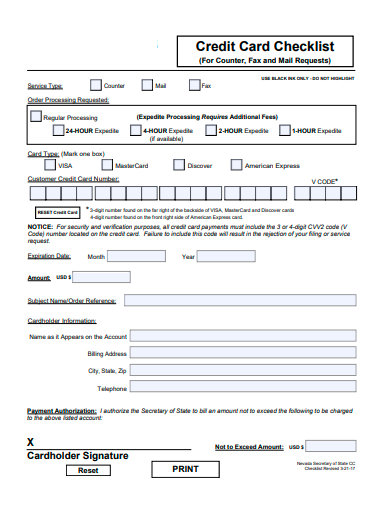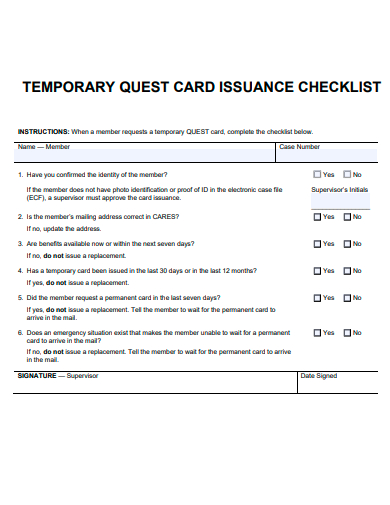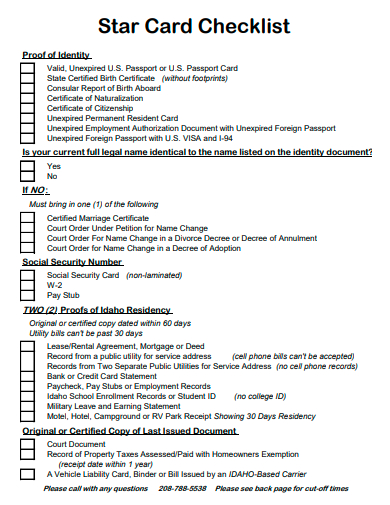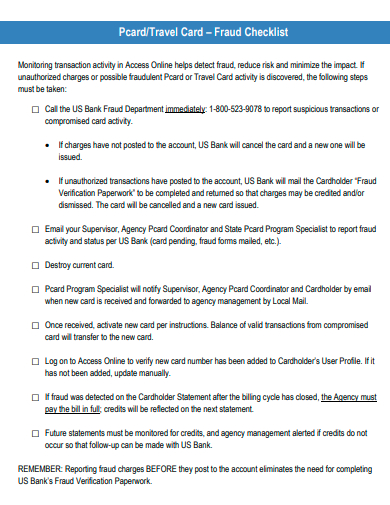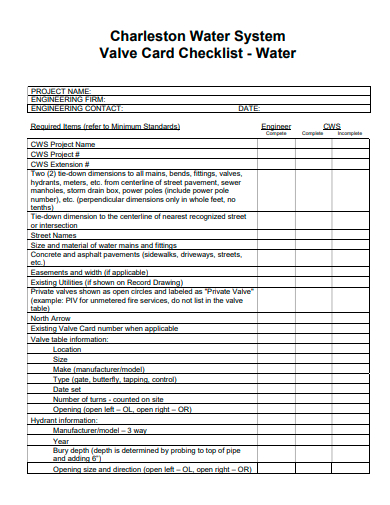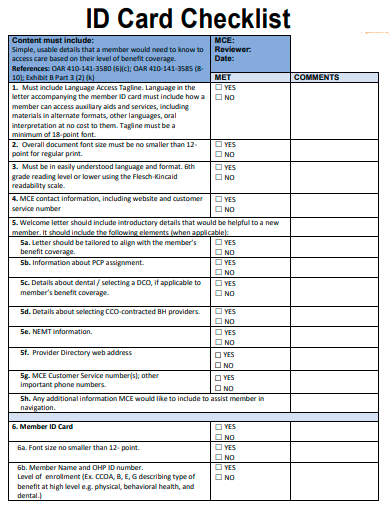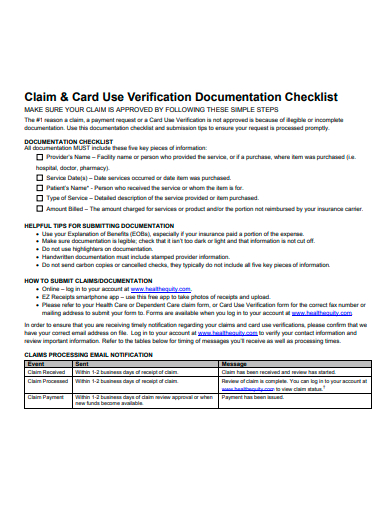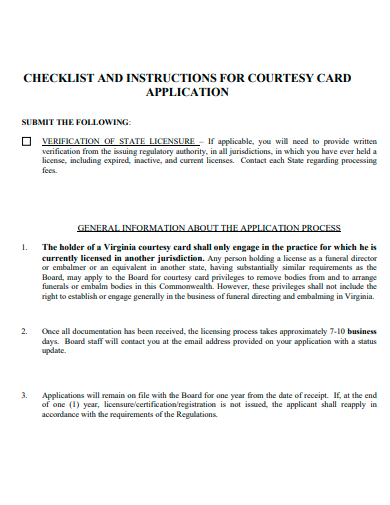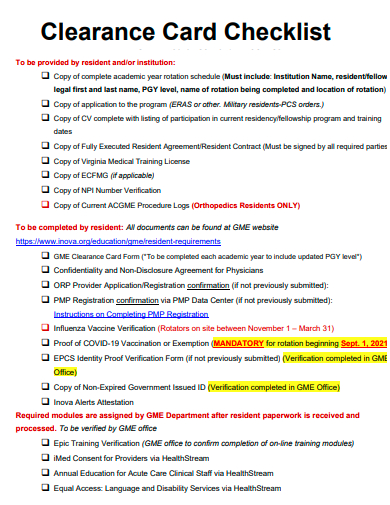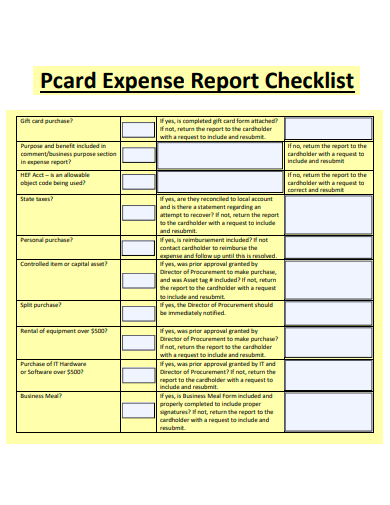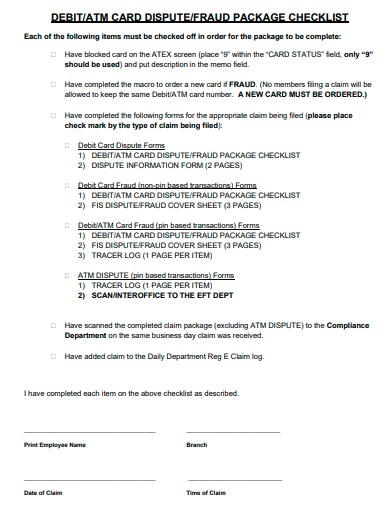One of the key benefits of using a card checklist is that it allows for easy prioritization of the task list. By physically moving cards to different sections or categories, it is simple to see which tasks are most important and need to be completed first. This can be especially helpful when working on a large executive project with multiple components, as it allows for easy progress tracking of each individual task.
FREE 10+ Card Checklist Samples
1. Credit Card Checklist
2. Temporary Quest Card Issuance Checklist
3. Star Card Checklist
4. Travel Card Fraud Checklist
5. Valve Card Checklist
6. ID Card Checklist
7. Claim and Card Verification Documentation Checklist
8. Card Application Checklist
9. Clearance Card Checklist
10. PCard Expense Report Checklist
11. ATM Card Checklist
What Is a Card Checklist?
A card checklist, also known as a task list or to-do list, is a powerful tool for organizing and tracking progress on a specific project or business goal. The items on the checklist are written or printed on cards, and as each task is completed, the card is checked off or marked as done. This simple yet effective method allows for precise and immediate visibility of progress and helps to ensure that all tasks are completed in a timely and efficient manner.
How to Make a Card Checklist
Another advantage of card checklists is their portability, they can be easily stored and carried around, which makes them perfect for busy people on the go. They can be used to track progress on personal or professional tasks and can be customized to suit the specific needs of an individual or according to the organization’s strategic plan. Here are the steps to create a card checklist:
Step 1: Identify the Task
Identify the tasks or items that need to be included on the checklist. This can be done by brainstorming or by reviewing any existing project plans or goals. Write or print the tasks or items on separate cards. Each card should have one task or item written clearly and concisely.
Step 2: Organize the Cards
Organize the cards into categories or sections based on priority, task type, or any other relevant criteria. This will make it easier to see which tasks need to be completed first and which depend on others. Review the cards regularly and check off or mark as complete the ones that have been finished.
Step 3: Set Deadlines
Set deadlines for completing each task, and assign responsibilities if working in a freelance team. Make the checklist portable, you can laminate the cards or put them in a protective sleeve, so you can easily carry them with you and check them off as you complete tasks.
Step 4: Review the Checklist
Review the checklist regularly to ensure all tasks are completed on time and to stay on track with your goals. Customize it to fit your needs, you can add colors, images, or any other element that will make it more appealing and easier to use.
FAQs
What are some common uses for a card checklist?
A card checklist can be used for a variety of purposes, such as for personal or professional tasks, or for tracking inventory checklists or equipment placement. They can also be used as a reminder or a tool for accountability.
How often should I review my card checklist?
It is recommended to review your card checklist regularly, at least once a day or week, to ensure all tasks are completed on time and to stay on track with your goals.
Can I add more tasks or items to my card checklist after I’ve created it?
Yes, you can add more tasks or items to your card checklist at any time. Simply write or print the new task or item on a separate card and add it to the appropriate category or section.
Overall, a card checklist is a simple but effective tool for organizing and tracking progress on any project or goal. Its ease of use and versatility make it a valuable tool for both personal and professional use.
Related Posts
FREE 11+ Baby Shower Checklist Templates in PDF MS Word ...
FREE 10+ Guest Room Checklist Samples [ Cleaning, Inspection ...
FREE 10+ Developmental Checklist Samples [ Milestones, Behavior ...
FREE 10+ Employee Termination Checklist Samples [ Exit, Meeting ...
FREE 10+ Project Closeout Checklist Samples [ Management ...
FREE 10+ Property Inspection Checklist Samples [ Management ...
FREE 10+ Kitchen Inspection Checklist Samples [ Commercial ...
FREE 8+ Change Management Checklist Samples in PDF DOC
FREE 6+ Checklist Templates in Excel
FREE 5+ Software Inspection Checklist Samples [ Home, Safety ...
FREE 28+ Checklist Templates in MS Word
FREE 19+ Sample Inventory Checklist Templates in Google Docs ...
FREE 15+ School Checklist Samples & Templates in MS Word ...
FREE 10+ Sample Risk Assessment Checklist Templates in Google ...
FREE 10+ Self-Evaluation Checklist Samples [ Students, Teachers ...