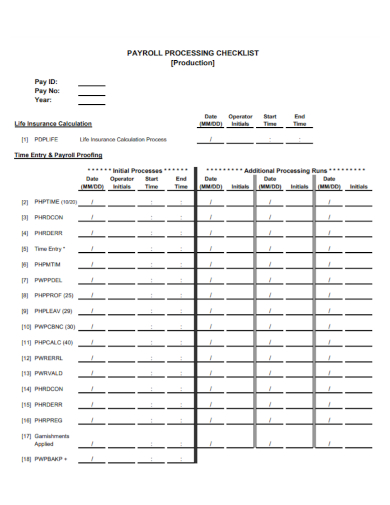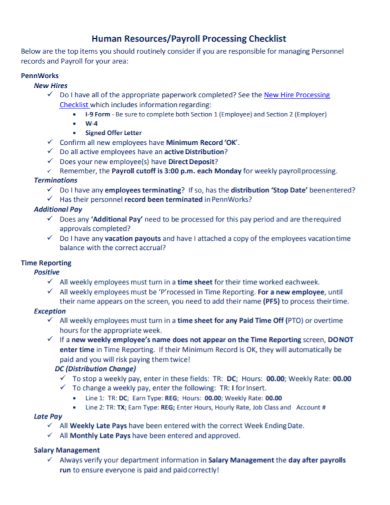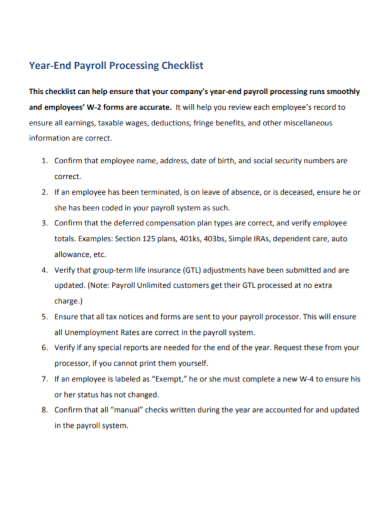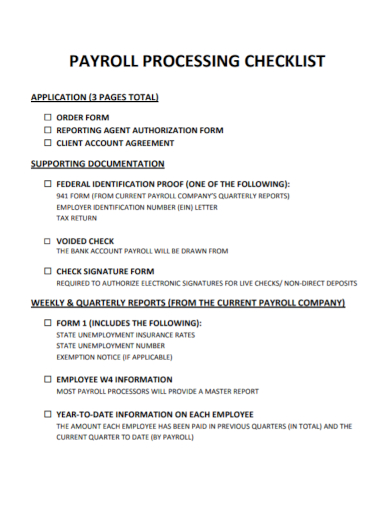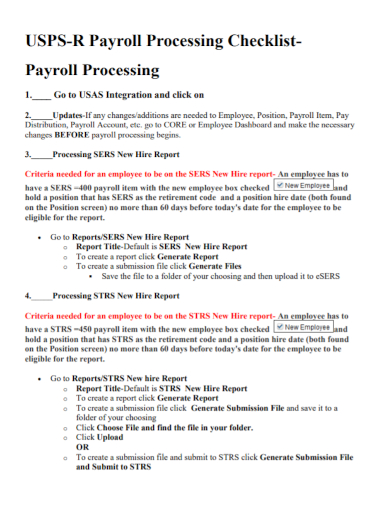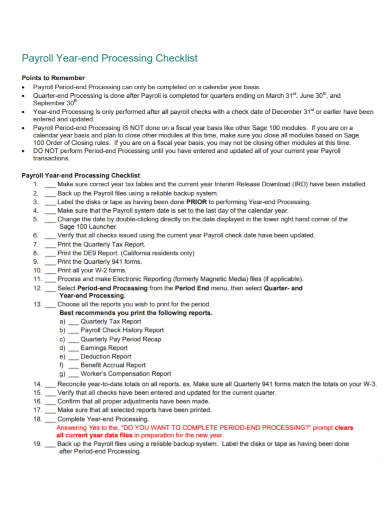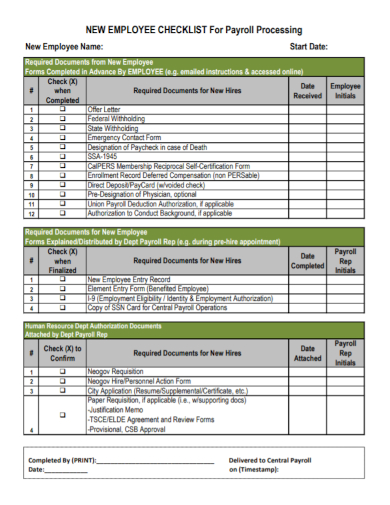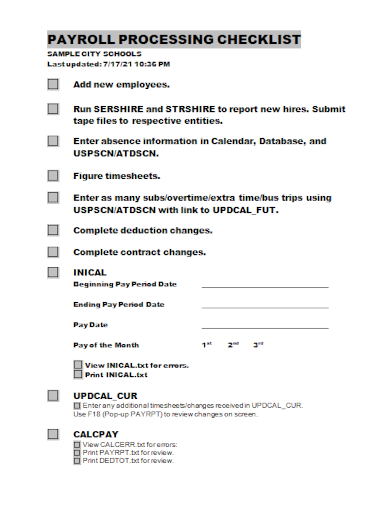Payroll processing is a detail-specific process with many tasks to perform to ensure that paychecks are accurately processed and payroll tax and benefits compliance is done properly. Anyone who is tasked to process the payroll knows it is an overwhelming job and if they miss one important detail, this affects the process and delay the distribution of paychecks. However, having a checklist helps the staff to stay on schedule and ensures no step is left undone. The checklist may vary according to the company’s payroll system, but this article will guide you on the usual process of payroll. Read the article below to know more.
8+ Payroll Processing Checklist Samples
1. Payroll Processing Checklist
2. Human Resources Payroll Processing Checklist
3. Year-End Payroll Processing Checklist
4. Sample Payroll Processing Checklist
5. Standard Payroll Processing Checklist
6. Payroll Year-End Processing Checklist
7. Employee Payroll Processing Checklist
8. Sub Tracking Payroll Processing Checklist
9. Editable Payroll Processing Checklist
What is Payroll?
Payroll is the process of paying employees in a company, which includes tracking the hours the employees’ worked, calculating their pay, and distributing their payment salary through direct deposit to their bank accounts or through checks.
How to Make Payroll Processing Checklist
Follow this step-by-step checklist to ensure you are processing payroll properly:
1. Prepare All Documents Needed
Before you process the payroll for each of your employees, prepare the following documents below before you proceed to avoid any lacking documents that disrupt the payroll process:
- The employer identification number in your company
- Employee tax information
- Employee wage or salary information
- Employee direct deposit information
- Payroll budget account
- Payroll schedule
- The company’s tax payment schedule
2. Review Any Information Changes About Your Employees
Every payroll period, there are usually any changes regarding your employees’ information. Below are the instances or situations that could alter your usual payroll process and the things you need to do to adjust to these changes:
- Employee address changes: When an employee moves to a different state or locality, it impacts their tax information. Make sure to instruct your employees to inform you every time an employee moves residences so you can work on and update their tax information.
- New hires: Have new hires complete all their onboarding paperwork including filling out forms and signing company policy documents.
- Termination: If an employee has left the company check if they have accrued any unused vacation that is equivalent to paid time off. Review if these will be added to their last pay.
- Status change: Does an employee transferred to a new position? Did their schedule change or their rate change that will affect their payroll? Do they receive additional benefits? Get this information for you to adjust their payroll.
3. Approve the Complete Submitted Timecards
Review your employees’ hours for accuracy. One of the important documents to process the employees’ payroll properly is their timesheets. Make sure that the timesheets they submitted (or in some companies, the timesheets are automatically done by a system) are accurate to the time log they input. Double-check the timesheets. If there are retro pays, bonuses, or commissions that need to be included, include the documentation that supports these additional payments to be included in your payroll processing. If you’re done reviewing them and see that they are accurate, have your manager or supervisor approve the timesheets.
Make sure to keep the timesheet records that keep track of the number of hours worked by the employees. Make sure you show your employees a clear and accurate copy of the timesheets so they can review their timesheets and clarify the information with you to avoid any discrepancies that could result in complications with the whole payroll process.
4. Calculate the Gross Pay
Calculate the correct amount of money each employee will receive for the period. Your calculations will depend on how the employees are paid. Two examples are shown below:
- Hourly employees
- Gather signed timecards or approved timesheets from managers
- Review hours entered for each employee
- Calculate overtime (if there are any)
- Calculate paid time off
- Calculate any additional pay
- Salaried employees
- Calculate gross pay
- Record any paid time off
- Calculate any additional pay
5. Calculate the Net Pay
The next step in the payroll processing checklist is to calculate the amount of money you need to take out of each employee’s pay; such as calculating their tax contributions, company-matched contributions to healthcare, or retirement funds.
6. Do a Final Review and Forward the Payment
Once you’re done calculating the net pay and deducting the employee’s salary for their contributions, the remaining salary is their take-home pay. However, before you enter the amount for direct deposit to the employee’s account, be sure to do a final review for discrepancies and ensure that you are keeping your records updated. Review the pay instructions of each employee and then print and sign their checks or enter their approved deposit amounts.
Their contribution for taxes, their benefits providers, or retirement funds must be properly deposited to their accounts that are assigned for these.
FAQs
How long does payroll take to process?
On average, payroll processing typically completes the processes in 1-2 days. Once the payroll is submitted to deposit accounts, it takes 2-3 days before the wages are successfully deposited. Depending on the company, the employees can receive their paychecks on time or delayed.
What time do payroll checks get deposited?
Most companies make sure that employees can expect their payment to be deposited in their account at midnight the day before the pay date. Employees have received their paychecks on the day of the pay date already.
How much does payroll processing cost?
In general terms, payroll processing can cost around $150-$200 per employee annually but other factors could affect the total cost of the payroll processing.
The payroll checklist above is a guide for you on how to properly do the payroll so make sure your payroll processing checklist doesn’t omit any important steps. However, it all depends on your company, if you have any additional steps that can affect your overall process but if you’re a starting business and don’t have any experience in payroll, this sample checklist is perfect for you. To help you even further, download our sample templates above to serve as your guide!
Related Posts
FREE 17+ Response Checklist Samples in MS Word | Google Docs | PDF
FREE 17+ Survey Checklist Samples in MS Word | Google Docs | PDF
FREE 18+ Background Checklist Samples in MS Word | Google Sheets | PDF
FREE 18+ Facilitator Checklist Samples in MS Word | Google Sheets | PDF
FREE 18+ Complaint Checklist Samples in MS Word | Google Sheets | PDF
FREE 18+ Internship Checklist Samples in MS Word | Google Docs | PDF
FREE 18+ Statement Checklist Samples in MS Word | Google Sheets | PDF
FREE 20+ Voluntary Checklist Samples in MS Word | Google Sheets | PDF
FREE 18+ Summary Checklist Samples in MS Word | Google Sheets | PDF
FREE 14+ Sponsorship Checklist Samples in MS Word | MS Excel | PDF
FREE 18+ Conference Checklist Samples in MS Word | Google Sheets | PDF
FREE 17+ Lesson Checklist Samples in MS Word | Google Sheets | PDF
FREE 18+ Progress Checklist Samples in MS Word | Google Docs | PDF
FREE 18+ Enrollment Checklist Samples in MS Word | Google Docs | PDF
FREE 18+ Graduation Checklist Samples in MS Word | Google Sheets | PDF