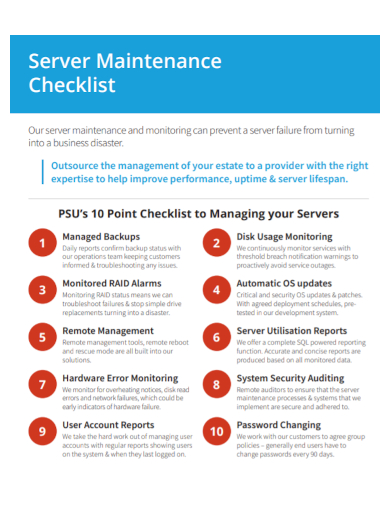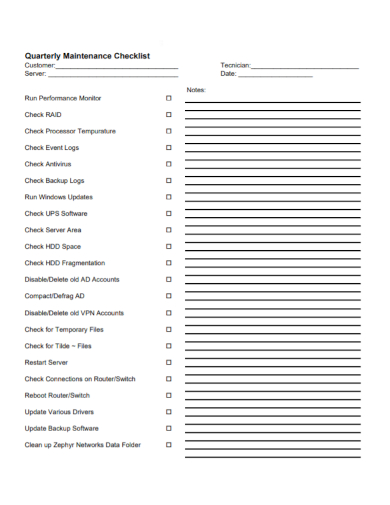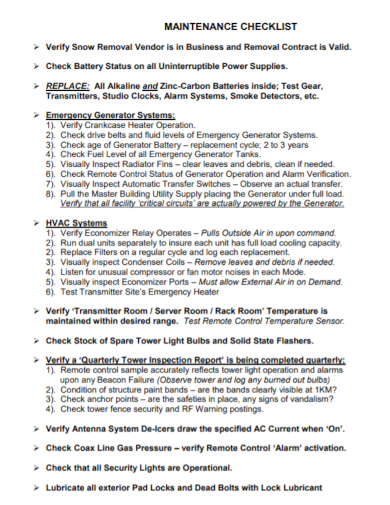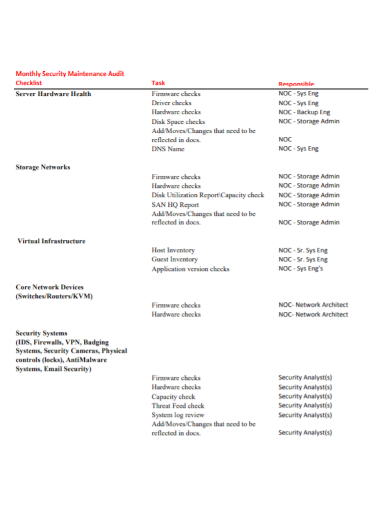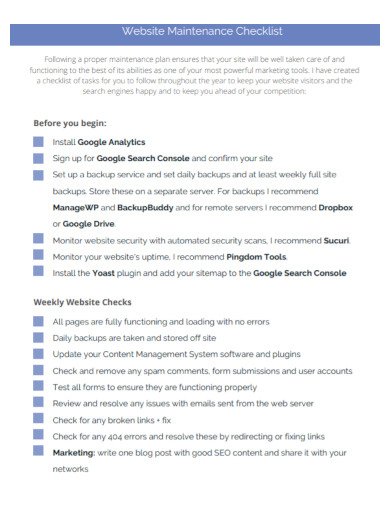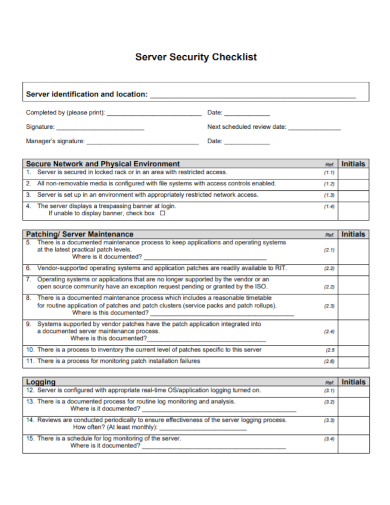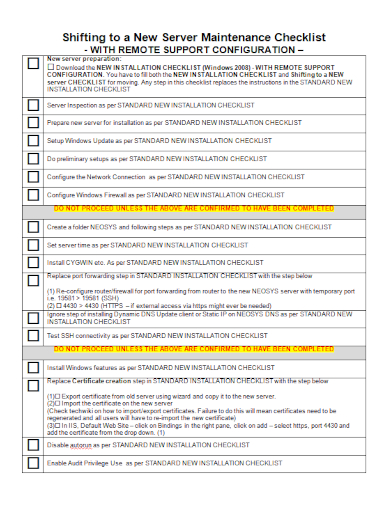Servers are one of the most essential aspects in the establishments or institutions that should be present. It does not only establish connections but also establish systems and portals that employees could go through and direct their tasks into it. A server is a computer or system that provides resources, data, services, or programs to other computers, known as clients, over a network. In theory, whenever computers share resources with client machines they are considered servers. Minicomputers were much smaller than mainframe computers, hence the name. Server maintenance is process of keeping a server software updated and running so that a computer network can operate smoothly and avoid downtime or loss of data. Regular maintenance will keep the server running as expected and will help avoid a total or partial network failure.
With the importance of this aspect, it is rightful to have this regularly checked and maintained from time to time on a regular basis. In making this possible, our site offered free, available and ready-made yet customizable Server Maintenance Checklist templates that you can choose from. Browse among these templates and choose the one that satisfies your needs the most.
For other checklist template needs, our site offers templates like Facility Cleaning Checklist, Food Safety Audit Checklist, Daily Task Checklist, Safety Security Checklist, Vendor Audit Checklist, Workshop Inspection Checklist, Facilities Maintenance Checklist, Quality Inspection Checklist, Job Training Checklist, etc.
This article will not only give you useful templates that you could use but also essential information that you might want to consider in making your checklist. So come on! Let’s browse the rest of the readings in this article.
7+ Server Maintenance Checklist Samples
1. Server Maintenance Checklist Template
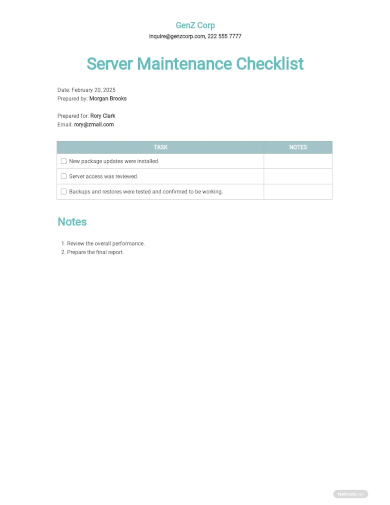
2. Server Maintenance Checklist
3. Quarterly Server Maintenance Checklist
4. Server Room Maintenance Checklist
5. Monthly Security Server Maintenance Checklist
6. Website Server Maintenance Checklist
7. Server Maintenance Security Checklist
8. New Server Maintenance Checklist
Server Maintenance
Server maintenance is process of keeping a server software updated and running so that a computer network can operate smoothly and avoid downtime or loss of data. Regular maintenance will keep the server running as expected and will help avoid a total or partial network failure. It includes tasks like reviewing the server’s performance, ensuring that automated system monitoring utilities are properly installed and configured, identifying potential security risks and backing up data at regular intervals. If you know how to maintain your server, with just a little time, you can get the most performance for your investment and significantly extend it’s life. Servers can be maintained easily to reduce server outages.
How Do Servers Work?
A server is a standalone computer that provides data and other services to one or several other computers on a given network. The main benefit to a server is that it allows centralized management and monitoring of network access and network data, and servers can have power, hard drive and processor redundancies that are typically not available in a PC.
Types of Servers:
File Server: A central storage for files, which can be accessed by client computers
Domain Controller: A server that responds to security authentication requests (logging in, checking permissions, etc.) within the network. A domain is a concept where a user may be granted access to a number of files, folders, network locations with the use of a single username and password combination and can prevent certain users from accessing other private files.
Remote Desktop (Terminal) Server: A Remote Desktop Server (or Terminal Server) provides secure remote access to office and line of business applications to employees or contractors from one centralized server, instead of having each client computer running software. This makes deploying software and adding more employees very scalable and cost-effective.
Web Server: Stores and shares websites over the Internet; many individuals and small companies rent web server space from other companies, but for large companies that experience a lot of traffic, a dedicated web server makes sense.
Server Maintenance Requires The Following:
- checking server log files
- assessing hard disk space
- examining folder permissions
- monitoring network temperature applications
- ensuring adequate redundancy of systems
- examining security features
- installing security software patches
- reading server logs for security alerts or evidence of computer hacking attempts
- updating antivirus software on all computers on the network
- updating critical service packs and software updates
- performing regular comprehensive back-ups to ensure that vital data can be retrieved from storage in the event of a system failure
FAQs
What is a server used for?
The server is the computer that is providing information or services to the other computer. The networks rely on each other to provide and share information and services. These are typically only used in small offices or homes.
How does servers work?
A server collects and sends information across a network. That can be a local network, like your business network, or a wider network across multiple locations. Any computer running the right software can be a server.
Why do we need a server?
A server is essential in providing all the services that are needed across a network, be it for large organisations or for private users on the internet. Servers have a fantastic ability to store all the files centrally and for different users of the same network to use the files whenever they need.
Securing this checklist is a little difficult for you to do because doing it requires that you know all the things that should be involved in the process. With this, we highly encourage you to avail all the resources you can see online. What are you waiting for? Avail our templates now!
Related Posts
FREE 9+ Inventory List Samples
FREE 9+ Food Menu List Samples
FREE 9+ Sample Bridal Shower Checklists
FREE 7+ Equipment Checklist Samples
FREE 7+ Sample Forensic Report
FREE 6+ Sample Baby Shower Checklists
FREE 6+ Sample Change Log
FREE 5+ Sample Privacy Notice
FREE 3+ Retail End of Day Report Samples
FREE 11+ Sample Maintenance Request Forms
FREE 10+ Finance Skills Samples
FREE 9+ Bill of Material Samples
FREE 9+ Asset Inventory Templates
FREE 9+ Shift Leader Job Description Samples
FREE 8+ Sample Site Survey