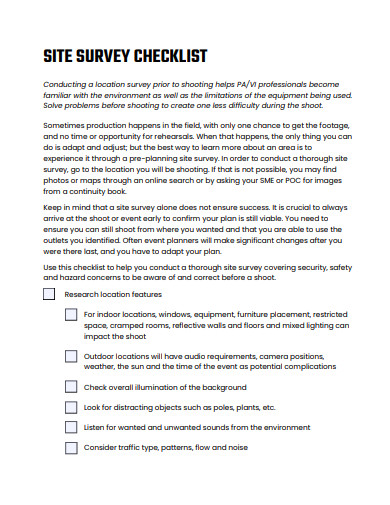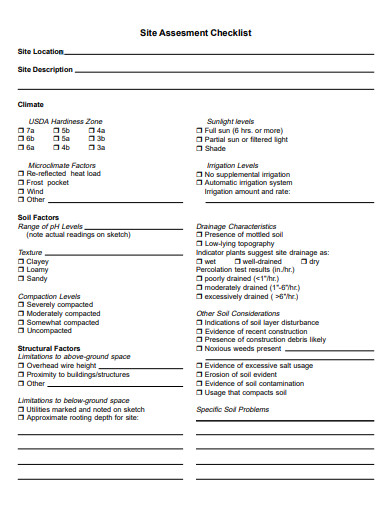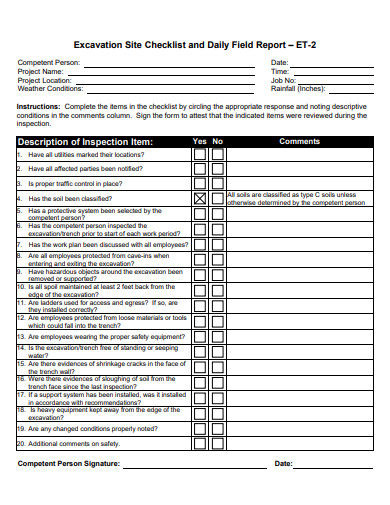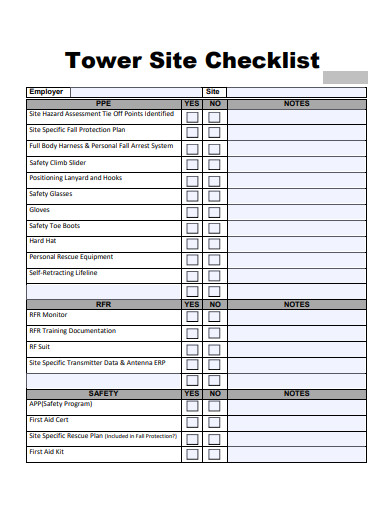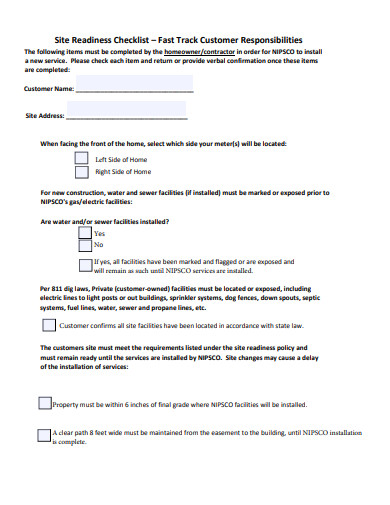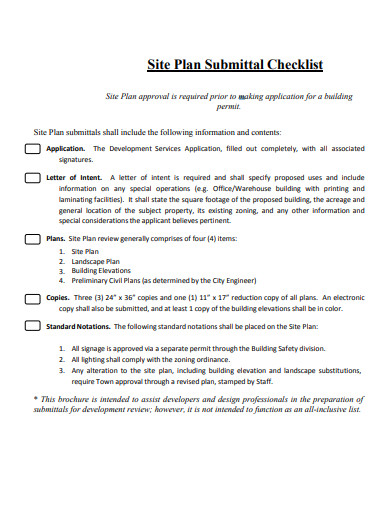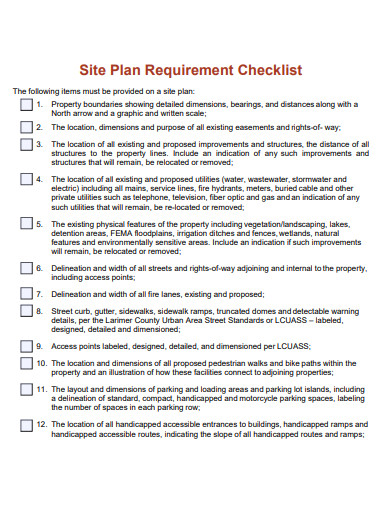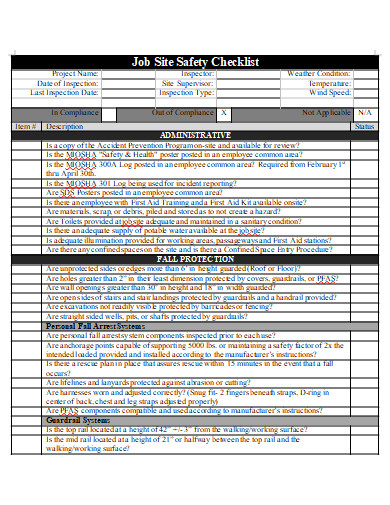In any instance, examining a site allows an individual to make a note of the pros and cons of what’s available. It is a valuable way of checking site safety for various industries, such as construction projects, restaurant events, or trade shows. Having a site checklist makes monitoring all the details needed for the particular site easier. It ensures quality inspection and assesses whether it has quality control. Lists do help in achieving smooth working progress for any location. Thus, it enables you to make wise decisions all the time.
10+ Site Checklist Samples
1. Site Inspection Checklist
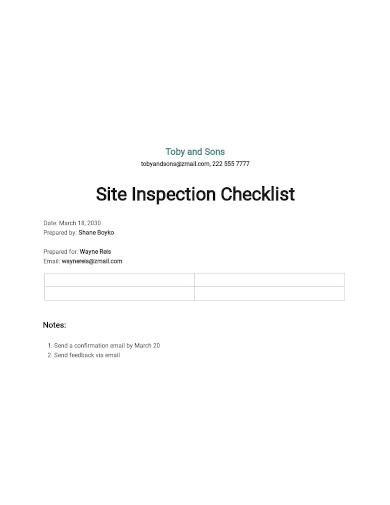
2. Site Induction Checklist
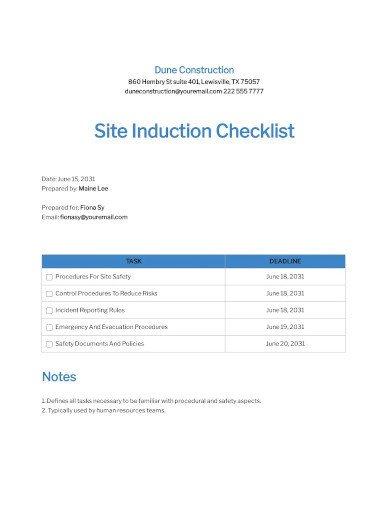
3. Real Estate Site Visit Checklist
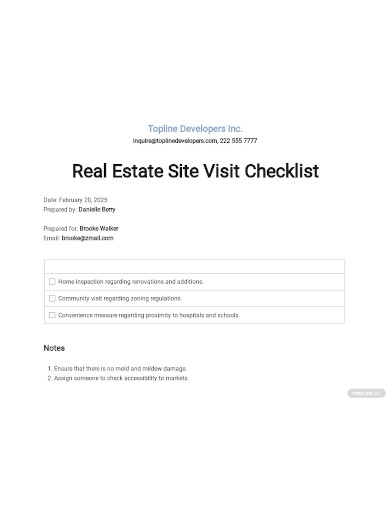
4. Site Survey Checklist
5. Site Assessment Checklist
6. Excavation Site Checklist
7. Tower Site Checklist
8. Site Readiness Checklist
9. Site Plan Submittal Checklist
10. Site Plan Requirement Checklist
11. Job Site Safety Checklist
What Is a Site Checklist?
A site checklist is a valuable tool to list the things you need to verify or examine, especially processes or procedures. It is utilized in various sectors for construction safety, machine inspection, electrical inspection, and other safety security for a particular site. When each item is ticked off, it means they are verified and correct. This checklist is used when visiting a location to check whether the component in the site is suitable for operation. Moreover, with checklists, you can avoid overlooking essential details and keeps the record uniform which will also be used as a future reference.
How to Make a Site Checklist
Checklists are considered templates that are meant to accomplish routine operations and validate a set of compiled data. They conduct regular inspections of operations or goods so that the worker or inspector misses nothing important. Site checklists particularly need to be designed simply with orderly items that are logical to check the components in the site smoothly. They should be manageable, or they probably won’t get used.
They can either be traditional or available on paper. Still, you can use checklists digitally. So, to learn how to make an efficient site checklist, follow the steps below immediately.
1. Create Simple and Descriptive Items
To start with your site checklist, you need to identify the items you want to include. Make sure to have a simple and descriptive item to follow the content easily. They should be easy to grasp and utilize. Construct simple steps which will remind the user which steps to follow next.
2. Categorized the Items
It helps you conveniently switch through the various components and immediately find the things you are working on. You will quickly move to the checklist section you are working on by grouping the stuff in groups. Don’t over-organize. Make sure you use short tag names and promptly locate the checklist element you are searching for.
3. Make Actionable Elements
The stability of a checklist is that you will make an effort on each item to ensure that you agree with the item’s purpose. When the checklist things are too vague or uncertain, you’ll tick the mark without doing it. When breaking down things into smaller tasks, you make your checklist easier to work with.
4. Refine the Checklist
Whenever there are changes or new updates, make sure to jot them down in your checklist. This is your way of refining comprehensive content with your site checklist. Aside from that, a refined checklist will also able you to perform the tasks smoothly because of the list of criteria you’ve made.
FAQs
What Does a Checklist Mean?
A checklist is a list of things that are needed to be done.
Why Is a Site Checklist Important?
A site checklist is essential because it helps check out the tasks and other components of a site.
What Should a Checklist Contain?
A checklist should contain the tasks, materials, date, and other criteria representing its purpose.
A site checklist is an extensive collection of concise and actionable elements that can be used daily. Hence, it is essential to have this to discover gaps or lapses in the process. Besides, it helps ensure you remain on top of all day-to-day activities. They provide the necessary actions that are carried out through the things on the checklist and help prevent distractions.
Related Posts
FREE 10+ Workshop Inspection Checklist Samples [ Safety, Self ...
FREE 6+ Worksite Inspection Checklist Samples [ Construction ...
FREE 10+ Volunteer Induction Checklist Samples in PDF DOC
FREE 10+ Test Plan Checklist Samples in MS Word Google Docs ...
FREE 10+ Electrical Inspection Checklist Samples [ Panel ...
FREE 10+ Safety Audit Checklist Samples [ Management, Security ...
FREE 9+ Internal Audit Checklist Samples [ Financial, Company, HR ...
FREE 10+ Assessment Checklist Samples in MS Word Google ...
FREE 12+ Observation Checklist Samples in PDF MS Word ...
FREE 13+ Sample Induction Checklist Templates in PDF MS Word
FREE 28+ Checklist Templates in MS Word
FREE 18+ Vehicle Inspection Checklist Templates in PDF MS Word ...
Checklists to Boost Efficiency and Reduce Mistakes [ With Samples ]
FREE 7+ Server Maintenance Checklist Samples [ Network ...
FREE 10+ Health and Safety Checklist Samples [ Inspection, School ...