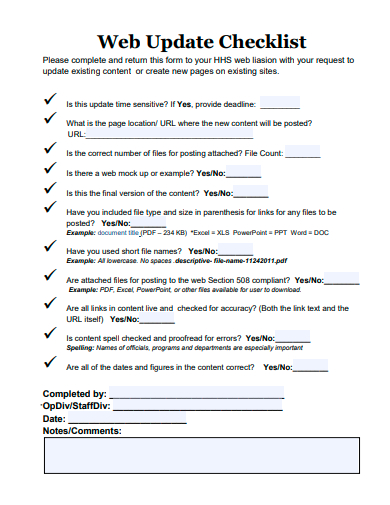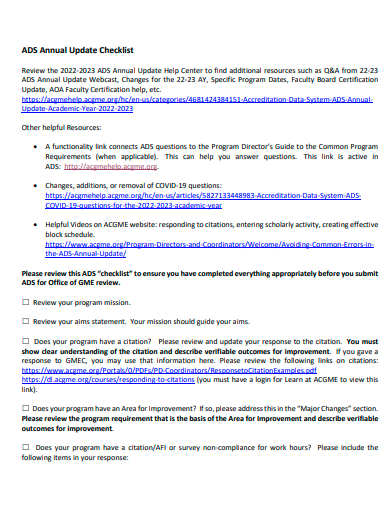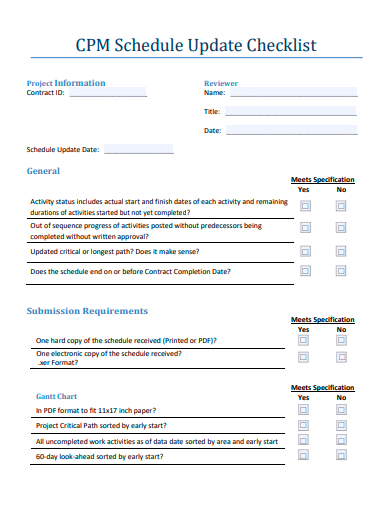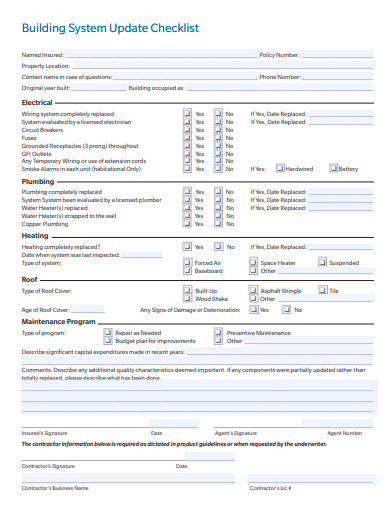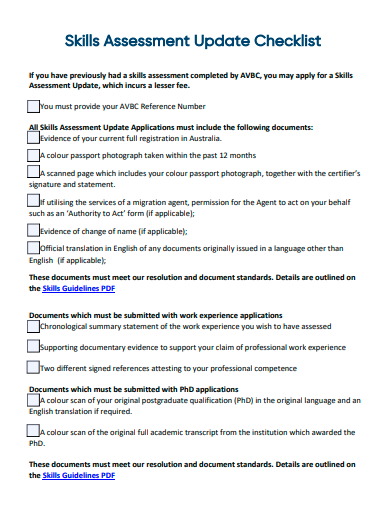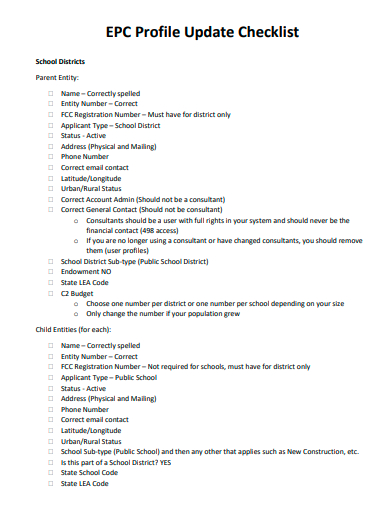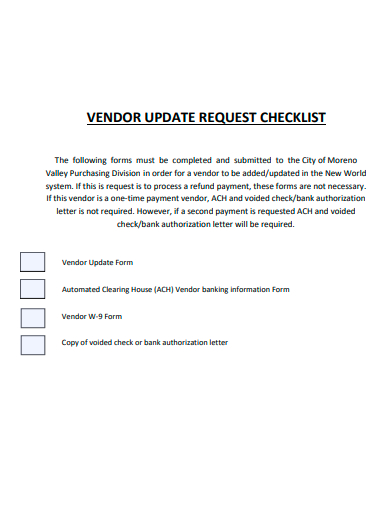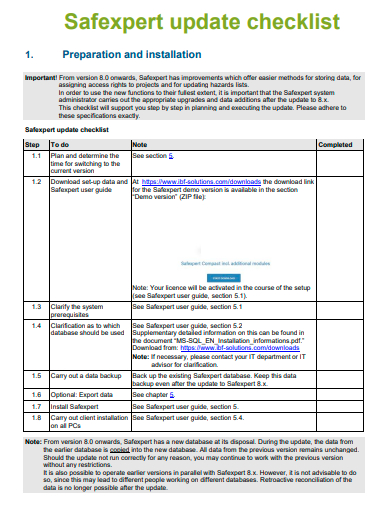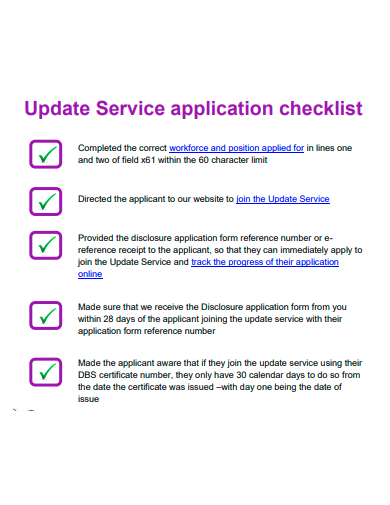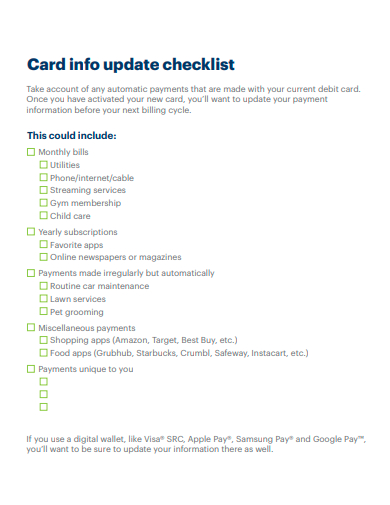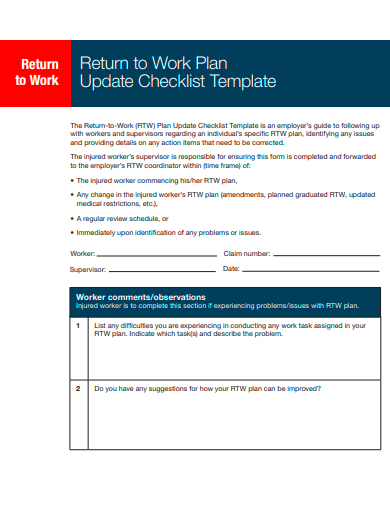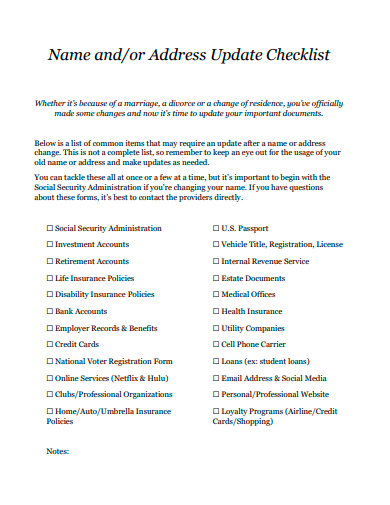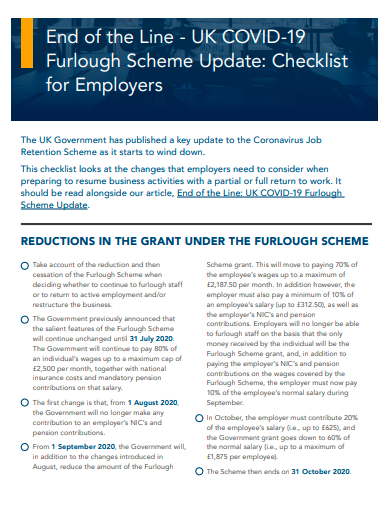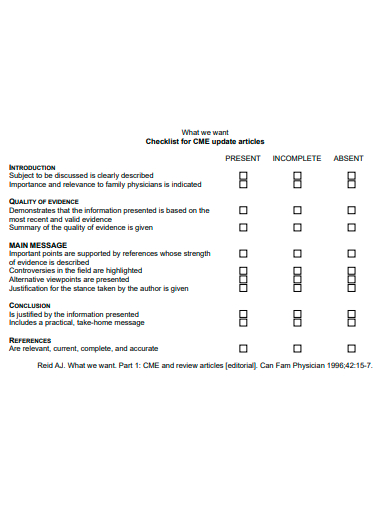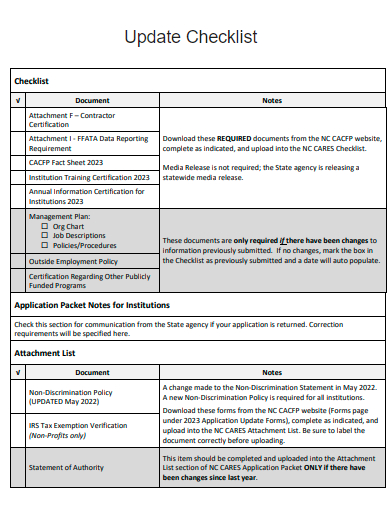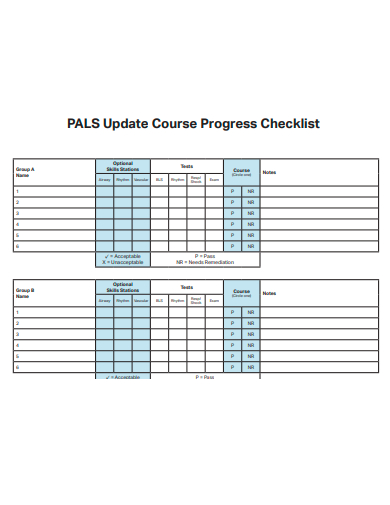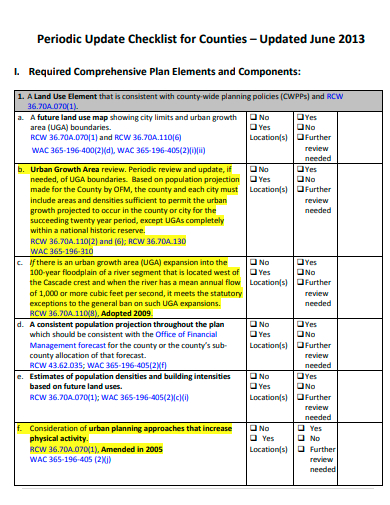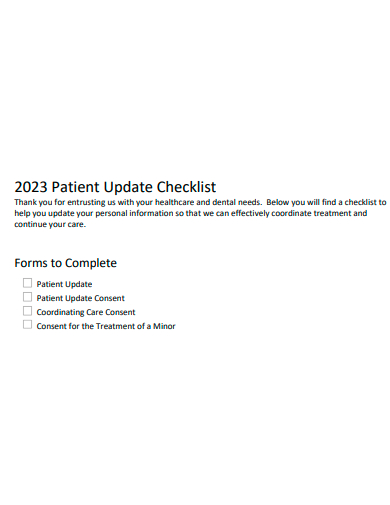In today’s rapidly evolving digital landscape, staying current is vital. An ‘Update Checklist’ serves as a sample roadmap, ensuring users are always a step ahead. From software patches to the latest industry standards, this sample checklist is an essential tool for those seeking to maintain cutting-edge relevancy. Whether you’re a tech enthusiast or a business professional, a comprehensive update checklist can make the difference between being ahead or being left behind.
21+ Update Checklist Samples
1. Sample Checklist Template
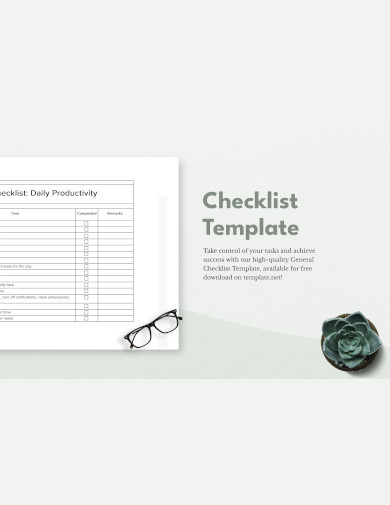
2. Basic Checklist Template
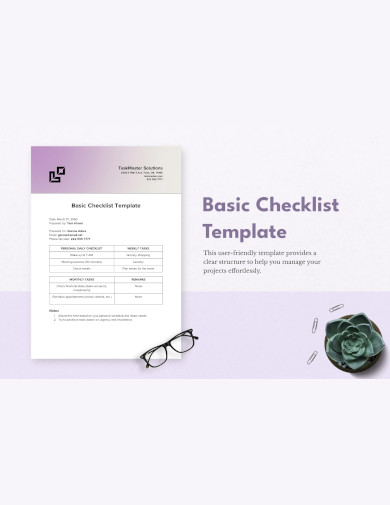
3. Formal Checklist Template
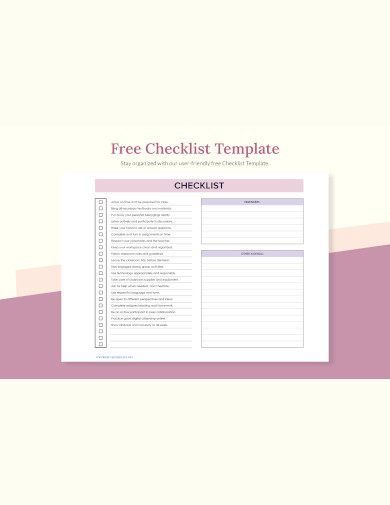
4. Printable Checklist Template
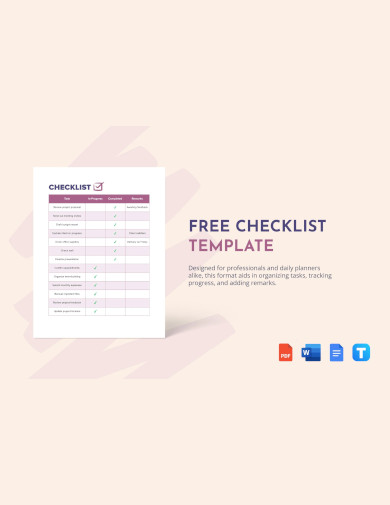
5. Web Update Checklist Template
6. Annual Update Checklist Template
What is an Update Checklist?
An Update Checklist is a structured list of tasks or steps to follow when making changes or upgrades to a system, software, or process, ensuring that all essential actions are taken and nothing is overlooked.
Understanding the Update Checklist
In the constantly evolving world of technology and business processes, ensuring that systems, applications, and procedures remain up-to-date is crucial. An “Update Checklist” serves as a systematic tool to facilitate these updates. Whether you’re working in IT, running a blog outline, or managing a business, having a structured checklist can be the difference between a seamless update and a chaotic one.
The Essence of an Update Checklist
The essence of an Update Checklist lies in its ability to provide a systematic and organized framework for executing updates. It serves as a roadmap, guiding individuals or teams through the necessary steps to ensure that changes, improvements, or corrections are implemented thoroughly and effectively. By ensuring that no crucial details are missed and that each step is methodically followed, an Update Printable Checklist minimizes errors, streamlines the update process, and guarantees consistency across updates. In essence, it acts as a safety net, ensuring both efficiency and accuracy during the update procedure.
Why an Update Checklist is Crucial
- Prevention of Errors: One missed step can result in a faulty update, leading to system crashes, data loss, or security vulnerabilities. A checklist ensures each task is completed in order.
- Efficiency: Having a standardized process eliminates the guesswork. Team members can swiftly move from one task to another, knowing that each step is vital.
- Documentation: A opening checklist can serve as a record. If issues arise post-update, teams can refer back to the checklist to ascertain if all steps were correctly followed.
Components of an Effective Update Checklist
- Clear Objectives: Before you start, understand the purpose of the update. Is it to add new features, fix bugs, or enhance security? Knowing the objective guides the creation of the checklist.
- Step-by-Step Tasks: Begin with the preparation phase, move to the actual update, and conclude with post-update checks. Each step should be specific and actionable.
- Responsibility Allocation: If you’re working with a team, assign specific tasks to individuals or groups. This ensures accountability and efficient task execution.
- Backup Plan: Before any update, ensure there’s a backup of essential data. In case things go south, a backup sample plan will minimize the potential damage.
- Validation and Testing: After the update, have steps to validate and test the system. This ensures the update meets its objectives without introducing new problems.
Benefits of Using an Update Checklist
- Minimized Errors: By having a set protocol to follow, the chances of missing a crucial step or making errors are significantly reduced.
- Efficiency: A checklist streamlines the process, making it quicker and more efficient. There’s no need to recall steps or wonder what comes next.
- Consistency: Especially in larger organizations or teams, a checklist ensures that updates are carried out consistently, regardless of who performs them.
7. Schedule Update Checklist Template
8. Building System Update Checklist Template
9. Skills Assessment Update Checklist Template
10. Profile Update Checklist Template
11. Vendor Update Request Checklist Template
12. Printable Update Checklist Template
13. Update Service Application Checklist Template
14. Card Update Checklist Template
15. Return to Work Plan Update Checklist Template
16. Name or Address Update Checklist Template
17. Scheme Update Checklist Template
18. Update Articles Checklist Template
19. Simple Update Checklist Template
20. Update Course Progress Checklist Template
21. Periodic Update Checklist Template
22. Patient Update Checklist Template
How do you Create an Update Checklist?
In the ever-evolving world of technology, products, and services, updates are inevitable. They serve to enhance features, fix bugs, and improve overall user experience. But without a systematic approach, these updates can become chaotic, leading to potential oversights and errors. Enter the Update Checklist—a structured roadmap to ensure that each aspect of the update process is methodically tackled. You can also see more on Documentation Checklists. Here’s how you can craft an effective update checklist in five simple steps:
Step 1: Identify the Scope of the Update
Every update has a purpose. Begin by defining what this update intends to address. Are you rolling out a major version overhaul? Or is this a minor update fixing some bugs? Understanding the scope helps in determining the breadth and depth of tasks that will populate your checklist. For example, a major software update might involve UI/UX changes, new feature integrations, and database migrations, while a minor one might only entail some bug fixes.
Step 2: Gather Feedback and Document Changes
Collate feedback from users, team members, and any analytics tools you employ to understand the areas needing improvement. Create a comprehensive list of changes and improvements. This step ensures that you’re not just updating for the sake of updating but are making meaningful changes that address actual issues or needs. For instance, if users consistently report a particular app crash under certain conditions, that fix should be at the top of your update service list.
Step 3: Categorize and Prioritize Tasks
With the list of changes in hand, categorize them. Categories can be based on task nature (e.g., frontend, backend, database), urgency, or any other criteria relevant to your project. Once categorized, prioritize the tasks. Address critical issues that affect functionality or security first. Remember, the sequence matters—some updates might be dependent on others being completed first.
Step 4: Assign Roles and Set Timelines
No update process can be a solo endeavor. Determine who in your team is responsible for each task, based on their expertise and availability. Assign clear roles and set realistic timelines for task completion. Setting timelines ensures that the update rollout happens in a controlled manner and prevents last-minute scrambles. For example, if you’re updating a sample website, you’d assign frontend tasks to your UI/UX team with a specific deadline, ensuring the backend team knows when to step in.
Step 5: Testing and Quality Assurance
Before any update goes live, it must be rigorously tested. Integrate a comprehensive testing phase into your checklist. This phase should cover unit testing, integration testing, and user acceptance testing, ensuring that the update doesn’t introduce new bugs and works seamlessly in diverse scenarios. Additionally, gather sample feedback during the testing phase and adjust the update accordingly.
In Conclusion, In the age of rapid technological advancements, updates are inevitable. An Update Checklist ensures that these are carried out efficiently, effectively, and without major hitches. It not only streamlines the process but also provides peace of mind that every necessary step has been undertaken. Whether you’re updating software, content, or business procedures, a well-structured Update Checklist is an invaluable tool to have in your arsenal. You can also see more templates on Production Checklists.
Related Posts
FREE 17+ Survey Checklist Samples in MS Word | Google Docs | PDF
FREE 18+ Internship Checklist Samples in MS Word | Google Docs | PDF
FREE 18+ Statement Checklist Samples in MS Word | Google Sheets | PDF
FREE 20+ Voluntary Checklist Samples in MS Word | Google Sheets | PDF
FREE 18+ Summary Checklist Samples in MS Word | Google Sheets | PDF
FREE 14+ Sponsorship Checklist Samples in MS Word | MS Excel | PDF
FREE 18+ Conference Checklist Samples in MS Word | Google Sheets | PDF
FREE 17+ Lesson Checklist Samples in MS Word | Google Sheets | PDF
FREE 18+ Progress Checklist Samples in MS Word | Google Docs | PDF
FREE 18+ Enrollment Checklist Samples in MS Word | Google Docs | PDF
FREE 18+ Graduation Checklist Samples in MS Word | Google Sheets | PDF
FREE 15+ Consent Checklist Samples in MS Word | Google Sheets | PDF
FREE 18+ Review Checklist Samples in MS Word | Apple Pages | PDF
FREE 18+ Submission Checklist Samples in MS Word | Google Docs | PDF
FREE 18+ Request Checklist Samples in MS Word | MS Excel | PDF