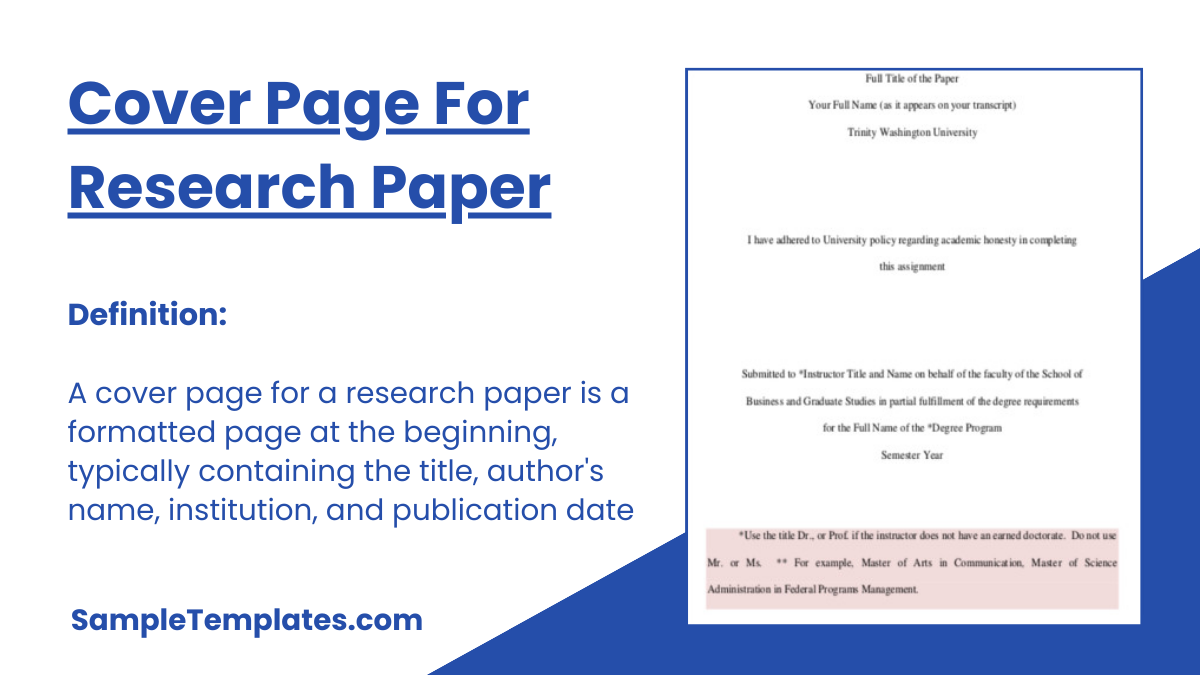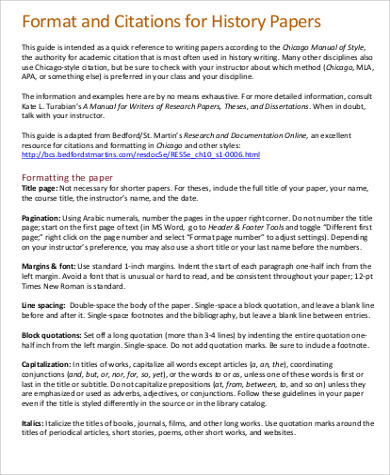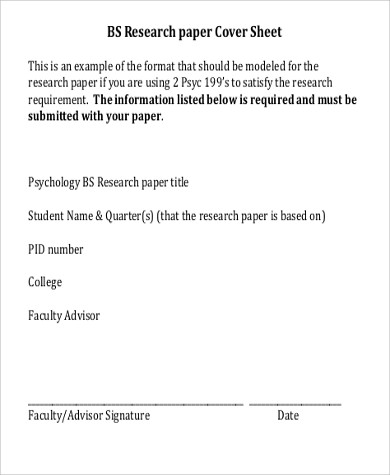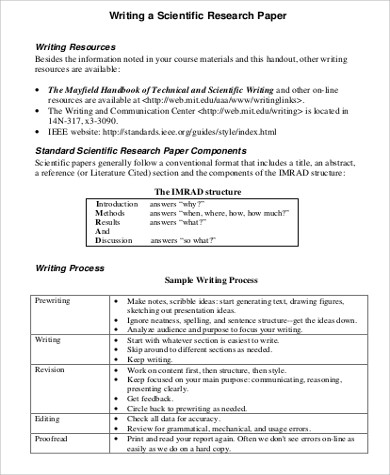Students are fraught with a lot of schoolwork—throw in some assignments, some sample reports, some projects, some exams to study for and papers to write, then voila, school is truly in session. If you are a student, then everything that I have mentioned might already have been familiar to you.
But despite the varied schoolwork, there might be some requirements that you still have trouble dealing with—like writing research papers! Do not worry, even though writing is a very common activity in school, there are still a lot of students who feel anxious doing it. Whatever it is that concerns you about writing research, below are Sample Papers you can check out for guidance.
Sample Cover Page for MLA Research Paper
When Should a Cover Page be used?
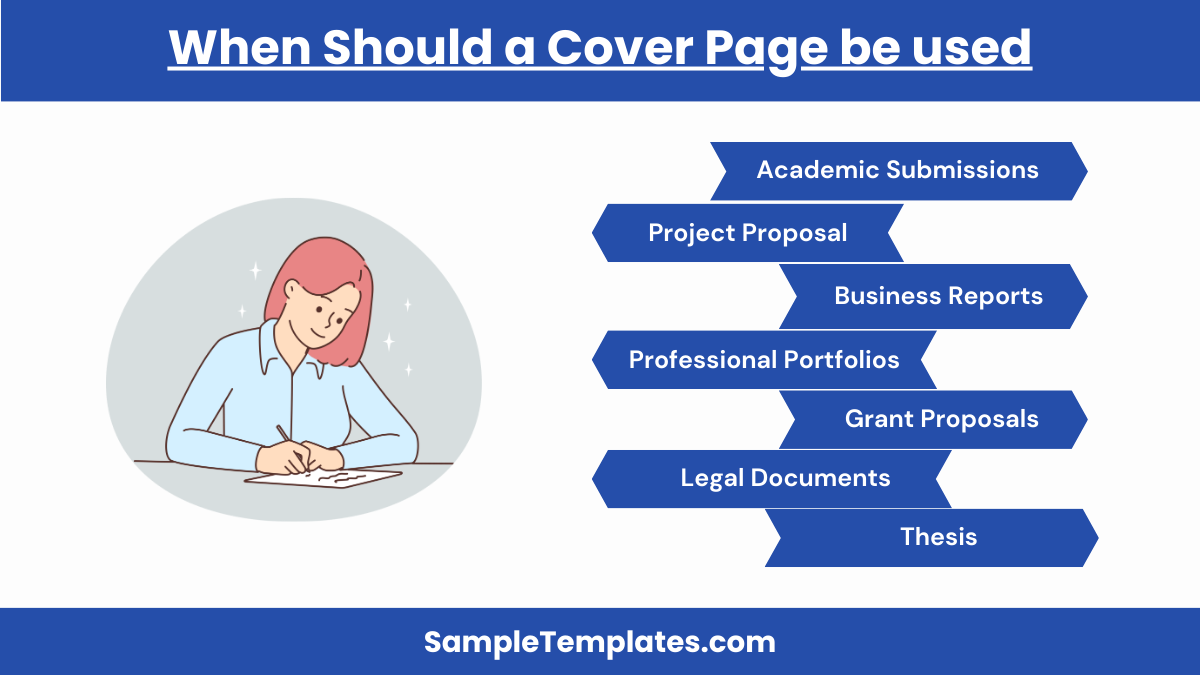
A cover page should be used in several contexts to present a polished and professional appearance for your document. Here are key situations when a cover page is typically required or recommended:
- Academic Submissions: Most academic papers, including essays, reports, and research papers, require a cover page as part of the format guidelines provided by educational institutions. This often follows specific style guides like APA, MLA, or Chicago.
- Business Reports: Formal business reports often begin with a cover page. This includes documents such as annual reports, marketing analyses, and strategic plans. The cover page helps to set the professional tone and context for the report.
- Professional Portfolios: When compiling a professional portfolio, whether for job interviews, client presentations, or professional assessments, a cover page is used to introduce the content and give a brief overview of what the sample portfolio contains.
- Grant Proposals: Grant proposals typically start with a cover page that includes the proposal title, the name of the organization applying for the grant, contact information, and sometimes the name of the grant program.
- Legal Documents: Many types of legal documents include a cover page to outline the document’s purpose and parties involved, providing clear identification and facilitating easier handling and filing.
- Thesis or Dissertation: Academic theses or dissertations require a cover page to provide essential details such as the title, author’s name, academic institution, degree program, and submission date.
- Project Proposals: Similar to grant proposals, project proposals often include a cover page to provide essential information about the project and the proposing organization or individual
Using a cover page in these situations enhances readability and organization, making it easier for readers to identify and process the document’s purpose and origins at a glance.
Cover Page for History Research Paper in PDF
How to Make a Cover Page For Research Paper
APA Style Cover Page
- Title: About halfway down the page, center align the full title of your research paper.
- Author’s Name: Below the title, include your name as the author.
- Institutional Affiliation: Below your name, write the name of your institution.
- Course Name and Number: Include the course for which the paper is being submitted.
- Instructor’s Name: Add the name of your instructor or supervisor.
- Date: Place the date of submission below the instructor’s name.
- Running head and page number: At the top of the page, include a running head—a shortened version of your title and a page number.
MLA Style Cover Page
- School Name: At the top of the page, type the name of your college or university.
- Title: Center the title about one-third down the page.
- Author’s Name: Below the title, place your name, followed by the name of your instructor, the course name and number, and the date—all double-spaced and in separate lines.
- Header: In the upper right corner, place a header with your last name and the page number.
Chicago Style Cover Page
- Title: Center your title halfway down the page, and if it’s longer than one line, it should be double-spaced.
- Your Name: Several lines below the title, include your name.
- Class and Date: Several lines below your name, include the class name and number, the instructor’s name, and the date of submission—all double-spaced.
- Page number: Include a page number in the header.
Cover Page Format for Research Paper
A research paper is an academic paper where one can address a problem or an issue through a systematic study or investigation of material. The following are some of the parts a research paper should have:
- The Problem and Its Scope – this is the part where you present the issue you are going to address and its background. This is also where you present the parameters and the premises that you can cover.
- Review of Related Literature – this is where you can discuss papers or studies that are relevant to yours.
- Methodologies – this is where you are going to present the methods and procedures you are going to use for getting data.
- Discussion of Results – this is where the data you have gathered for your problem is presented.
- Conclusion – this is where you write the summary of the entire research. You can also include your recommendations for future researchers.
Now that you know the things that goes into your paper, you should know what goes into the cover as well. Since it is the first thing that your readers will see and first impressions last thus, the first thing is discussed last in this article. If the format of your paper is in APA, it should include the following details:
- The title of your research
- Your name
- The name of the institution you are doing the research for
- The date of submission
- You can also include the name of your adviser and the level of your paper; your department or institution can determine whether this will be included or not.
- A running head – it appears at the top of the page and contains the shortened version of your title.
- Page number
In case you are doing MLA, you can check out our MLA Cover Page Samples. We also have other covers such as Sample Fax Cover Pages.
Cover Page for Scientific Research Paper
Standard Cover Page for Research Paper
Tips For Creating a Cover Page
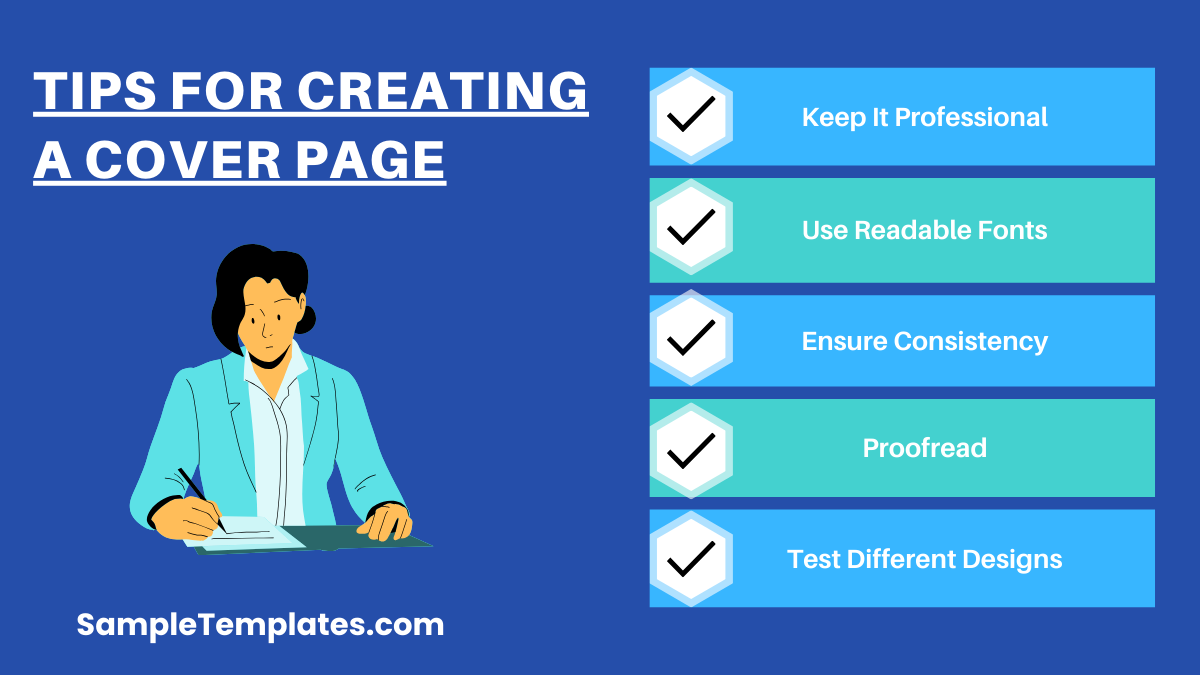
Creating an effective cover page for a document, whether it’s for an academic paper, business report, or any other formal document, involves several important considerations to ensure it’s both functional and aesthetically pleasing. Here are some key tips for crafting an effective cover page:
- Follow Formatting Guidelines: Always adhere to specific formatting guidelines required by your institution, journal, or company. This may include specific placements, font requirements, and information to be included, such as APA, MLA, or Chicago style for academic papers.
- Keep It Professional: Choose a clean and professional design. Avoid overly decorative fonts and graphics unless they are appropriate for the context of your document (e.g., creative industries).
- Include Essential Information: Generally, a cover page should include the title of your document, your name, the date, and depending on the context, additional information like your course details, instructor’s name, or your company name.
- Center the Text: Typically, text on a cover page should be centered both horizontally and vertically on the page. This layout is visually appealing and easy to read.
- Use Readable Fonts: Stick to standard, easy-to-read fonts like Times New Roman, Arial, or Calibri. Keep the font size between 12 to 14 points for the body text on the cover page.
- Include a Running Head and Page Number if Required: For APA format, include a running head at the top of the cover page. The running head is a shortened version of your title and should be aligned left, with the page number aligned right.
- Ensure Consistency: The cover page should match the rest of your document in terms of font, color, and overall style. This consistency helps to create a professional appearance.
- Proofread: Just like any part of your document, proofread the cover page for typos, spelling mistakes, and grammatical errors. These small mistakes can negatively impact the perceived professionalism of your work.
- Check Alignment and Spacing: Ensure that the text alignment and spacing on the cover page look balanced and aesthetically pleasing. Adequate spacing, particularly around the edges of the page, also makes the content easier to read.
- Test Different Designs: If appropriate, test different designs especially if you are creating a cover page for a business report or marketing material. Sometimes, adding a relevant image or graphic can enhance the visual appeal and attract more attention, provided it’s done tastefully.
By following these tips, you can create a cover page that enhances the presentation of your document, ensuring that it not only looks professional but also provides necessary information in a clear and accessible manner.
Cover Page for Quantitative Research Paper
Cover Page for APA Research Paper Example
How to do a cover page for a research paper APA?
Place the title halfway down the page, centered. Beneath that, list your name, university, course, instructor, and the submission date. Add a running head and a page number at the top.
How should a cover page look for a paper?
A cover page should be clean, professional, and includes the title, author’s name, institution, and date. Information should be centered vertically and horizontally on the page.
What should a cover page say?
A cover page should include the paper’s title, author’s name, institution, course name, instructor’s name, and the submission date. Specifics may vary based on the formatting style.
How long should a cover page be?
A cover page is a single page. It concisely presents necessary details like the title, author, institution, and other relevant information at a glance.
How do you write an article cover page?
For an article, include the title, author’s name(s), and affiliations. If it’s for publication, also include a byline, date, and possibly a brief subtitle that elaborates on the article’s theme.
Research is among the many activities that can truly mark a student’s life. It isn’t easy, actually; there are those who complain a lot, but it serves some very important purposes. For instance, you can learn a lot of things from conducting researches—both knowledge and experience. You can also understand an issue or a problem more.
Almost all the things that we have today are products of research. The food that we eat, the phones that we use, even the clothes that we wear. That is why, if you are doing research now, do not be sad; what is important is that you are about to discover a lot of things and you are making a contribution to the world. In case you have other activities on your plate, like projects to finish, you can check out our Project Cover Page Samples.
Related Posts
Retirement Speech Samples & Templates
Weekly Schedule Samples & Templates
Contractual Agreement Samples & Templates
FREE 9+ Amazing Sample Church Bulletin Templates in PSD | PDF
Sample Business Card Templates
Sample Cashier Job Descriptions
Questionnaire Samples
FREE 10+ Sample HR Resource Templates in PDF
FREE 10+ HR Consulting Business Plan Samples in MS Word | Google Docs | Pages | PDF
FREE 49+ Sample Job Descriptions in PDF | MS Word
FREE 16+ Nonprofit Budget Samples in PDF | MS Word | Excel | Google Docs | Google Sheets | Numbers | Pages
FREE 13+ Academic Calendar Templates in Google Docs | MS Word | Pages | PDF
FREE 10+ How to Create an Executive Summary Samples in Google Docs | MS Word | Pages | PDF
FREE 23+ Sample Event Calendar Templates in PDF | MS Word | Google Docs | Apple Pages
Company Profile Samples