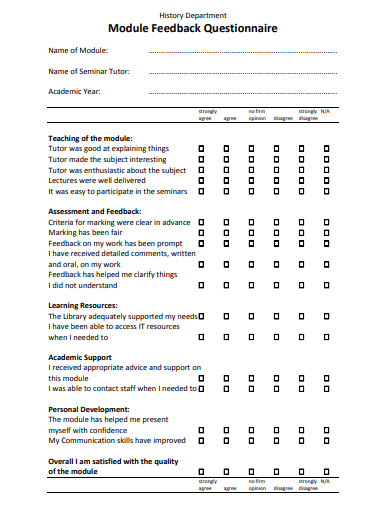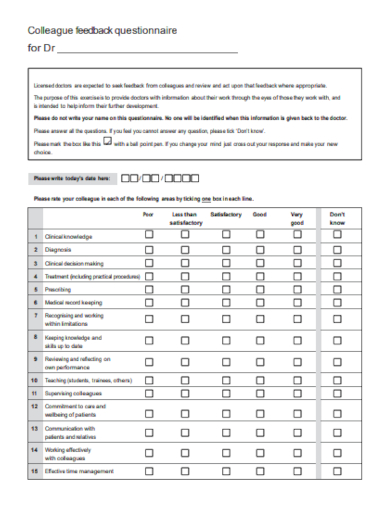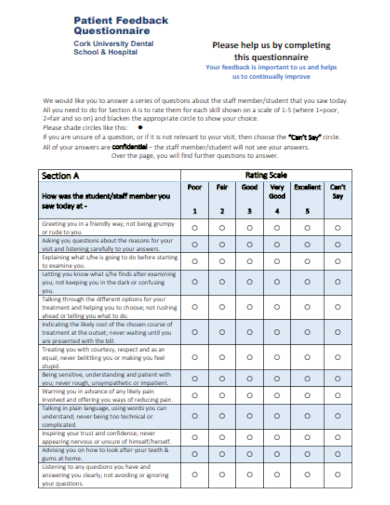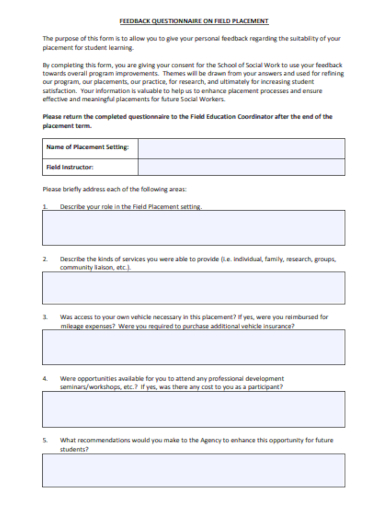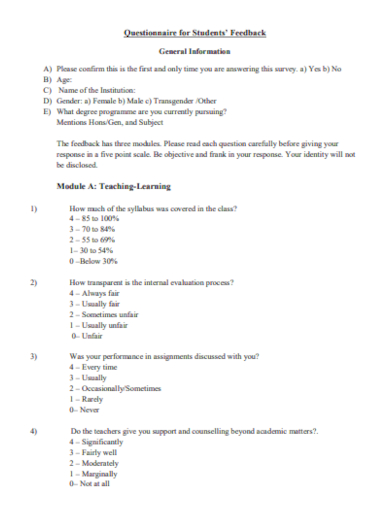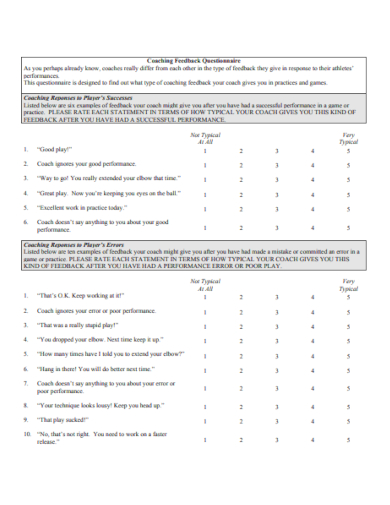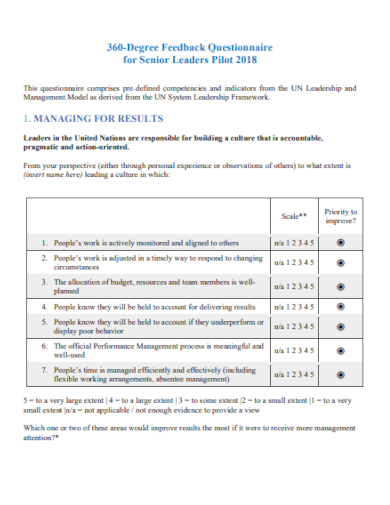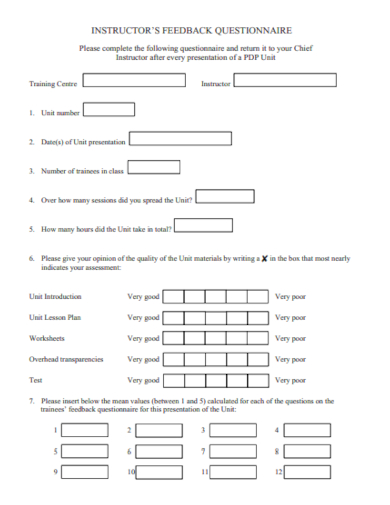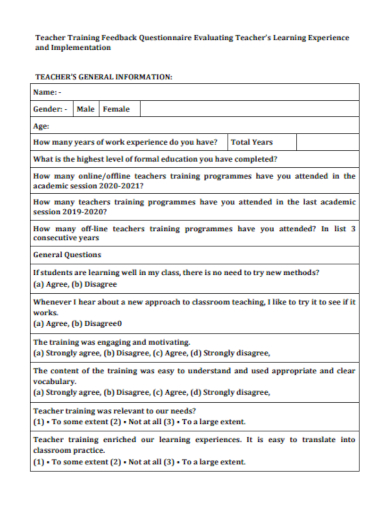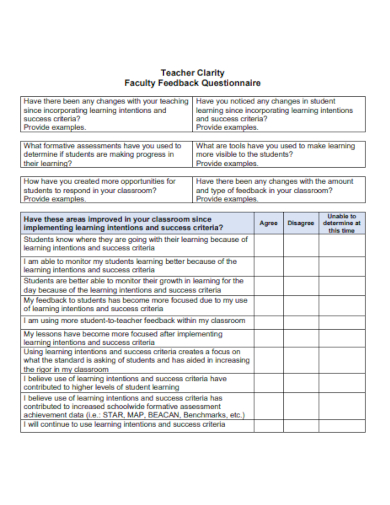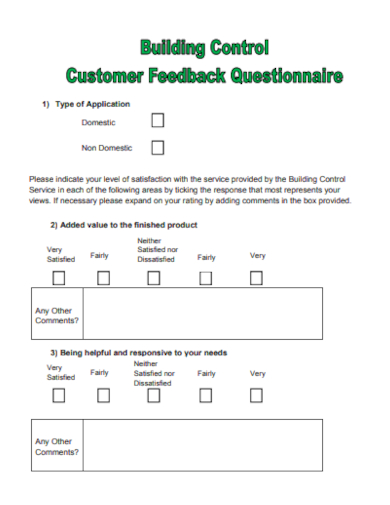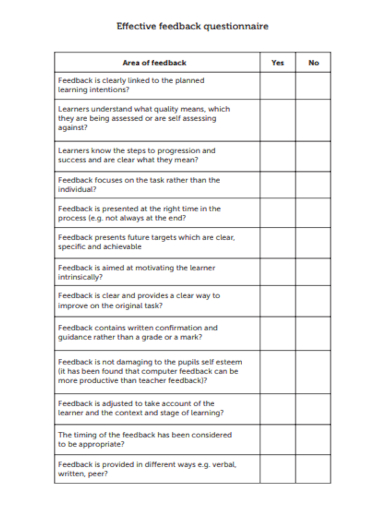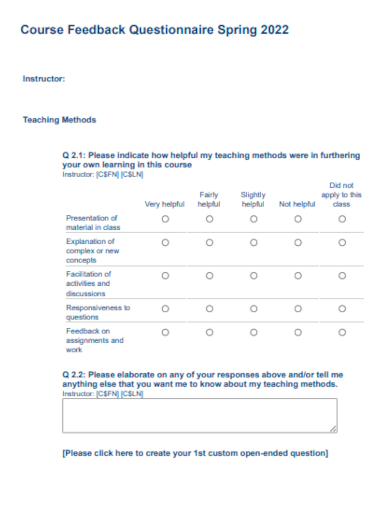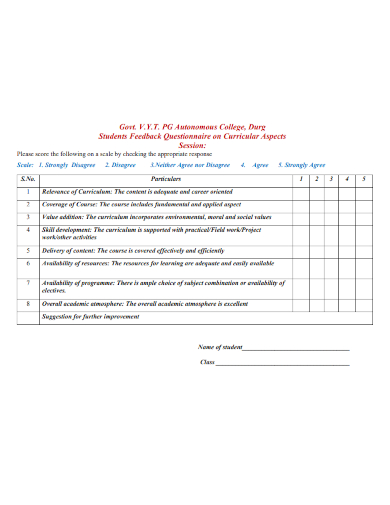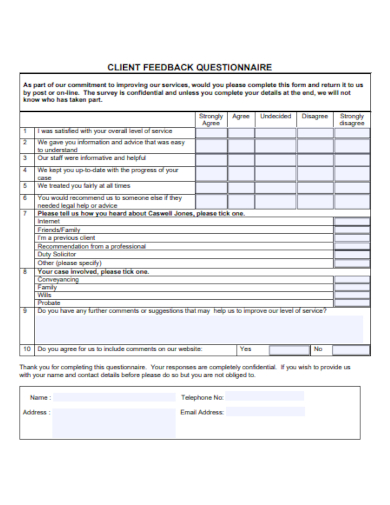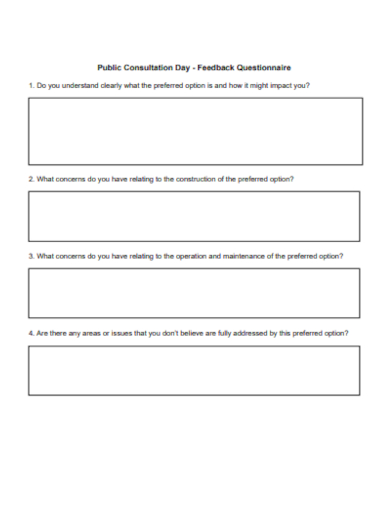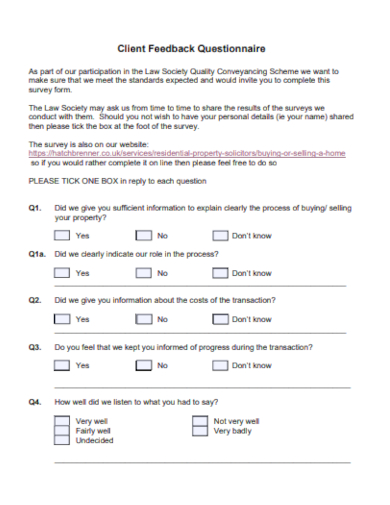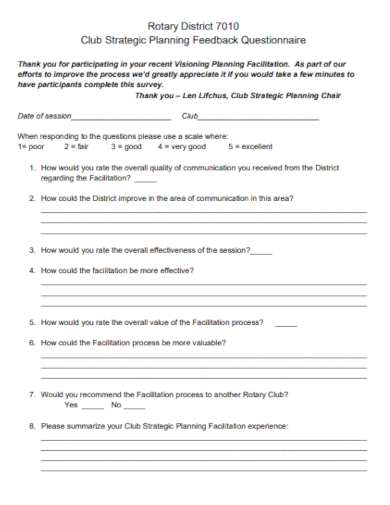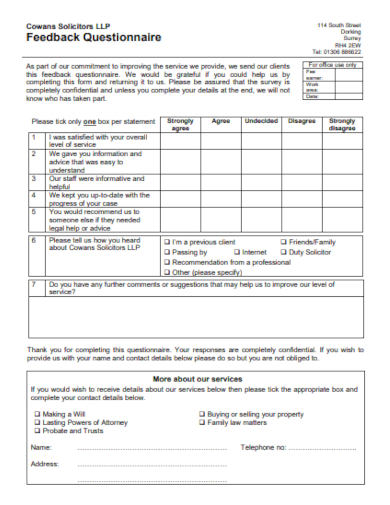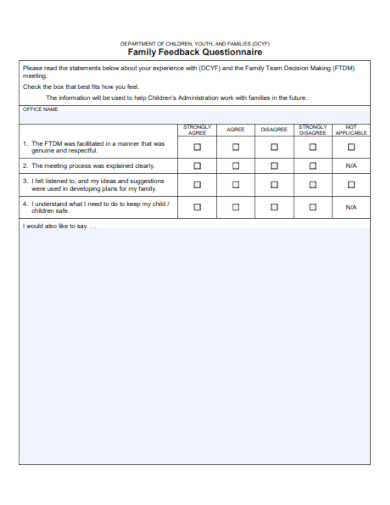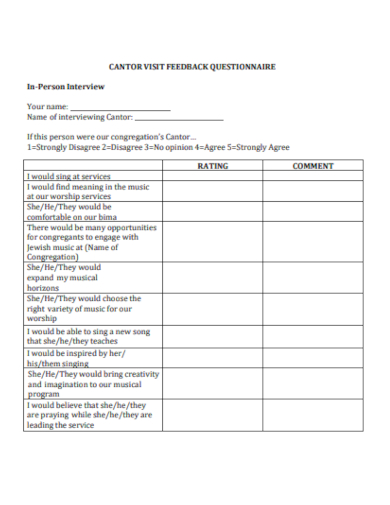Customer feedback surveys are a type of market research approaches that can benefit any type of company or business, regardless of their size. These research tools are designed to help organizations gather reactions, responses, and comments from their customers using a formal questionnaire or survey form. With feedback survey reports, businesses can gain insights into the measurement of their customer’s satisfaction with the services or products they are offering.
20+ Feedback Questionnaire Samples
1. Feedback Questionnaire Template
2. Sample Feedback Questionnaire
3. Patient Feedback Questionnaire
4. Recruitment Feedback Questionnaire
5. Student Feedback Questionnaire
6. Coaching Feedback Questionnaire
7. 30-Degree Feedback Questionnaire
8. Feedback Questionnaire Form
9. Teacher Training Feedback Questionnaire
10. Staff Feedback Questionnaire
11. Customer Satisfaction Feedback Questionnaire
12. Effective Feedback Questionnaire
13. Session Feedback Questionnaire
14. Project Activity Feedback Questionnaire
15. Client Conference Feedback Questionnaire
16. Leadership Feedback Questionnaire
17. Feedback Evaluation Questionnaire
18. Strategic Planning Feedback Questionnaire
19. Services Feedback Questionnaire
20. Family Feedback Questionnaire
21. Personal Interview Feedback Questionnaire
What is a Feedback Questionnaire?
Feedback questionnaires are tools that promote communication between an organization, its members, as well as customers. This tool can be used for various purposes, from employee performance evaluation to assessment of products and services which is also an effective way to analyze the satisfaction of their customers. Feedback questionnaires provide basic questions that allow customers to communicate their reactions or thoughts which helps in improving their customer experience.
How to Create a Feedback Questionnaire
A feedback questionnaire is one of the most effective tools to gather information for data analysis that businesses can use for making business decisions in the future. These questionnaires help them to have continuous studies and learnings from their previous failed strategic planning and poor results. These tools are also used as a part of the feedback survey process to determine and measure the satisfaction of customers with the products or services they have purchased.
Step 1: Determine What Questions to Ask
Before you start creating your questionnaire, think about what information you want to collect and from which group of people. Identifying these details will help you decide on which type of questionnaire form you will be creating and decide the list of questions you will be asking. Then create a structure for your forms while making sure that it aligns with your company’s vision and mission as well as marketing strategies.
Step 2: Collect the Information of Your Respondents
Consider including questions that will help you gather information related to demographics from your responders at the beginning of your questionnaire. This demographic includes information on the responder’s name, age, or job title. Then break your form into smaller categories to focus on every area of your responder’s feelings or reactions.
Step 3: Take Advantage of Different Types of Questions
You can consider taking advantage of different question types to ensure your responders’ engagement. Make sure that you remain unbiased to encourage honest responses from your responders.
Step 4: Proofread the Form and Distribute
Proofread your questionnaire form to make sure that the document is free from any grammatical errors. A clear and error-free questionnaire can make a positive impression on the respondents. Once you are confident, you can distribute the questionnaire online or in person to start your data-gathering process.
FAQs
What are the types of survey templates that companies use?
The survey templates that companies commonly use based on the type of information they want to collect are customer onboarding survey templates, customer loyalty survey templates, customer service survey templates, and former customer survey templates.
What are the tips when creating a feedback form?
When creating a feedback form for your business, make sure that it is concise by using short questions, prioritize its clarity, use digital forms to collect data from a wide range of respondents, remain anonymous, and provide an incentive for completing the feedback form.
How to design engaging survey questionnaires?
To create a survey questionnaire that improves response rate, you can include quantitative research and qualitative research questions, use branded surveys, simplify your questions and optimize their length, personalize your surveys, make them relevant, create mobile-optimized surveys, and add the details of the survey at the beginning of the form.
A feedback questionnaire is a formal document that contains a list of questions that aims to collect information for data analysis so companies and businesses can obtain insight into the needs and demands of their customers. By doing so, they are able to improve their offerings while also enhancing their customer experience. Feedback questionnaires or forms also help businesses in creating actionable business goals by collecting essential information from those who create and use their products or services.
Related Posts
FREE 8+ Sample Employee Self Evaluation Forms in MS Word PDF
FREE 15+ Sample Training Evaluation Forms in PDF
FREE 19+ Employee Evaluation Form Samples & Templates in PDF ...
FREE 9+ Sample Client Feedback Forms in MS Word PDF
FREE 32+ Survey Templates in MS Word PDF
FREE 9+ Patient Feedback Forms in PDF MS Word
FREE 9+ Sample Best 360 Evaluation Templates in PDF
FREE 7+ Health Risk Assessments in PDF MS Word
FREE 8+ Sample Training Feedback Forms in MS Word PDF
13+ FREE Contractor Evaluation Form Samples in MS Word PDF
FREE 10+ Customer Service Form Samples in PDF MS Word ...
FREE 8+ Sample Event Feedback Forms in PDF
FREE 60+ Sample Survey Forms in MS Word PDF
FREE 10+ Survey Questionnaire Samples in MS Word Google ...
FREE 9+ Sample Employee Self Evaluation Templates in PDF MS ...