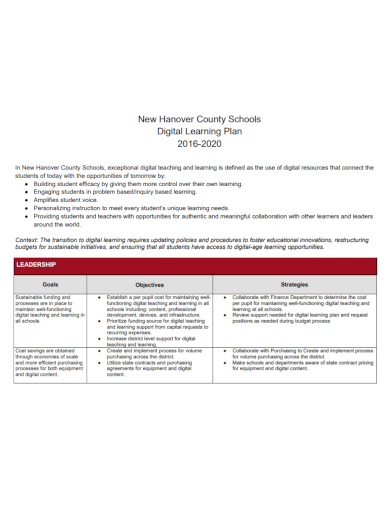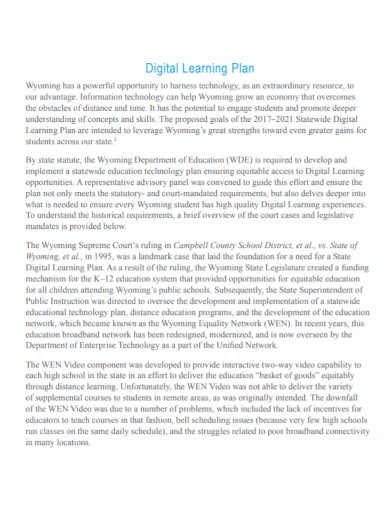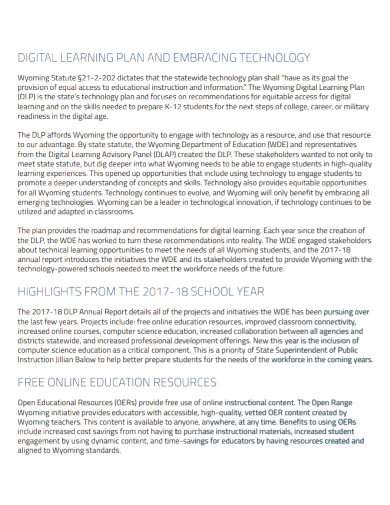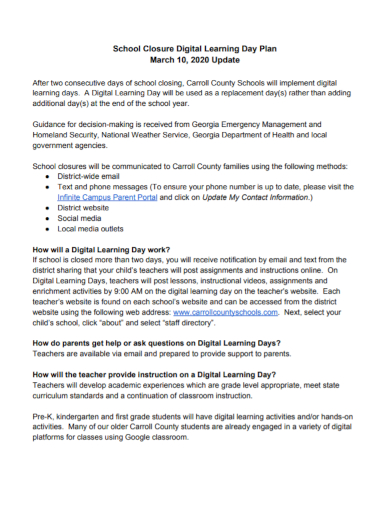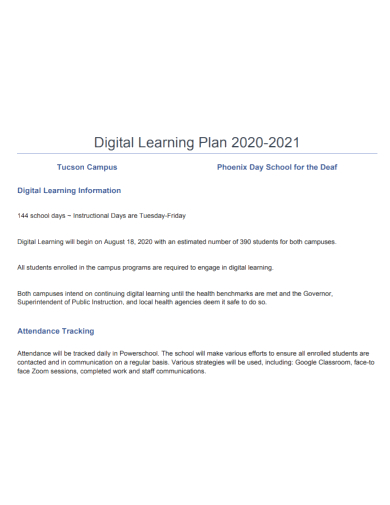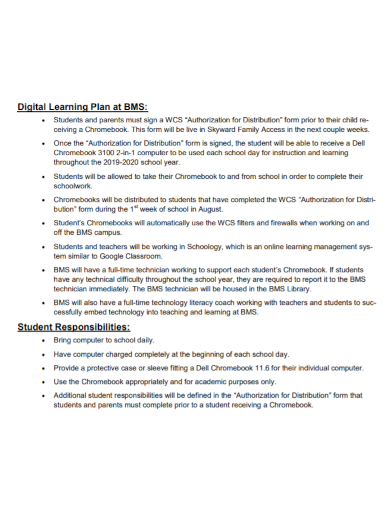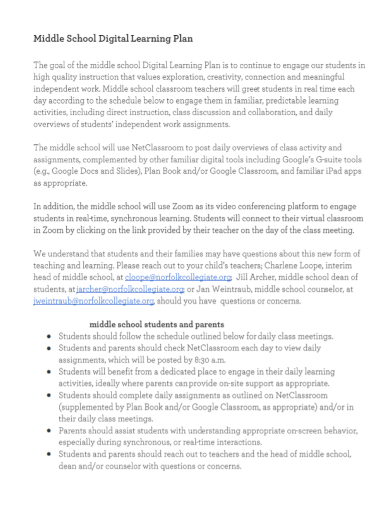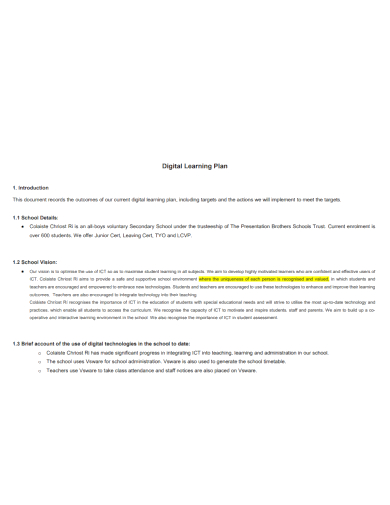Everyone in different parts of the world have adjusted to the new normal due to the increased cases of COVID-19 virus. The online setting are conducted online to ensure the health and safety of the students and teachers and to also ensure that they follow the protocols such as social distancing. Some teachers are having all the struggles to change their rooms into mini studios for their online classes. The same thing goes with the students. It is also hard to be in an environment where noises are almost everywhere. How can you be able to concentrate? This is the reason why we have what we call the Digital Learning Planning Guidelines which helps in providing an outline of the planning process used for digital learning in school or in big universities. However, the whole aspect will not be completed without the presence of a framework as it helps schools through assisting them in incorporating the digital technologies into both teaching and learning.
10+ Digital Learning Plan Samples
1. School Digital Learning Plan
2. Digital Learning Plan
3. Digital Technology Learning Plan
4. Community Digital Learning Plan
5. School Closure Digital Learning Day Plan
6. Digital Learning Action Plan
7. Sample Digital Learning Plan
8. Student Digital Learning Plan
9. Middle School Digital Learning Plan
10. Digital E-Learning Plan
11. Standard Digital Learning Plan
What is a Digital Learning Plan?
A Digital Learning Plan provides an equal access with regards to education through technology. It also provides a roadmap that consists of various recommendations that only focuses on the aspect of digital learning. This will open an avenue to expand the learning opportunities and to adapt to the constant change in the learning environment. In addition, it also follows some guiding principles which includes having a focus on the equity of the educational opportunity given to students, planning carefully, gaining support from leadership, engaging educators, parents, administrators, and stakeholders, focus on the part of teachers when it comes to giving a quality instruction with regards to technology support, effective professional development, acknowledgement to public schools, leverage in the infrastructure investments, flexible guiding principles given to school districts, existing innovations, and a plan for long term sustainability.
Steps in Planning for a Digital Learning Session
Here are some tips that you might find useful when leading your classes.
- Plan your lesson – you have to plan as if you are having your classes inside a classroom. Make sure that you have your own objectives, format, map out timing, and time allocation. Schedule breaks so that your students will also have their own time to use the bathroom and provide feedback about the new format.
- Provide an agenda to your lesson invite – you may want to consider sending a calendar invites about your virtual lessons. Also, you have to set your expectations clearly especially with the instructions that you want to relay to your students. This could be about the learning materials, access to online resources, and work preparation prior to the class. You may also implement actions such as staying on mute if a person is not speaking, asking questions with the use of live chat, or have the students turn on their cameras to keep them monitored during the entire duration of the class.
- Perfecting the setup – it may be a struggle on your part decorating your room for your class setup. You just have to make sure about these things: adequate lighting, your position during the class whether you will be standing or sitting, clear teaching style, your class materials are placed nearby, no other visible objects that may distraction to students, and close your doors or windows to avoid having any unnecessary noise coming from the outside.
- Mastering the technology – connect your device into your Wi-Fi. You can view instructional videos on how to use platforms or applications like Google Classroom, Zoom, and Microsoft Teams. Secure yourself with a noise cancelling headset
- Do test calls – check your settings and allow access for camera and mic. You may opt to simulate video calls with the other teachers so that you will be familiarized with the other options that you might need when using the app.
- Live virtual lessons – it is always important to close other applications that is not necessary for the class. Teach as if you are teaching in a classroom setting and encourage the students to keep their attention on the discussion. Encourage feedback and of course, don’t forget to end the call after the class.
FAQs
What are some of the aspects that need to be considered when making a digital learning plan?
It includes curriculum, instruction, and assessment, use of time and space, robust infrastructure, data and privacy, community partnerships, personalized professional learning, and budget and resources.
Who will benefit from the digital learning plan?
It will be the students, educators, community college system, and individuals from both the public and private sectors.
What is the purpose of having a digital learning planning guidelines?
The guidelines will provide an outline of the planning process used for digital learning in school and helps contribute in the digital learning plan of the school.
If you want to see more samples and format, check out some digital learning plan samples and templates provided in the article for your reference.
Related Posts
FREE 8+ Debt Management Plan Samples in PDF | DOC
FREE 10+ Sales Management Plan Samples in PDF | MS Word | Apple Pages | Google Docs
FREE 4+ 30-60-90-Day Marketing Plan Samples in MS Word | Google Docs | Apple Pages | PDF
FREE 10+ Higher Education Lesson Plan Samples in MS Word | Pages | Google Docs | PDF
FREE 9+ 30-Day Marketing Plan Samples in PDF | MS Word | Apple Pages | Google Docs
FREE 3+ Sales Team Action Plan Samples in PDF | MS Word | Apple Pages | Google Docs
Marketing Plan For Small Business Samples
FREE 7+ Fashion Business Plan Samples in PDF
FREE 10+ Sprint Planning Samples In MS Word | Google Docs | PDF
FREE 10+ Wedding Planning Samples in MS Word | Apple Pages | Powerpoint | PDF
FREE 9+ Monthly Study Planner Samples in PSD | Illustrator | InDesign | PDF
FREE 9+ Sample Curriculum Planning Templates in PDF | MS Word
FREE 10+ Teacher Development Plan Samples in MS Word | Google Docs | Apple Pages | PDF
FREE 10+ Basketball Practice Plan Samples in PDF
FREE 12+ School Business Plan Samples in PDF | MS Word | Apple Pages | Google Docs