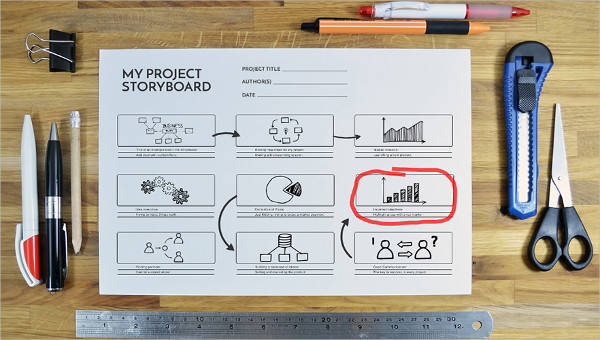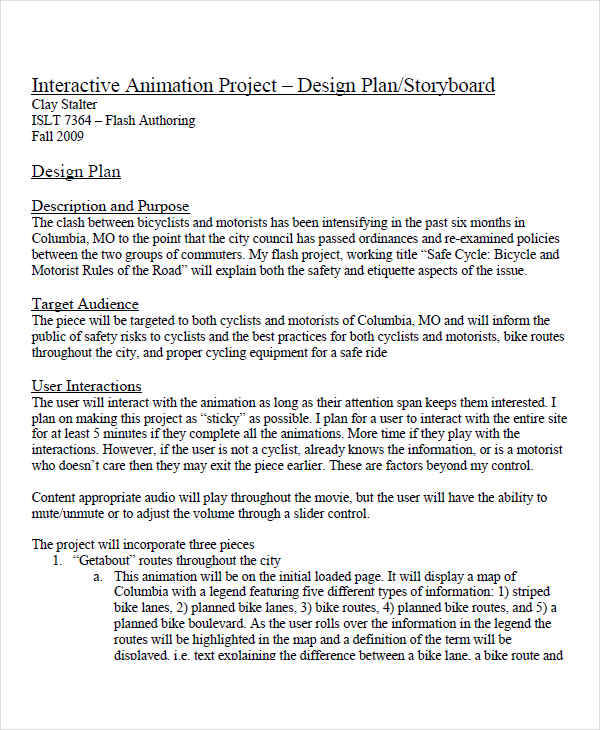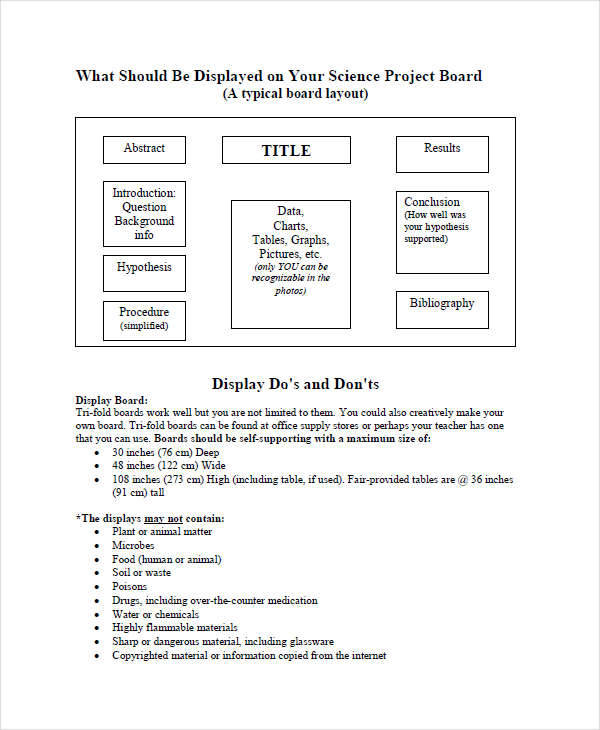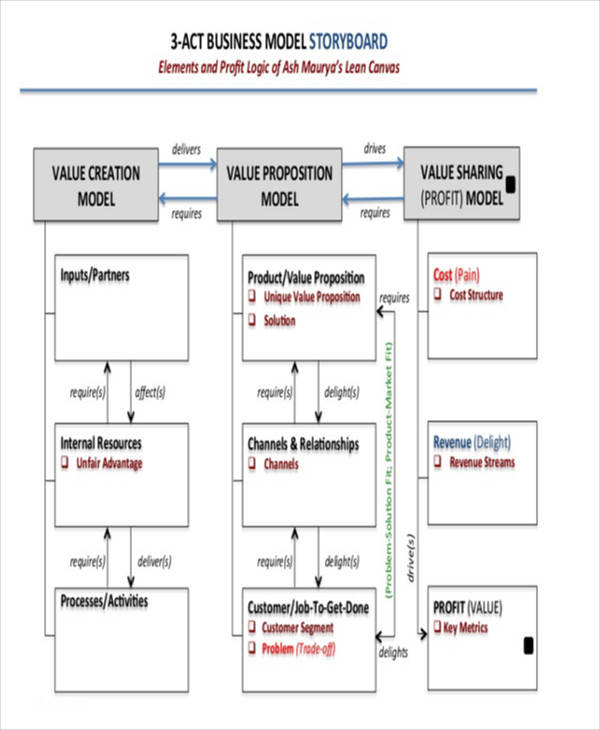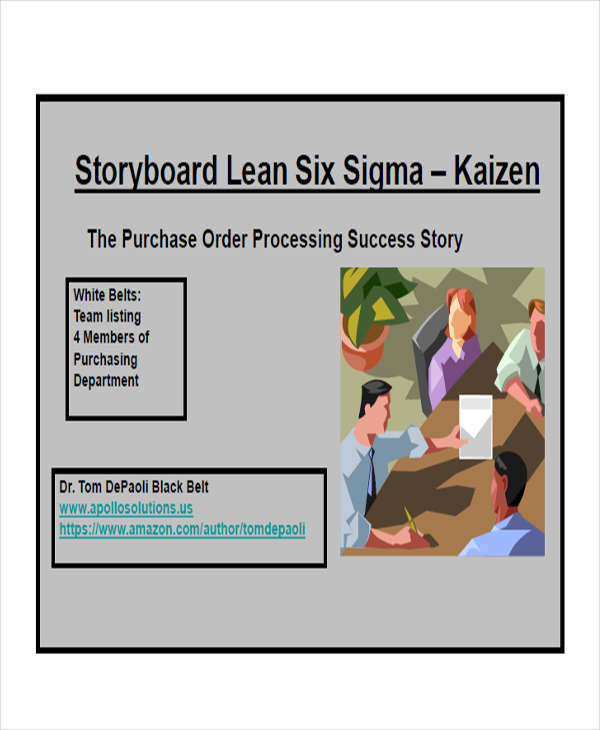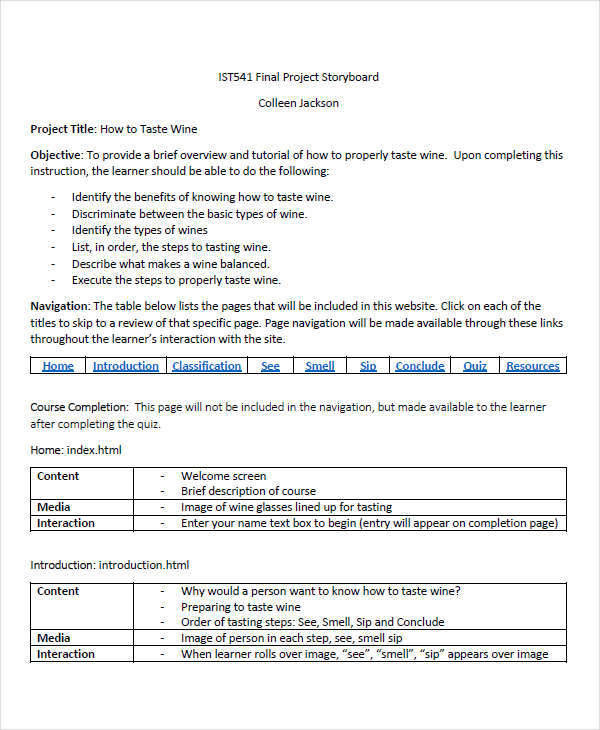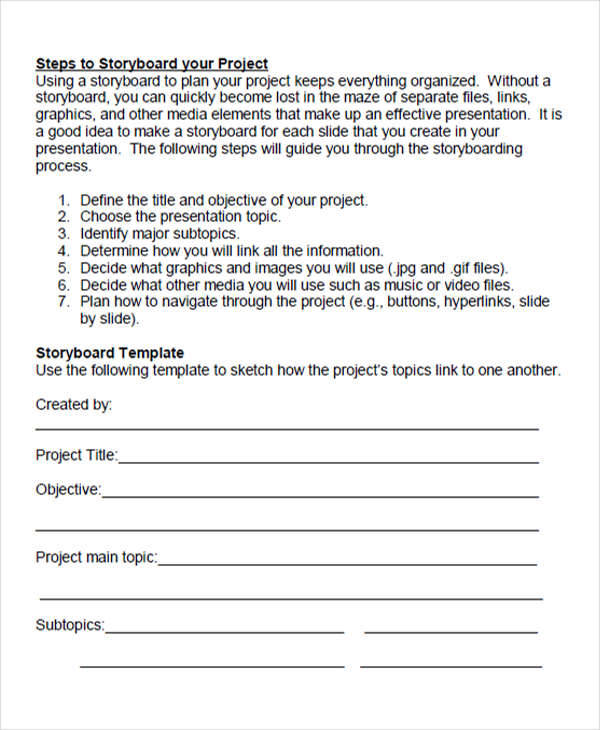A project storyboard is either a graphic or visual plan that organizes all the items that are needed to be known by the stakeholders, especially the planning committee, of a particular project. Using a project storyboard will allow the project organizers to identify the things that they need to execute in specific time periods to achieve the project’s desired results.
This post is a collection of downloadable samples of project storyboard format guides and templates. Feel free to use the appropriate project storyboard sample for the project that you are currently involved in. We can provide you with other kinds of Storyboard Samples in the provided link.
Project Plan Storyboard
Storyboard for Science Project
Storyboard for Business Project
Inclusions of a Project Storyboard
Project storyboards can be used in different project undertakings. However, their content formatting and the items that are needed to be seen in various project storyboards are pretty much the same. A basic project storyboard should have the following items present in the document:
- The title and description of the project, which should be on the top most part of the document or in the cover of the entire project storyboard
- The entity who created the project story board, which can either be an individual or the group who will execute all the steps present in the document
- The goals that are needed to be achieved by the project and the storyboard
- The complete discussion of the project outline
- The classifications of the topics present in the project storyboard
- The steps that are needed to be done for project completion
- The guides in the execution of the steps being suggested
Aside from the project storyboard samples that you may download from this post, you may also be interested to browse through and download our templates of other kinds of Storyboard Samples for additional references.
Storyboard for Multimedia Project
Six Sigma Storyboard
Final Project Storyboard
Free Storyboard for Project
10 Tips for Creating a Project Storyboard
We have listed ten tips that you may follow in creating a storyboard for your project. The items that made it in the list are as follows:
- Use a template as a guide in creating your project storyboard.
- Always maintain the organization of your format and process of discussion.
- Present the data in your project storyboard in a manner that is easy to understand and interpret.
- Do not forget to define the project and the purpose of the storyboard usage.
- Be specific with the objective of your project storyboard and the topics that you would like to discuss.
- Create document cohesion by using proper linking methods between various points of discussion.
- Select graphics that can further improve your project storyboard.
- If graphics are not enough, add images and other files to help you present your discussion.
- Make sure that you are aware of the entire project storyboard flow.
- Assure that all the items in your project storyboard are updated and accurate.
Other than our downloadable samples of project storyboard templates, we can also provide you with Story Outline Samples.
Related Posts
Sample Business Card Templates
Sample Cashier Job Descriptions
Questionnaire Samples
FREE 10+ Sample HR Resource Templates in PDF
FREE 10+ HR Consulting Business Plan Samples in MS Word | Google Docs | Pages | PDF
FREE 49+ Sample Job Descriptions in PDF | MS Word
FREE 16+ Nonprofit Budget Samples in PDF | MS Word | Excel | Google Docs | Google Sheets | Numbers | Pages
FREE 13+ Academic Calendar Templates in Google Docs | MS Word | Pages | PDF
FREE 10+ How to Create an Executive Summary Samples in Google Docs | MS Word | Pages | PDF
FREE 23+ Sample Event Calendar Templates in PDF | MS Word | Google Docs | Apple Pages
Company Profile Samples
FREE 10+ Leadership Report Samples [ Development, Training, Camp ]
FREE 24+ Sample Payment Schedules in PDF | MS Word
FREE 10+ Return to Work Action Plan Samples in PDF | DOC
Autobiography Samples & Templates