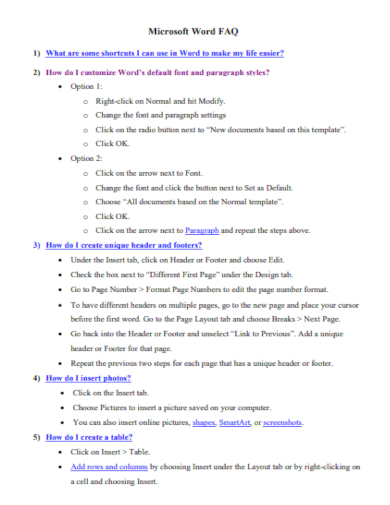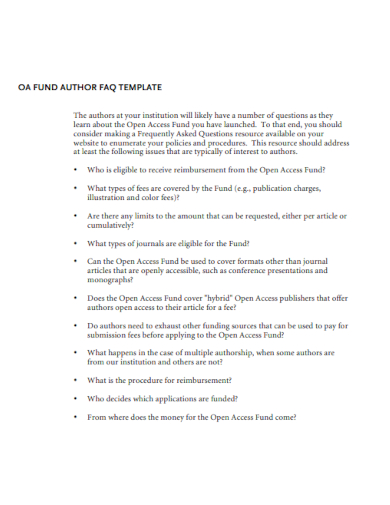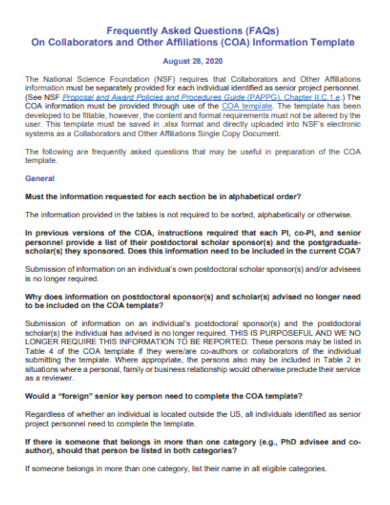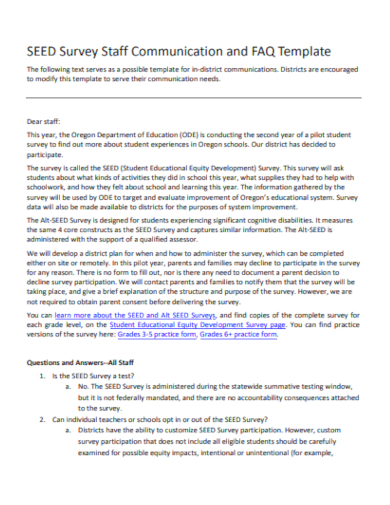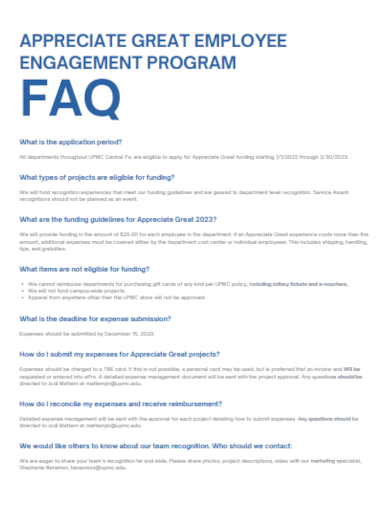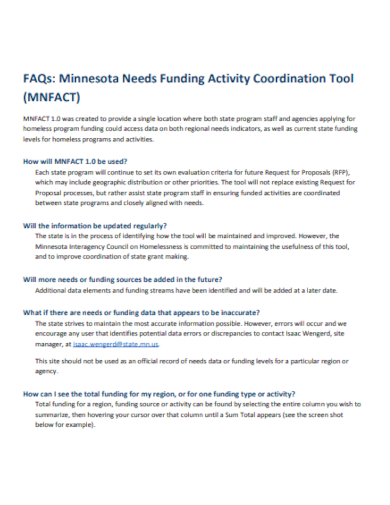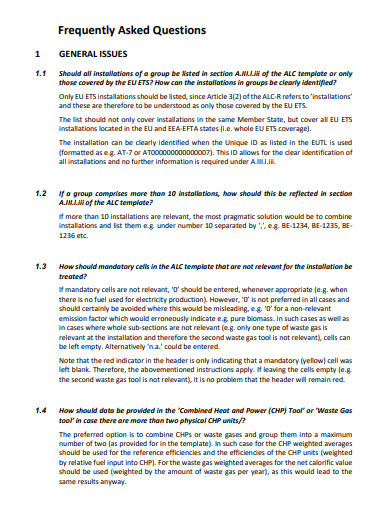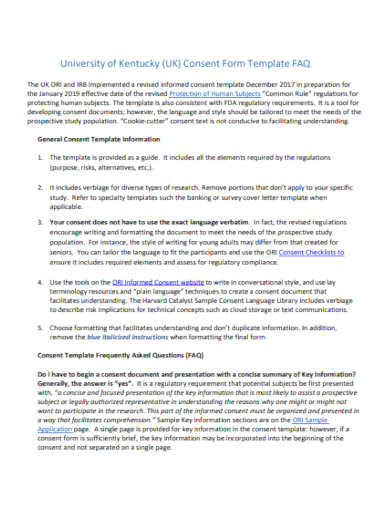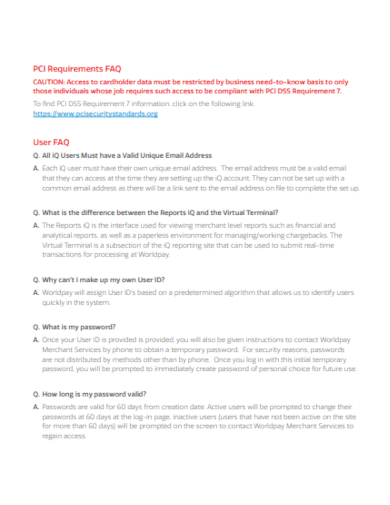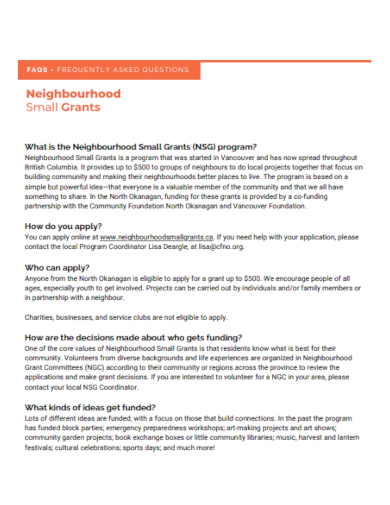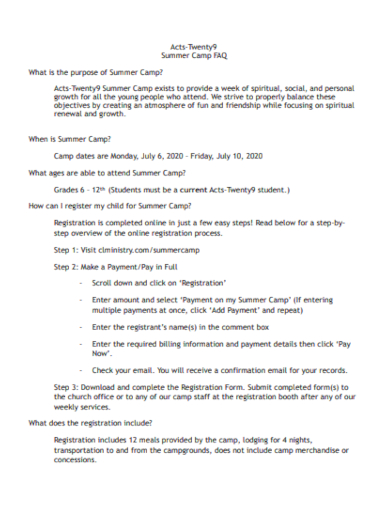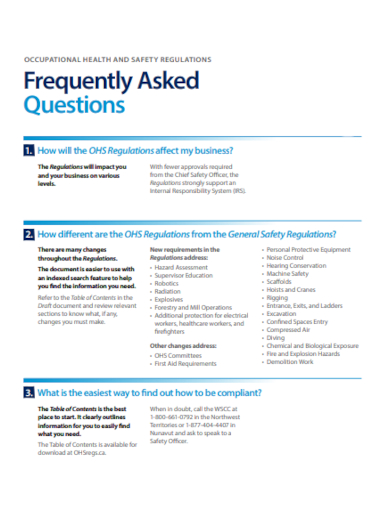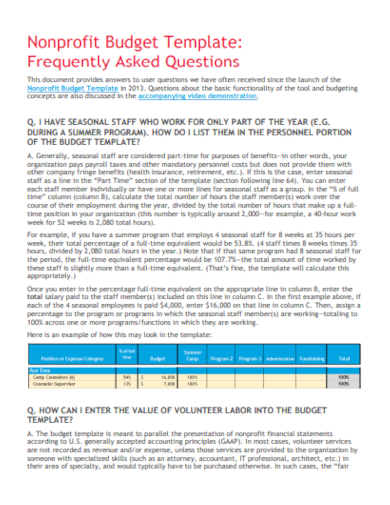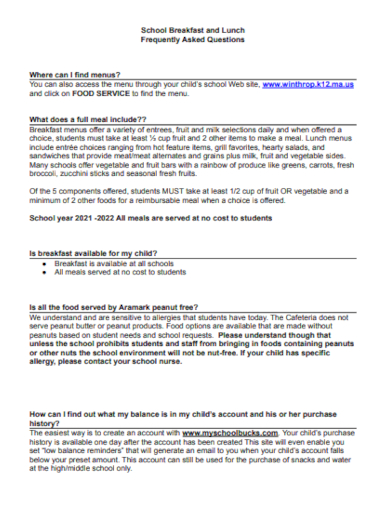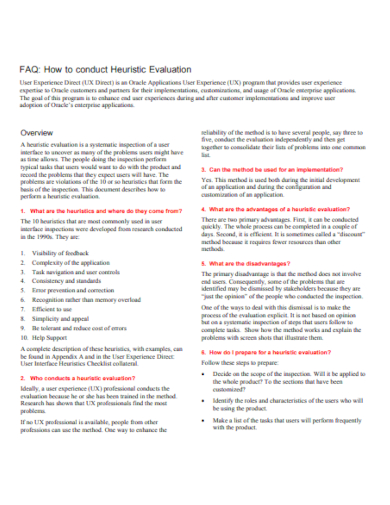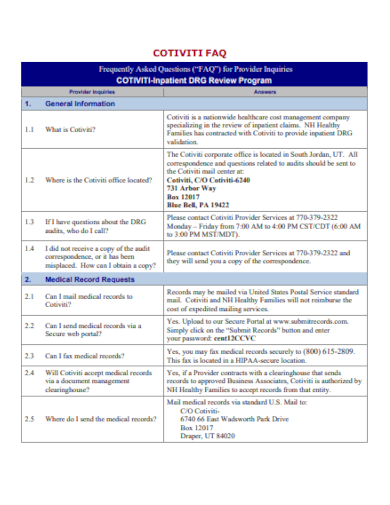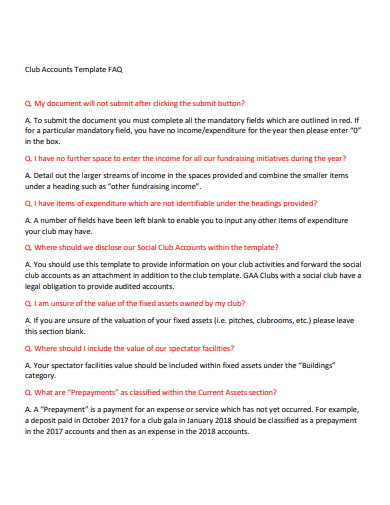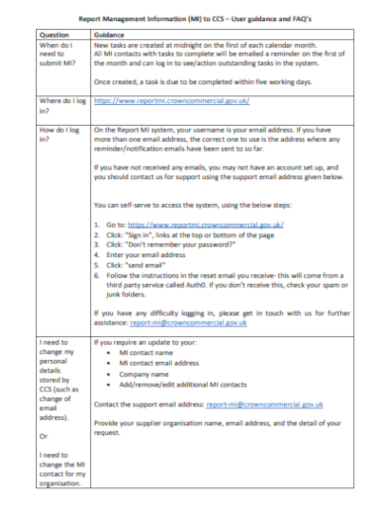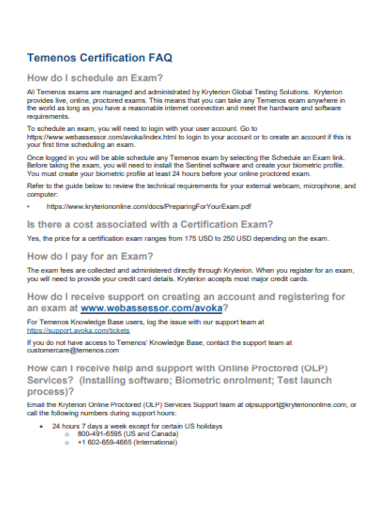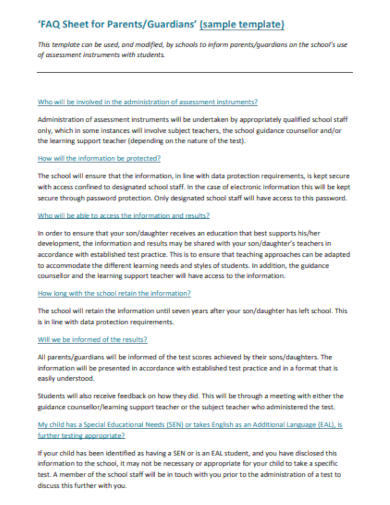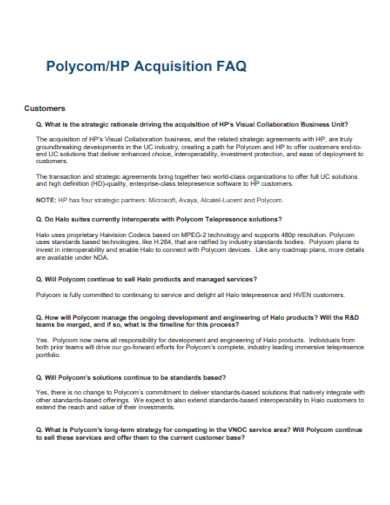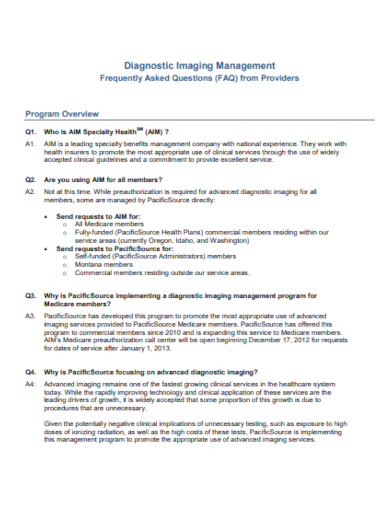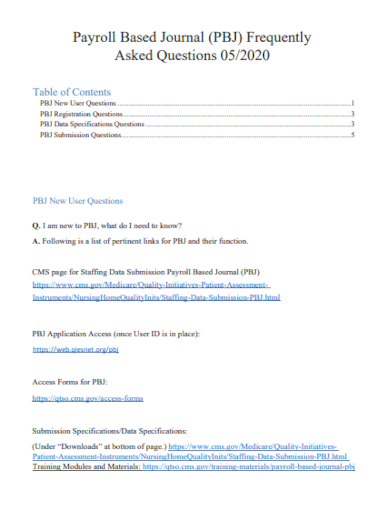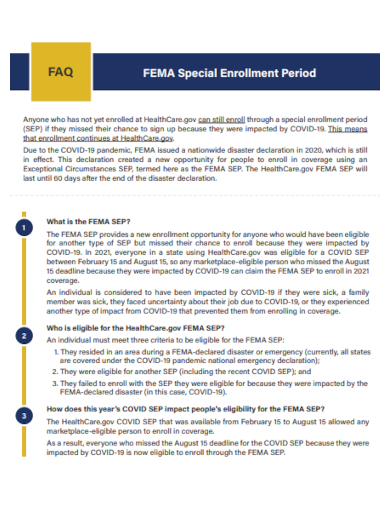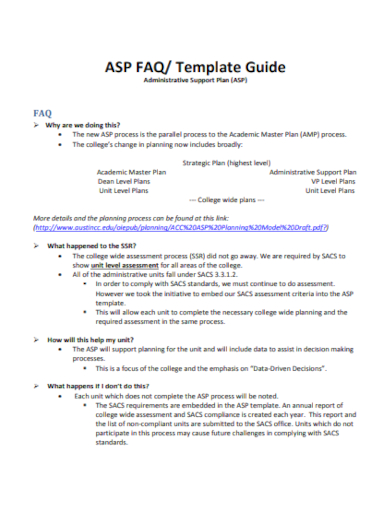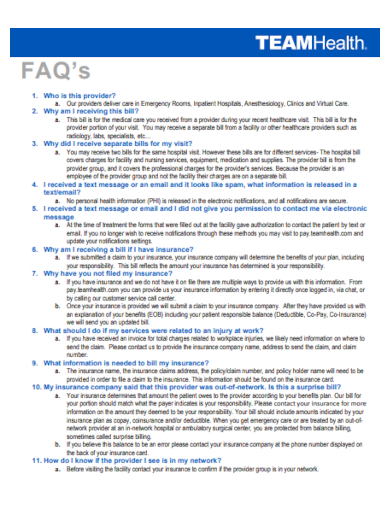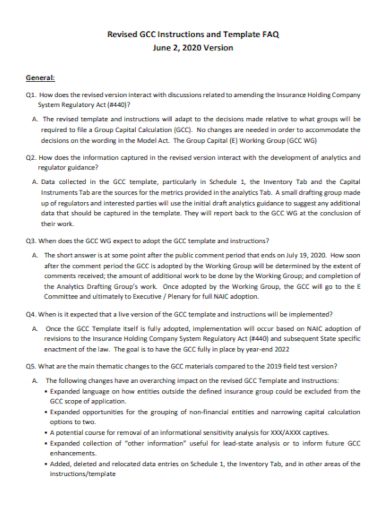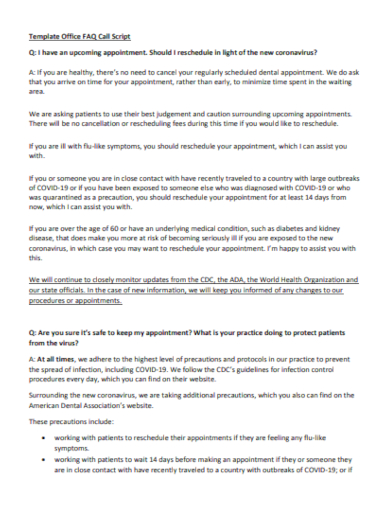In today’s digital age, clarity and accessibility are paramount. Our Sample FAQ Template, enriched with a detailed Outline Template, serves as a beacon for those seeking to simplify complex information. Designed for optimal user engagement, this template ensures that every query finds its answer. Whether you’re a startup or an established brand, our structure offers the perfect blueprint to craft answers that resonate, driving user satisfaction and trust.
30+ FAQ Template Samples
1. Checklist FAQ About Patents Template
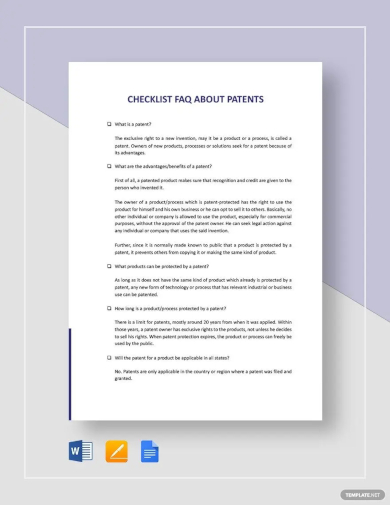
2. Microsoft Word FAQ
3. Fund Author FAQ
4. Affiliation FAQ
5. Survey Staff FAQ
6. Patent Application FAQ
7. Employee Engagement Program FAQ
8. Funding Activity FAQ
9. General FAQ
10. Consent Form FAQ
11. Sample FAQ
What is an FAQ Template?
An FAQ (Frequently Asked Questions) template is a structured document or guide that helps businesses and organizations efficiently compile and present answers to the most common questions posed by their audience, clients, or customers. In the age of information, where consumers demand clarity and speedy resolutions, an FAQ template plays a crucial role. Let’s dive deeper into its definition, importance, and benefits.
Definition and Purpose
At its core, an FAQ template is a pre-defined format or structure that organizes questions and their corresponding answers in a manner that’s easy to navigate and understand. This format can vary from simple lists to more complex structures with categories, subheadings, and even interactive elements.
The primary purpose of using an FAQ template is to ensure consistency and professionalism. Instead of answering questions in an ad-hoc manner, businesses can present information systematically, making it easier for the end-user to find what they’re looking for. Additionally, it ensures that no vital details are overlooked, as the template often includes placeholders for all necessary information.
Importance in Today’s Digital Landscape
In the digital realm, where users can bounce off a webpage within seconds if they don’t find what they’re looking for, the significance of an FAQ section cannot be understated. And to maintain uniformity and a user-friendly experience across such sections, an FAQ template becomes indispensable.
User Experience (UX) Enhancement: A well-structured FAQ, built using a robust template, streamlines the user’s journey. It allows them to quickly locate answers without having to sift through tons of unrelated content, leading to a positive user experience.
SEO Benefits: Frequently asked questions often mirror the queries people type into search engines. By addressing these queries in an FAQ section, businesses can potentially improve their search engine rankings, making it easier for potential customers to find them.
Reduced Support Overhead: With a comprehensive FAQ section, customers can find solutions to their problems without having to contact customer support. This not only reduces the workload for support teams but also increases customer satisfaction as they get instant answers.
Benefits of a Standardized Template
Using an FAQ template offers several advantages:
Consistency: Regardless of who’s drafting the FAQ, a template ensures that the presentation remains consistent, maintaining brand identity and user familiarity.
Efficiency: Instead of starting from scratch each time, content creators can follow the template’s outline, saving time and effort.
Versatility: Most templates are designed to be flexible, allowing businesses to adapt them to various platforms, be it websites, mobile apps, or even printed materials.
Enhanced Engagement: A well-organized FAQ section, built on a solid template, can enhance user engagement, leading to longer page visits and increased trust.
In today’s digital age, clarity and accessibility are paramount. Our Sample FAQ Template, enriched with a detailed Outline Template, serves as a beacon for those seeking to simplify complex information. Designed for optimal user engagement, this template ensures that every query finds its answer. Whether you’re a startup or an established brand, our structure offers the perfect blueprint to craft answers that resonate, driving user satisfaction and trust.
12. FAQ Example
13. Summer Camp FAQ
14. Health and Safety FAQ
15. Nonprofit Budget FAQ
16. School FAQ
17. Heuristic Evaluation FAQ
18. Simple FAQ
19. Club Accounts FAQ
20. Report Management FAQ
21. Printable FAQ
How to Create an FAQ Template?
Creating an FAQ (Frequently Asked Questions) template is about more than just listing questions and answers. It’s about anticipating the needs of your users and providing them with swift, clear, and comprehensive responses. A well-crafted FAQ template can enhance user satisfaction, decrease support costs, and even boost your online presence. Here’s a step-by-step guide to creating an efficient FAQ template.
1. Identify Your Audience’s Needs
Before you begin, it’s crucial to understand who you’re addressing. Every business or organization caters to a unique audience, and the concerns of one group might be vastly different from another.
Research Queries: Use tools like Google Analytics, customer support logs, and feedback forms to pinpoint the most commonly asked questions about your product, service, or topic.
User Persona Creation: Craft a detailed user persona to gain insight into their mindset, concerns, and informational needs.
2. Organize Questions Thematically
Once you have a list of potential questions:
Categorize: Group similar questions under broader categories. For instance, an e-commerce site might have categories like “Shipping,” “Returns,” “Account Management,” and “Payment Methods.”
Prioritize: Place the most frequently asked or crucial questions at the beginning of each category for easy access.
3. Choose a Clear and Concise Format
Your FAQ template should prioritize clarity.
Question Format: Use a consistent format, preferably one that mirrors how people ask questions in real life or in search queries.
Answer Format: Keep answers succinct and jargon-free. If a detailed explanation is needed, consider linking to a more comprehensive resource.
4. Incorporate a Search Function
For digital FAQ pages, integrating a search bar can be immensely helpful. This allows users to type in keywords and quickly find relevant answers without scrolling through the entire FAQ.
5. Make it Interactive (If Possible)
If you’re creating a digital FAQ:
Collapsible Sections: Use drop-down or collapsible sections to present answers. This keeps the page tidy and allows users to quickly scan through questions.
Hyperlinks: Link to related questions within the FAQ or to other pages on your website for in-depth information.
6. Use an Easily Editable Design
The nature of FAQs is that they evolve over time. As new questions arise or old answers need updating, you’ll want a template that’s easy to edit.
Consistent Styling: Use a consistent font, color scheme, and layout to maintain brand identity and enhance readability.
Templates: Consider using platforms like Google Docs, Microsoft Word, or specialized content management systems that allow easy editing and updating.
7. Regularly Update and Refine
An FAQ is not a one-and-done deal.
Feedback Loop: Encourage users to provide feedback on the FAQ section. This can highlight areas of improvement or new questions that arise.
Regular Review: Set a schedule, perhaps quarterly or bi-annually, to review and update your FAQ section.
8. Test and Get Feedback
Before finalizing your FAQ template:
User Testing: Ask a diverse group from your target audience to navigate your FAQ. Their feedback can offer invaluable insights.
Iterate: Use the feedback to refine the template, ensuring it meets user needs and expectations.
Creating an FAQ template is a meticulous process that demands a deep understanding of your audience and their concerns. However, the investment of time and effort pays off in the form of satisfied users, fewer repetitive queries, and an overall smoother user experience. By following the steps above and remaining attentive to user feedback, you can craft an FAQ template that stands the test of time and serves as a valuable resource for your audience.
22. Certification FAQ
23. Guardian FAQ Sheet
24. Acquisition FAQ
25. Management FAQ
26. Payroll FAQ
27. Enrollment FAQ
28. Administrative Support Planning FAQ
29. Health FAQ
30. Standard Revised FAQ
31. Office Call Script FAQ
What is the Purpose of an FAQ Page?
An FAQ (Frequently Asked Questions) page has become a staple for many websites, from e-commerce platforms to educational portals. But why is it so ubiquitous, and what roles does it serve? Let’s delve deeper into the multifaceted purposes of an FAQ page.
1. Address Common Queries Efficiently
The most straightforward purpose of an FAQ page is in its name – to answer frequently asked questions. Every product, service, or topic has a set of common queries that users or customers consistently ask. An FAQ page:
Pre-empts these questions: By providing answers upfront, users don’t need to contact customer support for every small query, leading to quicker problem resolution and greater user satisfaction.
Ensures consistent responses: Instead of different representatives providing varied answers, the FAQ offers a standardized response, maintaining the brand’s consistency and authority.
2. Enhance User Experience (UX)
A well-organized FAQ page contributes significantly to the overall user experience on a website. It:
Saves users’ time: People can quickly locate the information they’re looking for without sifting through the entire site or waiting for a support response.
Builds confidence: When users find answers to their questions, they feel more confident about the website, product, or service, fostering trust.
3. Reduce Customer Support Workload
An effective FAQ page acts as the first line of support:
Decreases the volume of support tickets: By addressing common concerns, it reduces the number of queries reaching the customer support desk.
Frees up support for complex issues: With routine questions answered, customer support can focus on more intricate or unique problems, improving overall service quality.
4. Aid in Search Engine Optimization (SEO)
An often-overlooked benefit of FAQ pages is their potential SEO value:
Keyword-rich content: FAQs naturally contain keywords and phrases that users might search for, making them a valuable asset for organic search rankings.
Improves website dwell time: If users find relevant answers in the FAQ section, they’re likely to spend more time on the site, a factor that search engines consider positively.
Potential for featured snippets: Well-structured FAQ sections can get picked up as featured snippets on search engines, enhancing visibility.
5. Showcase Product or Service Benefits
FAQs aren’t just about addressing concerns; they’re also an opportunity to subtly market and highlight the advantages of a product or service:
Clarify features: By answering questions about specific features, businesses can underline their utility and importance.
Combat misconceptions: If there are common misconceptions about a product or service, the FAQ page is an ideal place to set the record straight.
6. Foster Trust and Transparency
A comprehensive FAQ page signifies that a business:
Acknowledges concerns: It shows that the company listens to its users or customers and wants to address their issues head-on.
Is transparent: Providing clear answers, especially to potentially challenging questions, can help build trust with the audience.
The FAQ page is more than just an informational resource; it’s a strategic tool that serves a myriad of purposes, from improving user experience to boosting SEO. It reduces friction in the user journey, showcases the depth of knowledge and understanding of a brand, and streamlines the customer support process. When crafted thoughtfully, an FAQ page can be a pivotal asset, enhancing user satisfaction and fostering trust and loyalty.
Related Posts
FREE 7+ Data Analysis Samples in Excel PDF - Sample Templates |
FREE 12+ Sample Lab Reports in Google Docs MS Word | Apple ...
FREE 7+ Cute Christmas List Samples in PDF
FREE 10+ Water Action Plan Samples in MS Word Google Docs ...
FREE 3+ Hotel Feasibility Report Samples in PDF
FREE 3+ Executive Associate Resume Samples in MS Word Pages ...
FREE 10+ Chemical Inventory Samples in MS Excel PDF
FREE 41+ Fact Sheet Templates in MS Word
FREE 10+ Shareholder Distribution Statement Samples in PDF
FREE 10+ Restaurant Loan Agreement Samples in MS Word ...
FREE 23+ Sample Training Agreement Templates in MS Word PDF
FREE 10+ Petty Cash Register Samples & Templates in MS Excel ...
FREE 10+ Influencer Marketing Agreement Samples in MS Word ...
FREE 10+ Real Estate Service Proposal Samples in MS Word ...
FREE 10+ Marketing Checklist Samples in MS Word Pages ...