As a business owner or manager, you must be familiar with the state wherein you find yourself constantly trying to optimize all methods and strategies available that can help your business gain more customers. One of the time-tested methods that can surely help you garner more willing customers is through the active participation in biddings and involvement in projects that you deem to be in need of for your business services or supply of commodities.
The document that is essential in carrying out such action is called the quotation proposal. The quotation uses are numerous and varied; surely, this page can help enlighten you as to the proper use of quotations, its advantages, and essential elements. Above all else, this article can also provide you with a wealthy heap of informative quotation format ideas—a pile of knowledge that can guide you in creating effective and appealing quotation proposals. Read on below and learn more about quotations!
Formal Quotation Template
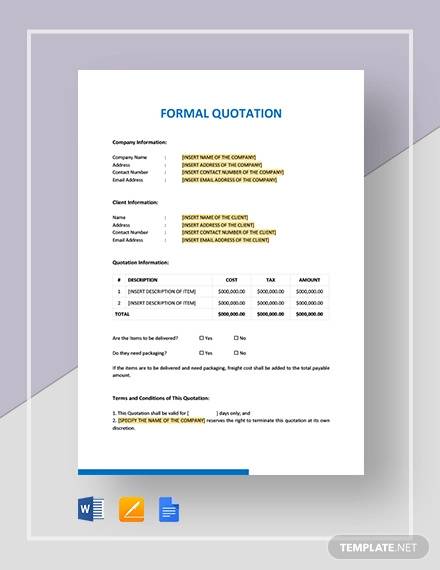
Company Quotation Format Template

Business Quotation Format Template

Importance of Creating a Quotation
- Business analysts can rely on the contents of a quotation when in the process of formulating new and effective strategies in marketing.
- It allows businesses to take an active approach in widening its customer base.
- Since it is a proactive approach to doing business, and customers are more inclined to purchase from a business that takes their customer seriously.
How to Use a Quotation Template
The basic rule in creating quotation proposals is to follow a standard quotation format. You can obtain knowledge regarding this by scouring the Internet for quotation templates. You may check out the quotation samples in PDF we offer on our website.
When searching for the perfect quotation template, here are some guidelines to make the process easier for you:
- Assess the nature of your business, the type of products or services you offer.
- After that assess the needs of your prospective customer.
- After you have made the assessments, you may proceed on searching for quotation templates that match your need.
- Then pattern your quotation proposal based on such template.
- Make the necessary adjustments to the format and content to suit the specifics of your proposal.
6 Steps in Creating a Quotation Based on an Accurate Template
When creating a quotation based on a template, it is a surefire way of ensuring that the outcome of the quotation you are making would be an effective one. Here are some additional steps you can follow in creating a quotation:
- Write the basics:
- label
- company letterhead
- name, address, and contact detail of prospective client
- date of validity of the quotation proposal
- Create an itemized list of all the items you are offering as well the prices.
- Create a section that is dedicated solely for the breakdown of additional charges should your prospective customer decide to hire your services.
- Sum up the total amount of prices, additional charges, and taxable items.
- Affix your signature.
- Send your quotation as soon as possible so that you may not be beaten up to it by equally eager competitors.
For more references on quotation formats, check out our website’s event quotation templates.
Related Posts
FREE 10+ Website Quote Samples in PDF
FREE 10+ Inspirational Quote Sample in PDF
FREE 50+ Quote Samples in MS Word | Google Docs | Google Sheets | Excel | PDF
FREE 10+ Blank Quote Samples in PDF
FREE 10+ Sales Quote Samples in PDF
FREE 10+ Landscaping Quote Samples in PDF
FREE 10+ Price Quote Samples in PDF
FREE 10+ Cleaning Quote Samples in PDF
FREE 10+ Business Quote Samples in PDF
FREE 10+ Electrical Quote Samples in PDF
FREE 10+ Commercial Quotation Samples in MS Word | Google Docs | Google Sheets | MS Excel | PDF
FREE 10+ Marketing Quotation Samples in MS Word | Google Docs | Google Sheets | MS Excel | PDF
FREE 10+ Work Quotation Samples in MS Word | Google Docs | Google Sheets | MS Excel | PDF
FREE 10+ Building Quotation Samples in MS Word | Google Docs | Google Sheets | MS Excel | PDF
FREE 10+ Exhibition Quotation Samples in MS Word | Google Docs | Google Sheets | MS Excel | PDF
