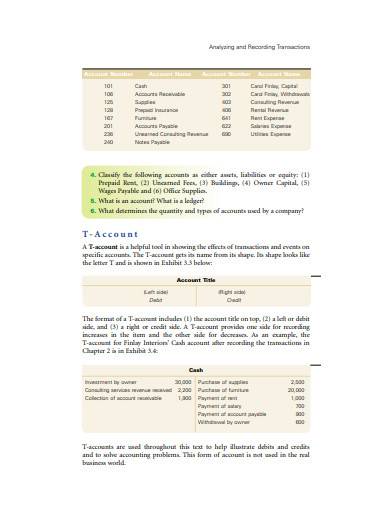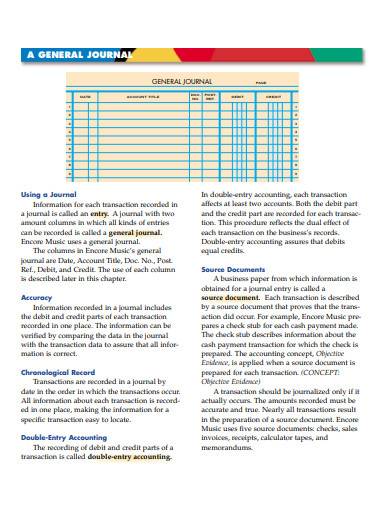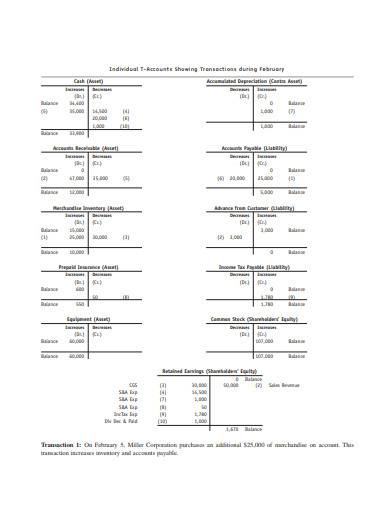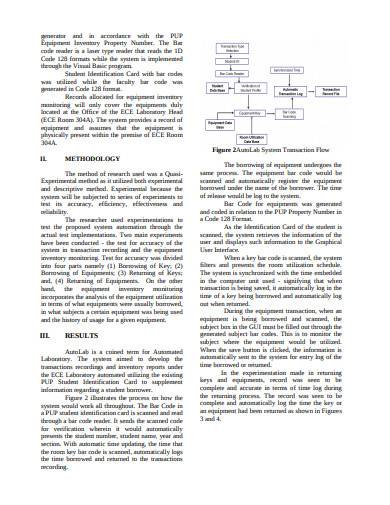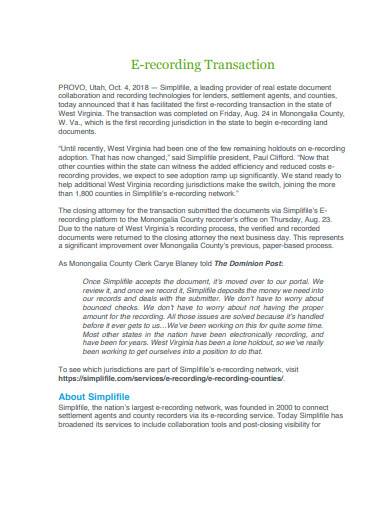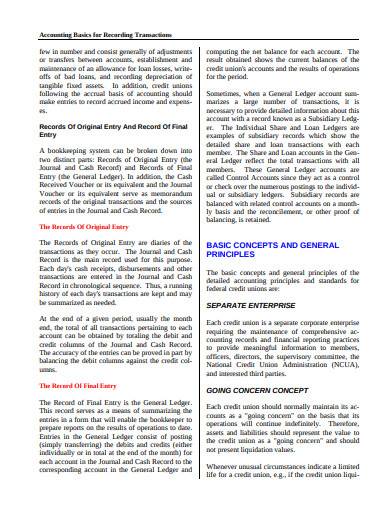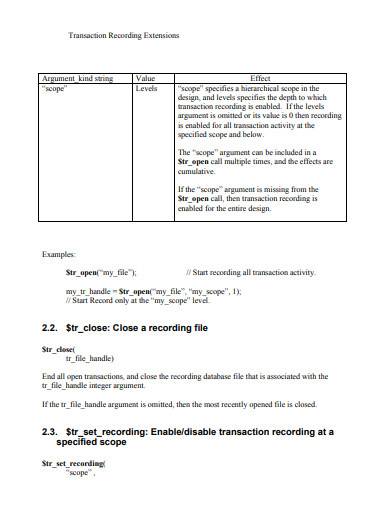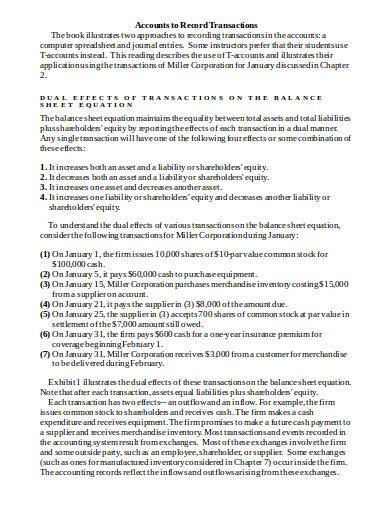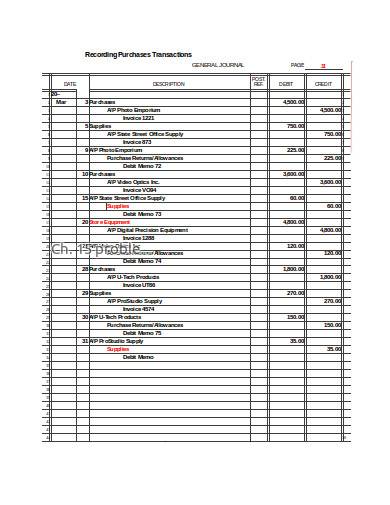Documenting or keeping records of all your transactions proves to be very beneficial in business, especially when there are disputes or even lawsuits. The records on file will help identify discrepancies, determine how business funds were used, and even used as evidence in court for whatever purpose it may serve. These are just a few of the reasons why the process of recording transactions is important. Let’s further take a lot at recording transactions below.
What Does Recording Transaction Mean?
Recording transaction literally means writing the details of any type of transaction. It could be a transaction that one was involved in or a transaction that one has witnessed. Recording a transaction is pretty simple. There is actually no specific rules of recording transactions, but the questions who, what, where, when and how are used as guide questions to ensure that the recorded details are complete.
In accounting, recording transactions is a must. It is said that the first step in the accounting cycle is recording transactions. Transactions that must be recorded include, checks, payments, receipts, liabilities, sales, purchases, etc. There is a whole list of transactions that must be recorded in the right places, most especially in a business. There will be a huge problem that will affect the business’ financial statements if details of some transactions are not recorded. Recording transactions is more than just simple documentation of the different business transactions, it’s also a tracking tool for checking how the business is doing financially.
The Accounting Cycle
The accounting cycle starts when a transaction takes places and ends when the transaction is recorded in the financial statements. The cycle consists of steps that helps a company or business identify, analyze, and record their accounting events. It is created to ensure that financial statements are accurate and conform to accounting rules. As mentioned above, recording transaction is the first step in the accounting cycle, specifically recording transactions in general journal. In accounting, a journal refers to a book where transaction details were originally entered. It’s definitely not similar to academic journals, and is very different from a personal journal.
Recording of accounting entries were entered manually before the introduction of automated accounting software. The eight-step accounting cycle includes recording of journal entries, general ledger posting, calculation of trial balance, adjusting entries, posting of adjusting entries, posting of adjusted trial balance, generate financial statements, and closing of the books. Following these steps will ensure accurate and reliable journal entries, which will surely generate a good financial statement.
8+ Recording Transaction Samples
Below are recording transaction samples that you will surely love. These downloadable samples are free, and they are available in PDF, Word and Excel.
1. Analyzing and Recording Transaction Sample
2. Recording Transactions in General Journal Template
3. Individual Record Transaction Sample
4. Inventory Management and Transaction Recording Sample
5. E-Recording Transaction Template
How to Record Business Transactions
It is imperative for any business to always record all of its transactions. Recording of business transactions is essential because it is where data for financial statements are based. The record is also a way of keeping track of what is happening on the financial side of the business.
Step #1: Journal recording
One of the things that you need to learn in recording transactions is to learn which transactions to record. Some examples of transaction that you will need to record in a journal are asset sales, depreciation, interest income and interest expense, stock sales, etc.
Step #2: General ledger posting
After recording the transaction details to a journal, it will then be copied to a general ledger and recorded to under the account where it belongs. There are accounting softwares that automatically posts journal entries into the general account ledger. If you have this kind of software then you don’t have to transfer the journal entries manually to the ledger.
Step #3: Calculate trial balance
A trial balance is a basically a list of all the accounts in the ledger including their entering balances. After transferring the journal entries in the general ledger, their balances are then calculated and recorded.
Step #4: Performing adjusting entries
Adjustments are made on the recorded journal entries at the end of an accounting period. This is done so that the incomes and expenses of the business will match their appropriate accounting periods.
Step #5: Adjusted trial balance and generate financial statements
An An adjusted trial balance refers to a list of ending balances in all accounts in the general ledger. Before a financial statement is generated, the trial balance is first adjusted. Adjustments on the trial balance can only be done after adjusting the entries in the general ledger. The main financial statements of a business include balance sheets, income statements, cash flow statements, and statements of shareholders’ equity.
Step #6: Closing the books
If you’re thinking of literally closing the book or journal, then you’ve got it all wrong. Closing the books actually refers to providing the closing entries at the end of an accounting period. In this last step, temporary accounts are transferred to permanent accounts. This is done to reset the balance of temporary accounts back to zero in preparation for the next accounting.
6. Accounting Basis for Recording Transaction Template
7. Transaction Recording Extension Sample
8. Accounts to Record Transactions in DOC
9. Recording Purchases Transaction in Excel
Whether you are recording transactions only for the company or recording foreign currency transactions, it is important that you follow every step of the accounting cycle. Your recorded transactions will not only become accurate, but it will also be reliable and easy to analyze. Studying different recording transaction samples, like the samples above, will help you become more familiar with the recording process.
Related Posts
Weekly Schedule Samples & Templates
Contractual Agreement Samples & Templates
FREE 9+ Amazing Sample Church Bulletin Templates in PSD | PDF
Sample Business Card Templates
Sample Cashier Job Descriptions
Questionnaire Samples
FREE 10+ Sample HR Resource Templates in PDF
FREE 10+ HR Consulting Business Plan Samples in MS Word | Google Docs | Pages | PDF
FREE 49+ Sample Job Descriptions in PDF | MS Word
FREE 16+ Nonprofit Budget Samples in PDF | MS Word | Excel | Google Docs | Google Sheets | Numbers | Pages
FREE 13+ Academic Calendar Templates in Google Docs | MS Word | Pages | PDF
FREE 10+ How to Create an Executive Summary Samples in Google Docs | MS Word | Pages | PDF
FREE 23+ Sample Event Calendar Templates in PDF | MS Word | Google Docs | Apple Pages
Company Profile Samples
FREE 10+ Leadership Report Samples [ Development, Training, Camp ]