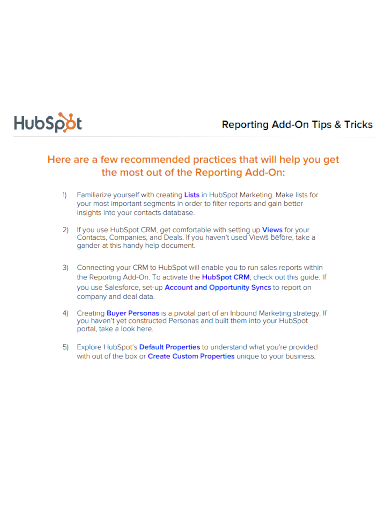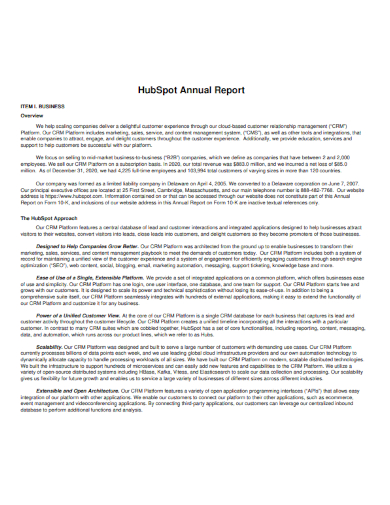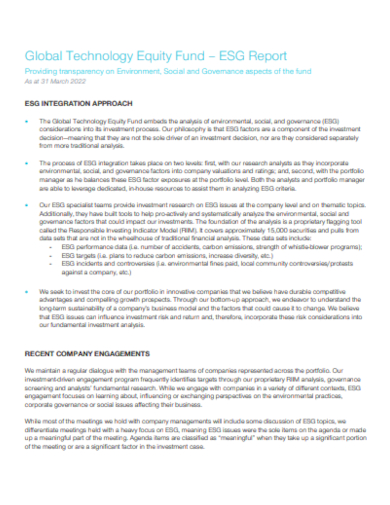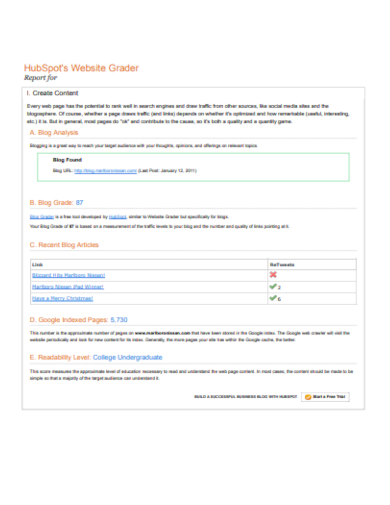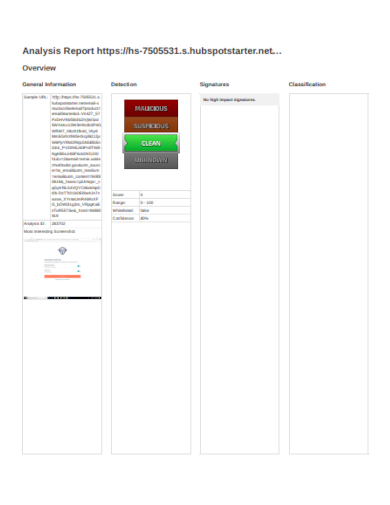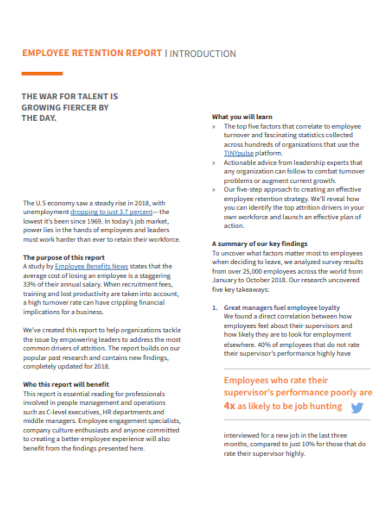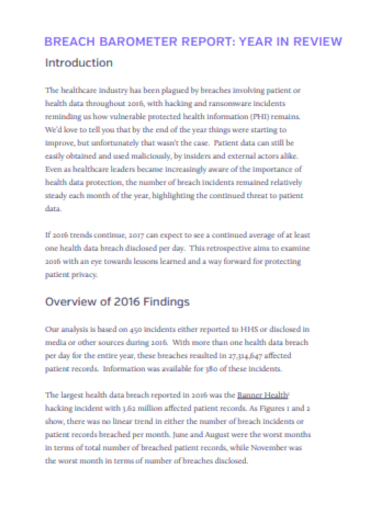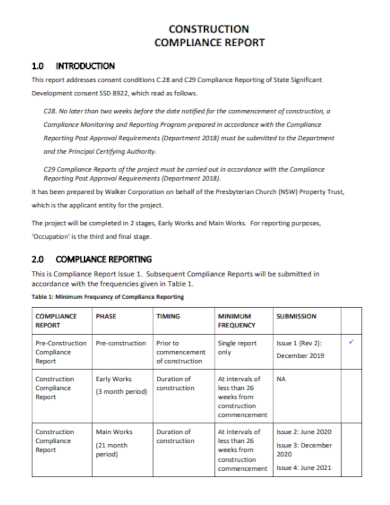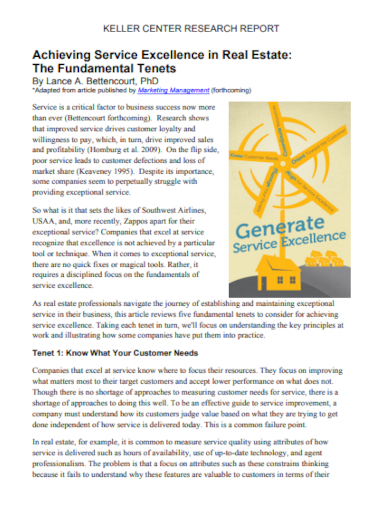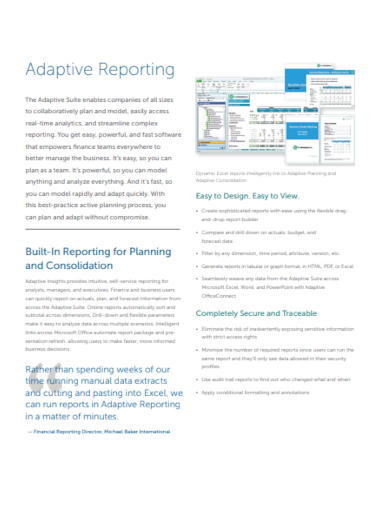HubSpot is a project management platform that provides CRM services that enable various companies to get connected with every software service they need and deliver high-quality customer service and experience in one platform or dashboard. This platform is also known as a marketing and sales platform that offers service and operational management to help companies increase their online presence, generate and convert leads, and retain clients. Managers can use HubSpot as a task management tool and effectively manage their assignments while keeping their focus on generating revenue for their business.
10+ Hubspot Report Samples
1. Hubspot Market Reporting
2. Hubspot Competitive Analysis Report
3. Hubspot Annual Report
4. Hubspot Equity Fund Report
5. Hubspot Website Report
6. Hubspot Startup Analysis Report
7. Hubspot Employee Retention Report
8. Hubspot Breach Barometer Report
9. Hubspot Construction Compliance Report
10. Hubspot Research Report
11. Hubspot Adaptive Reporting
What is HubSpot Report Template?
HubSpot report templates are editable documents that provide marketing reports and visibility into a business or company’s sales metrics without needing help from an administrative or analyst. This template also allows you to plan content based on keywords and topics that are relevant to your business and clients, execute SEO performance analysis, organize your editorial content in a single document, and measure the natural growth of your online business.
How to Write a HubSpot Report?
HubSpot features tools that allow you to easily identify content gaps, locate content competitors, launch keyword searches, and create reports that can support your team in increasing your organic traffic. It also provides analysis reports on the sales performance of your business as well as reports on complaint investigations and recommended solutions. Keeping track of their team’s performance and productivity also helps in making every member more effective in achieving their business goals.
Step 1: Determine your Report’s Data Sources
Before making a report, determine first your data sources which refer to the objects, assets, and occurrences that you want to make a report. A primary source will be the main subject of your report with all other data sources to support it.
Step 2: Add the Necessary Information Fields
Information fields must be based on the data source you are reporting on. You can choose a specific property, an activity measurement, or an event to put on your report.
Step 3: Customize Filters by Setting Limits
Customizing report filters allows you to be more specific on what data your report displays, making your report more organized and concise. This would also make your report easier to understand.
Step 4: Configure the Visualization of your Report
You can choose which chart type and select other additional settings to configure your report’s visualization. You can also include a monthly checklist of your goals and use it as a schedule management tool for you to effectively accomplish your project plans.
FAQs
How does HubSpot work?
HubSpot provides various features and services for your marketing needs such as services on blogging, landing pages, email writing, marketing automation, lead management, analytics, salesforce integration, social media advertisements, SEO analysis, and more.
What sales reporting software does HubSpot offer?
HubSpot offers free sales reporting software which is Deal Forecast Reporting which shows the amount of forecasted revenue according to the stage, Funnel Reports which provides insights on how your sales team advance, and Sales Activity Reports which is used to track the sales team’s productivity and performance.
What are the benefits of using HubSpot report templates?
With HubSpot report templates, you can track and monitor the monthly growth of your visits, leads, and clients, measure your conversion rate, and determine which channels work best for you.
HubSpot report templates are customizable documents that business owners and managers can use in monitoring and tracking their sales, marketing, and SEO performance which helps in enhancing their online presence. By analyzing these areas, you can gain insights into your business’ weaknesses which allows you to think of how to improve your strategic planning for your operations.
Related Posts
FREE 10+ Finance Company Profile Samples
FREE 10+ School Communication Plan Samples
FREE 10+ Workplace Safety Policy Samples
FREE 11+ Business Case Samples
FREE 10+ Chemical Inventory Samples
FREE 6+ SEO Content Strategy Samples
FREE 4+ Warehouse Cleaning Checklist Samples
FREE 10+ Project Plan Gantt Chart Samples
FREE 10+ Vehicle Safety Inspection Checklist Samples
FREE 10+ Network Security Proposal Samples
FREE 9+ Email Marketing Proposal Templates
FREE 9+ Marketing Proposal Samples
FREE 8+ Sample Financial Analyst Job Description
FREE 7+ Sample Onboarding Plan
FREE 5+ Sample Follow Up Emails