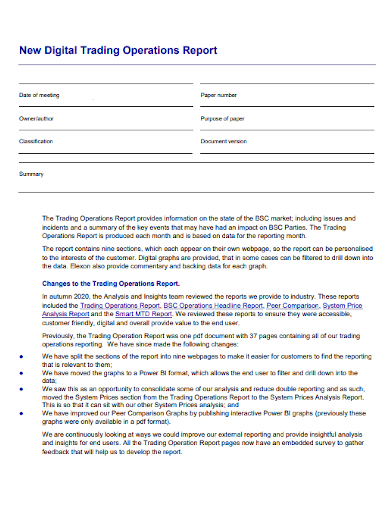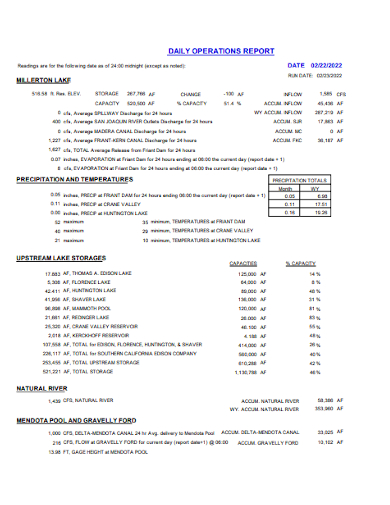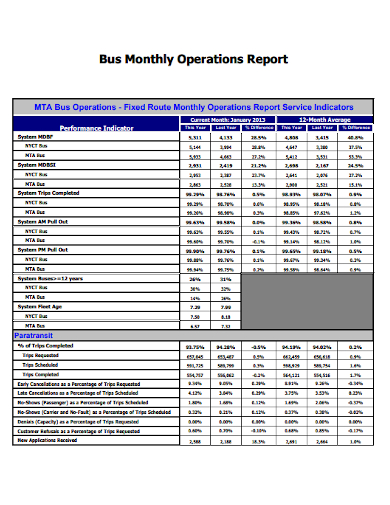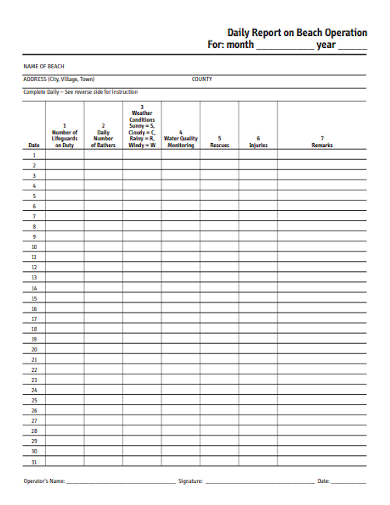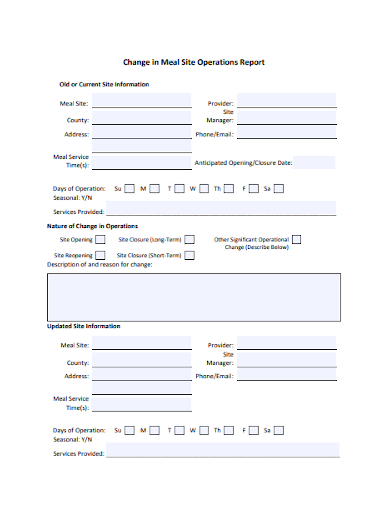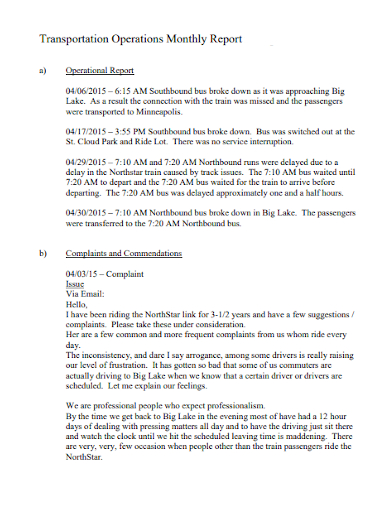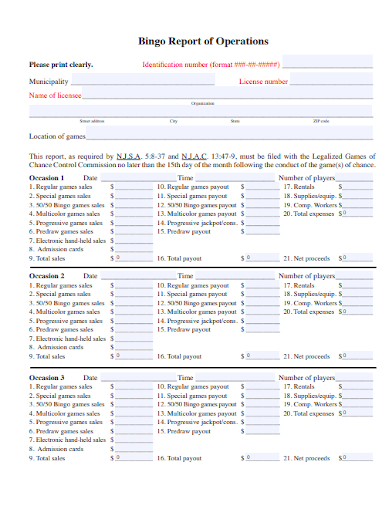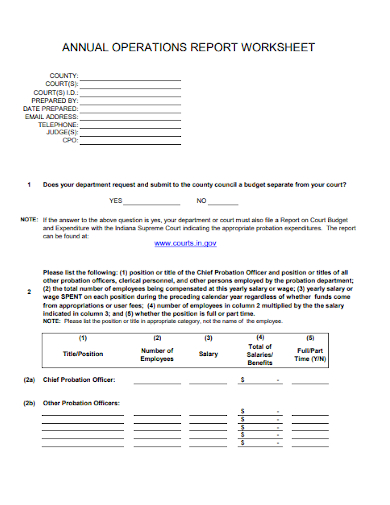The data from a daily performance report can be consumed by employees, business partners, suppliers, and customers. If this update is put online or delivered as an attachment to a large email group, it can reach a large number of people at a little cost. It’s easier to keep people aware about business conditions by sharing a daily operational status reports. This allows them to make better decisions. It is highly recommended that you construct a weekly operations report if you want to track the present state of your employees’ performance as well as the growth or progress of job functions in a short amount of time.
10+ Operations Report Samples
Operational reporting is a technique for documenting the ins and outs of a company’s day-to-day deliverables, which are frequently related to production. Operational reports are typically short-term and use data from hourly, daily, weekly, and monthly intervals. Low-level data is used in operational reports to construct a picture of the present, predict what will happen in the near future, and highlight immediate operational needs. Executives rely on operational reporting to make rapid decisions.
1. Weekly Operations Report Template
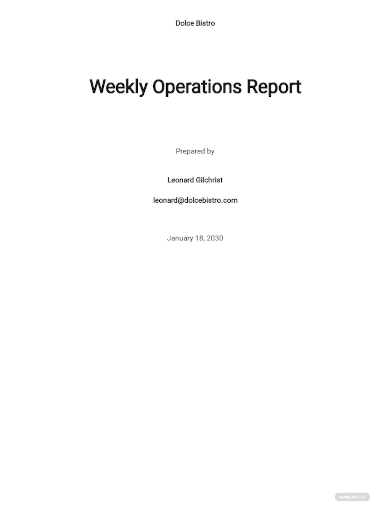
2. Monthly Operations Report
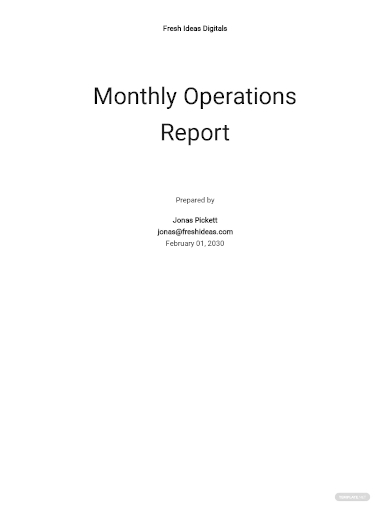
3. Operational Plan for Project Report
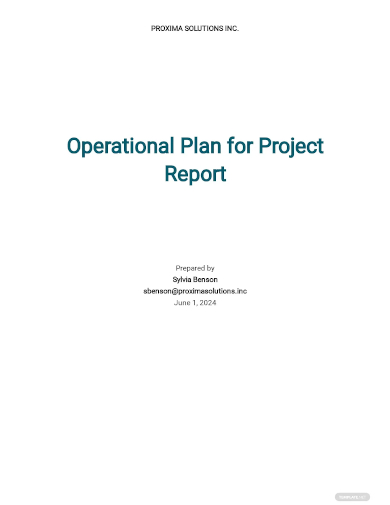
4. New Digital Trading Operations Report
5. Daily Operations Report
6. Bus Monthly Operations Report
7. Daily Report on Beach Operation
8. Change in Meal Site Operations Report
9. Transportation Operations Monthly Report
10. Bingo Report of Operations
11. Annual Operations Report Worksheet
Creating Operations Report
- Understand the goal of the report – There is a reason why the report is required, and it is beneficial to understand what that reason is. Knowing the aim of the report will help you figure out what information you’ll need and what sources you’ll use to get it.
- Know the time period you need to cover – It’s likely that you’ll be required to write a report that covers a specified period of time. This implies you could be expected to produce daily reports, weekly reports, or even monthly reports. Make sure you know how long you’ll need to cover everything so you can prepare everything you’ll need.
- Look for the information you need – The type of information you’ll need to provide in this report is totally dependent on the sort of business. Keep in mind that an operations report usually reflects a company’s current levels of activity as well as any substantial impact it may have had during previous events.
- Categorize what you have gathered – It is critical that you categorize all of the data you have gathered in order to make the report easier to read for those who must read it. For example, the report could include information on employee attendance rates, the amount of sales made, and customer complaints submitted, among other things.
- Report on successes – Because there are so many distinct operations that can occur within a company, there may have been some that were done very effectively. You’ll want to highlight those because it will inform higher-ups about the company’s strengths and help them figure out how to keep it successful.
- Specify the failures and problems – If there are benefits, there must also be drawbacks. It’s possible that some operations fell short of expectations, and that there were problems that contributed to this. It is in your best interests to conduct a risk analysis in order to identify these problems. Make sure you express the company’s flaws in a straightforward and concise manner.
- Conclusion – After you’ve specified the report’s highs and lows, the following step is to write your conclusion and recommendations. Draw a conclusion that illustrates the present status of the business and make ideas that you believe will enhance the business based on all of the data you have gathered.
FAQs
What should be the type of information you have to include in the operations report?
Depending on the sort of business, the information included in an operational report varies. A report usually represents the company’s current activity levels as well as the influence of recent business events to some extent. For example, if today’s daily sales volume is higher than yesterday’s, it could indicate that business is improving. However, comparing daily sales volume from other days in the previous month may reveal that, despite the short rise, overall sales are down.
Why are operations report important?
In a fast-paced setting, managers need operational reports to make detailed decisions. Because operational reports contain real-time data, stakeholders may respond swiftly to increase efficiency based on the findings.
If you want to see more samples and formats, check out some operations report samples and templates provided in the article for your reference.
Related Posts
Sample Book Report Templates
Sample Chemistry Lab Reports
School Accomplishment Report Samples & Templates
Field Report Samples & Templates
Sample Science Project Reports
Business Report Samples & Templates
Survey Reports Samples & Templates
Sample Feasibility Reports
Psychological Assessment Report Samples [ Clinical, Child, Intake ]
Report Format Samples & Templates
Acknowledgement for Internship Report Samples [ Hotel, Hospital, Teaching ]
Field Trip Report Samples [ Agriculture, Educational, Environmental ]
Student Counseling Report Samples
Narrative Accomplishment Report Samples [ Science, Teacher, Reading ]
Sample Acknowledgment Report Templates