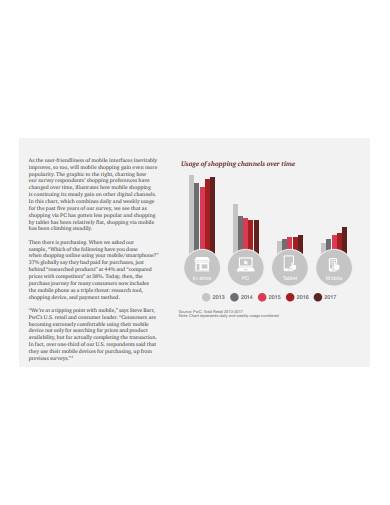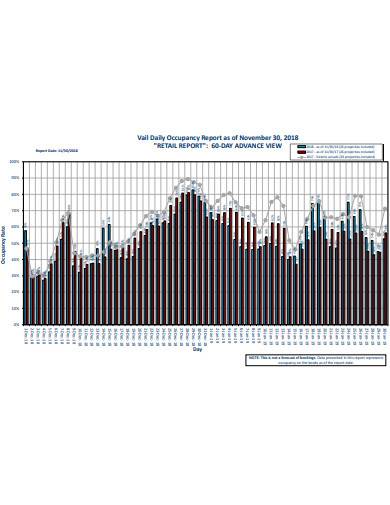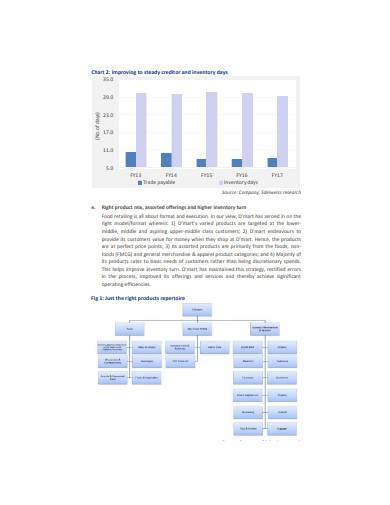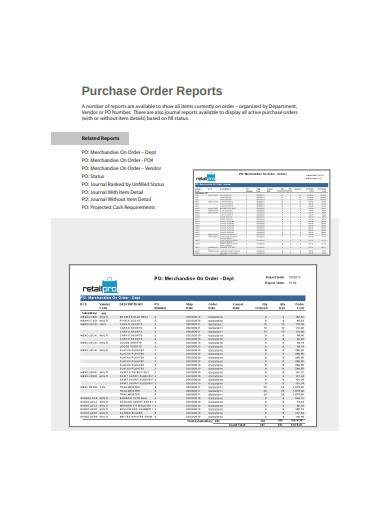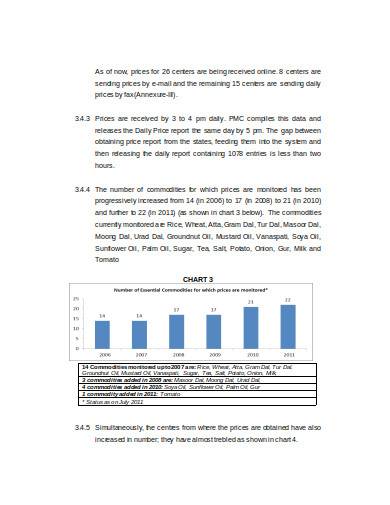They say you aren’t the same person you were yesterday. This concept is a very optimistic approach to life. If you believe that good things will happen to you as each day passes, you are most likely to live a happier life. That is why some people write journal entries to record the things that happen to them every day. But reporting is also a technical act. Many businesses have daily records of their transactions and activities. The use of daily retail reports in stores has had its share of success. Daily documentation has become a fundamental part of human lives.
To keep track of deals and business transactions, companies make sure to document all the activities that happen daily. This is to ensure that no inconsistencies occur and that the gathered data is useful for further performance analysis for the growth of the company. Individual employees also send their daily reports to their superiors to detail how they spent the hours allotted for work. Retail daily reports are what retailers use to record the activity of their shops and stores. These documents mainly consist of the sales receipts and invoices produced by the company. That’s not to say that shipments, challenges, and other activities are not recorded because they are.
A Taste of Trends
As with any documentation, reports collect data for particular statistics and research. This applies to the patterns of certain business elements and how constantly they change. Look at retail sales, for example. Over a year, differences become more present in sales percentage. Changes in the details of retail sales reports reflect the trends of overall sales. Though things may be different for each type of retailer. A rise in online sales and a decrease in department store sales could mean that the market prefers shopping on the internet more than going to physical outlets. That is also why the recording of daily transactions is essential; it helps companies see the trends in their sales and make their improvements.
6+ Retail Daily Report Samples in PDF | DOC
Documenting the daily sales of a retail store is essential to keeping things on the record. It’s also useful for keeping your supervisors sane. But sales aren’t the only things recorded, inventory, shipment, and workload is also part of a daily retail report. To format a comprehensive data model, most companies rely on excel spreadsheets. If you want your report to look organized, here are 6+ retail daily reports samples you can check out.
1. Retail Daily Report Sample
2. Retail Daily Report Example
3. Retail Daily Report in PDF
4. Retail Daily Report Template
5. Sample Retail Daily Report Template
6. Basic Retail Daily Report in PDF
7. Retail Daily Report in DOC
How to Report Daily Retail Activities
Retail daily reports can assist companies in the long run. It may seem like a vexing task, but it’s an excellent way to handle any risks. Daily reports usually contain a business summary of the affairs that the retail store is involved in during the workday. The data in your reports help the company analyze its performance. To make sure your report is understandable, you have to format them correctly.
Step 1: Categorize Your Data
When making daily sales reports, you first need to identify what your products are. Your products must be labeled and categorized in the right sections. Categorizing is part and parcel to identify your products. If you don’t place your products under the correct brackets and sections, you run the risk of losing them. This can cause various inconsistencies in your report.
Step 2: Decide What to Track
The next step you want to do is decide what you want to track. Whether it’s the sales in total, the sales of a specific product, or the sales commission of a specified category. You can also pick the deals each employee made on that day. The report can be a compilation of each group, or you can choose to report them individually.
Step 3: Create a Format
Once you have decided on the things you want your report to contain, you must now create a data sheet for your document. The sheet should have the correct number of columns with their corresponding labels. These details make your report easier to understand. You can format your data using a spreadsheet application of your choice. You cannot input any data if your report sheet isn’t ready.
Step 4: Incorporate Calculations
Modern technology has made the very act of jotting down details more convenient. This means you have no reason to be lazy. This emphasizes the importance of spreadsheets. With spreadsheet apps that can perform numerous functions, don’t forget to incorporate the right formulas to collect and calculate your data for you. If you don’t put the proper equations, your results might be dead in a ditch.
Step 5: Input Data
Once everything is set, your next move is to transfer your data into your report sheet. Place your products in the right columns together with their given tracking numbers. You already have a template, so all you need to do is place them in the right spots.
Step 6: Compile All Reports
If your retail daily reports are ready for submission, you can now compile them to create weekly, monthly, and yearly reports. You might need to do a bit more calculations to find the sum and average of the sales, but that’s part of the job.
Daily documentation isn’t hard; it’s just bothersome. Face it; sometimes, you wish you didn’t have to do it. But in the long run, your daily reports could actually be your key to success.
Related Posts
FREE 10+ Desk Research Report Samples in PDF
FREE 5+ Post-Security Incident Report Samples in PDF
FREE 10+ Service Quality Report Samples [ Project, Customer, Performance ]
FREE 10+ Weekly Project Status Report Samples in MS Word | Google Docs | Pages | PDF
Building Inspection Report
SEO Report
Teachers Weekly Report Samples & Templates [ Accomplishment, Duty, Work ]
Psychological Reports Samples & Templates
Investigation Summary Report Samples & Templates
FREE 10+ Business Recommendation Report Samples in PDF | DOC
FREE 10+ Leadership Report Samples [ Development, Training, Camp ]
Market Research Report Samples & Templates
School Reports Samples & Templates
Sample Research Project Reports
Sample Visit Reports