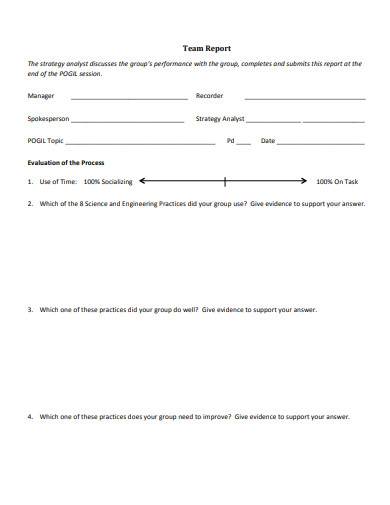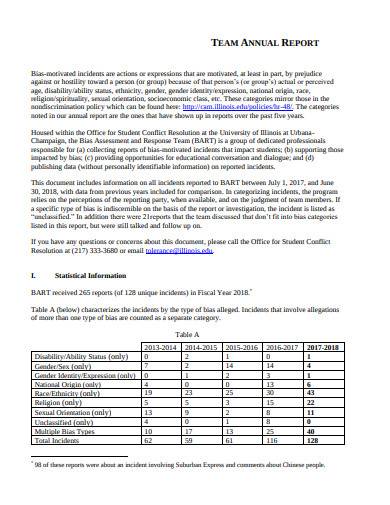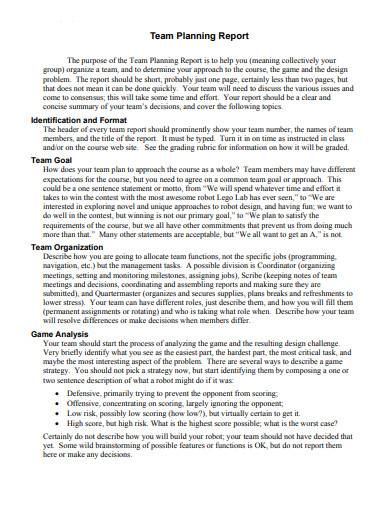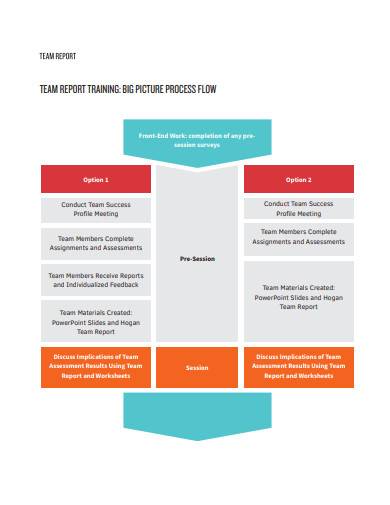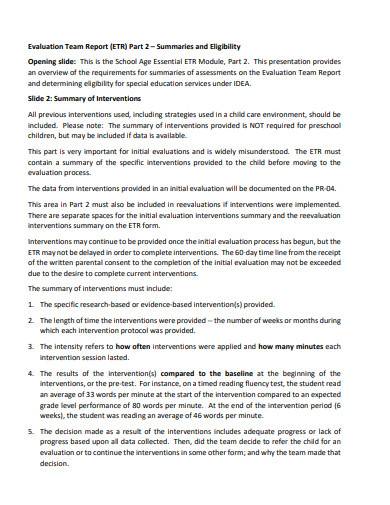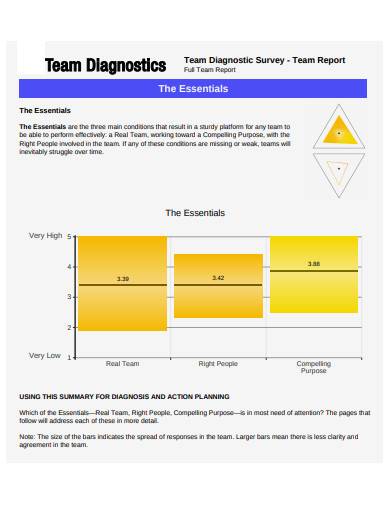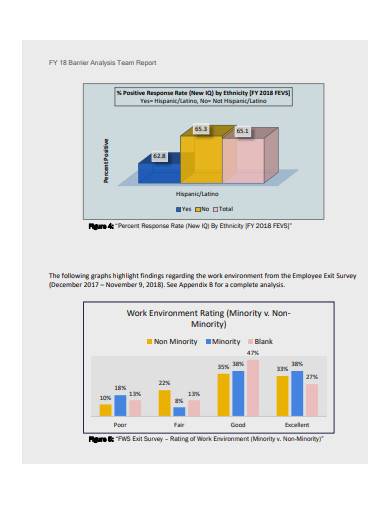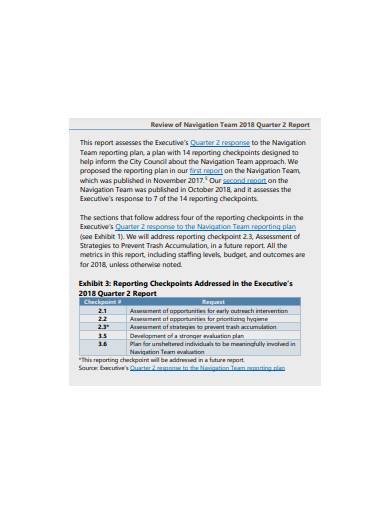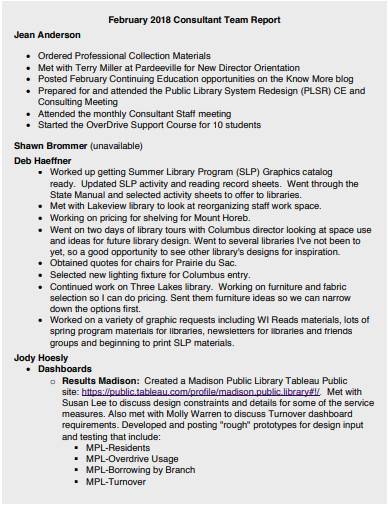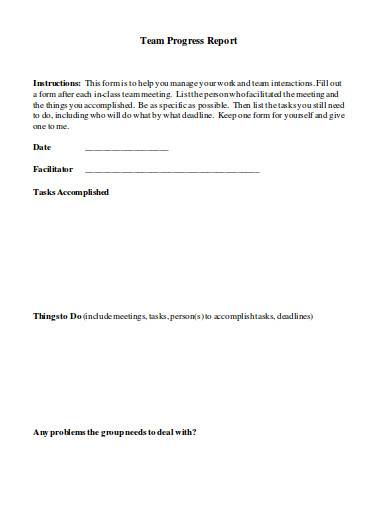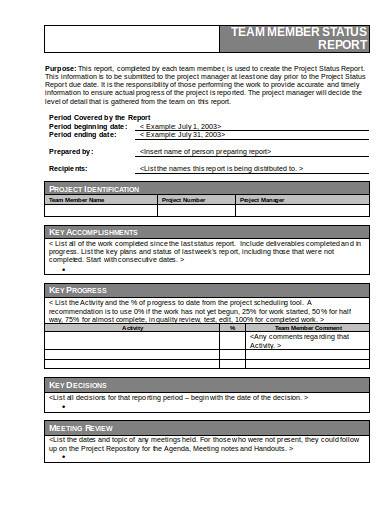Everyone wants to progress. They want to better themselves for personal and organizational growth. For you to grow, you need to understand how well you are doing and what areas need focusing. Sometimes, the best way to know if something is improving is by keeping track of its progress. Some improvements aren’t always visible to the naked eye. You might need to do some form of analysis for you to see the performance development of someone or something. There are even times when you don’t realize you are progressing until someone points it out. In many organizations, they rely on team reports.
You may think that reports are just a waste of time, but you don’t always realize how much you need them in the future. Team reports are not only progress or status reports, but they also come in the form of a task checklist. Their primary use is to report the details of a specific task. The most common team reports are status reports. They are constant updates sent to a superior officer to review. The team also needs to know the contents of the report. They need to understand how well they are executing their tasks and what they need to improve on. If the team report isn’t comprehensive, it may cause a lot of inconsistencies.
Importance
Reporting is a time-consuming task. It requires a certain amount of effort to summarize and analyze how well something is performing. But having team reports are essential. Reports, like weekly reports, provide the team and the company’s stakeholders comprehensive information to keep them in the loop. Analysts use the data in the report to formulate decisions and plans for the team and the project. Team performance analysis reports also serve as an assessment of the team is working as hard as they should, and if their productivity is high or low. The team report also indicates the challenges the project is facing and what is causing any delays.
10+ Team Report Samples
All organizations should use team reports. Every department, even upper management, should formulate executive reports to keep everyone in the know. But making one from scratch is quite the hassle. Luckily, there are tools to help you out. To give you more insight into what team reports are, here are 10+ team report samples you can look into.
1. Team Report Sample
2. Team Annual Report Template
3. Team Planning Report Sample
4. Basic Team Report Sample
5. Evaluation Team Report Sample
6. Team Diagnostics Survey Report Template
7. Barriers Analysis Team Report Sample
8. Review of Navigation Team Quarter Report Sample
9. Consultant Team Report Sample
10. Team Progress Report in DOC
11. Team Member Status Report in DOC
Report Writing
Tracking the progress and status of a team is vital for any company. Knowing how far along a team is with a project can help assess if there are improvement plans needed to boost the team’s productivity. The document you need to get updated is a team report. A team report can come as a performance report. The comprehensiveness of your report can make or break your team’s analysis.
1. Name
They say everything has a purpose. Well, when it comes to corporate reporting, that should be the first thing you identify. Establish the use of your report and what you want your document’s title to be. It doesn’t really have to be the same, but it would surely make things easier to understand. If you will be sending different versions of the report, a timestamp is necessary.
2. Status
One of the main purposes of a team report is to inform superiors. Tell them about the status of the business project your team is working on. You must inform them if the project is on track, at risk, or if it has gone completely off track. Once you’ve reported it to them, all you can do next is wait for their next decision.
3. Summary
No one wants to read about the boring details of your team’s performance. Get straight to the point; the information in your team report should only be the most important ones. Your report should be an executive summary of your group’s efforts and accomplished tasks. Like with any corporate document, keep it concise and on topic. All you need to input are the highlights.
4. Key Milestone
Pick out a few parts of the whole process that your team has been working on the most. You can categorize the tasks by the roles in your group, like the designer, web-developer, etc. It must be an update from the last time you sent a report. It would help if you also gave an overview of these milestones. You can use bullet points to indicate progress.
5. Challenges
Whatever endeavor you choose, you will always face some kind of problem. That is why, in your action report, you need to identify what those challenges are. This way, if ever the team is experiencing inevitable delays, you will know the reason why precisely. This is also to let stakeholders know what troubles the team needs to overcome and what adjustments the team needs.
6. Link / Notes
Your team report might not be the right place to input in-depth information and details about the project and the team working on it. If stakeholders ask for specific information not found in your report, you can include links to those documents. This way, you wouldn’t have to create another report. You should also add notes for additional information.
As the team leader, it is your job to make sure your team improves. If one person from your group fails, your whole squad fails with him. You must work together to achieve your goals.
Related Posts
What Are General Report Templates?
15+ Sample Outline
16+ Sample Project Management Reports
7+ Nursing Report Sample
9+ Sample Project Design Template
22+ Sample Daily Work Report Template
11+ Sample After Action Report
7+ Sample After Action Review Template
6+ Sample HR Resource
Grievance Letter
8+ Evaluation Report Templates
10+ Sample Performance Analysis Report
10+ Sample Security Incident Reports
7+ Sample Sales Presentation Template
7+ Sample Psychological Evaluation Templates