A report is a document that contains an account or statement of a particular event after a thorough analysis has been made. It contains a detailed description of the situation. General report templates are documents used to used to provide information that an entity is tasked to present.
Report creating is an important process in every organization in order to track the progress of certain tasks. There are various types of reports that individuals and companies can use depending on its purpose. If you need to write an incident report, the samples available below will be useful in helping you outline your report.
IT Incident Report Template

Incident Report Template

Incident Report Form Template
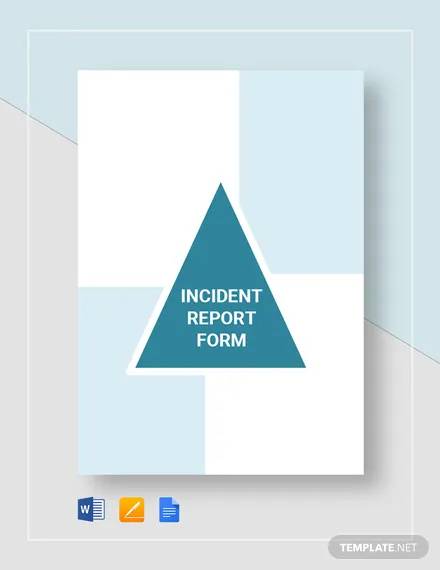
General Incident Report Template

Blank Incident Report Template

Free Incident Report Template
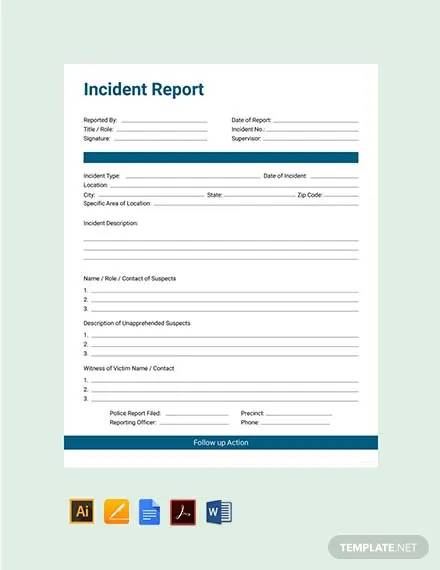
Free Blank Incident Report Template
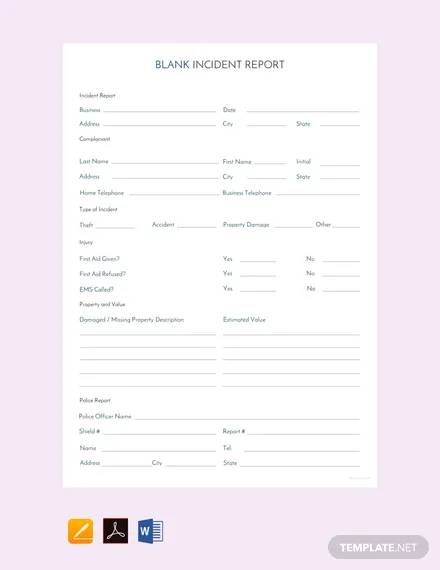
Free Basic Incident Report Template
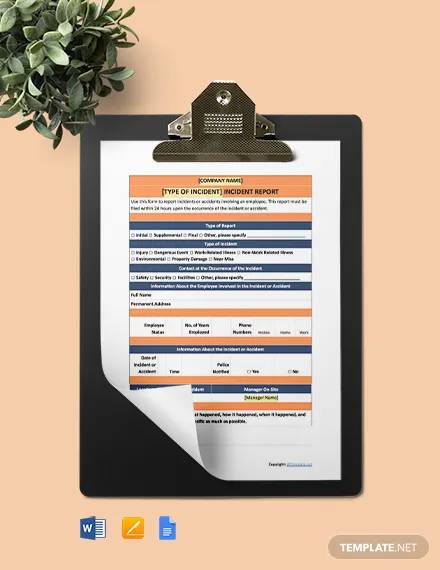
Why Is It Important to Complete an IT Incident Report?
An IT incident report is a document used when an unusual event occurs in the IT system of a company or a business. It is used to record the problems that may happen in the IT department and is important in order to resume the operations of the company. Incident reports are important to be able to identify the problems to prevent it from escalating into a major incident. For example, fire incident reports are useful documents in recording a fire incident and also to indicate that a call has been made to the fire department.
How to Write an IT Incident Report
Creating an accurate and effective incident report is important to ensure that every important information is written in your report. The steps in writing one are as follows:
- The first step in creating your incident report or any type of report, such as a security incident report, is to acquire a template.
- In your report, write all the basic information such as the date, time, and location of the incident.
- Describe the incident and get accounts or statements from individuals that were present during the incident.
- Double-check the facts that you have written in your report.
Instructions for Creating an IT Incident Report
- Provide a title in your document by writing “Incident Report” on the first part of your incident report.
- You can add a logo if you prefer to include one in your document.
- Write your contact information such as the name, title, program office, phone numbers, email, and fax number.
- Write a concise but detailed description of the incident that you are reporting. It is important to include all the necessary details to ensure that your statement is accurate.
- Write the individuals that have been notified as well as the steps that have been conducted to solve the issue.
Tips for Creating IT Incident Reports
- Before writing your incident report, it is important to gather all the facts and information that you will need to write in your incident report.
- Always proofread your document to ensure that there are no errors, wrong information, etc., in your report.
- When writing your report, it is important to write a sequenced account of the data that you have gathered.
- Keep your report concise and on point, and avoid unnecessary information that will lengthen your document.
Additionally, we have incident report examples and incident report formats available for download on this page.
Related Posts
Sample Science Project Reports
Business Report Samples & Templates
Survey Reports Samples & Templates
Sample Feasibility Reports
Psychological Assessment Report Samples [ Clinical, Child, Intake ]
Report Format Samples & Templates
Acknowledgement for Internship Report Samples [ Hotel, Hospital, Teaching ]
Field Trip Report Samples [ Agriculture, Educational, Environmental ]
Student Counseling Report Samples
Narrative Accomplishment Report Samples [ Science, Teacher, Reading ]
Sample Acknowledgment Report Templates
Internship Narrative Report Samples
Interview Summary Report Samples
Sample Medical Reports
Accomplishment Report Samples
