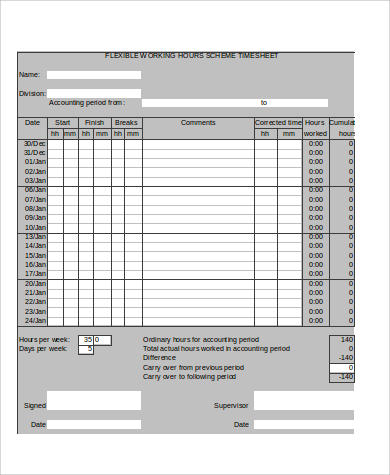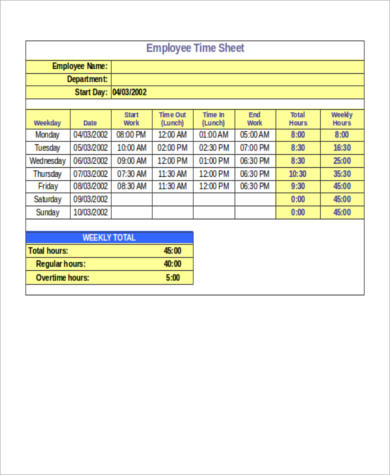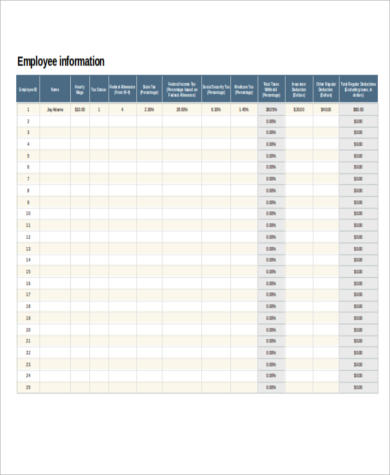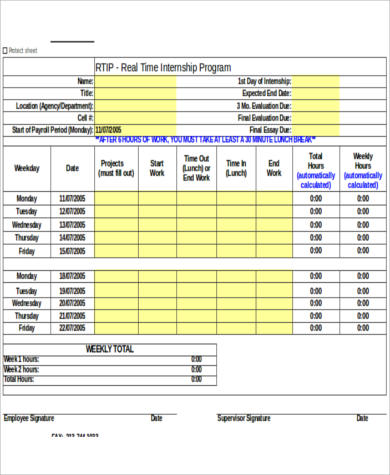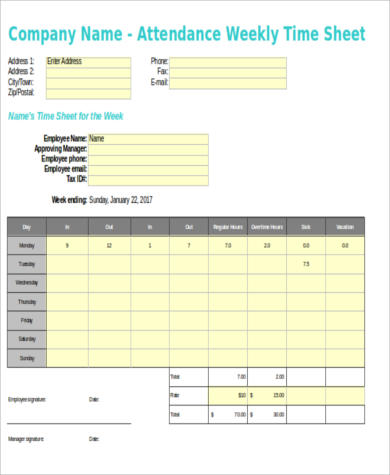A payroll is a company’s list of all its employees but is commonly used to determine the total amount of money that an employee earns for the services he/she has offered to the company. If you are in the HR department and are assigned for the company’s payroll, this can be a very challenging task, especially if your company has a large volume of employees.
To help you out, we have six sample payroll templates that compute employees’ rendered time by the hour. These sheets already have the formula embedded in specific cells so all you need to do is provide the correct information needed to compute the payroll. You may also check out our Sample Timecard Calculators.
Payroll Hours Worked Calculator
Payroll Hours Calculator with Lunch
Payroll Hours Calculator in Excel
Employee Payroll Hours Calculator
Payroll Format
A payroll will come in various formats. It all depends on the company’s preference, but the common details you may find in a payroll are the following:
- Employee Name – This is where the employee’s first name and last name appear.
- Department – This states which department the employee is assigned to.
- Start Day – This refers to the start date of the payroll.
- Time In and Time Out – This is where the employee’s daily check in and check out reflect.
- The Total Number of Hours Rendered – This reflects the number of hours that the employee has rendered for the day/week.
A payroll’s format will always vary. Some companies may collect more information while others might collect less.
Purpose of Payroll Templates
The reason for using a payroll template is to assist the human resource officers with recording pay rates, rewards, wages, and any deductions that are deemed to be necessary. These templates help to lessen the time it would take for HR officers to make one by just simply following the format available in the templates. These templates also help to make the drafting of payslips easier.
These templates also help the HR department track down the information of their employees and can also help to avoid any anomalies with regards to employee salary.
You may also check out our Sample Credit Card Payoff Calculators.
Payroll Hours Calculator Internship
Payroll Weekly Hour Calculator
Using the Payroll Templates
Making use of the templates available in this article are pretty easy. They are specifically designed to make the drafting of a payroll easy. It helps in keeping a record of the days that the employee has reported as well as the total number of hours that they have rendered for the day or the week.
The templates provided in this article are already pre-made to make it easier to calculate an employee’s salary based on the number of hours that has been rendered. It reflects the number of hours that has been rendered, their leaves such as sick leave and vacation leave, and any overtime that might have been rendered.
To start using the payroll samples in this article, follow the following:
- Browse from the samples and choose one that suits your preference.
- Once you are done choosing the sample you want to use, click on the DOWNLOAD button and answer a simple captcha that would appear after you click on the button.
- Once your chosen template has been saved on your device, you can now start editing the template according to your company’s standards. Since these are in Excel format, you can readily insert all the necessary formula needed to compute your employees’ salaries.
Need to pay a mortgage? Check out Payment Calculator Mortgage Samples.
Related Posts
Timetable
Training Evaluation Forms
Acceptance Speech
Scientific Reports Samples & Templates
Attendance List Samples & Templates
Sample Meeting Minutes Templates
Presentation Speech Samples & Templates
Ukulele Chord Chart Samples & Templates
Retirement Speech Samples & Templates
Weekly Schedule Samples & Templates
Contractual Agreement Samples & Templates
FREE 9+ Amazing Sample Church Bulletin Templates in PSD | PDF
Sample Business Card Templates
Sample Cashier Job Descriptions
Questionnaire Samples