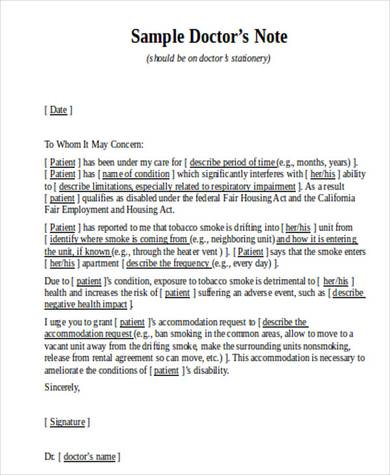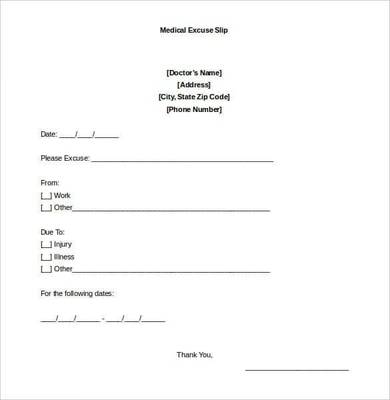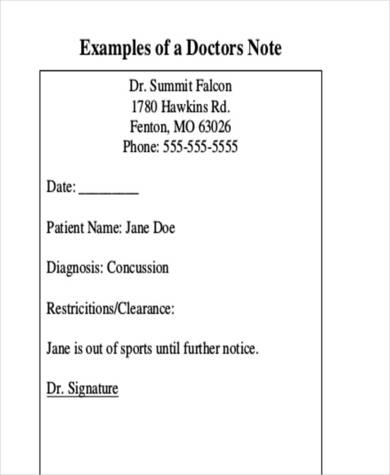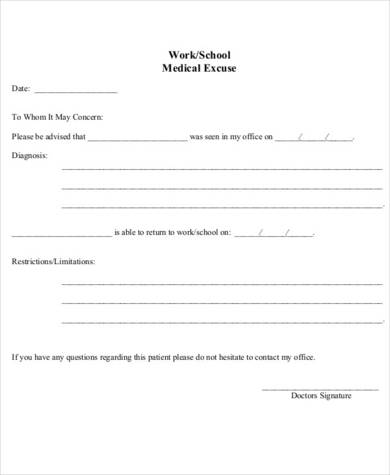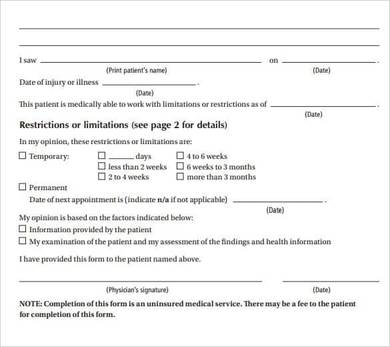What is a doctor’s note? A doctor’s note is popularly known as a medical certificate. If you miss work because of an injury or an illness, you will need to present a doctor’s note or medical certificate as proof of your claim. This is issued after you have been checked by the doctor, often with laboratory results. A copy of your doctor’s note will be kept on your record for documentation purposes. A doctor’s not is also used to indicate that you are already healthy and fit to go back to work, especially if you have been on leave for quite some time. Here, we will show you how to make a doctor’s note for work. You can also use the sample doctor’s notes provided below.
How to Make a Doctors Note for Work
Remember that only licensed doctors can make and issue a doctor’s note for work. But it won’t hurt to know how it is done and what details must be in it. Below are the steps that you will need to follow.
1. Use your institution’s approved template.
Doctor’s notes come in different formats, so try to check if the hospital or institution you are working for uses a standard format or not. Some doctors are free to use their prescription sheets to write a doctor’s note, but other institutions are strict about using the standard format.
2. Check and asses the patient thoroughly.
You should see the patient first before starting your doctor’s note. During the checkup, ask relevant questions about the patient’s condition and their current medical complaints. Also check for other underlying conditions that the patient may have and request for the appropriate laboratory tests.
3. Record your findings.
Record all your findings in the patient’s chart. This includes the patient’s vital signs, complaints, laboratory results if any, and other findings that you find significant. Use these findings as your reference when completing your institution’s approved doctor’s notes.
4. Ensure that you have all the details correctly completed.
Review everything that you have written. Make sure that you have patient’s name, age, gender, and address right. These are essential information and ensures that the right treatment or medication is given to the correct individual. Your findings and diagnosis should be written clearly, as well as the number of days rest from work awarded to the patient.
5. Affix your name and signature on the note.
Lastly, have your name and signature affixed at the lower part of the doctor’s note. Doctors often stamp their names with their license number and then affix their signatures on it. This serves as proof that the note was actually written and signed by a licensed doctor and not just some made-up or fake note.
Doctor’s Note Samples
1. Editable Doctor’s Note for Patient
Although this doctor’s note is editable, it must only be edited and used by doctors, specifically those who are licensed. This note tends to be a bit lengthy and occupies an entire page. Blanks with descriptions or instructions on what information to fill in are provided, and the doctor’s name and signature are required at the bottom part of the note.
2. Blank Doctor’s Note for Missing Work
A blank doctor’s note for missing work is issued by the doctor after you had yourself checked because you had a fever or other forms of illnesses. In the note above, the doctor writes down the reason why you should be excused from work, if you got it from work, if it is due to an injury or illness, and the specific dates that you are allowed to miss work.
3. Sample Doctor’s Note for Sports
When professional athletes are forbidden from playing or participating in a game, that is because they got a doctor’s note saying that they can’t play for a specified period of time. The sample above is a very simple doctor’s notes which includes details like the patient’s name, the diagnosis of their conditions, and restrictions on what they can and cannot do while undertaking treatment.
4. Doctor’s Office Excuse Note
The doctor’s office excuse note template can be used both for excusing employees from work and excusing students from school. The note provides sufficient space to write the details on. Some of the information being asked in the template are the name of the employee or student to be excused, when they were seen in the doctor’s office, the diagnosis or reason for their excuse, when they will be coming back to work, and restrictions or limitations on what they can do.
5. Sample Doctor’s Note for Legal Work
The sample doctor’s note for legal work is written in letter format with the name of the hospital and the address block written on the upper left side. The situation of the patient or employee is briefly explained in the paragraph. Aside from the employee’s name, their age and gender are also required in the note.
6. Sample Doctor’s Fit to Work Note
If you have been advised to rest for a long period of time, your employer would ask you to present a return to work note or a doctor’s fit to work note upon returning to work. This is to ensure that you are already in good health and have fully recovered from your sickness or injury, and it is okay for you to go back to work.
Doctor’s notes come in different types and format, and all of them depend on the preferences of the doctor or the institution they belong to. There are also absence note samples and medical note samples that you can check out if you need more references.
Related Posts
Cornell Note template - 15+ Download Free Documents in PDF, Word
Sample Clinic Note - 9+ Examples in PDF, Word
Sample Convertible Note Agreement - 9+ Free Documents ...
Mortgage Note Sample - 8+ Examples in Word, PDF
Sample Therapy Note Template - 5+ Free Documents Download in ...
Field Note Sample - 7+ Examples in Word, PDF
Sample SOAP Note - 9+ Examples in PDF, Word
Absence Note Sample - 11+ Examples in Word, PDF
Fit Note Sample - 8+ Examples in Word, PDF
Sample Thank You Note - 9+ Documents in Word, PDF
15 + Promissory Note Samples - Google Docs, MS Word, Apple Pages
24+ Doctor Notes in Word
Sample Release Note - 5+ Documents in PDF, Word
10+ Sample Promissory Notes - Google Docs, MS Word, Apple Pages
38+ Notes Samples - Google Docs, MS Word, Apple Pages