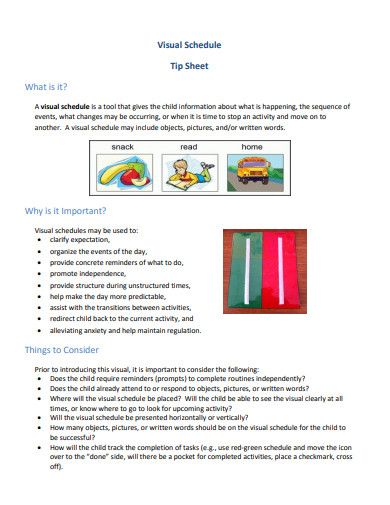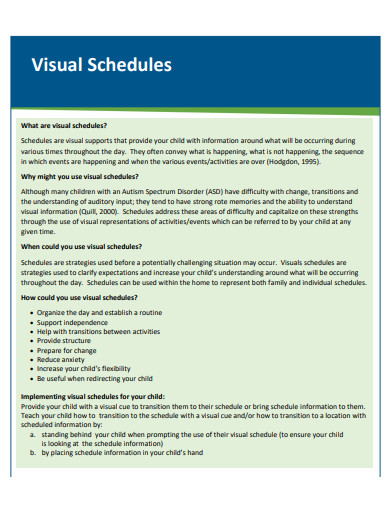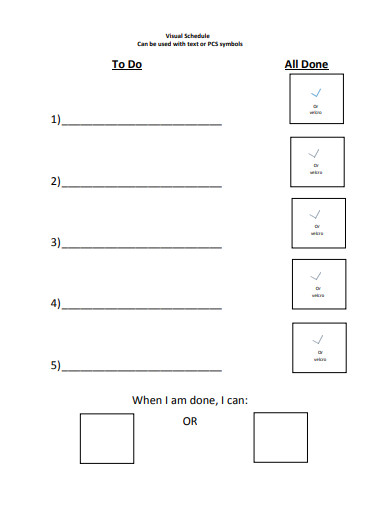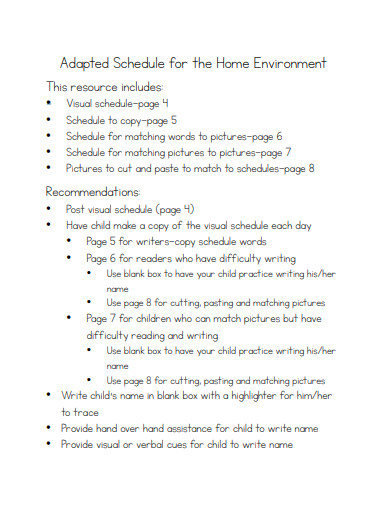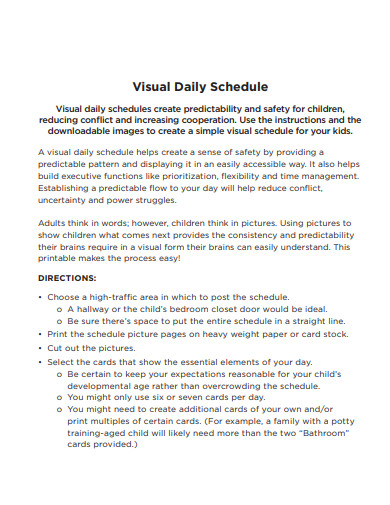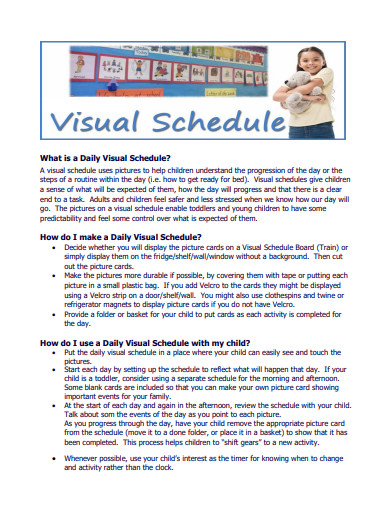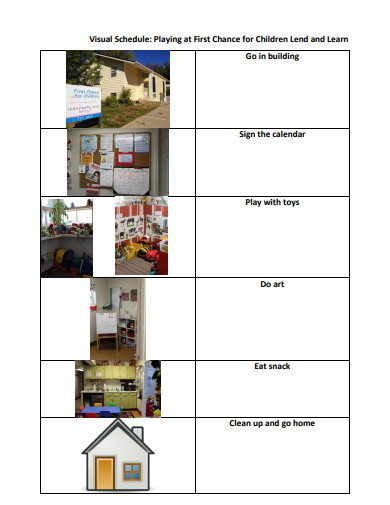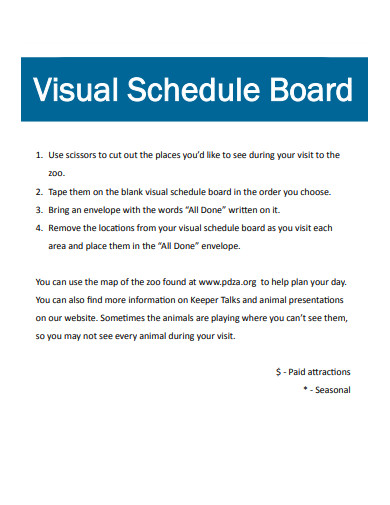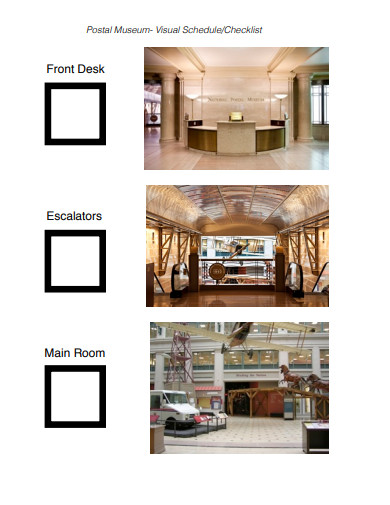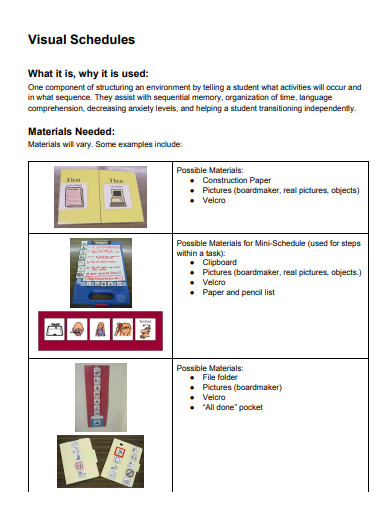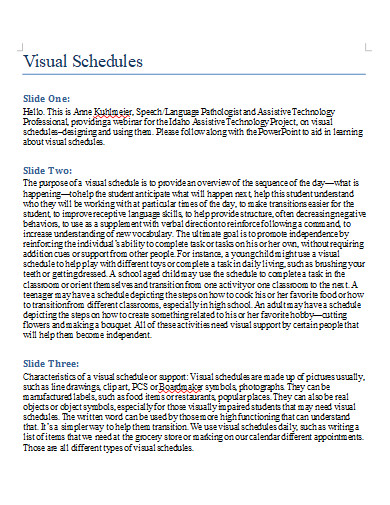Visual timetables improve receptive language and help pupils make sense of their surroundings. Students with ASD may struggle with the rapid processing required and the transitory nature of spoken language if an adult gives verbal information about the forthcoming sequence of events. There is no specific method to which a pupil can refer if he or she forgets the material. Visual schedules aid literacy by giving another channel for instruction and are easily available if a student needs to be informed of the events of the day.
10+ Visual Schedule Samples
A visual schedule is a graphical representation of chores and activities that have been scheduled. They are extremely beneficial for breaking down multi-step projects and guaranteeing that children obey rules and deadlines. Visual timetables alleviate anxiety by offering regularity and minimizing resistance to specific actions. Although most individuals identify visual timetables with photographs or pictures, events can also be triggered by toys, objects, and even word phrases. The graphic timetable itself serves as a continual reminder to students of where they should be, what they should be doing, and when she should begin and end her day.
1. Visual Schedule
2. Sample Visual Schedule
3. Visual Schedule List
4. Visual Schedule for the Home Environment
5. Visual Daily Schedule
6. Daily Visual Schedule for Families
7. Visual Schedule Lend and Learn
8. Visual Schedule Board
9. Postal Museum Visual Schedule
10. Visual Schedule Example
11. Printable Visual Schedule
Implementing Visual Schedules
The first step in using visual timetables with kids is to create a structure for the schedule that is tailored to the student’s specific needs. Teachers may take into account a student’s cognitive level, attention span, organizing abilities, and other competencies.
Form of representation
Assess what sort of information are most useful to the student on a continuous basis. Staff may decide that items, images, icon drawings, or text (or a mixture of forms) are best for the student. It is critical to choose a form that the kid would understand on his or her worst day (for example, with a substitute teacher, when the bus is late, or when recess is denied), as a student’s comprehension skills are typically weakened in times of stress or worry.
Length of schedule and presentation format
Staff must assess how much content will be delivered to the student at one time after selecting how the information will be portrayed. Some pupils may be most effective when only one piece of knowledge is displayed at a time, whilst others can be successful with a short set of tasks or up to a full day of information shown at a time. It is critical to evaluate the student’s capacity to sequence information, as well as the student’s anxiety level and ability to deal with changes in the information provided. After determining the length, the classroom staff must select how to display the information to the student—one item at a time, in a left-to-right or top-to-bottom arrangement, or using numerous rows of information.
Way of manipulating the schedule
The following stage is to figure out how the student will transfer the schedule materials during the day. Staff may select that the “schedule items” will be used for the session if the student is utilizing things to represent where to travel. Staff may also select that students will carry the scheduled item and match it to a similar item once they arrive at their destination. Carrying schedule items to the site can often help children recall where they are going without the need for further adult reminders, and it also gives feedback for the student when they match the item to the proper container. When students no longer have to carry schedule information with them to a location, they can mark off the activity as completed.
Location of schedule
When educating a student how to utilize a schedule for the first time, staff may actually brought the schedule information to the student. Schedules may be put in a central place in the classroom, such as a table, shelf, wall, or desk, as pupils grow acquainted with the schedule and know where to go. When it’s time to make changes, students can go to this central and neutral location (a “transition area”) to acquire their schedule. Alternatively, if kids are self-sufficient in their schedule utilization, they may start to carry a portable schedule from activity to activity. The visual schedule can be kept in a binder or on a clipboard, which students can carry with them over the day.
Initiation of use of the schedules
Finally, staff must figure out how a student will recognize when it’s essential to evaluate his or her schedule. Staff may first offer schedule information to a student at the end of an activity, but most children will eventually move to a transitional zone when cued. Visual cues are frequently the most effective way to alert students to the fact that a transition is taking place and that details about an upcoming activity can be seen on their calendars. As a signal, staff may choose to utilize a card with the student’s name or a preferred picture. When students are given this cue, they can take it to their schedule, put it in a matching pocket or box, and then proceed to the next item on the visual schedule.
FAQs
How do teachers organize visual schedules?
Teachers utilize anything from color coding to school bell synchronization to create visual schedules. To maximize efficacy, teachers construct visual timetables individually depending on the learner’s interests and personality. Every morning, before the student arrives, the teacher will organize the student’s daily agenda and associated learning materials. This may necessitate them checking to see if objects are gathered in task baskets or handy aprons worn by special education teachers. It might be appropriate to give older children the ability to control and enforce their own schedules. For students who are developmentally delayed, it may be necessary to physically coach and lead the pupil throughout the process.
What could be one of the benefits of visual schedule?
Structured predictability is provided by visual schedules. Students with autism must be aware of what is going to happen next in order to emotionally prepare for the upcoming action. This sets expectations for the pupil, which they may then handle, easing transition periods. In general, the fewer surprises, the better; unexpected situations are usually unpleasant and might lead to inappropriate behavior. A schedule’s predictability creates a sense of stability and reduces worry.
Teachers frequently provide a visual schedule reminder during a chosen work for crucial chores that will present obstacles. Positive reinforcement and praise for sticking to a schedule, finishing duties, and effectively shifting to other activities are quite beneficial. Some teachers believe that using a timer might help youngsters remain focused and adapt to new tasks.
Related Posts
FREE 10+ Gym Schedule Samples in PDF | MS Word | Apple Pages | Google Docs | Keynote |
FREE 10+ Daily Hourly Schedule Samples in PDF
FREE 10+ Weekly Schedule Template with Hours Samples in PDF
FREE 10+ 7 Day Weekly Schedule Samples in PDF
FREE 10+ Working Schedule Template Samples in PDF
FREE 6+ Preschool Schedule Template Samples in PDF
FREE 10+ Daily School Schedule Samples in PDF | MS Word | Google Docs | Google Sheets | Excel
FREE 10+ Day Schedule Samples in PDF
FREE 10+ Daily Work Schedule Samples in PDF
FREE 10+ 24 Hours Schedule Samples in PDF | Word | Google Docs | Google Sheets | Excel | Apple Numbers | Apple Pages
FREE 10+ Baseball Schedule Samples in PDF
FREE 10+ Availability Schedule Samples in PDF
FREE 10+ Weekly Cleaning Schedule Samples in PDF
FREE 8+ Employee Scheduler Template Samples in PDF
FREE 10+ Weekly Work Schedule Samples in PDF