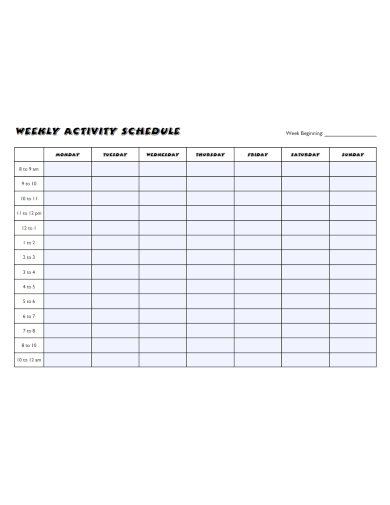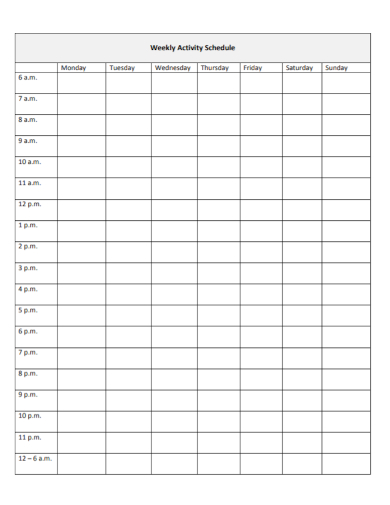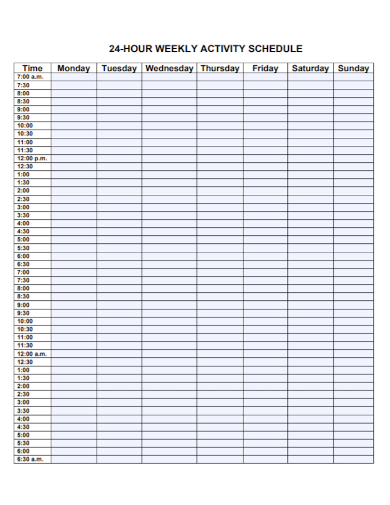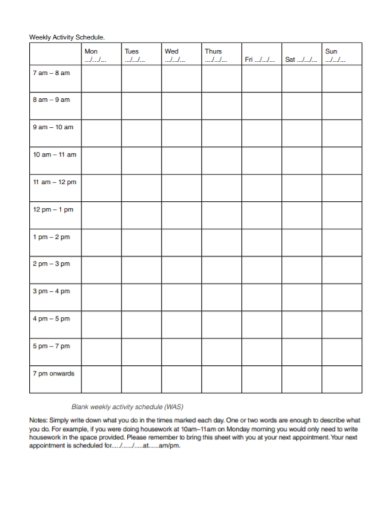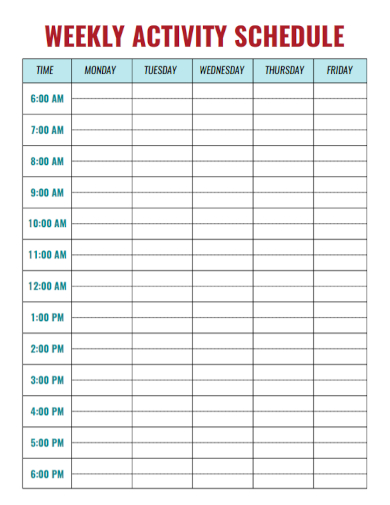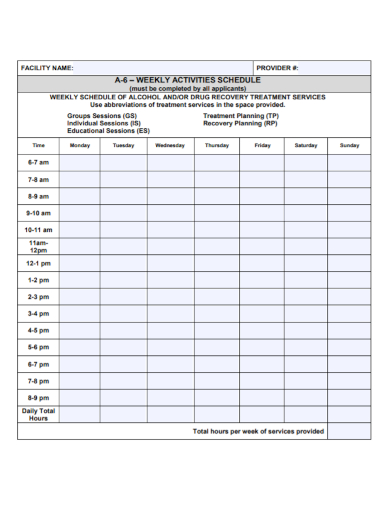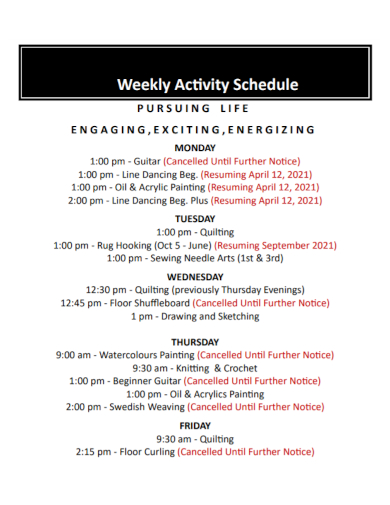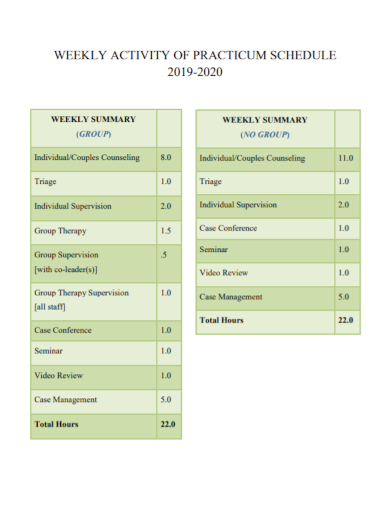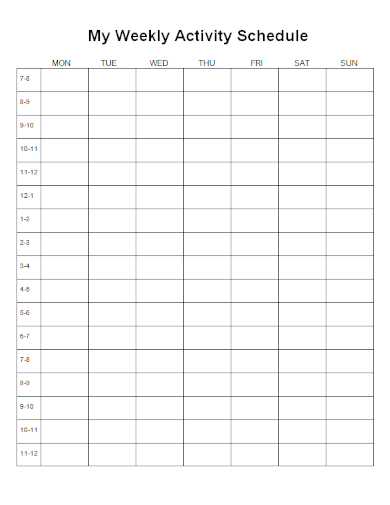In this day and age, we live a fast-paced life. Everything we do is on the go and sometimes we don’t have enough time to catch our breath and catch up on other responsibilities we need to do because we are buried with all the tasks we need to do right away. If you’re feeling overwhelmed with all the things you need to do and you’re beginning to forget other activities you have to do, it’s time to make a schedule. If you have a workload of activities to do, it’s better to make a weekly schedule to help plot out your things to do every week. Read the article to find out how to make a weekly activity schedule.
10+ Weekly Activity Schedule Samples
1. Weekly Activity Schedule Template

2. Weekly Activity Schedule
3. Sample Weekly Activity Schedule
4. Tracking Weekly Activity Schedule
5. 24-Hour Weekly Activity Schedule
6. Blank Weekly Activity Schedule
7. Standard Weekly Activity Schedule
8. Weekly Treatment Activity Schedule
9. Printable Weekly Activity Schedule
10. Weekly Activity Practicum Schedule
11. Personal Weekly Activity Schedule
Importance of Having a Schedule
A weekly schedule can help you keep track of your activities for the week and know when to plot them. Your weekly schedule must state all the things you need to get done and when to get them done. Your weekly schedule can help you see the times when you’re also available.
How to Schedule Your Weekly Activities
1. Define Your Activities
In your weekly schedule, like your calendar or weekly planner, plot the activities that you need to do for the week. Put the activities on days when you have to do them. For example, Tuesdays are when you usually take out your trash, and Saturdays are when you do your laundry. This will help create a clear description of your routine and it could help you keep track of your priorities.
2. Sequence Your Activities for the Day
If you have several activities you need to do for the day, it’s best to organize them. If you haven’t set what tasks to prioritize, you can put the priority tasks as the first thing of your daily schedule and order them from the most to least priority.
3. Estimate the Duration of Each Activity
The last step of creating an effective weekly schedule is to estimate the duration of your activities. Some planners already plot a timetable for every day of the week so you can just write the activity you need to do at that hour up until when it last. However, if this is not available, then you have to do it yourself. Just make a column and put all the hours of the day.
Additional Guidelines in Making Your Schedule:
- Your planner is your best friend: For a busy bee like you who is always doing something, you totally need a planner and need to stick to it. The best type of planners are the physical ones since writing down your responsibilities will help you remember rather than typing it on your phone and you might get distracted from your other apps. Choose a planner that best suits your taste and needs.
- Plot your day the night before: Before you go to sleep, figure out the stuff you’re going to do the next day. Go over your to-do’s and reminders to help you remember the tasks you should do and decide which of them you’re going to do the next day.
- Manage your time well: On busy days, avoid doing counterproductive activities that prevent you from finishing your tasks. Spend the morning accomplishing the hardest task on your list. That way, it will be done before the day is over and you can easily work on the remaining tasks you have.
- Take note of upcoming events or appointments right away: Write them down on your planner as soon as you have the chance to do that. This will help you remember your new tasks and help you adjust your schedule.
FAQs
What is the best online planner?
Some of the recommended online planners platforms are Friday Planner, Google Calendar, Notion, Passion Planner, and Todoist.
How do you schedule your day?
To schedule your day efficiently, you need to set priorities and estimate how long these tasks would take. Batch these tasks from hardest to easiest. Schedule the hardest tasks early in the morning.
What is effective scheduling?
Effective scheduling is all about knowing the most important tasks you need to do each day and have them completed according to the crucial order.
When you have a schedule, you have peace of mind knowing any activities are listed down in an organized manner and have the reassurance of remembering to do them. If you’re itching to make your own schedule planner, we recommend downloading our sample schedule templates provided above. They are free to download so you can download as many as you like.
Related Posts
FREE 10+ Employees Schedule Samples in PDF
FREE 10+ On Call Schedule Samples in PDF
FREE 10+ Time Block Schedule Samples in PDF
FREE 10+ Gym Schedule Samples in PDF | MS Word | Apple Pages | Google Docs | Keynote |
FREE 10+ Daily Hourly Schedule Samples in PDF
FREE 10+ Weekly Schedule Template with Hours Samples in PDF
FREE 10+ 7 Day Weekly Schedule Samples in PDF
FREE 10+ Working Schedule Template Samples in PDF
FREE 6+ Preschool Schedule Template Samples in PDF
FREE 10+ Daily School Schedule Samples in PDF | MS Word | Google Docs | Google Sheets | Excel
FREE 10+ Day Schedule Samples in PDF
FREE 10+ Daily Work Schedule Samples in PDF
FREE 10+ 24 Hours Schedule Samples in PDF | Word | Google Docs | Google Sheets | Excel | Apple Numbers | Apple Pages
FREE 10+ Baseball Schedule Samples in PDF
FREE 10+ Availability Schedule Samples in PDF