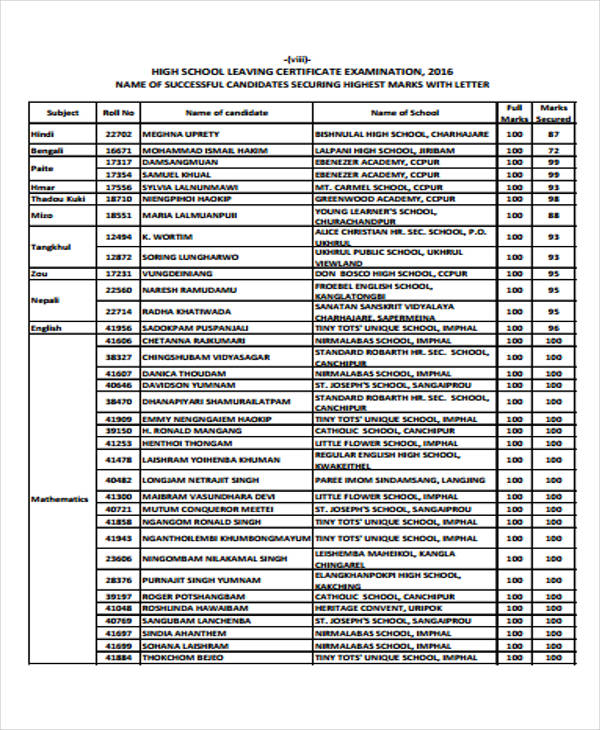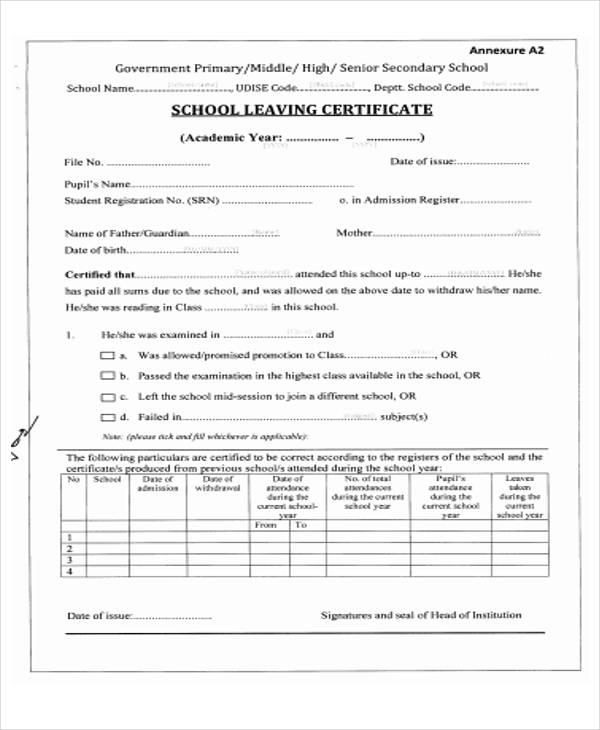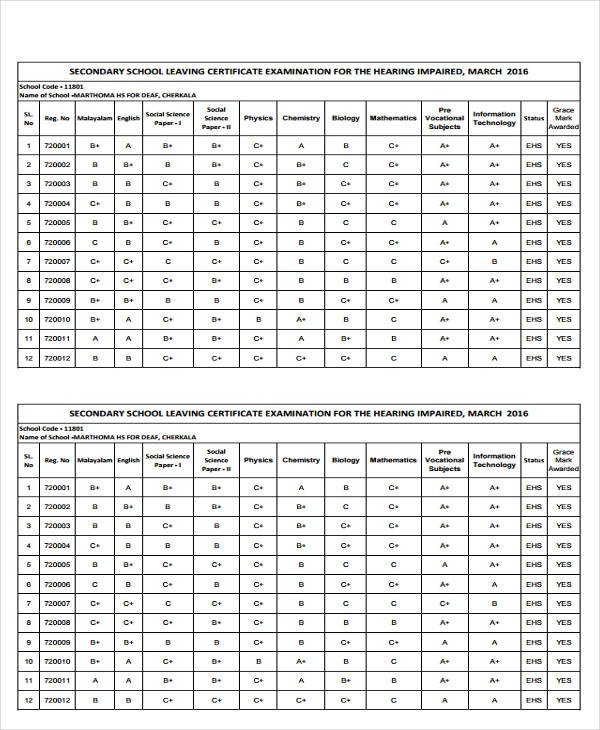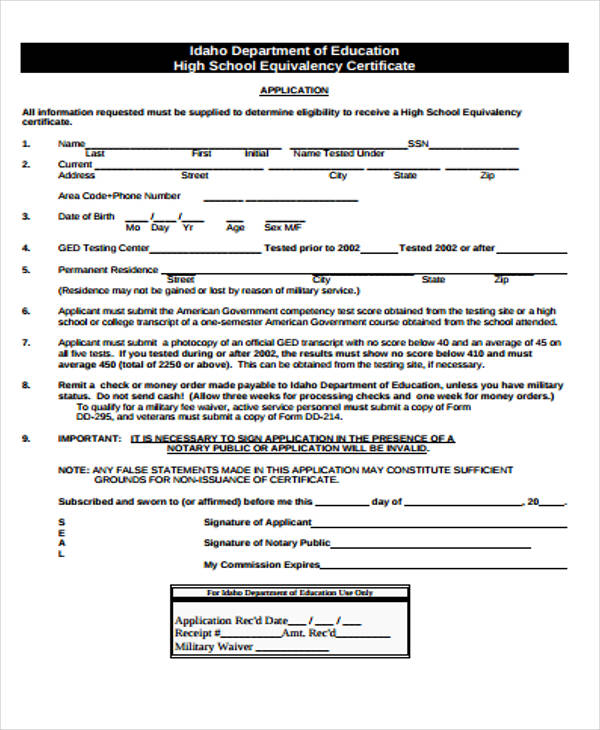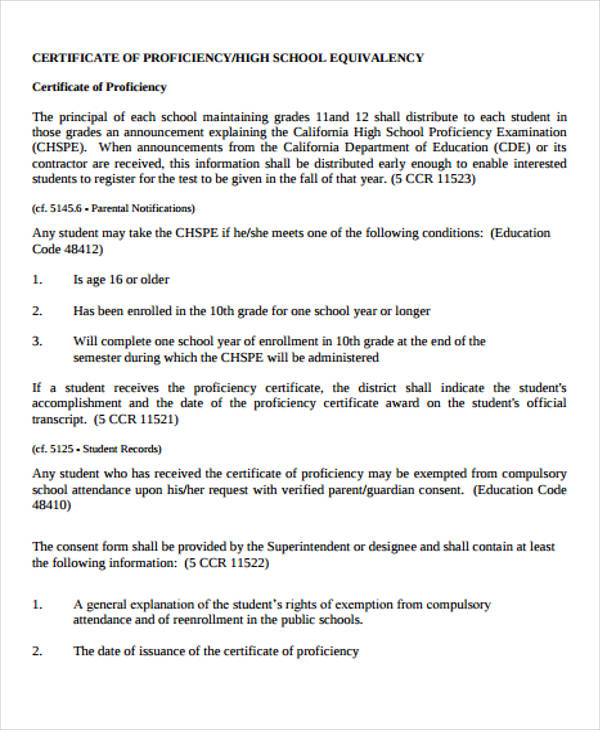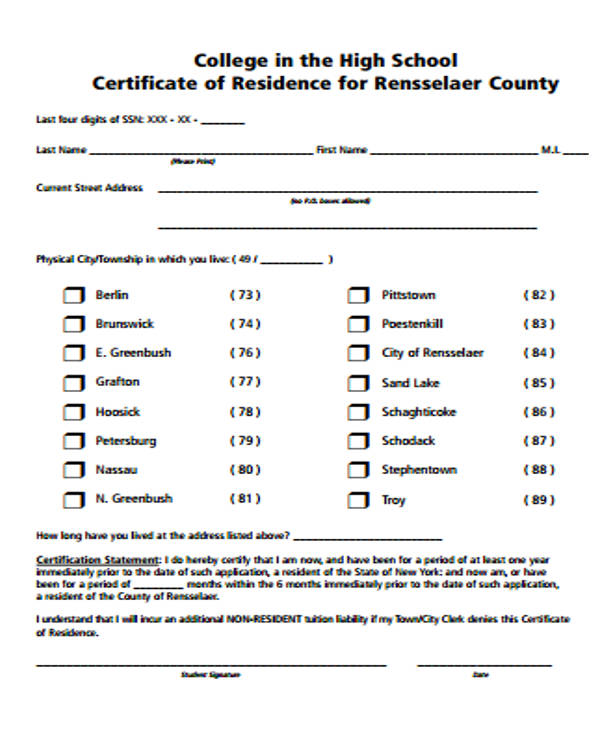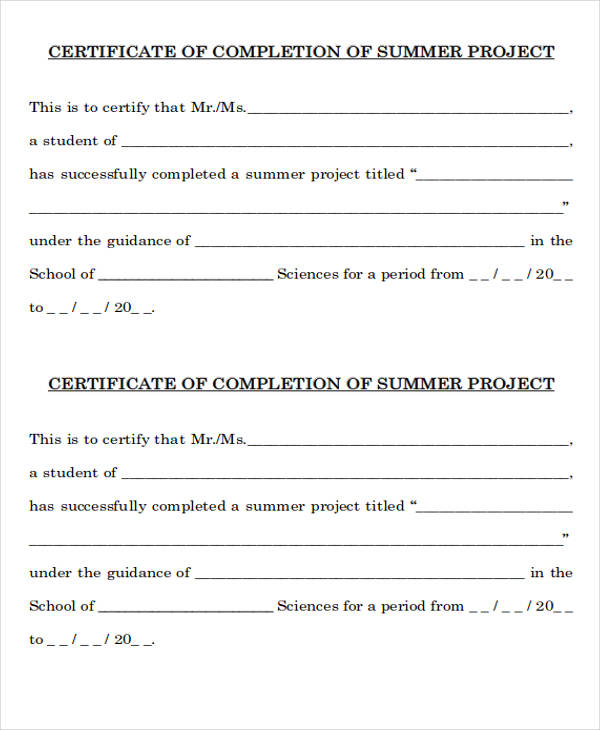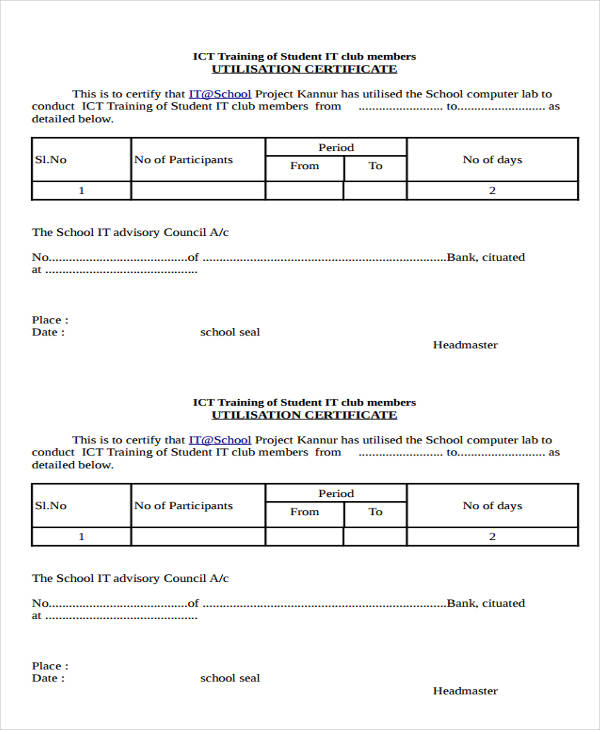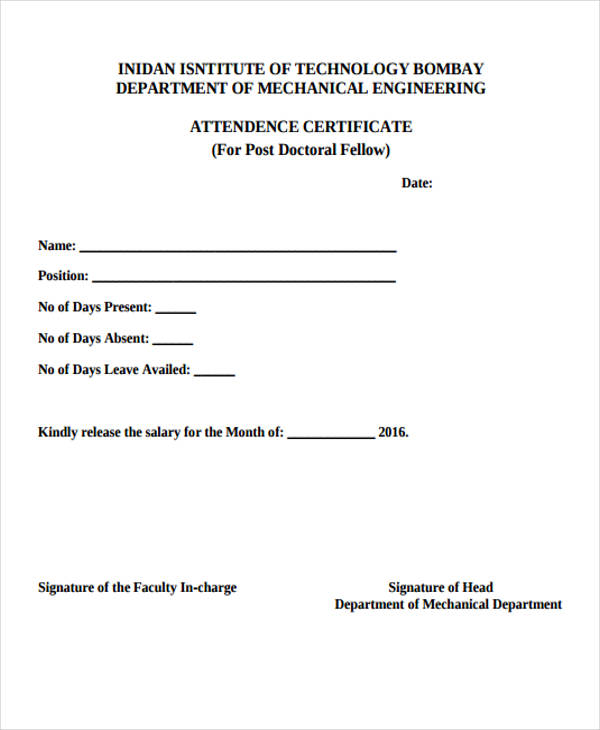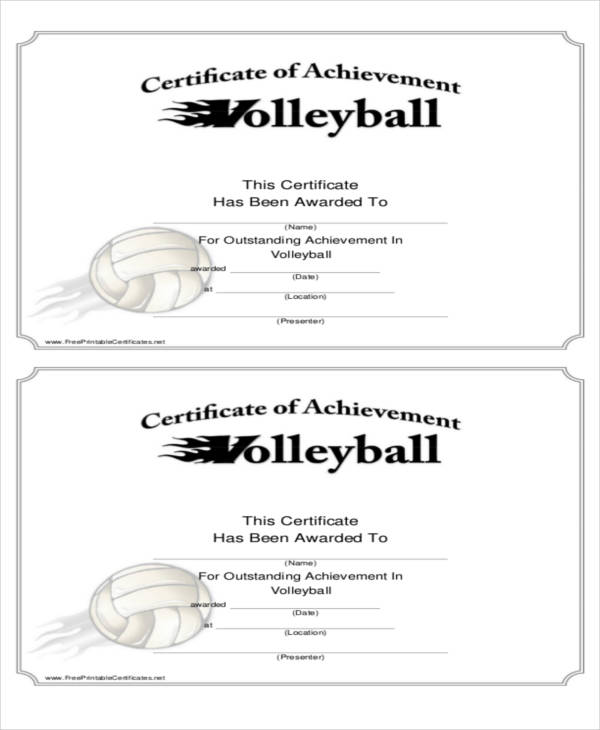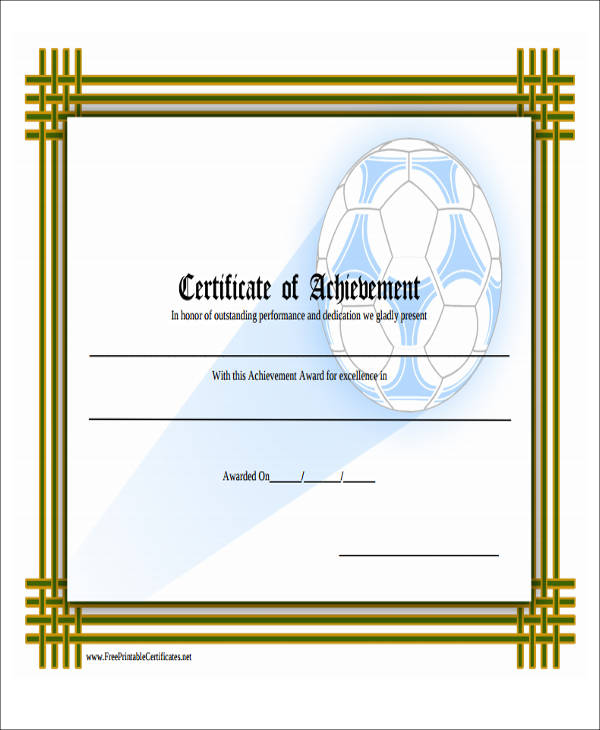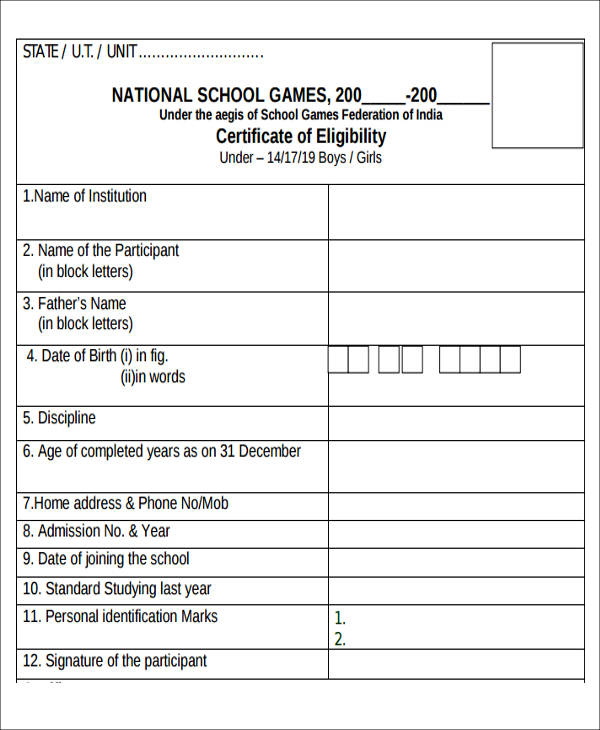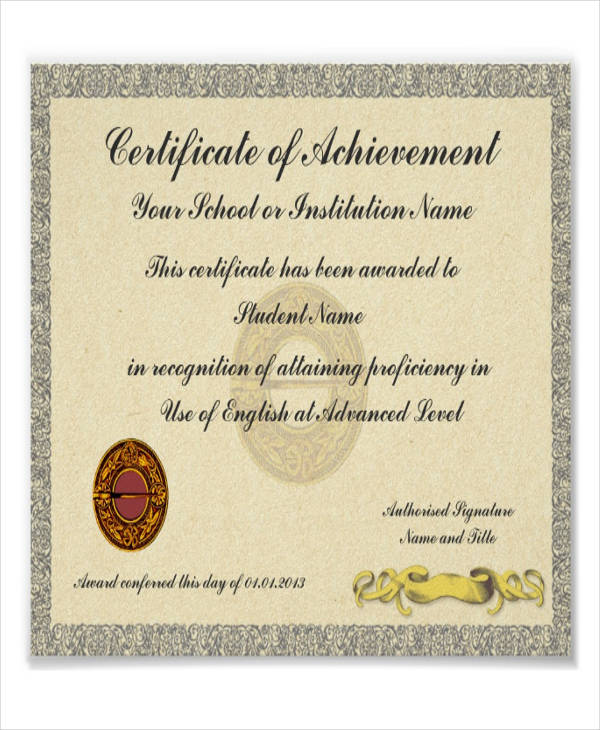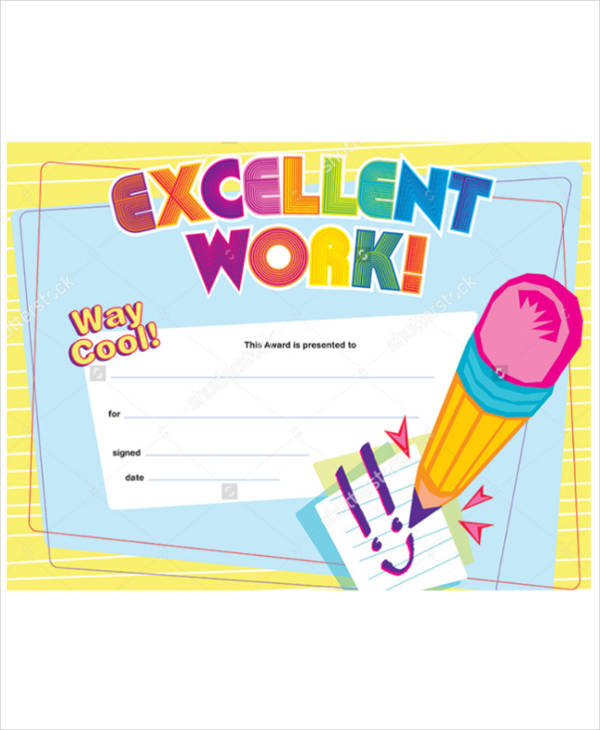School certificates are essential documents in the school setting. It often holds the power to motivate students to strive harder in their academic endeavors. Students respond positively to concrete and tangible proofs of their hard work and in turn, they are more inclined to continuously study more diligently in the school setting.
Whether you are a school administrator, a high school teacher, or a college professor, you need to be able to know the correct method in creating school certificates to be issued to your students. If you are a newbie to the school system and its processes, then you need not fear, for you have come to the right place. Here at sampletemplates.com, we are providing you with a wide collection of school Certificate Samples that you can download easily on your devices. These templates are easy to edit since these are available in Word and PDF formats. Scroll down below and select the templates that you deem helpful!
School Certificate Template
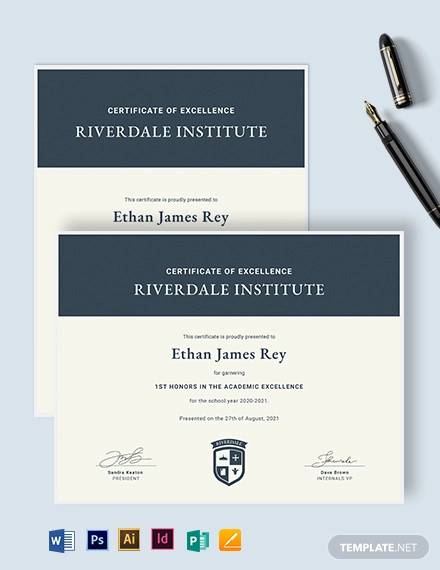
School Compliance Certificate Template
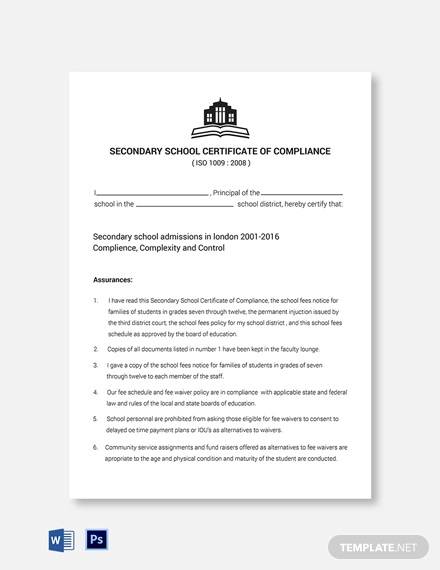
School Award Certificate Template

How to Get a School Certificate?
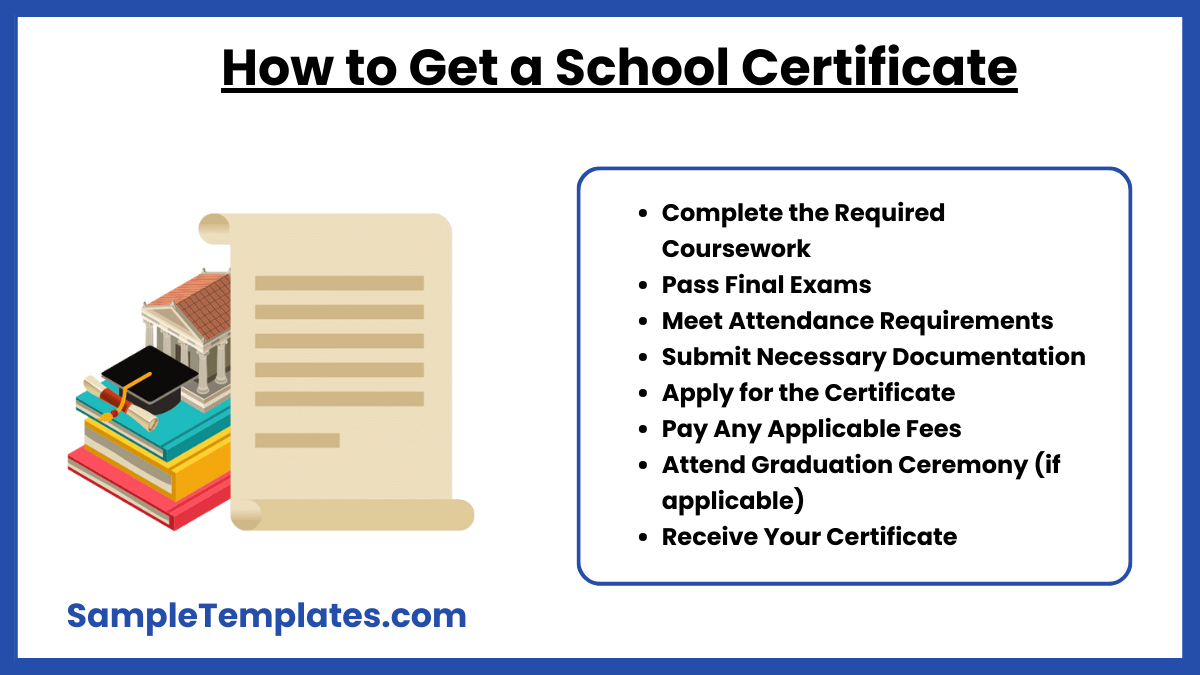
- Complete the Required Coursework: Ensure you have met all academic requirements for the school level you are completing, whether it’s primary, middle, or high school. You can also see more on Best School Certificate.
- Pass Final Exams: Successfully pass any required final examinations or assessments that contribute to earning your certificate.
- Meet Attendance Requirements: Fulfill the school’s attendance criteria, as many schools require a minimum attendance record to qualify for certification. You can also see more on Graduation Certificates.
- Submit Necessary Documentation: Provide any required documents such as proof of identity, academic records, or completed coursework as specified by your school.
- Apply for the Certificate: Fill out any necessary application forms to officially request your school certificate. This might be done online or through the school’s administrative office.
- Pay Any Applicable Fees: Some schools may require a fee for processing or issuing the certificate. Ensure these fees are paid according to school policy.
- Attend Graduation Ceremony (if applicable): Participate in any graduation ceremonies where certificates may be distributed, if this is part of your school’s tradition.
- Receive Your Certificate: Collect your certificate either in person, through mail, or digitally, depending on your school’s distribution method. You can also see more on
School Leaving Certificate
High School Leaving Certificate
Primary School Leaving Certificate
Secondary School Leaving Certificate
High School Certificate
High School Graduation Certificate Application
High School Proficiency Certificate
High School Certificate of Residence
School Project Certificate
School Project Completion Certificate Format
School Project Completion Certificate
Project Management Certificate
Primary School Certificate
Primary School Participation Certificate
Primary School Merit Certificate
Primary School Experience Certificate
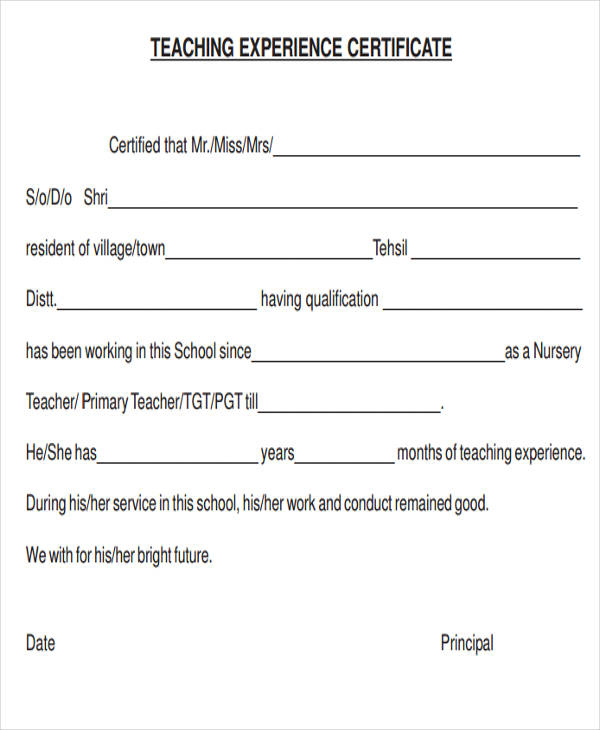
What Are School Certificates?
A school certificate is a document that is issued to students in the educational setting. It is a type of document that usually serves as a recognition for a student’s achievement, participation, or good behavior.
When Are School Certificates Needed?
- It is used when students are about to graduate from their grade level.
- It is used to recognize a student’s academic excellence.
- It is used when a student has attended and participated in an educational seminar particularly organized in furtherance of one of his/her class requirements.
- It is used when a student has surmounted a difficult academic feat.
- It is used when a music student has completed his/her musical course/s.
Who Prepares School Certificates?
School certificates, being official documents that hold a lot of value for educators and students alike, cannot be prepared by just anyone. The person preparing a school certificate must be someone who is knowledgeable of the purpose for this certificate, the qualifications in order to obtain such certificate, and other pertinent details. The most common individuals who are best equipped to prepare school certificates are the following:
- A primary school teacher
- A high school instructor
- A college or post-college professor
- A dean of a college
- A department head
- A teacher’s assistant
- A school administrator
- A school’s guidance counselor
- A head of a university’s department
- A music instructor
- An educational facilitator or a self-awareness facilitator
- Any professional hired to conduct educational seminars for students in a school or university
To have an in-depth understanding of the formats of certificates, view our Blank Certificate Sample templates that are designed to fit to various certification needs. Access these templates by clicking on the link provided.
School Graduation Certificate
Pre School Graduation Certificate
School Certificate of Attendence
Certificate of Attendence
Music School Certificate
School Music Award Certificate
Music Performance Certificate
Types of School Certificates
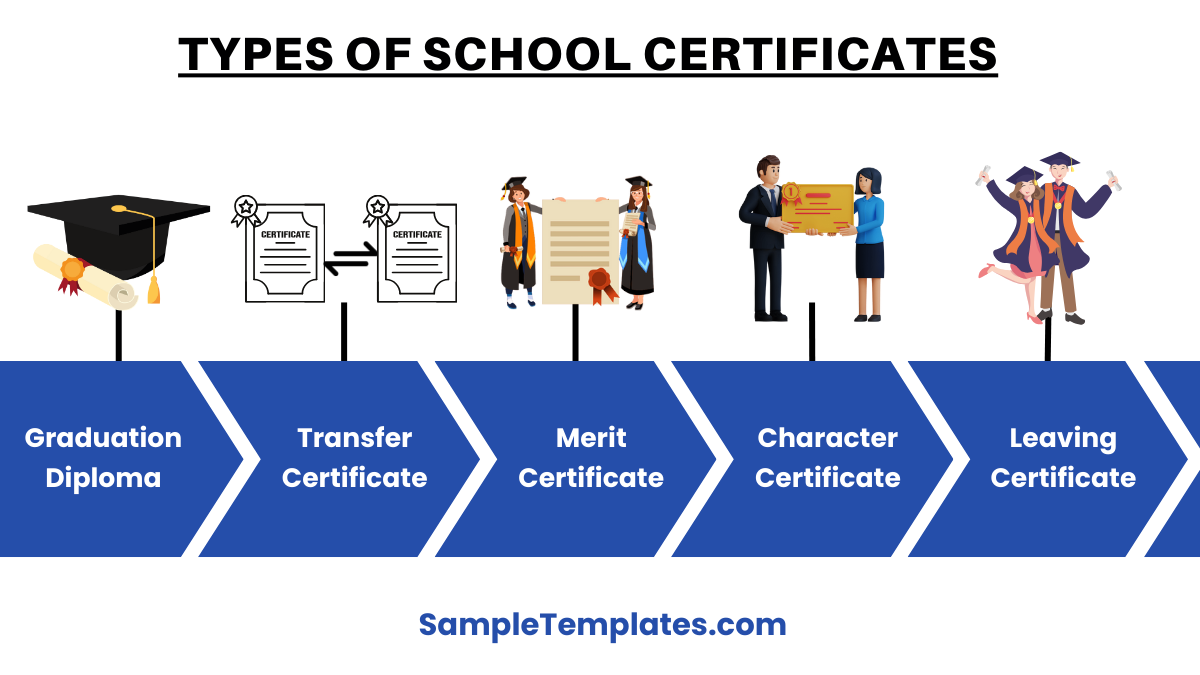
- Completion Certificate: Issued when a student completes an educational level, such as elementary, middle, or high school, without necessarily passing the exams required to progress to the next level.
- Graduation Diploma: Awarded to students who have successfully completed all the academic requirements of their schooling, including passing necessary exams. This diploma is often required for entry into higher education institutions.
- Transfer Certificate: Provided when a student moves from one school to another. It certifies that the student was a part of the previous school and is usually necessary for admission to a new school.
- Merit Certificate: Recognizes students for their achievements in academics, sports, or other extracurricular activities. It is used to honor excellence and outstanding performance.
- Attendance Certificate: Given to students who have achieved perfect or near-perfect attendance over a specified period.
- Proficiency Certificate: Highlights a student’s skills or excellence in a particular subject or field, such as mathematics, science, or the arts.
- Character Certificate: Issued by schools to attest to a student’s behavior and conduct during their time at the institution. This is often required by employers or institutions for various purposes.
- Leaving Certificate: Provided when a student has completed their studies and is leaving the school, either due to graduation or other reasons.
School Sports Certificate
School Sports Certificate Sample
High School Sports Certificate
School Sports Eligibility Certificate
School Achievement Certificate
Elementary School Achievement Certificate
School Achievement Certificate Sample
What Are the Essential Elements of School Certificates?
- The logo of the school that the student is affiliated in or the logo of the educational facilitator who is handling an educational seminar for students.
- The heading that contains the label for the certificate. It can have variations, but mostly it just states any of the following:
- Certificate of Recognition
- Certificate of Participation
- Certificate of Completion
- Academic Excellence Certificate
- The certificate statement that contains the name of the student, the date and place the certificate is issued.
- The reason for giving the certificate statement that contains a brief sentence or two explaining the reason why the student is given such a certificate.
- The name of the academic adviser of the student as well as his/her signature
- The name of the school principal, college dean, or department head involved in such activity, program, or course. You can also see more on Printable Certificate.
A Wide Array of School Certificates
Of course, just like all formal documents released in a formal setting, school certificates are of no exception to the rule of variation. Since school certificates are issued for varying reasons, it is only logical to create each type of certificate in a specific way to cater to the purpose of its issuance. If you are planning to make a school certificate and you have no idea which type to make, feel free to download our templates on this page. These templates we offer you are designed in such a way that it can cater to various functions of school certificates. Moreover, since these are in PDF and Word formats, you can easily use these templates by editing the parts that you wish to alter. You can also see more on Merit Certificate.
School Certificate of Attendance
A school certificate of attendance is a type of school certificate that is usually issued to students who attended a compulsory school event. Examples of school events are the following:
- Nutrition Month Celebration
- English Month Commencement Program
- Convocation Programs
- Student Body Campaign Events (rally, debate, etc.)
- Student Body Election
- Semestral Academic Excellence Awarding Ceremonies
If you are looking for more examples of specific types of certificates, simply browse our website’s wide collection of school certificates by using the search bar. If you wish, you can also check out our collection of Award Certificates. Simply click on the link provided.
School Participation Certificate
School Participation Certificate Sample
School Education Participation Certificate
Importance of School Certificate
- Educational Milestone: It marks the completion of a specific stage of education, such as primary, middle, or high school. This is important for acknowledging the student’s commitment and dedication to their studies.
- Prerequisite for Further Education: A school certificate is often a prerequisite for admission into higher educational institutions. It serves as proof that the student has acquired the necessary foundation of knowledge to advance to the next level. You can also see more on Certificate of Achievement.
- Legal and Official Documentation: The certificate acts as an official document that can be used for various legal and administrative purposes, such as school transfers or applications for scholarships.
- Employment Requirements: Some entry-level jobs require candidates to have completed a minimum level of schooling, which is verified through a school certificate.
- Basis for Educational Assessment: School certificates often include grades that assess the student’s performance, which can be a criterion for academic evaluations and qualifications.
- Motivation and Achievement: Receiving a certificate can serve as a significant motivational boost for students by recognizing their achievements and encouraging them to pursue further goals.
- Cultural and Social Recognition: In many cultures, educational achievements, as evidenced by school certificates, are highly valued and can enhance the social standing of an individual and their family.
- Foundation for Lifelong Learning: A school certificate is not just an end, but a foundation that sets the tone for lifelong learning and personal development. You can also see more on Award Certificates.
School Appreciation Certificate
Certificate of Recognition
School Appreciation Certificate Example
School Certificate of Excellence
School Participation Certificate
Universities, prep schools, high schools, colleges—all of these share one thing in common and that is to ensure that the students are provided a holistic education. By holistic education, it means that it is not enough for the students to learn the specific subjects required in their curriculum, but that their emotional, social awareness, and behavioral aspects would be honed as well. It is for this reason that most university guidance counselors organize events or seminars in order to target these aspects. You can also see more on Training Certificates.
In these events, professional speakers and specialized facilitators are hired. In order to ensure that the students are motivated to participate in such seminars, they are given the assurance that after their participation, they will be provided with a participation certificate.
Certificate of Recognition
The issuance of a certificate of recognition is the bridge that leads students to ease smoothly unto the next level of higher education. Indeed, this certificate is perhaps the most widely used and not to mention, most important school certificates of all.
A certificate of recognition serves as a testimony of a student’s hard work in studying his/her subjects with due diligence.
Speaking of recognition, you might also find our collection of Graduation Certificates helpful. These certificates are also perfect for graduation ceremonies. Feel free to check these out by clicking on the link provided.
Related Posts
FREE 9+ Sample Attractive Photography Gift Certificate Templates in PSD | MS Word
FREE 36+ Sample Certificate of Completion Templates in AI | InDesign | MS Word | Pages | PSD | Publisher | PDF
FREE 8+ Divorce Certificate Samples in MS Word | PSD | AI | Publisher | Pages | InDesign | PDF
FREE 11+ Sample Performance Certificate Templates in PDF | MS Word | AI
FREE 4+ Certification of No Record Samples in PDF | MS Word
FREE 10+ Yoga Certificate Samples in MS Word | PSD | AI | Publisher | Pages | Indesign | Google Docs | PDF
FREE 7+ Sample Birthday Gift Certificate Templates in EPS
FREE 10+ Company Incorporation Certificate Samples in Google Docs | Pages | MS Word | PDF
FREE 10+ Salon Gift Certificate Samples in MS Word | PSD | AI | Publisher | Pages | Indesign | Google Docs | PDF
FREE 10+ Pet Birth Certificate Samples in MS Word | PSD | AI | Publisher | Pages | Indesign | Google Docs | PDF
FREE 11+ Wedding Certificate Templates in PDF | MS Word | PSD
FREE 6+ Sample Thank You Certificate Templates in PDF | MS Word | PSD
FREE 17+ Soccer Certificate Templates in PSD | AI | InDesign | MS Word
FREE 25+ Sample Participation Certificates in AI | InDesign | MS Word | Pages | PSD | Publisher | PDF
FREE 60+ Sample Gift Certificate Templates in PDF | PSD | MS Word | AI