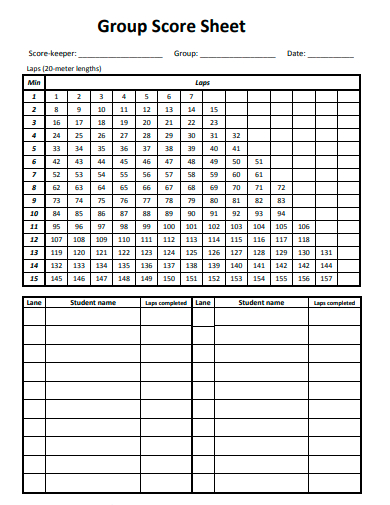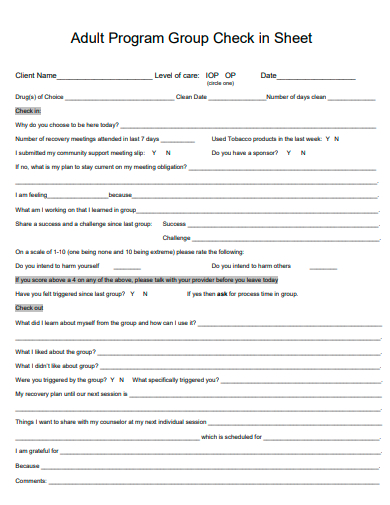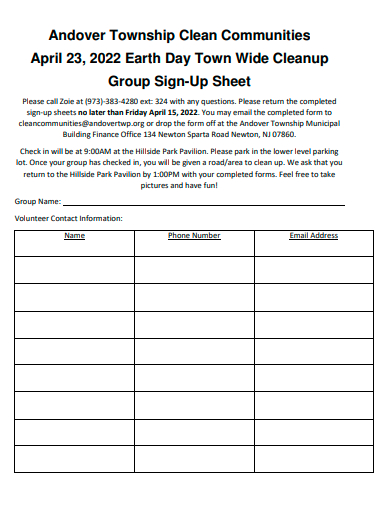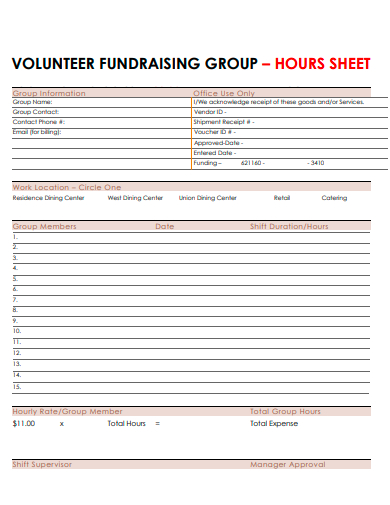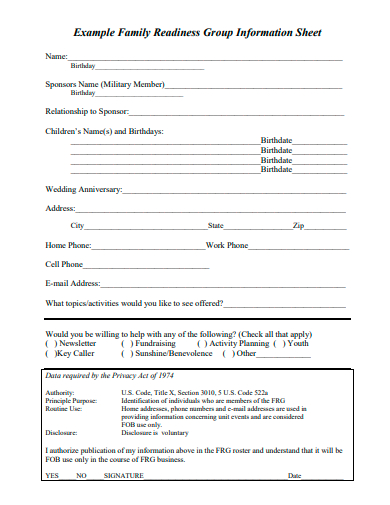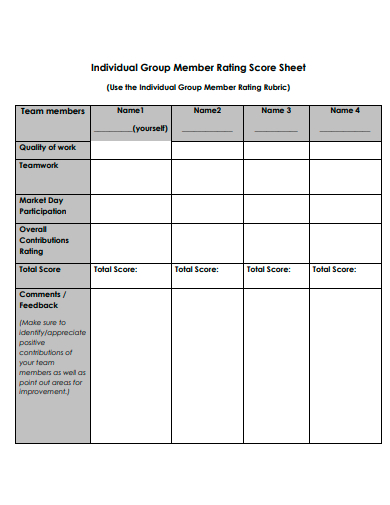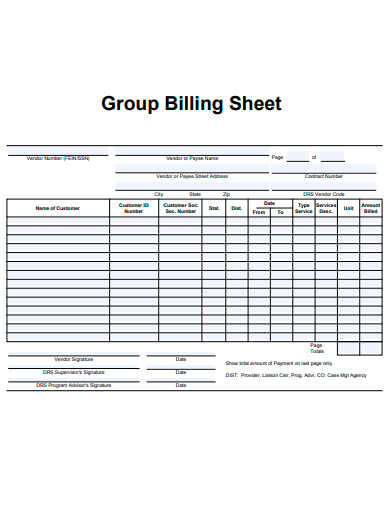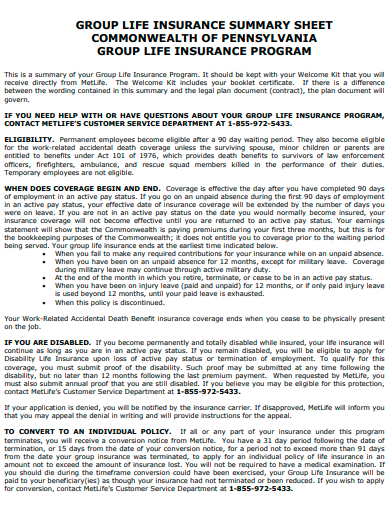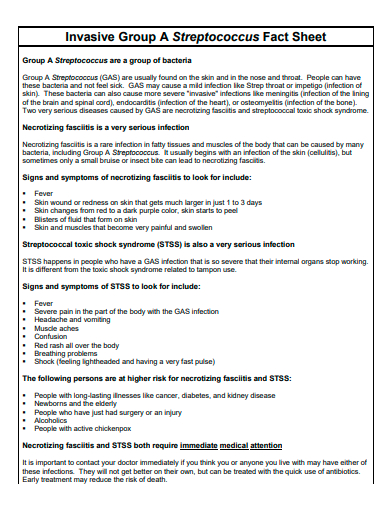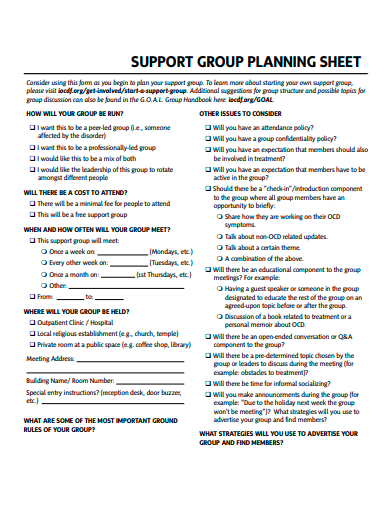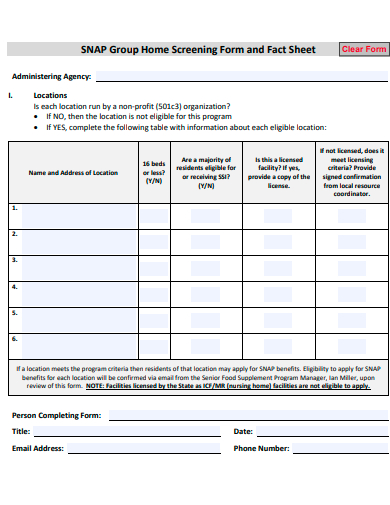One common use of a group sheet is in the context of a team or group project. For example, a group sheet for a school project might include the names and roles of each team member, as well as a summary of the project’s goals and objectives. This sheet can be used as the project’s progress tracker, for assigning tasks to team members, and ensuring that everyone is on the same page.
FREE 10+ Group Sheet Samples
1. Group Score Sheet
2. Adult Program Group Check-In Sheet
3. Group Sign-Up Sheet
4. Volunteer Fundraising Group Hours Sheet
5. Family Group Information Sheet
6. Individual Group Member Rating Score Sheet
7. Group Billing Sheet
8. Group Life Insurance Summary Sheet
9. Group Fact Sheet
10. Support Group Planning Sheet
11. Group Home Screening Form and Fact Sheet
What Is a Group Sheet?
A group sheet is a document or spreadsheet that contains information about a specific group of people or things. The information included on a group sheet can vary depending on the purpose of the sheet and the group it pertains to. For example, a group sheet for a sports team might include the names, positions, and contact information of each team member, while a group sheet for a research project might include the names and roles of each team member, as well as a summary of the project’s professional goals and objectives.
How to Make a Group Sheet
A group sheet can also be used to track attendance and participation in group meetings or classes. For example, a group sheet for a weekly meeting might include the names of all attendees, as well as a record of who was present and who was absent. This sheet can be used to ensure that everyone is participating and staying engaged in the group’s activities. Making a group sheet is a relatively simple process that can be done using various tools, such as Microsoft Excel, Google Sheets, or a word processing program. Here are the basic steps to creating a group sheet:
Step 1: Determine the Purpose
Determine the purpose and scope of the group sheet. What information do you need to track and why? This will help you determine what columns and fields to include in the sheet.
Step 2: Create a New Document
Create a new document or spreadsheet. Depending on the tool you are using, this may involve opening a new Excel or Google Sheets document, or creating a new document in a word processing program.
Step 3: Define the Columns and Fields
This will depend on the purpose of the group sheet, but some common columns might include names, contact information, roles or responsibilities, attendance, etc. This can be done manually by typing in information for each person or thing in the group, or by importing data from another source, such as a CSV file or a database.
Step 4: Format and Test
This might include adjusting column widths, adding color or borders, or using filters to sort and group data. Once the group sheet is created, it’s important to test it and make sure it’s working as intended. Review the data, check for any errors and fix them.
FAQs
What information should be included on a group sheet?
The information included on a group sheet will depend on the purpose of the sheet and the group it pertains to. Some common information that might be included on a group sheet include names, contact information, roles or responsibilities, attendance, and any other relevant details.
How do I create a group sheet?
Creating a group sheet is a relatively simple process that can be done using various tools, such as Microsoft Excel, Google Sheets, or a word processing program. The basic steps include determining the purpose and scope of the group sheet, creating a new document or spreadsheet, defining the columns and fields, adding data, formatting and organizing the sheet, and testing and refining the sheet.
How do I share a group sheet with others?
Once a group sheet has been created, it can be shared with others by sending it via email, sharing it through a cloud-based service, or printing it out for distribution.
Overall, a group sheet is useful for organizing and tracking information about a specific group of people or things. It can be used in a variety of contexts to ensure that everyone is on the same page and that the group’s goals and objectives are being met.
Related Posts
FREE 20+ Training Sheet Samples in PDF | MS Word
FREE 20+ Employee Sheet Samples in PDF | MS Word
FREE 10+ Employee Attendance Sheet Samples in PDF
FREE 12+ Balance Sheet Formats in MS Word | PDF | Excel
FREE 5+ Construction Bid Sheet Samples in PDF | MS Word | Excel
FREE 15+ Construction Timesheet Samples in PDF | MS Word
FREE 26+ Construction Sheet Samples in MS Word | Google Docs | Excel
FREE 20+ Continuation Sheet Samples in PDF | MS Word
FREE 25+ Program Sheet Samples in MS Word | Google Docs | Pages | PDF
FREE 33+ Student Sheet Samples in PDF | MS Word
FREE 32+ Planning Sheet Samples in PDF | MS Word
FREE 10+ OC Sheet Samples in PDF
FREE 10+ Beat Sheet Samples in PDF
FREE 3+ Paper Sign Up Sheet Samples in PDF
FREE 50+ Summary Sheet Samples in MS Word | Google Docs | Google Sheets | Excel | PDF