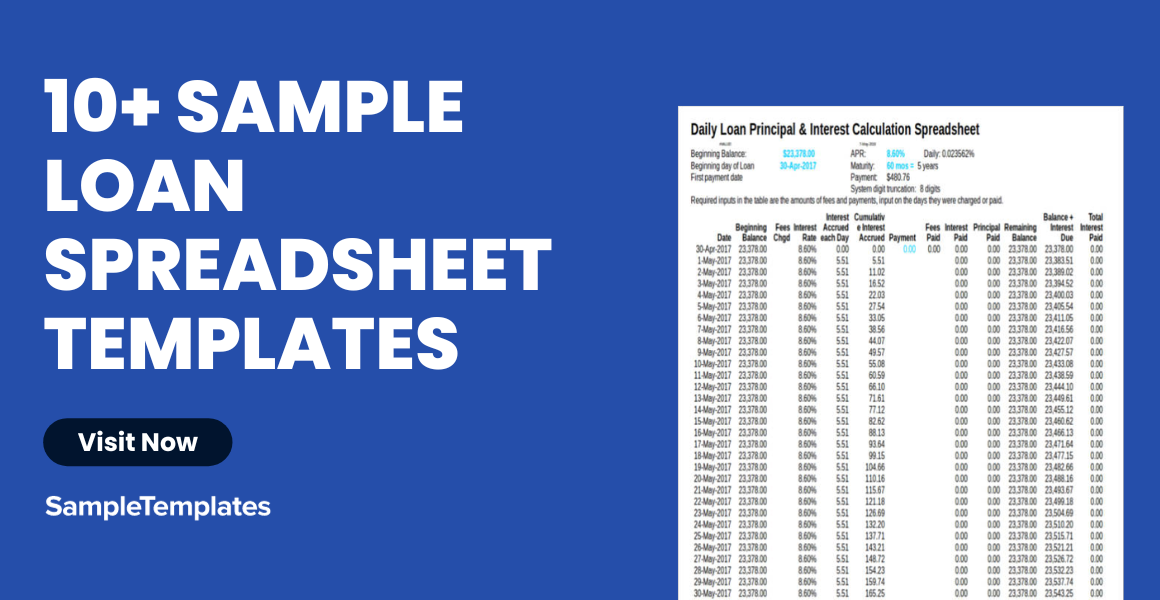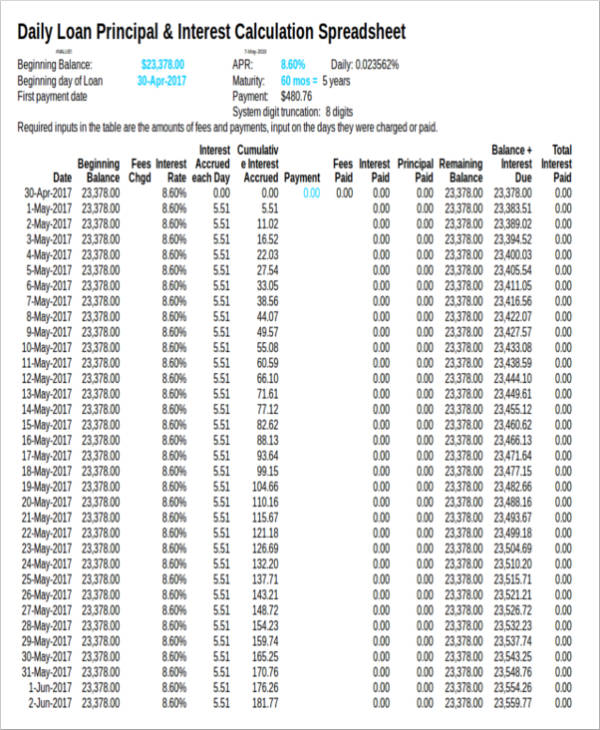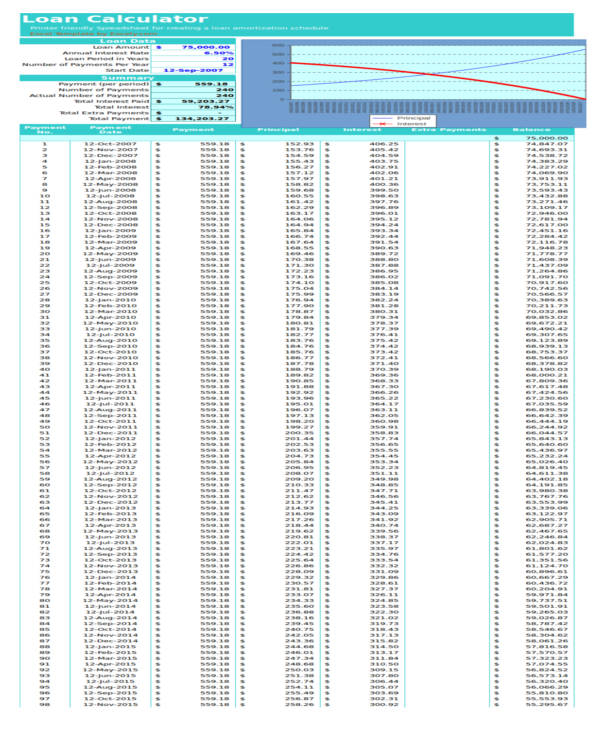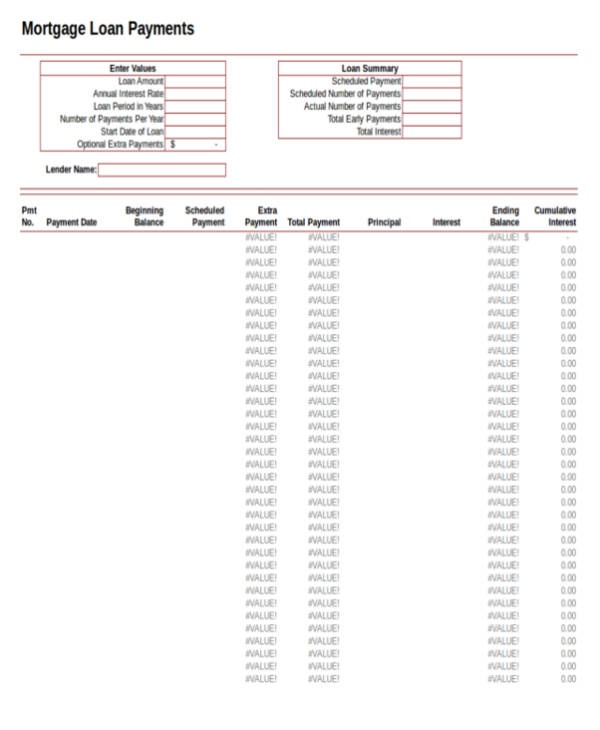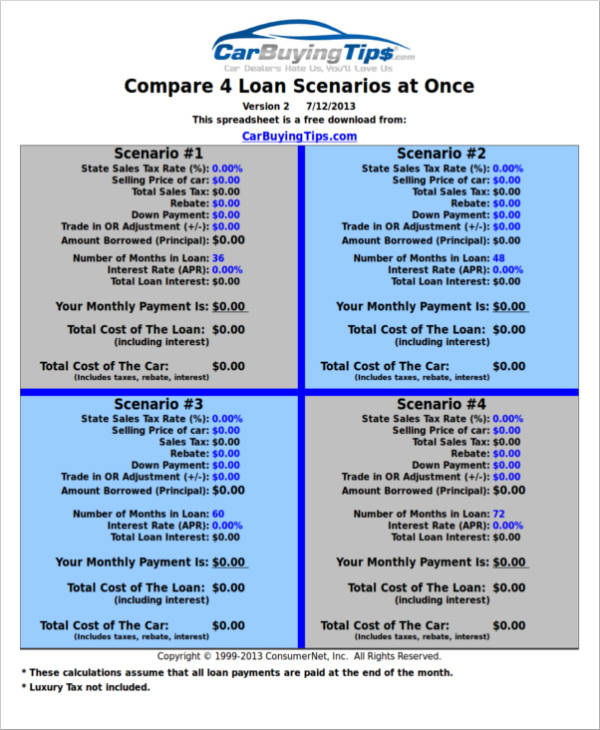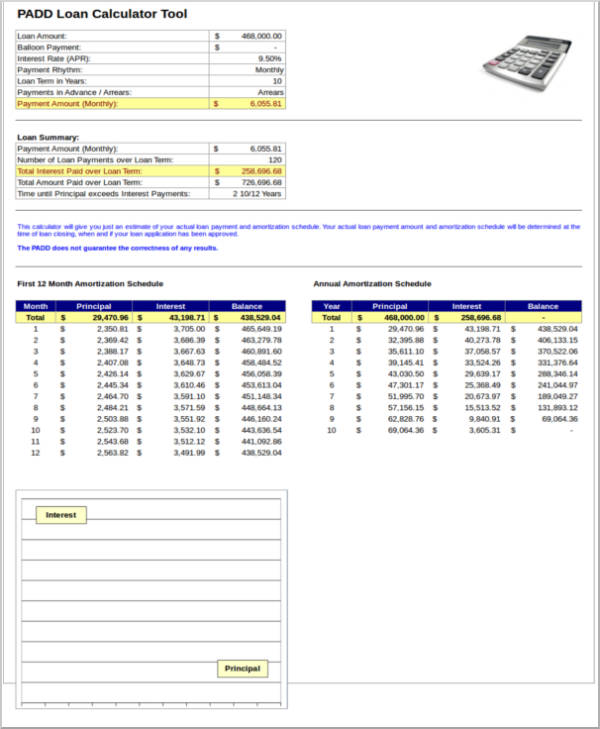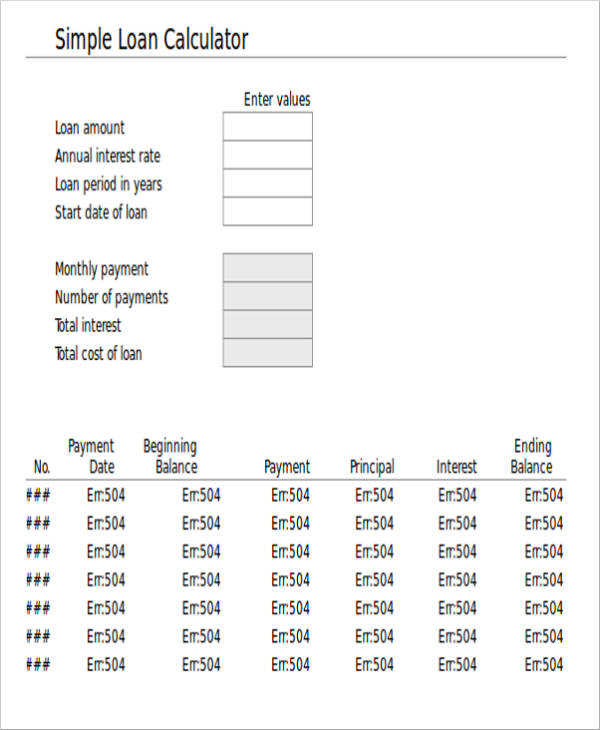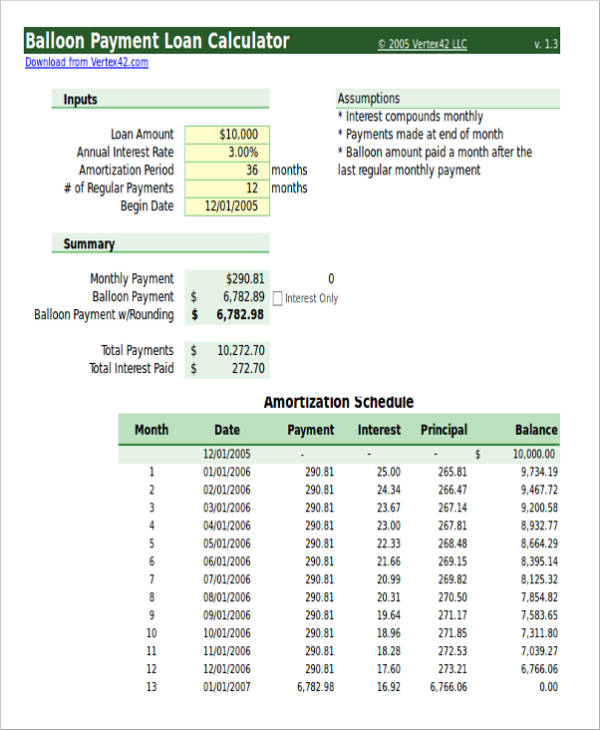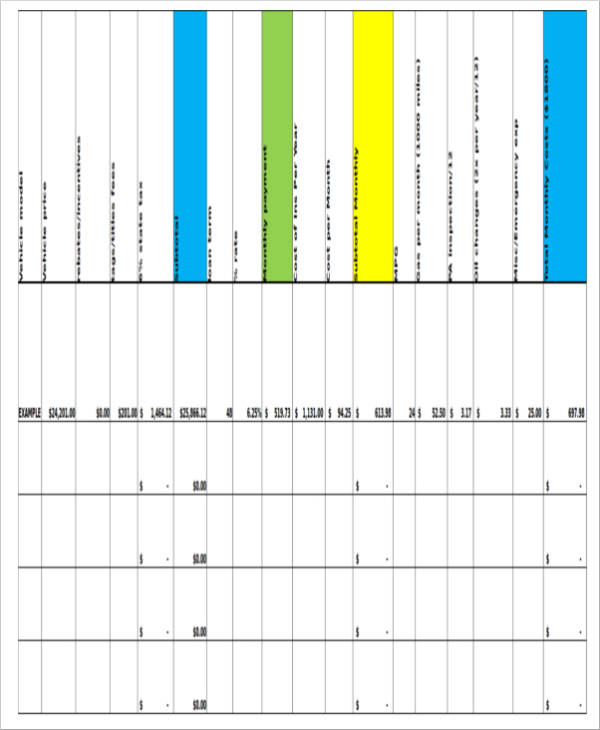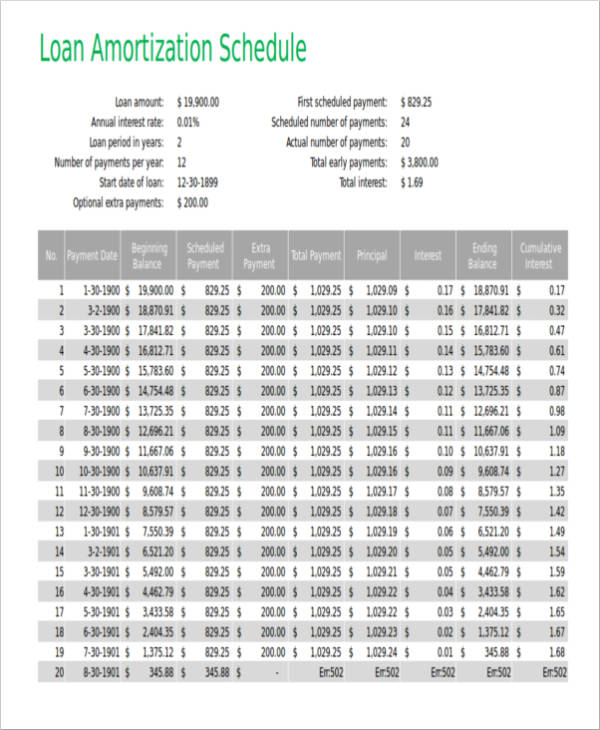Loans can be a big mess if you are not able to pay them on time. What’s worse? It can affect your credit score and it can surely affect your eligibility to get future loans, which can be a big bummer especially if you are a business owner. As a smart business owner, you want to make sure that you keep a good record of your finances.
Taking out a loan from a bank or a credit company is essential for a business especially when you are still starting out as you will need financial help to get everything kick-started. Failing to track your finances, especially your loans, will greatly affect your cash flow statement, which can be bad for the business.
How can you make this easier? You can make use of loan amortization spreadsheet samples to ensure that all of your finances are in check. We are here to help you find out more about loan spreadsheets and we are also here to share a couple of debt spreadsheet that can help you out with your very own loan spreadsheet that will be unique and will fit the needs of your organizations. Now, it’s time for you to keep scrolling down for more information.
Loan Management System Excel Template Download
Loan Tracking Spreadsheet Template
Loan Management Excel Template
Loan Tracker Spreadsheet
Loan Tracking Spreadsheet
Loan Spreadsheet Template
Free Loan Tracking Spreadsheet
Creating a Spreadsheet to Track Your Loans
1. Using a Template
Thanks to technology and for the Internet, tracking the loans that you have is pretty easy nowadays. Why do we say so? It is basically because you can find a ton of Excel Spreadsheet Templates available for download and we even have a couple of samples that you can look into. It is pretty easy to know all the information that you need for your business and you will be able to manage your payments in a timely manner and, in turn, you will be able to make good business decisions for your business.
There is basically no reason for you to start from scratch anymore as everything that you will need for your very own loan spreadsheet is already provided in the basic templates for loan spreadsheets. It does not matter what type of spreadsheet you may be using. Whether you are using Excel, Libre Calc, Google Spreadsheets, or whatever spreadsheet sample application that you have available on your computer, the loan calculators that you will find here will definitely be compatible with your application. Isn’t that just awesome?
2. Starting from Scratch
If you want to have a better understanding of the ins and outs of the loans that you currently have, there is definitely no shame in wanting to make your loan spreadsheet from scratch. Doing your loan spreadsheet from scratch may take a little bit of time. However, with the calculating capabilities of spreadsheets, it is easy to prepare formulas in certain cells to ensure that automatic calculations will be made once you input some numbers. Check out calculator spreadsheets for easier calculations.
If you are having some trouble knowing what formulas you should input, you can check out the samples that are included here and base your formulas from the samples. The most common information that you will be including in your spreadsheet are as follows:
- Loan amount, which refers to the amount of money that you are borrowing from the bank or credit company.
- Interest rate, which can either be monthly, quarterly, or annual. The most common interest rate is the annual interest rate or APR. Make sure that this is displayed properly on your spreadsheet to avoid any confusion about the amount of interest that you will need to pay.
- Payment frequency or the number of times that you will be paying in a year.
- For monthly payments, enter 12. Utilize a monthly spreadsheet for convenience.
- For quarterly payments, enter 4.
- For semi-annual payments, enter 2.
- For annual payments, enter 1.
- Start date of loan, which basically refers to the date when the loan is considered to be effective. This can help you determine when your payment deadlines will be.
- Extra payments refer to the payments that you will be making that is not part of the needed payments for a specific pay period. You might be interested in cash flow spreadsheets to monitor your financial status.
Steps to Making a Loan Spreadsheet
Should you be the type that would like to make your spreadsheets on your own, we’ve got you covered! With the help of your spreadsheet sample applications, you will surely be able to come up with your very own loan spreadsheet in no time. Here’s what you need to do:
1. Start by opening your Excel or spreadsheet application.
Make sure that the sheet is blank and is free from any texts and formulas. In the first cell (A1), enter the text Loan Amount. In the next cell (A2), input Interest Rate. In cell (A3) Number of Months to indicate how many months you will need to pay. The following cell (A4) should indicate Monthly Payment that you will need to make. Type these in bold to make these standout. You may also see sample tracking spreadsheets.
2. Fill in corresponding values.
You will write these in cells in column B.
3. Access the “Format Cells” dialogue box.
You can do this by pressing Ctrl + 1 on your keyboard. Click on Accounting and set everything according to your preference. This way, your calculations will be accurate. You may also like sample budget spreadsheets.
4. Include the following in the next row:
- Payment Number
- Start Balance
- Monthly Interest
- Payment
- End Balance
5. Enter beginning values.
Take a look at your spreadsheet and make sure that you write all the necessary values needed.
6. Enter the equations and formulas.
You can refer to the sample spreadsheets that we have here to ensure that you will be able to enter the correct equations and formulas to the correct cells.
You can find more ideas about spreadsheets and loans by reading up on our article on Amortization Schedule Samples in Excel.
Simple Loan Spreadsheet in Excel
Printable Loan Spreadsheet Template
Loan Spreadsheet Record
Loan Amortization Schedule Spreadsheet Template
What You Can Include in Your Spreadsheet
Once you’ve got all the basics set in your loan spreadsheet, you can customize your spreadsheet to have more than just the loan and the loan payments that you will be making. We would like to share a couple of things that you may want to include in your loan spreadsheet.
1. Amortization Table
You may want to include an amortization table. You can use it to come up with some line charts to see how much amortization you will need to pay. You will also be able to see how you will be able to pay your loan as time passes by or if you will fall short of payments in the future. You may want to check out our Amortization Table Samples in Excel for more information about amortization table and for you to get an idea about how you can incorporate this in your loan spreadsheet.
2. Principal and Interest
By including the principal and interest in your loan spreadsheet, you will have a better understanding of the how much it will be to borrow money and how it will change through time. For example, you may be able to see if your payment will be consistent all throughout and if you will be able to reduce the amount of interest you will be paying.
3. Monthly Payments
Since general spreadsheets basically perform the calculations for you, you can easily see the amount of payment that you will need to pay on a monthly basis. The monthly amount of payments that you will be making on a monthly basis will change depending on the number of payments you will make and if you will be making additional loans while still paying the current loan that you have.
4. The What-Ifs
The beauty of coming up with your very own spreadsheet is the fact that you can make modifications and you can customize everything accordingly to be able to pay off your loans in time while still being able to do it according to your capacity. You can add scenarios such as what if you pay double the amount during the next pay period, how much will you be paying for the next few pay periods? You can also include a scenario regarding paying an amount lesser than your target amount and see how this will affect the next few months. Basically, your loan spreadsheet can be a means of updating and forecasting in an instant. You may also check out debt spreadsheet
Key Takeaway
Spreadsheets are deemed to be tools that are helpful both for personal and business use. As what we have discussed with you, spreadsheets are great tools that will help you understand how loans will work analysis. With spreadsheets, you will be able to see what are the essential details about your loan plus, automatic calculations can also be made with the help of the spreadsheets.
We have other kinds of spreadsheets available on our website such as payroll spreadsheets, financial spreadsheets, and accounts receivable spreadsheets.
General FAQs
How to make loan spreadsheet?
Create a loan spreadsheet by using spreadsheet software like Excel or Google Sheets. Include columns for loan amount, interest rate, term, monthly payments, and additional payments. Update and track payments regularly for accurate financial management.
How do you calculate a loan in Excel?
In Excel, use the PMT function to calculate loan payments. Input the loan rate, number of periods, and loan amount to get the monthly payment. Adjust variables as needed for accurate calculations.
How to create EMI table in Excel?
To create an EMI (Equated Monthly Installment) table in Excel, list periods, calculate EMI using PMT function, and fill down. Include columns for principal repayment, interest, and remaining balance, adjusting formulas accordingly.
What is the procedure to take loan?
To take a loan, research lenders, determine the type of loan needed, gather necessary documents, submit an application, undergo the approval process, review terms, and sign the loan agreement.
What are the four stages in the loan process?
The four stages in the loan process are application, underwriting, approval, and closing. During these stages, the borrower submits information, the lender evaluates eligibility, approves the loan, and finalizes the transaction.
In conclusion, a well-organized loan spreadsheet serves as a invaluable financial tool. It enables meticulous tracking of loan details, payments, and interest, fostering financial awareness and ensuring timely repayment. This contributes to effective financial management, helping borrowers stay on top of their obligations and maintain a healthy credit profile.
Related Posts
FREE 5+ Construction Bid Sheet Samples in PDF | MS Word | Excel
FREE 15+ Construction Timesheet Samples in PDF | MS Word
FREE 26+ Construction Sheet Samples in MS Word | Google Docs | Excel
FREE 20+ Continuation Sheet Samples in PDF | MS Word
FREE 25+ Program Sheet Samples in MS Word | Google Docs | Pages | PDF
FREE 33+ Student Sheet Samples in PDF | MS Word
FREE 32+ Planning Sheet Samples in PDF | MS Word
FREE 10+ OC Sheet Samples in PDF
FREE 10+ Beat Sheet Samples in PDF
FREE 3+ Paper Sign Up Sheet Samples in PDF
FREE 50+ Summary Sheet Samples in MS Word | Google Docs | Google Sheets | Excel | PDF
FREE 10+ Cleaning Bid Sheet Samples [ Commercial, House, Residential ]
FREE 10+ Group Sheet Samples in PDF
FREE 10+ Family Group Sheet Samples in PDF
FREE 5+ Printable Blank Signing in Sheet Samples in PDF