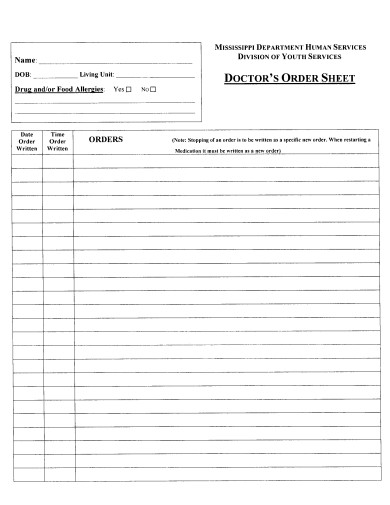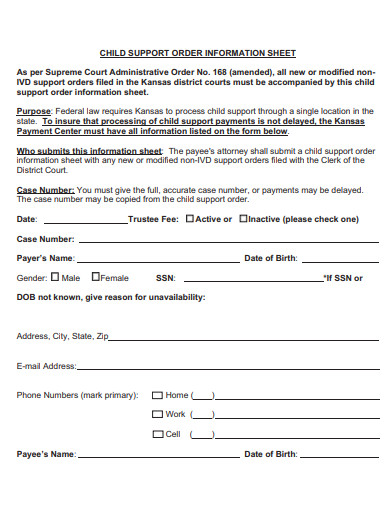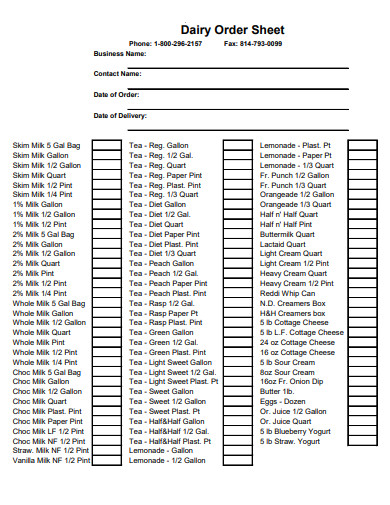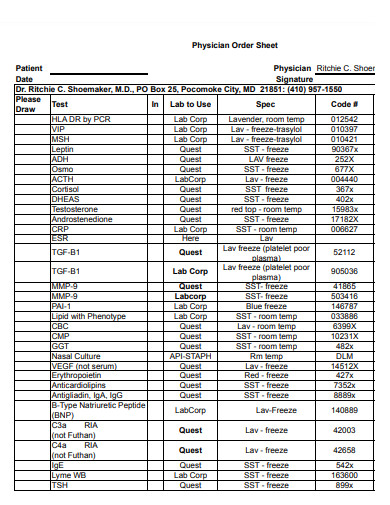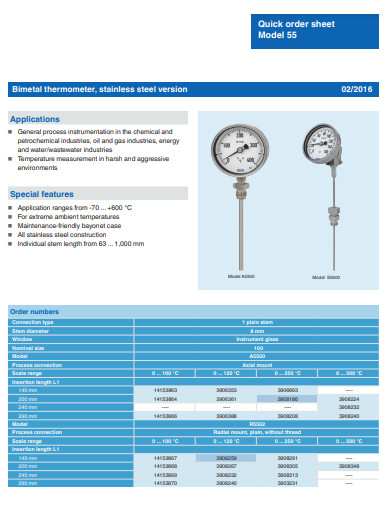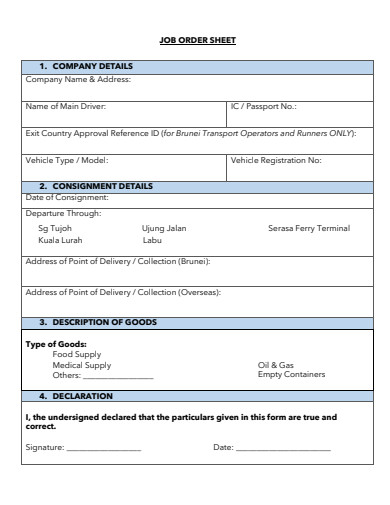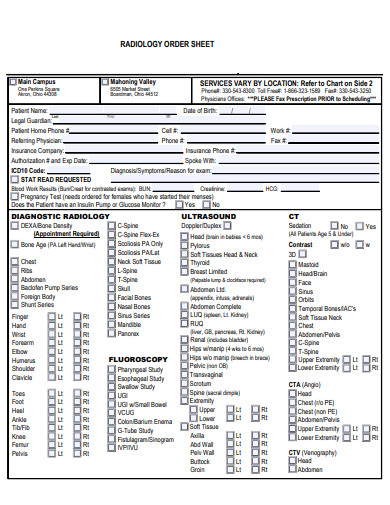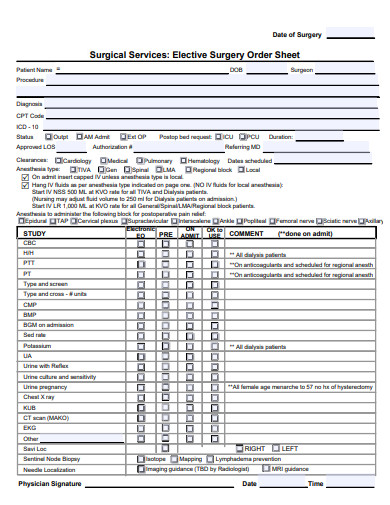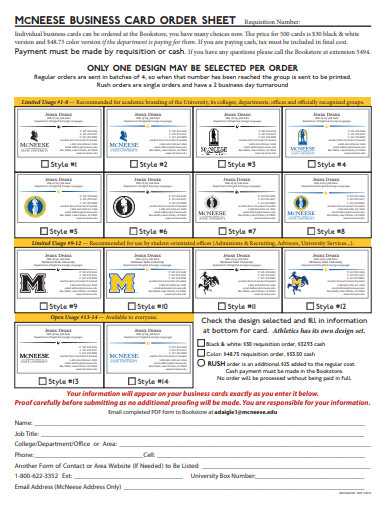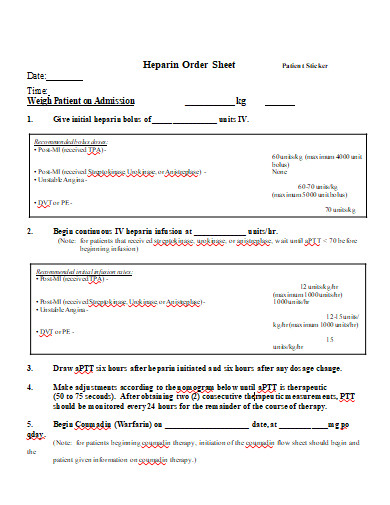When you have a client who needs to order something in bulk or even for a set of various individual items then they need to be able to jot this all down. An order sheet is an important document that is usually used by different kinds of business organizations. If sellers want to remember what was being ordered, or if buyers would need proof that their orders are duly taken note of then this is the document that should be provided. This is a typical document used by various industries for a quotation or mainly to take note of the details in regards to a certain transaction. To learn more about this, let us discuss this further below. And if you need to start working on this document, check out our free order sheet samples that are downloadable on this page.
10+ Order Sheet Samples
1. Order Sheet
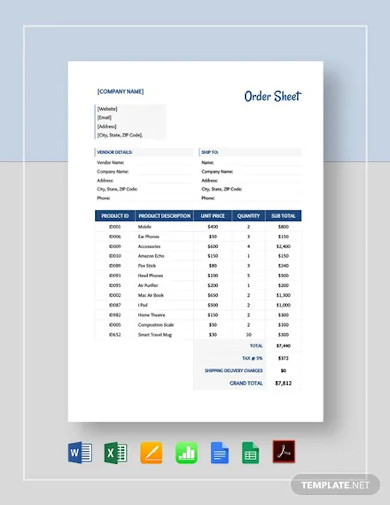
2. Doctor Order Sheet
3. Child Support Order Information Sheet
4. Dairy Order Sheet
5. Physician Order Sheet
6. Quick Order Sheet
7. Job Order Sheet
8. Radiology Order Sheet
9. Elective Surgery Order Sheet
10. Business Card Order Sheet
11. Heparin Order Sheet
What Is an Order Sheet?
Let’s face it, we are more comfortable if whenever we order something, we need to have a sort of proof on-hand. We need something to reassure us that the orders or even the list of services that are offered are complete. This is why it is important for companies to prepare an order sheet. They would need a document that a client or customer could list down the details of a product or particular service they want. To avoid discrepancies, an order sheet or form can serve as proof of what the customer had written down, but of course, the seller must also take note and make sure to reconfirm all the details in the document. Since we all know that sometimes anyone can make mistakes, or that there may be sudden changes in which a new order sheet has to be drafted otherwise modified.
How To Create an Order Sheet?
One of the common problems between a client and a business entity is miscommunication. Perhaps either the client has provided the wrong quantity of a certain item they wish to purchase or the seller was unable to take proper notes of the order. This is why it is beneficial to have an order sheet, you need something to use to document the client’s order.
Various industries have their own versions of their order sheet for their clients. There can be simpler forms or one of which you can use our templates made available here on this page. Otherwise, as mentioned an order sheet can be personalized to suit the company and its requirements so these can have more details. That being said, let us discuss further how to create your own order sheet.
1. Choose a Software Application and Template
First, open a software application where you think it’s easy to prepare an order sheet. In most cases, the best application you can use in Microsoft Excel. It has several built-in features where you can create the sheets and edit the details.
2. Business Name and Details
On the top portion of the document create a section where you need to input the business or company name and other details such as the address and contact numbers. You can also opt to include the company logo for easy reference.
3. Order Number
An order number is unique and sequential so that the company has better control of its documents. This is usually also found in the upper right or left corner of the sheet/form.
5. Main Section of the Document
The main section of the order sheet must contain the following details:
- Description of the Items/Services
- Quantity
- Unit Price
- Total Price
- Grand Total (located at the end of the row)
- If there are discounts or if VAT-inclusive don’t forget to add this as well in the computation
6. Terms and Conditions
Although not mandatory, if it applies to your business you may write down a small section regarding the terms and conditions in regards to the sale and order of the products.
7. Client’s Details
Whether this is located on the top or lower portion of the document, don’t forget to add the client’s details such as the name, address, signature, and contact details.
8. Received By
It is essential that someone in the company affix their name, signature, and the date in the received by portion of the document as proof this has been acknowledged and collected.
FAQs
What are Payment Terms?
This indicates the details on how payment is collected and its deadline.
What Is the Difference Between Order Form and Invoice?
An order form is geared towards the preparation of the product/item or services, more like to authorize a transaction. Whereas an invoice is provided to bill or request for payment from the client.
What are Bulk Orders?
These are purchases of large quantities of a particular product.
To make sure you and your client are on the same page when it comes to ordering items or availing of services, make sure to have them fill up an order sheet. Don’t forget to download our free templates to make it easier for your to prepare one!
Related Posts
FREE 20+ Training Sheet Samples in PDF | MS Word
FREE 20+ Employee Sheet Samples in PDF | MS Word
FREE 10+ Employee Attendance Sheet Samples in PDF
FREE 12+ Balance Sheet Formats in MS Word | PDF | Excel
FREE 5+ Construction Bid Sheet Samples in PDF | MS Word | Excel
FREE 15+ Construction Timesheet Samples in PDF | MS Word
FREE 26+ Construction Sheet Samples in MS Word | Google Docs | Excel
FREE 20+ Continuation Sheet Samples in PDF | MS Word
FREE 25+ Program Sheet Samples in MS Word | Google Docs | Pages | PDF
FREE 33+ Student Sheet Samples in PDF | MS Word
FREE 32+ Planning Sheet Samples in PDF | MS Word
FREE 10+ OC Sheet Samples in PDF
FREE 10+ Beat Sheet Samples in PDF
FREE 3+ Paper Sign Up Sheet Samples in PDF
FREE 50+ Summary Sheet Samples in MS Word | Google Docs | Google Sheets | Excel | PDF