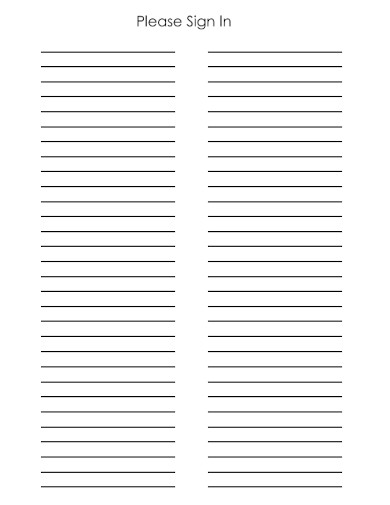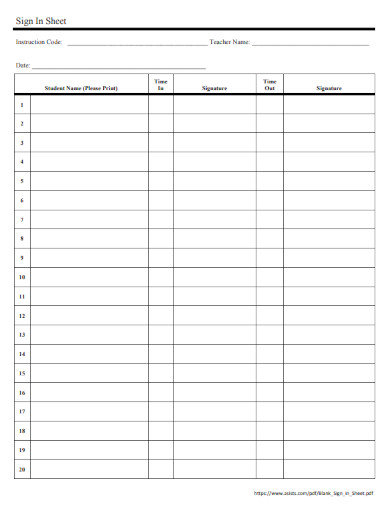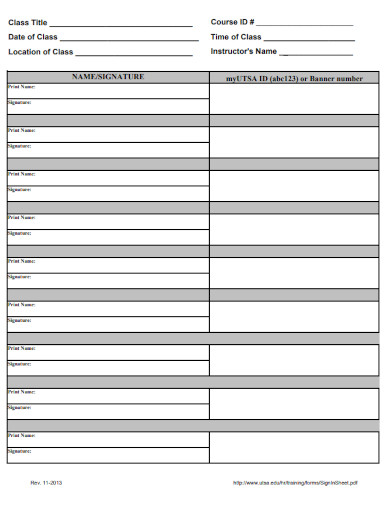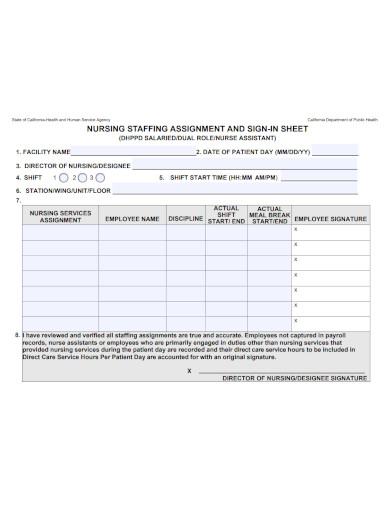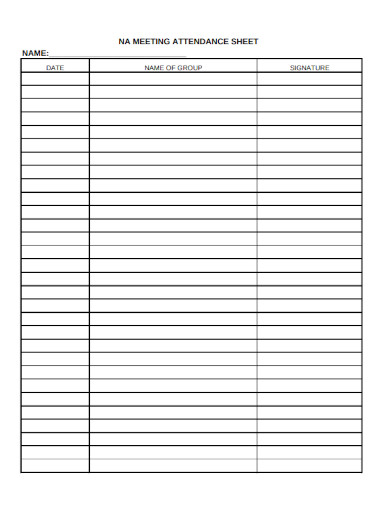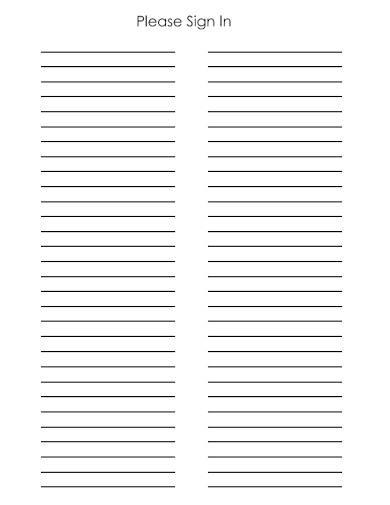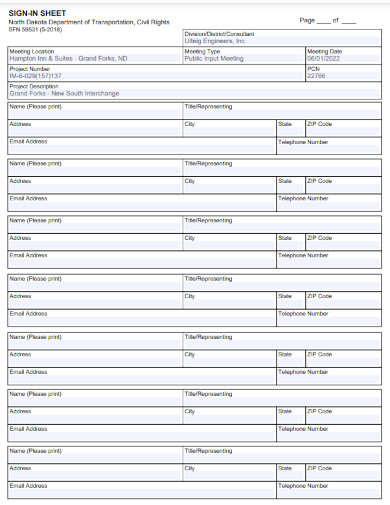Signing in sheets can be used in a variety of settings, including schools, lean businesses, and community organizations. In a school setting, for example, a signing in sheet may be used to record the attendance of students in a class or workshop samples. In a business setting, a signing in sheet may be used to record the attendance of new employees at a meeting or training schedule. And in a community organization, a signing in sheet may be used to record the attendance of members at a meeting or event.
The information recorded on a signing in sheet can vary depending on the specific purpose of the sheet. For example, a sheet used for a business meeting may include information such as the employee’s name, job title, and department. While a sheet used for a school event may include information such as the student’s name, grade level, and school.
5+ Printable Blank Signing in Sheet Samples
1. Printable Blank Signing in Sheet Example
2. Printable Blank Teacher Signing in Sheet
3. Printable Blank Training Signing in Sheet
3. Printable Blank Nursing Signing in Sheet
4. Printable Blank Meeting Signing in Sheet
5. Printable Blank Signing in Time Sheet
6. Transportation Printable Blank Signing in Sheet
What Is Printable Blank Sign in Sheets?
A blank signing in sheet is a document that is used to record the names and other information of people who have attended an corporate event or staff meeting. It typically includes spaces for people to write their names, contact information, and any relevant details about their attendance. The purpose of a signing in sheet is to keep track of who was present at an event or meeting, and to provide a record of attendance that can be used for various purposes such as security development or verification.
How To Make a Printable Blank Sign in Sheet?
The use of signing in sheets is an effective way to keep track of attendance at events or meetings. It helps to ensure that everyone who is supposed to be present is accounted for, and it provides a record of attendance that can be used for various purposes. Additionally, it can be used to verify attendance for security purpose. To make a blank signing in sheet, you will need a few basic tools and materials, such as a computer or word processor, a printer, and paper. Here is a step-by-step guide on how to make a blank signing in sheet:
Step 1- Choose a Platform
Choose a word processing program or spreadsheet software that you are comfortable with, such as Microsoft Word, Google Docs, Excel, or Pages. Create a new document and set the page layout to landscape to have more space for the information. You can also adjust the margins and font size to your preference.
Step 2- Create a Table
Create a table with the desired number of columns and rows. Typically, a signing in sheet will have columns for the person’s name, contact information, and relevant details about their attendance. For example, you can have columns for name, email, phone number, company, and purpose of attendance.
Step 3- Add Headings
In the first row of the table, add column headings for the name, contact information and relevant details about attendance. Make sure the headings are clear and easy to understand.
Step 4- Add Additional Info
Add any other information that you would like to include on the sheet, such as the date and location of the event or meeting, or instructions for how to fill out the sheet. This could include information such as the event name, location, and starting and ending times.
How do I keep track of attendance using a blank signing in sheet?
You can keep track of attendance by collecting the sheet at the end of the event or meeting, and then entering the data into a spreadsheet or database. If you have a large number of attendees, you might consider using a software that can automatically read the data from the sheet and enter it into a database.
How can I make my blank signing in sheet more professional-looking?
You can make your blank signing in sheet more professional-looking by customizing the design. This can include adding a logo, a color scheme, or a background image. You can also use a template for a more professional-looking sheet.
Can I use a digital version of a blank signing in sheet?
Yes, you can use a digital version of a blank signing in sheet. You can share it with the participants via email, Google Form, or any other way that you prefer, and then collect the data and enter it manually or use a software to read the data automatically.
Related Posts
FREE 20+ Training Sheet Samples in PDF | MS Word
FREE 20+ Employee Sheet Samples in PDF | MS Word
FREE 10+ Employee Attendance Sheet Samples in PDF
FREE 12+ Balance Sheet Formats in MS Word | PDF | Excel
FREE 5+ Construction Bid Sheet Samples in PDF | MS Word | Excel
FREE 15+ Construction Timesheet Samples in PDF | MS Word
FREE 26+ Construction Sheet Samples in MS Word | Google Docs | Excel
FREE 20+ Continuation Sheet Samples in PDF | MS Word
FREE 25+ Program Sheet Samples in MS Word | Google Docs | Pages | PDF
FREE 33+ Student Sheet Samples in PDF | MS Word
FREE 32+ Planning Sheet Samples in PDF | MS Word
FREE 10+ OC Sheet Samples in PDF
FREE 10+ Beat Sheet Samples in PDF
FREE 3+ Paper Sign Up Sheet Samples in PDF
FREE 50+ Summary Sheet Samples in MS Word | Google Docs | Google Sheets | Excel | PDF