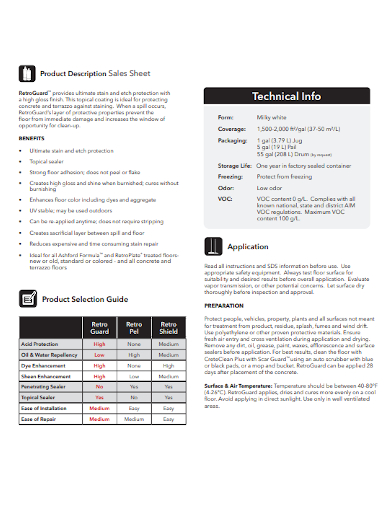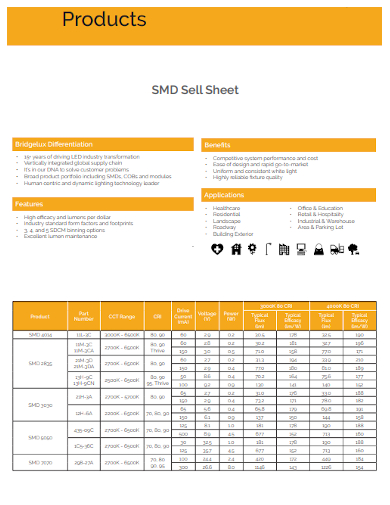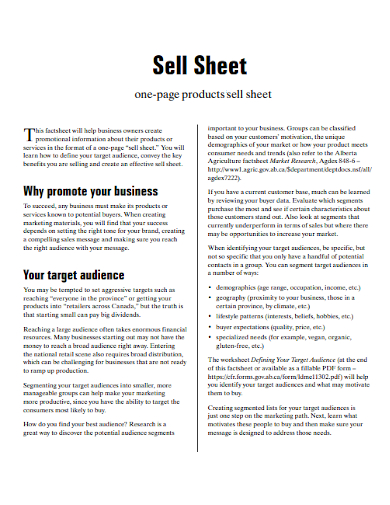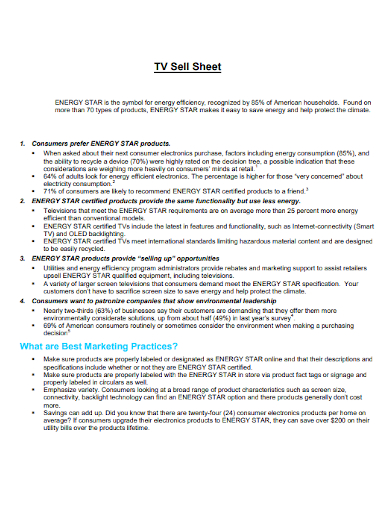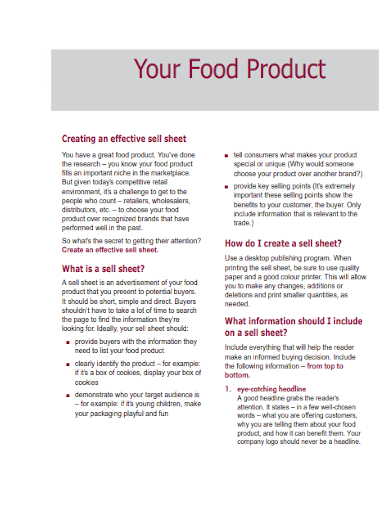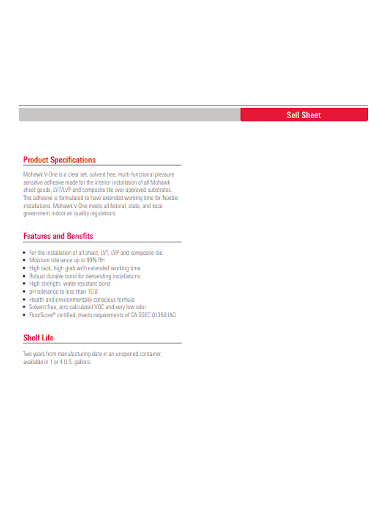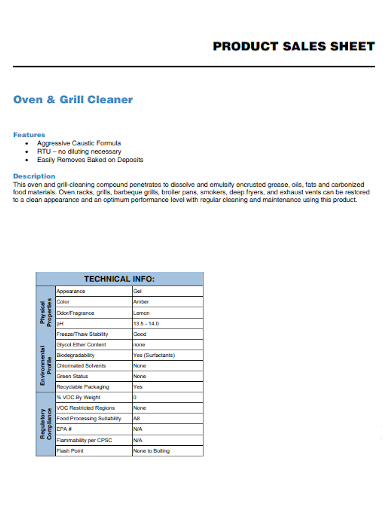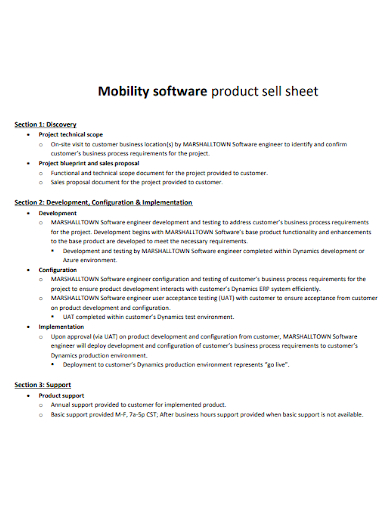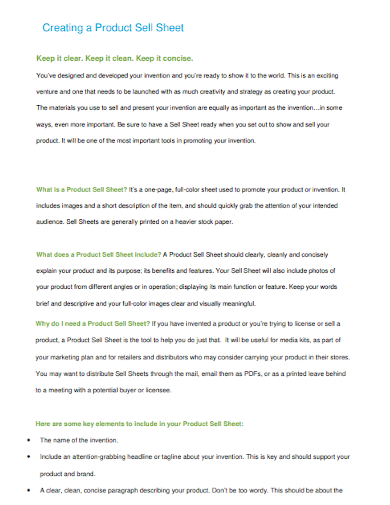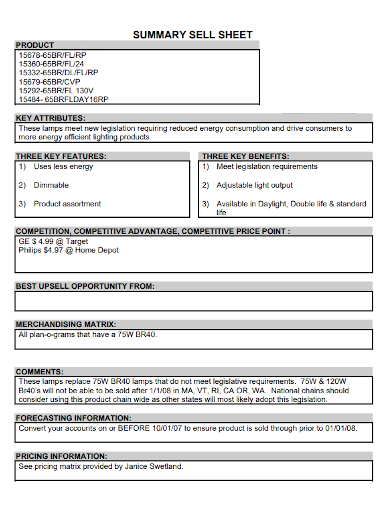A sell-sheet is a more in-depth approach to advertising a product compared to a flyer or a brochure. It is useful for technical products to provide more important information regarding their product and real estate services can take advantage of it by including comparative data with their competitors. It is also a great alternative for a salesperson who may not always get in touch with all of your customers. Knowing how to make a sell-sheet is advantageous for your business. You can easily connect with your customers by producing in-depth information about your products. Product sheets are ideal for newer or established companies that provide only a single product or service and event address common reasons of sales objections from customers. If you are operating a business that only offers a single product and would want to entice your customer to purchase your product, a sell-sheet is what you need. This article will guide you on how to create a product sell sheet.
10+ Product Sell Sheet Samples
1. Product Sales Sheet
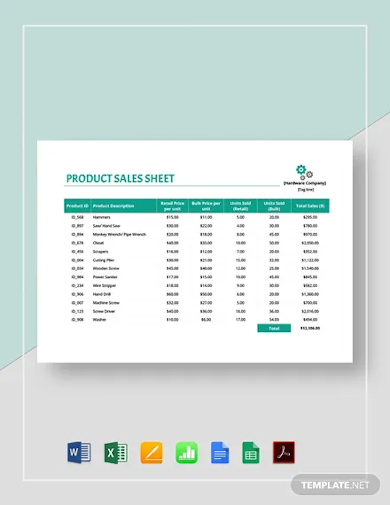
2. Product Description Sell Sheet
3. Sample Product Sell Sheet
4. One-Page Product Sell Sheet
5. Tv Product Sell Sheet
6. Food Product Creating Sell Sheet
7. Product Specifications Sell Sheet
8. Oven & Grill Cleaner Product Sales Sheet
9. Mobility Software Product Sell Sheet
10. Creating a Product Sell Sheet
11. Product Summary Sell Sheet
What is a Product Sell Sheet?
A product sell-sheet is a one-page document that highlights specific details of your products and how they are beneficial to their target customers. Like a brochure or a flyer, it is a print advertisement that is visually compelling, neatly formatted, and persuasively worded to call customers to do an action.
Details to Include in a Product Sell Sheet?
1. Your Logo and Product Name
Your customers and prospects need to know who you are as a business and what products they’re buying. Display these elements prominently in your sell sheet.
2. Attractive Visuals
Make your sell sheet convincing and attractive for your customers by adding compelling visuals such as clear and tasteful photos of the product with nice angles. Don’t clutter your sell sheet with mostly text as this will not be as convincing and exciting for your customers. Most people are attracted to amazing visuals so ensure your sell sheet is taking advantage of that.
3. Creative and Witty Headline
Your headline sets the tone for the rest of the copy. Make sure it’s catchy and concise that will attract and retain your customer’s attention and curiosity. Be witty and creative with your headlines.
4. Introductory Paragraph
Your introductory paragraph in your sell sheet provides customers with some perspective on your business’s identity and reputation. Give a background of what your brand is all about. Only highlight the relevant details regarding your business. Take it as a fun challenge to use a one to a three-sentence paragraph of establishing your brand to your customers.
5. Product Details
This component of the sell sheet is the make or break of everything. This is where you will have to prove to your customers that your product is worth their time and money. Establish benefits your customers will gain from the product and if you can, provide hard data to substantiate your claims such as statistics or testimonials. Don’t forget to give specific details describing the product is and how it functions, especially if they are not everyday items that are easy to use.
6. Appealing Data Visualization
If you’re including hard data to back your claims and specifications of your product, make sure to present them appealingly. Don’t put any raw data that may be hard to decipher or take up too much space on your sell sheet. Present it understandably.
7. Call-to-Action
The last important component of your sell sheet is to urge your customers to do something. Should they visit your website? Should they give you a call? Should they send you a Facebook message? Should they go to specific stores where your product is sold? Remember that the main goal of a sell-sheet is to give intention for the customer to do something to support the product.
FAQs
When to use a sell sheet?
A sell-sheet can be used for various reasons. It can be used as a tool to persuade a customer to purchase the business’s product, it can be used for press releases for members of the media to obtain more specific details for their reports, and it can be used by distributors or store owners who will be displaying it in their stores.
How big is a sell sheet?
The size of a sell-sheet is 8.5 x 14 inches.
What makes a good one sheet?
For a sell sheet to look good, it should be easy to read and the person’s attention must be directed to the key areas of the sheet such as selling points, testimonials, and call to action to the reader.
Get creative with the designs and style of your sell sheet as long as you follow the format mentioned above. Make sure your design format reflects your brand as well. Ensure that you’ve highlighted the best features of your product in the sell sheet. This can make a lot of difference regarding your customer’s perception of your product and will compel them to do what you want them to do which is purchase the product and patronize your business. To help you get started making the product sell sheet, download our free sample templates above to use as your guide!
Related Posts
FREE 20+ Training Sheet Samples in PDF | MS Word
FREE 20+ Employee Sheet Samples in PDF | MS Word
FREE 10+ Employee Attendance Sheet Samples in PDF
FREE 12+ Balance Sheet Formats in MS Word | PDF | Excel
FREE 5+ Construction Bid Sheet Samples in PDF | MS Word | Excel
FREE 15+ Construction Timesheet Samples in PDF | MS Word
FREE 26+ Construction Sheet Samples in MS Word | Google Docs | Excel
FREE 20+ Continuation Sheet Samples in PDF | MS Word
FREE 33+ Student Sheet Samples in PDF | MS Word
FREE 32+ Planning Sheet Samples in PDF | MS Word
FREE 10+ OC Sheet Samples in PDF
FREE 10+ Beat Sheet Samples in PDF
FREE 3+ Paper Sign Up Sheet Samples in PDF
FREE 50+ Summary Sheet Samples in MS Word | Google Docs | Google Sheets | Excel | PDF
FREE 10+ Cleaning Bid Sheet Samples [ Commercial, House, Residential ]