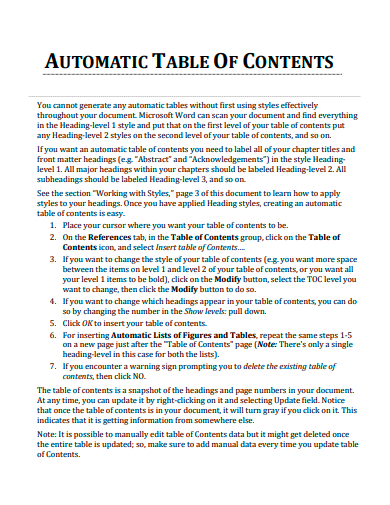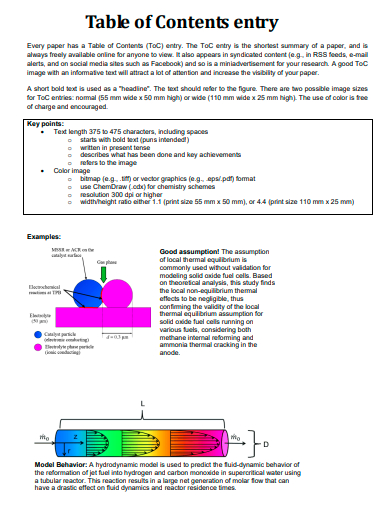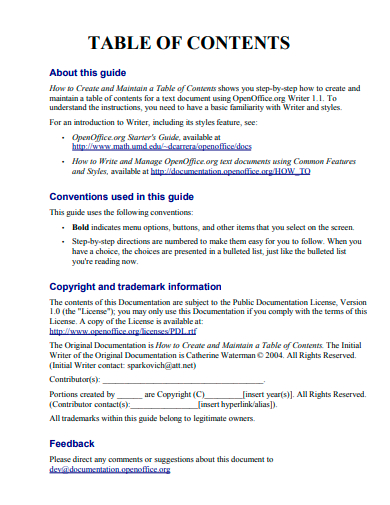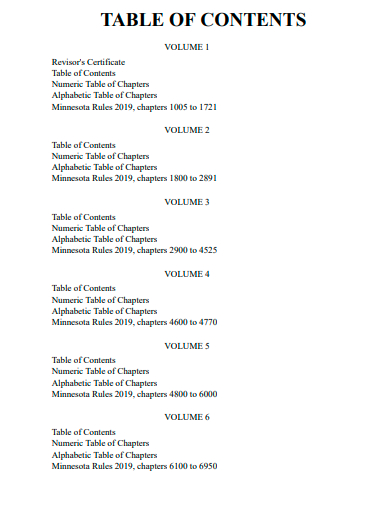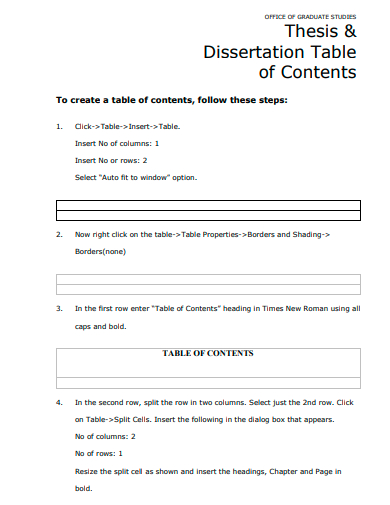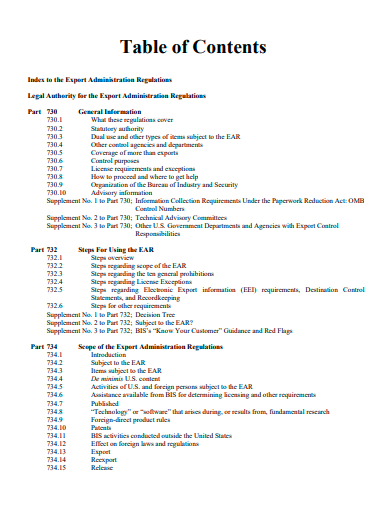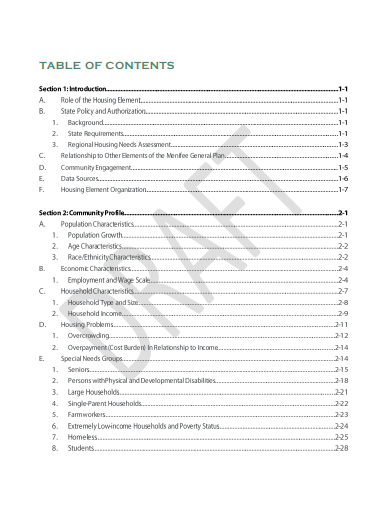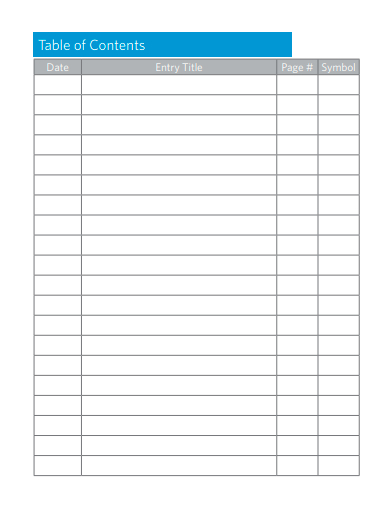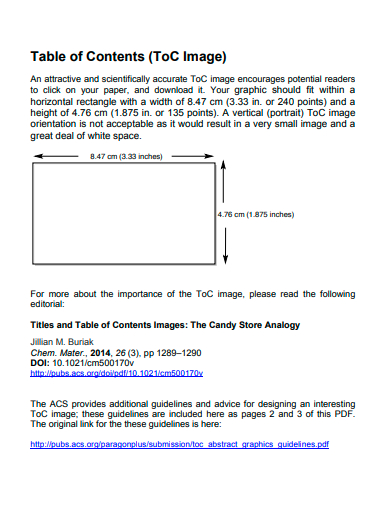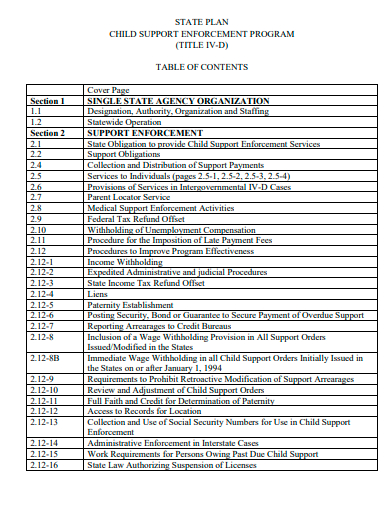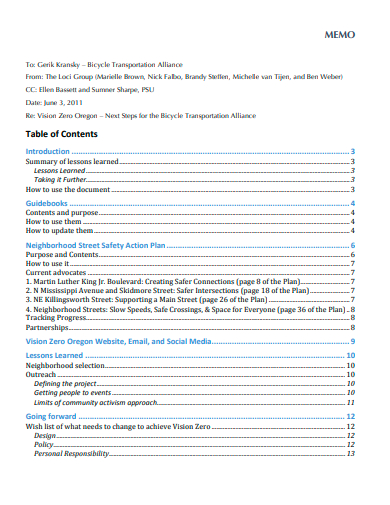Whenever you’re reading a book, such as a fiction book or any handbook, you can see the table of contents with it. Whether you’re writing for thesis research, scientific research, or university research, it will allow your readers to locate any information. However, it will always depend upon the writing you’re into. This portion of any reading is essential. That’s why it is really intended to be a part of any book, research paper, magazine, etc.
FREE 10+ Table of Contents
1. Automatic Table of Contents
2. Table of Contents Entry
3. Table of Contents in PDF
4. Printable Table of Contents
5. Thesis and Dissertation Table of Contents
6. Basic Table of Contents
7. Draft Table of Contents
8. Simple Table of Contents
9. Table of Contents Example
10. Standard Table of Contents
11. Memo Table of Contents
What Is a Table of Contents?
A table of content (TOC) comes after the acknowledgments and before an introduction. It contains a list of your headers and their respective pages and a sub-section listing the tables, figures, or illustrations. TOC also works as a roadmap to any writing. It serves as the author’s declaration of the expected parts of the book and helps boost book marketing once readers know what they are expected to read.
How To Make a Table of Contents?
If you’re planning to integrate a table of content with your undergraduate research, postgraduate research paper, or any book we highly recommend you read the steps below. We understand that crafting a table of contents may vary depending on your purpose, but we have provided standard guidelines that may help you. You have nothing to worry about since these are all easy and efficient.
1. Use a Title Case
To start with your table of contents, you may use a title case for each heading. It should be capitalized in every word, excluding the article conjunctions or prepositions. For instance, the descriptions or titles are in first-level headings. It may often include second-level headings within the chapters and occasionally even third-level headings within the sections.
2. Use The-Dots
The next step is to allow the readers to use their eyes in scanning from the section to the page number through the use of the dots. If the page numbers appear after the heading text, they might be followed by leaders or dots that run from the chapter or section titles on the opposite side of the page, or the page numbers might stay closer to the labels.
3. For Academic Paper
If this is research or any academic paper, your number in the TOC must be in each section and subsection. Aside from that, you can indent each subsection under its parent section. This is an essential format since an academic paper requires concise and clear detail regarding its parts.
4. For Books or Novels
This is quite different from the previous steps; if this is for a book or novel, you’ll have to choose clever titles for each chapter. You can use an eye-catching chapter title that will attract your readers to read beyond the TOC.
How many sections should be there in the table of contents?
Choosing the number of sections will depend on the type of paper you’re writing. However, you may decide how many sections you will be adding to your TOC.
What are the types of tables of content?
There are different types, such as the single-level, subdivided, multi-level, and academic TOC.
What are the main features of a content page?
A content page should be clear, simple, easy to read, and contain all the information a reader needs.
A table of content is a valuable part of any writing. Hence, it’s essential to construct a well-written and organized TOC to make it more appealing to the readers. So, whether you’re a writer or not, always pay attention to creating a complete TOC.
Related Posts
FREE 10+ Documentary Grant Proposal Samples in PDF
FREE 9+ Marketing Agency Proposal Templates in PDF
FREE 5+ Construction Client Proposal Samples in PDF
FREE 10+ Title Page Samples in PDF MS Word
FREE 10+ Investigator Brochure Templates in AI InDesign | MS ...
FREE 12+ Diabetes Brochure Templates in PSD PDF
FREE 8+ Sample Report Outline Templates in PDF Apple Pages ...
FREE 5+ Annotated Bibliography Samples in MS Word PDF
FREE 9+ Sample IT Security Policy Templates in MS Word PDF
FREE 18+ Sample Price List Templates in PDF MS Word | Excel
FREE 8+ Proposal Contract Templates in PDF MS Word | Google ...
FREE 7+ Executive Business Proposal Samples in PDF
FREE 3+ Accounting Business Proposal Samples in PDF
FREE 14+ Sample Conference Reports in PDF MS Word
FREE 9+ Sample Technical Reports in PDF MS Word