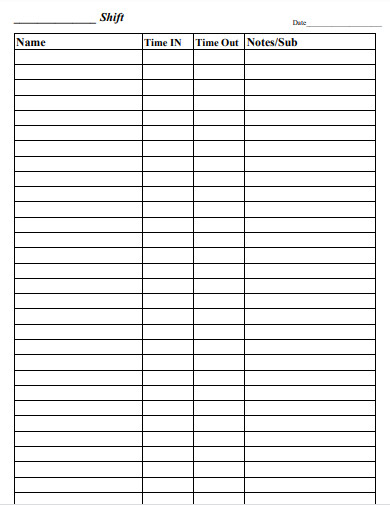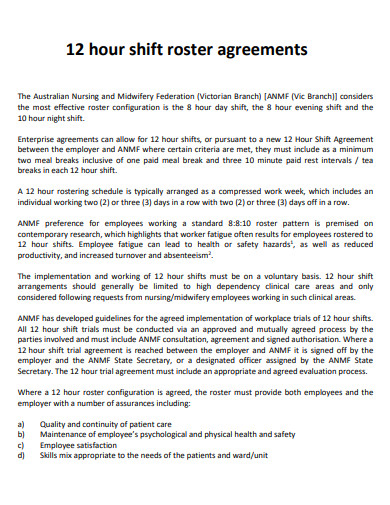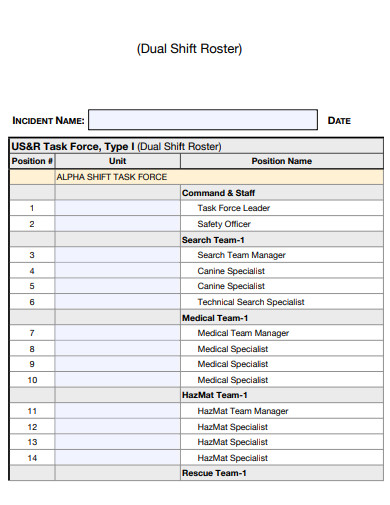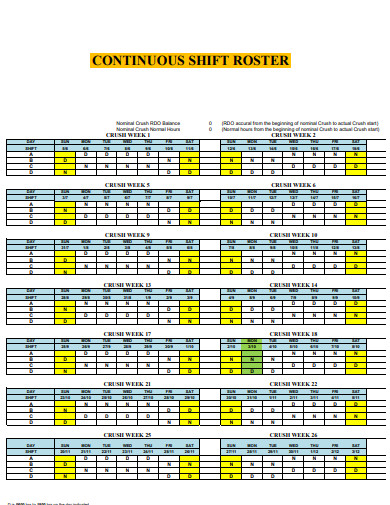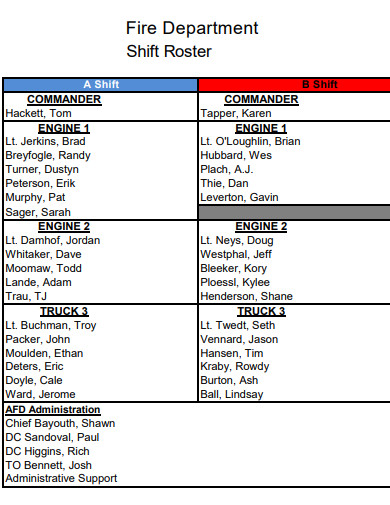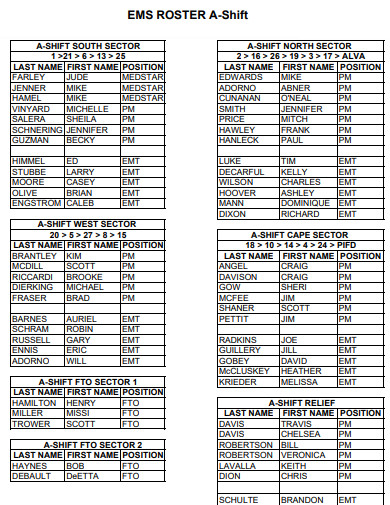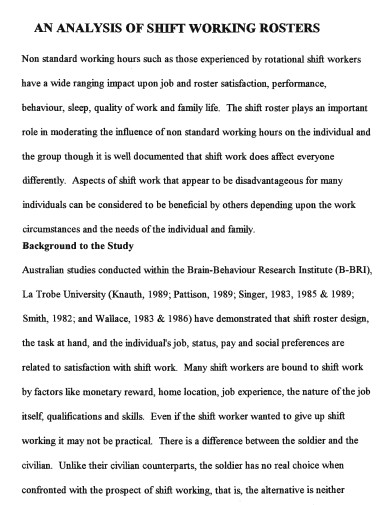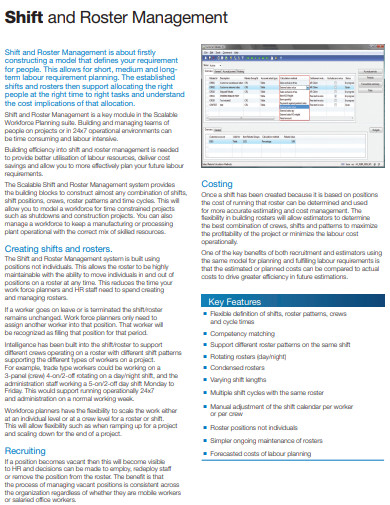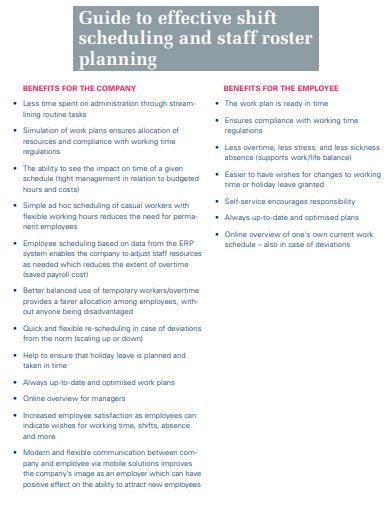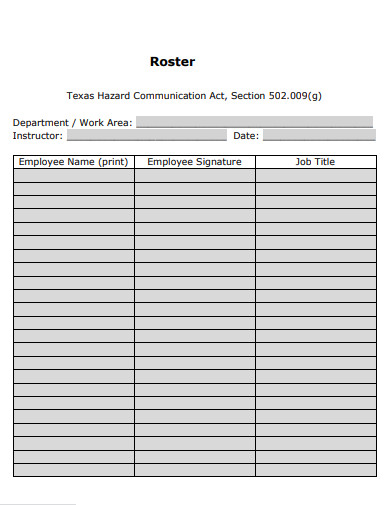If you want to make sure that your business runs smoothly 24 hours a day, 7 days a week, it is highly recommended that you do shift rostering at this point. Shift rostering is one of the most effective ways to handle your employees’ daily schedule without worrying about letting go of the usual 9-5 working routine which most companies have operated on for quite some time. While it can be challenging and has many disadvantages, it remains that shift roster has provided employees with more time to spend outside of the office but still become productive in the workplace. Using roster templates can help manage and optimize these schedules.
10+ Shift Roster Samples
1. Fire Rescue Shift Roster
2. Shift Roster Sign In Sheet
3. Shift Roster Agreements
4. Dual Shift Roster
5. Continuous Shift Roster
6. Fire Department Shift Roster
7. EMS Shift Roster
8. Analysis of Shift Working Roster
9. Shift and Roster Management
10. Shift Scheduling and Staff Roster Planning
11. Employee Shift Roster
What Is a Shift Roster?
A shift roster is a list made by a company or business owner for the purpose of effective shift management. The list contains the name of the employees as well as their daily or weekly schedule at work. The shift roster not only helps maximize opportunities in business operations, but it also provides employees with freedom outside of the usual and mundane 9-hour shifts. A shift roster can be in printed format or in digital style complete with a daily calendar for easier input of names and schedules.
How to Make a Shift Roster?
In making a shift roster, you only need materials such as word processing software, the name list of your employees, the schedule plan, and of course, your time. Here are some steps that you can follow to help you begin with your task immediately.
1. Make a Calendar Table
The first step you need to undertake when making your shift roster form is to make a table calendar. To do that, you need to make a table first. The number of rows and columns would depend on the number of your employees as well as the time you want to use the form (daily or weekly). From there, write down the dates as well as the day you intend to utilize the form.
2. Write Down Employee Names
Following the rows on the table, you can start listing down the names of your employees. It is up to you to decide if you want to write down their names according to seniority and position, or if you want to list the names randomly. Make sure that you write their names correctly, If you want to use the alphabetical list format effectively, write the names of the employees first using their last name and then their first name.
3. Include Designations or Assignments
Besides the name of the employees, write down their positions, designations, and/or assignments so that if they want to know more about where they would be assigned and when they would know immediately. This part is easy since all you have to do is add a column for this section or put the designations below their names.
4. Print and Post
After making your shift roster form online, it is time for you to print out your document for posting. However, make sure that all the details are correct before you print it out to avoid mistakes plus a waste of paper resources. For posting, it would be best if you find a space where your employees can easily see it, such as the lounge, pantry, office entrance, or cubicles if possible.
Why is shift rostering important?
Shift rostering is important if you want to make your business operations run smoothly, plus increase the productivity of your employees since when they are rested enough, they can provide effective results on their jobs.
What is the negative thing about shift rostering?
One of the bad things about shift rostering is the fact that it is time-consuming as well as tedious due to the fact that one needs to manually make them time and again.
How should I make a shift roster fast?
If you want to save money, doing your shift roster form manually is recommended, but that would really take you a long time to finish. But if you use a premade shift roster template, you can be sure to finish on time, since it is editable and can be printed immediately as well.
Get the benefits of shift rostering for your company such as flexibility, business optimization, and many others. All you have to do is make a form for your company that you can use indefinitely for all your scheduling needs. Download our creative templates today by clicking on our samples or by visiting our website.