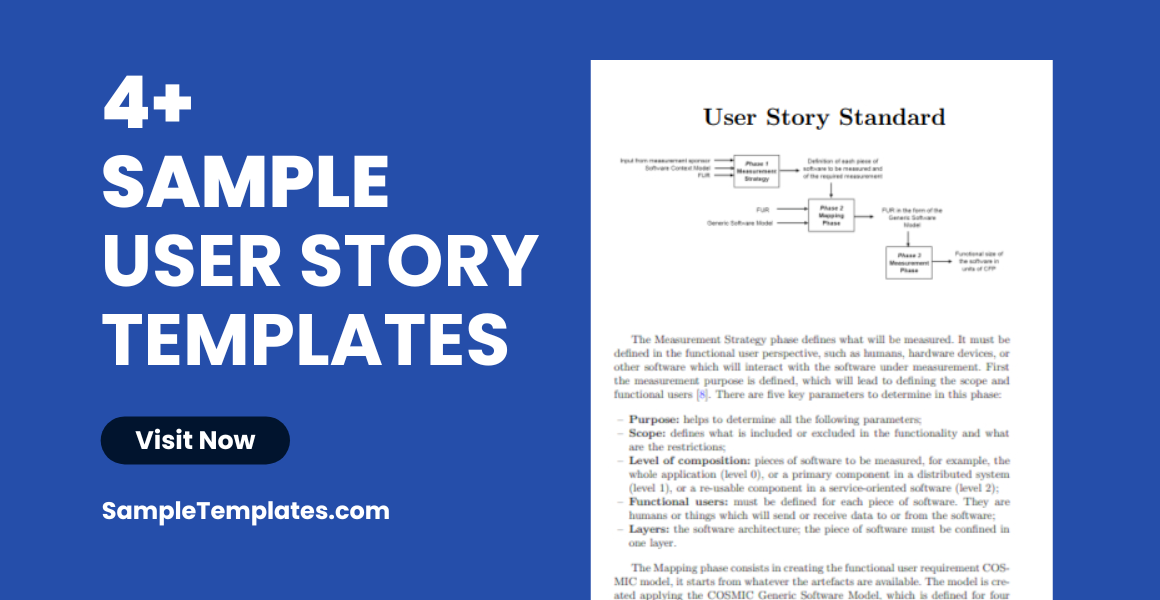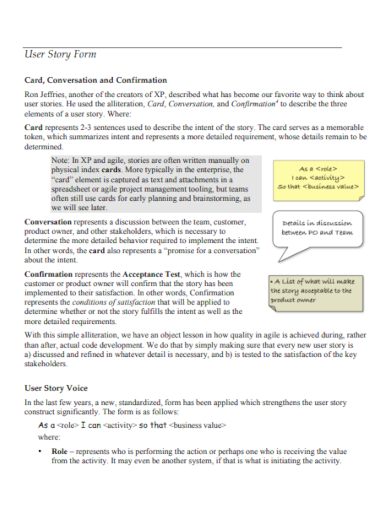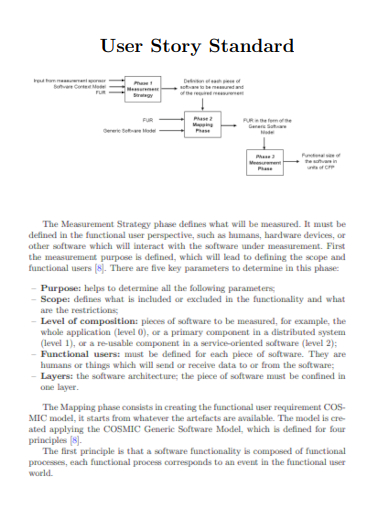Embark on a journey to streamline your Agile development with our Sample User Story Template. This essential tool bridges the gap between technical specifications and customer needs, ensuring that every feature you develop is directly linked to user benefits. Ideal for product managers and development teams, our template simplifies the process of creating user stories that are concise, testable, and goal-oriented. Enhance your sprint planning and backlog refinement with a template that puts user experience at the forefront, fostering a development cycle that’s both efficient and user-centric. Dive into our Sample User Story Template and turn user expectations into reality with every sprint.
What is a User story?
A user story is a fundamental component in Agile and Scrum frameworks that serves as a tool to capture a description of a software feature from an end-user perspective. It is a concise, simple language statement that outlines the type of user, what they want, and why they want it. User stories help to create a simplified description of a requirement and can form the basis for the creation of the more detailed product backlog items.
User stories are instrumental in fostering user-centered thinking and ensuring the development team focuses on delivering value to the customers. They are not detailed specifications but rather short, general explanations of a feature told from the perspective of the person who desires the new capability, usually a user or customer of the system. Each user story has one or more acceptance criteria attached, which define the scope and the Definition of Done for the story.
The structure of a user story is typically formatted in a casual, everyday language and often follows a simple template: “As a [type of user], I want [an action] so that [a benefit/value].” This format keeps the focus on the user and the practicality of the use case, rather than technical details.
User stories are a part of an iterative approach to software development. They are used to gauge the size and complexity of developing a feature or enhancement during the sprint planning. They are also a communication tool that helps the team understand what is required without prescribing how to achieve it, thus encouraging team collaboration and innovative thinking.
The benefits of using user stories include:
Enhancing Communication: They promote dialogue between the team and stakeholders. Everyone gets a clear understanding of what is needed, without getting bogged down in technical jargon.
Facilitating Flexibility: They allow for changes and can be re-prioritized in the product backlog as needed, ensuring the team always works on the most valuable features first.
Improving User Focus: They keep the team focused on delivering value to the users, ensuring that the features developed are what the users actually need.
Simplifying Planning: They can be estimated and planned more easily than large, complex project documents, making it easier to adapt to changes.
In summary, user stories are a powerful method to capture product functionality, ensuring that the development work aligns with user needs and delivers tangible value. They are an essential part of Agile practices, promoting better understanding, collaboration, and adaptability throughout the product development process.
FREE 7+ User Story Samples
1. Simple User Story Template
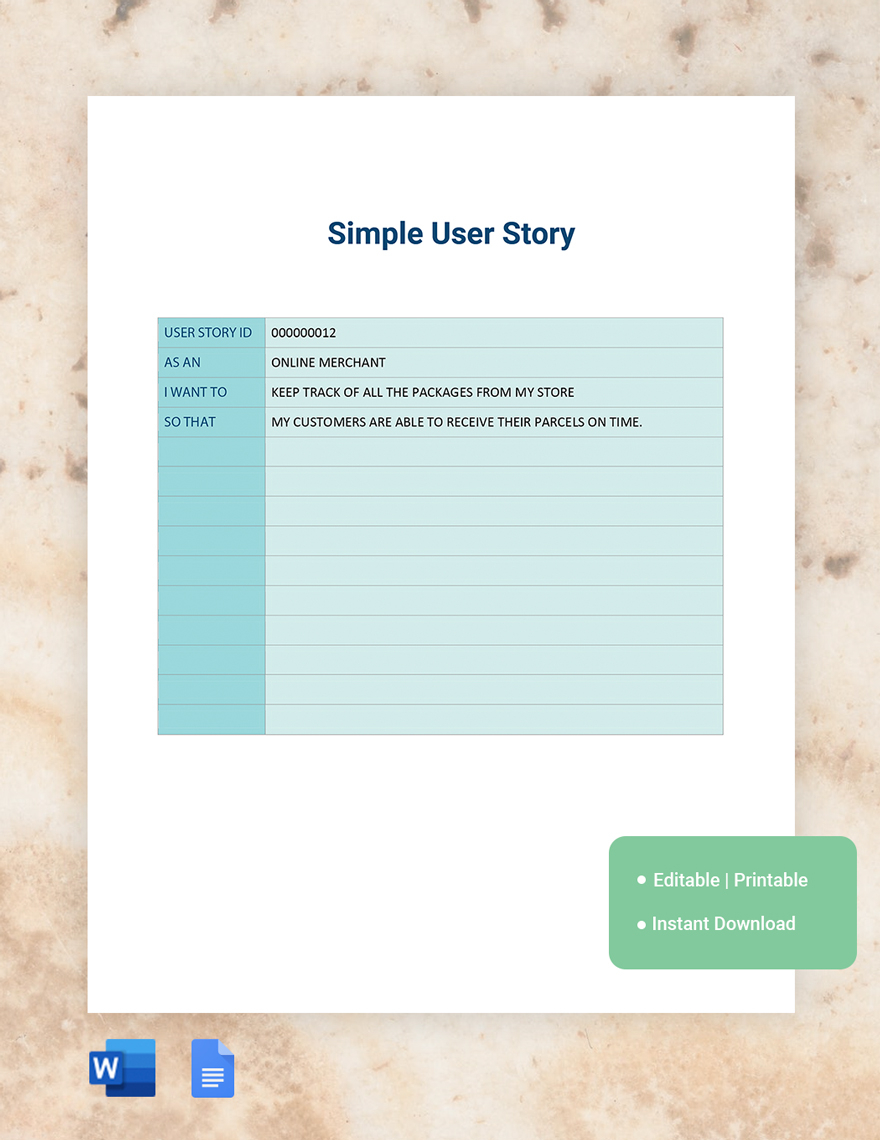
2. Sample User Story Template
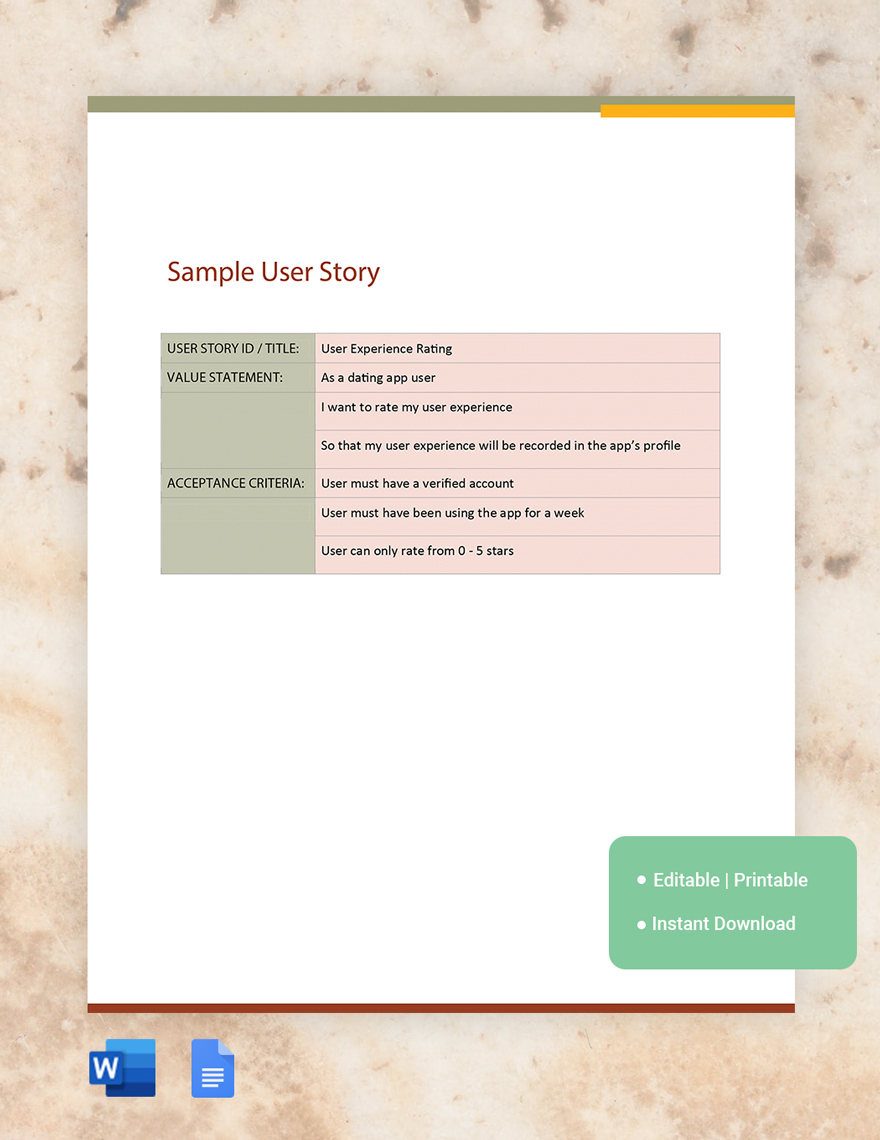
3. User Story Mapping Template
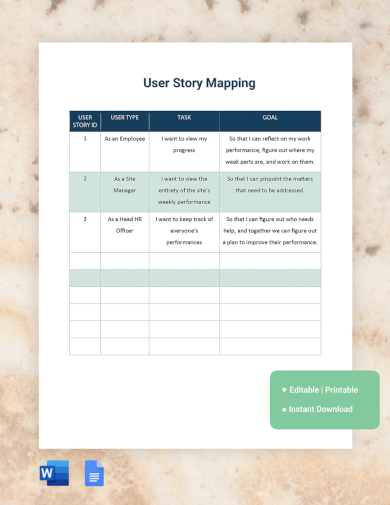
4. Agile User Story Template
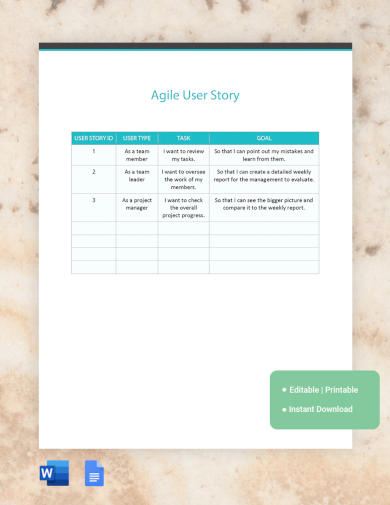
Understanding the Structure of a User Story
In the world of software development and project management, a user story serves as a simplified description of a software feature from an end user’s perspective. The structure of a user story is paramount to its effectiveness, ensuring that it communicates the required feature clearly and succinctly. Let’s explore the key components that make up the structure of a user story.
Title: The Identifier
Every user story begins with a title. This should be a short, descriptive identifier that encapsulates the essence of the user story. It aids in quickly referencing and discussing the story within the development team and with stakeholders.
The Three C’s: Card, Conversation, Confirmation
The structure of a user story adheres to the principle of the Three C’s:
Card: Traditionally, user stories are written on index cards or sticky notes. This card includes the basic information of the user story, ensuring it can be easily organized with others on a board for tracking progress.
Conversation: The card serves as a conversational placeholder. It’s a reminder for the team to discuss the story in detail, fleshing out the requirements and acceptance criteria through collaboration.
Confirmation: This relates to the acceptance criteria that confirm when the story has been completed to the user’s satisfaction. These criteria must be clear and testable.
The User Story Format
The standard template for writing a user story is:
As a [type of user], I want [an action] so that [a benefit/a value].
This format keeps the focus on the user, the action they need to perform, and the reason behind the action.
As a [Type of User]: This specifies the user role or persona. Identifying the user helps to understand the context and guides the feature design to be user-centric.
I Want [An Action]: This part of the story defines what the user wants to do – the feature or function they need. It’s crucial to be precise to avoid confusion and scope creep.
So That [A Benefit/A Value]: Here, the desired outcome or benefit that the user aims to achieve with the action is outlined. This helps in understanding the purpose of the request and gauges the value it adds.
Acceptance Criteria: The Definition of Done
The acceptance criteria are a set of conditions that must be met for the user story to be considered complete. These criteria ensure that the functionality is built right and meets the user’s needs. They also provide a checklist that can be used to verify the story during the testing phase.
Supplementary Models and Artifacts
While the basic structure of a user story is quite straightforward, teams often supplement them with additional models such as user story maps, wireframes, or diagrams to provide a clearer picture of the feature and its context.
The structure of a user story is a vital component in Agile and Scrum methodologies, fostering clear communication and ensuring that development efforts are aligned with user needs and business objectives. A well-structured user story sets a firm foundation for building software that not only functions well but also delights the user.
5. Scrum User Story Template
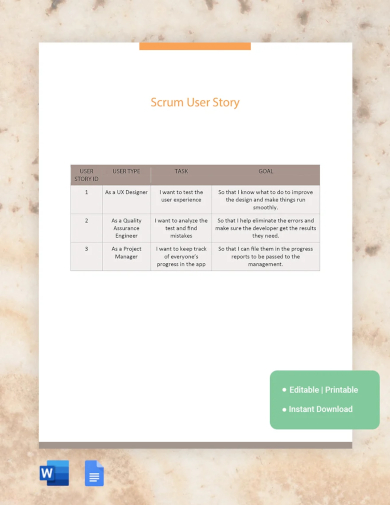
6. User Story Form Template
7. Standard User Story Template
User Stories Writing Workflow: A Strategic Approach
Writing user stories is a collaborative process that involves understanding the end user’s needs and translating them into actionable tasks for the development team. Here’s a workflow that can guide you through crafting effective user stories:
Step 1: Define the End User
Begin by identifying who the user story is for. Define the end user by creating a persona that represents a segment of your real or potential user base. Include their demographics, motivations, and behavior patterns to ground your story in reality.
Step 2: Identify User Needs
Through user research, determine the needs and goals of your personas. Engage with real users if possible, and gather data on their pain points, desires, and how they interact with your current system or product.
Step 3: Craft the User Story Statement
Write your user story using the classic user story format: “As a [type of user], I want [an action or feature] so that [a benefit or value].” Ensure it’s concise and focused on a single functionality or benefit.
Step 4: Prioritize User Stories
Not all stories are of equal importance. Prioritize them based on the user’s needs, the strategic goals of the project, and the overall product roadmap. The MoSCoW method (Must have, Should have, Could have, and Won’t have) can help in prioritization.
Step 5: Elicit and Document Acceptance Criteria
For each user story, articulate what ‘done’ looks like by creating acceptance criteria. These criteria will guide developers and testers to know when the user story has been successfully implemented.
Step 6: Refine the Stories
Refinement, also known as backlog grooming, is where the team discusses the user stories, breaks them down, and addresses any complexities or unknowns. This step may involve re-writing the stories for clarity or splitting them into smaller stories.
Step 7: Plan the Sprint
Include the user stories in the upcoming sprint planning. Assign them based on the team’s capacity and the stories’ priority, ensuring a sustainable pace and logical progression of product features.
Step 8: Implement the Stories
During the sprint, the team works on the user stories, developing, testing, and iterating based on the predefined acceptance criteria. Collaboration is key; developers, testers, and product owners should maintain open lines of communication.
Step 9: Review and Adapt
After implementation, review the completed user stories with stakeholders to ensure they meet the acceptance criteria. Gather feedback and be ready to adapt if necessary. Learn from each user story’s implementation to refine your future workflow.
Step 10: Iterate and Reflect
At the end of the sprint, reflect on the process of writing and implementing user stories during your team’s retrospective. Identify what worked well and where there are opportunities for improvement in your workflow.
Writing user stories is an iterative process that benefits from continuous refinement. A well-defined workflow, like the one outlined above, ensures that user stories are consistently created with quality, serving as the building blocks for a successful Agile project. This workflow not only fosters a deep understanding of user needs but also aligns development efforts with delivering tangible value.
Related Posts
Sample Business Card Templates
Sample Cashier Job Descriptions
Questionnaire Samples
FREE 10+ Sample HR Resource Templates in PDF
FREE 10+ HR Consulting Business Plan Samples in MS Word | Google Docs | Pages | PDF
FREE 49+ Sample Job Descriptions in PDF | MS Word
FREE 16+ Nonprofit Budget Samples in PDF | MS Word | Excel | Google Docs | Google Sheets | Numbers | Pages
FREE 13+ Academic Calendar Templates in Google Docs | MS Word | Pages | PDF
FREE 10+ How to Create an Executive Summary Samples in Google Docs | MS Word | Pages | PDF
FREE 23+ Sample Event Calendar Templates in PDF | MS Word | Google Docs | Apple Pages
Company Profile Samples
FREE 10+ Leadership Report Samples [ Development, Training, Camp ]
FREE 24+ Sample Payment Schedules in PDF | MS Word
FREE 10+ Return to Work Action Plan Samples in PDF | DOC
Autobiography Samples & Templates