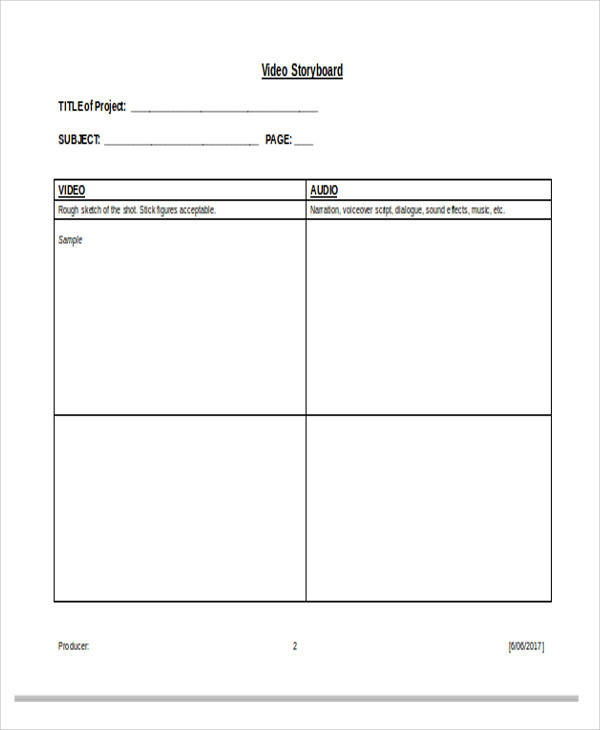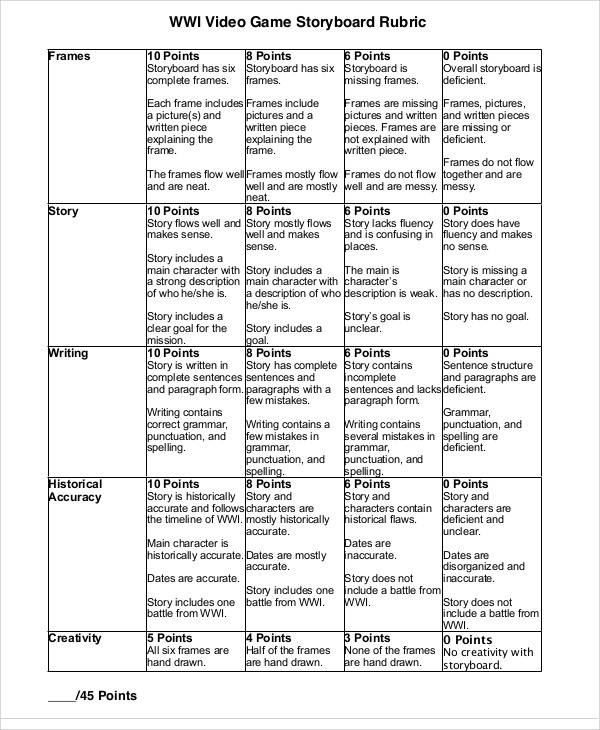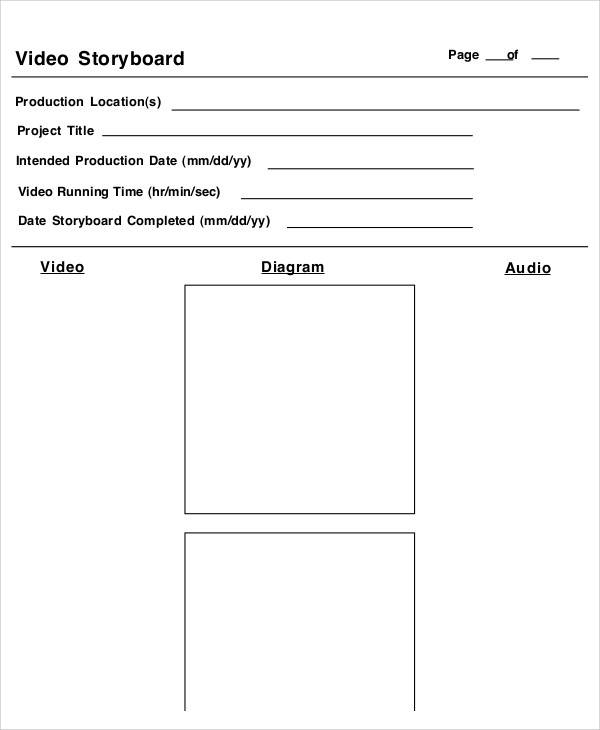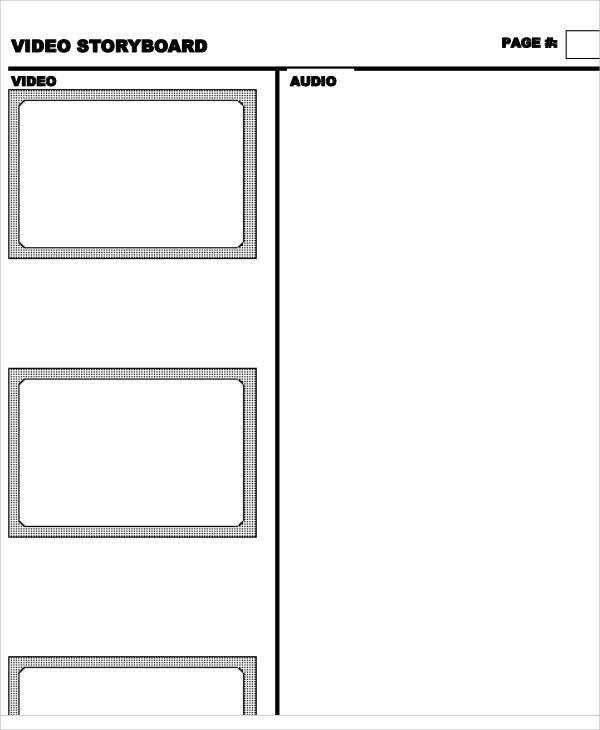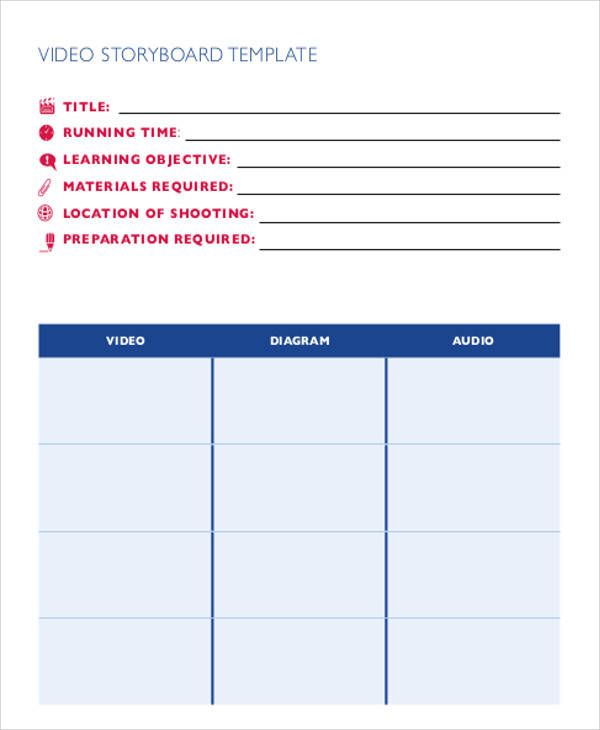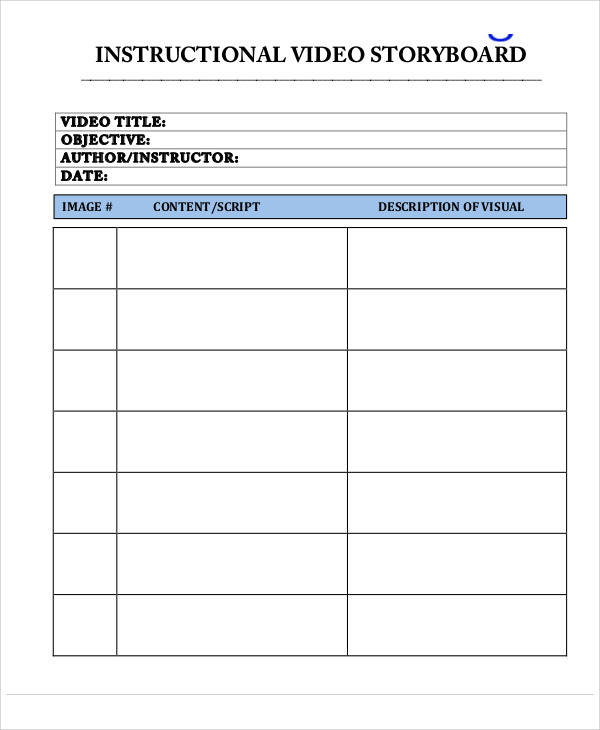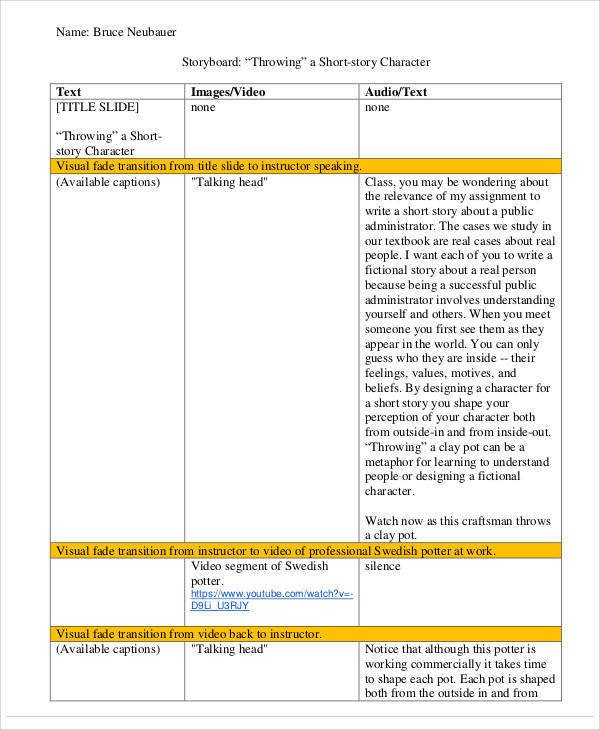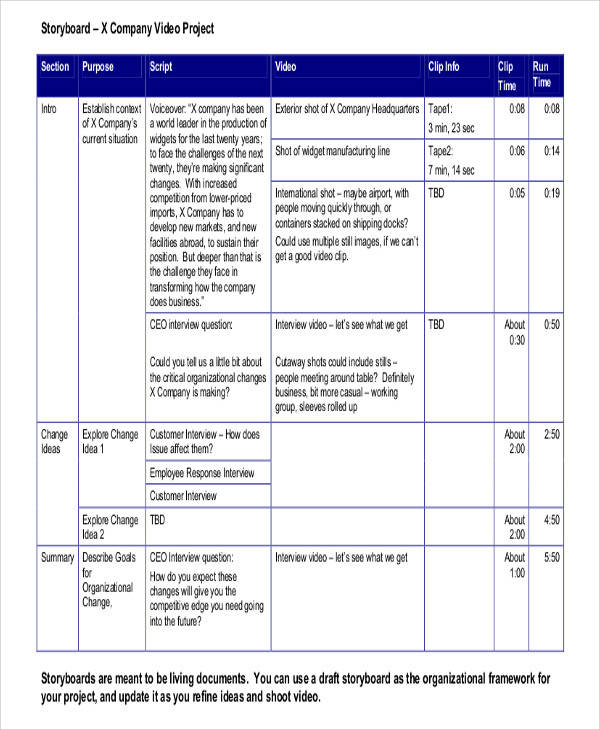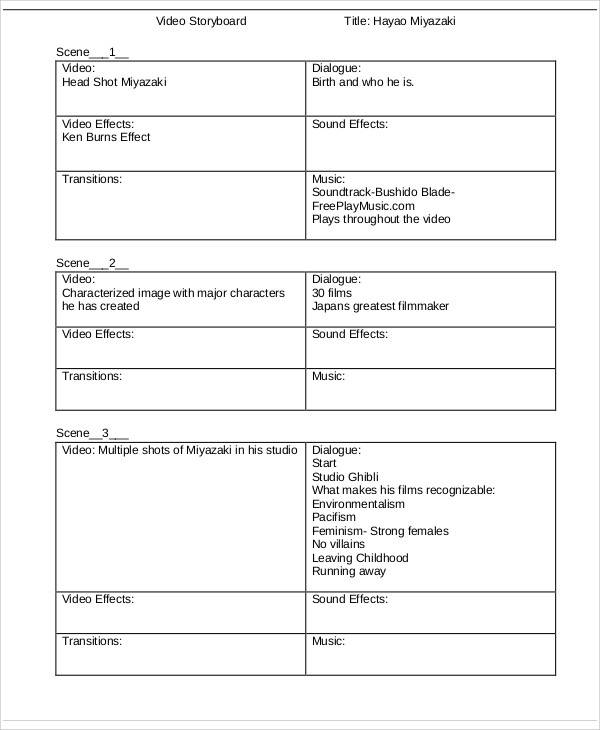A storyboard is a graphic representation of an idea or concept for a video, film, television commercial, etc. There are a variety of uses of storyboard when creating any film or video. Through a storyboard, producers and directors will be able to clearly illustrate how they want each scene to happen.
Without a storyboard, creators will not be able to create a visual output of their ideas for the video project that they are planning to make. Acquiring or making a storyboard template is important to make it easier for you to create one. You can download from the templates available on this page.
Music Video Storyboard
Project Video Template
Video Game Storyboard
Video Production Storyboard
Blank Storyboard Template
What Is a Storyboard and How Is It Used?
A storyboard is an important tool in creating a video project. It contains the script of each scene in the video as well as a description on how it unfolds. For your reference, our storyboard samples are available to help you format your storyboard. We have listed below some of the important uses of a storyboard.
- A storyboard allows you to organize the sequence of the video that you are creating.
- It helps you correct any potential problems.
- Through a storyboard, it allows a team of people to plan and visualize the output.
How to Create a Storyboard for Your Marketing Video
A storyboard is also useful in creating a marketing video. This is important in businesses that want to promote their products and services to consumers. Here’s how to create a storyboard if you need to make a marketing video:
- The first step is to download our storyboard samples in word format.
- After you have downloaded a template, you can now start creating your storyboard by establishing each key scene and the shots that you want.
- Create a script and write a description on the actions of each scene.
- You can add visuals and voice-overs in your draft.
Printable Video Storyboard
Instructional Video Template
Short Video Storyboard
Video Clip Template
Animated Video
Elements of a Storyboard
- Story – the most important element of a storyboard is the story. Having a clear concept or idea allows you to easily create your storyboard and arrange its sequence.
- Characters – another important element is the characters in the story. When creating a storyboard, it is necessary to write a script and a description on how or what the characters are doing.
- Time Frame – each key scene contains a specific number of duration.
- Camera Details – a storyboard should also indicate the positions or angles the camera should be in that specific shot.
Tips for Storyboarding
Here are some essential tips to help you when creating any storyboard.
- When creating a storyboard, it is always important to number your shots to help the production team understand the sequence.
- Specify and describe the locations of each key scene in order to save time when shooting the project.
- Indicate the motions of objects, characters, and other elements in the scene. You can do this by using arrows and lines.
- Illustrate the camera angles in your storyboard. If it’s hard to do, you can describe it on your storyboard.
Additionally, our business storyboard and commercial storyboard are also downloadable.
Related Posts
Retirement Speech Samples & Templates
Weekly Schedule Samples & Templates
Contractual Agreement Samples & Templates
FREE 9+ Amazing Sample Church Bulletin Templates in PSD | PDF
Sample Business Card Templates
Sample Cashier Job Descriptions
Questionnaire Samples
FREE 10+ Sample HR Resource Templates in PDF
FREE 10+ HR Consulting Business Plan Samples in MS Word | Google Docs | Pages | PDF
FREE 49+ Sample Job Descriptions in PDF | MS Word
FREE 16+ Nonprofit Budget Samples in PDF | MS Word | Excel | Google Docs | Google Sheets | Numbers | Pages
FREE 13+ Academic Calendar Templates in Google Docs | MS Word | Pages | PDF
FREE 10+ How to Create an Executive Summary Samples in Google Docs | MS Word | Pages | PDF
FREE 23+ Sample Event Calendar Templates in PDF | MS Word | Google Docs | Apple Pages
Company Profile Samples