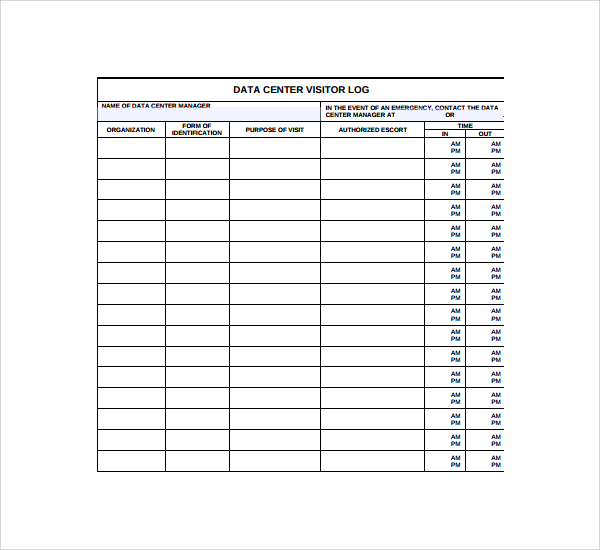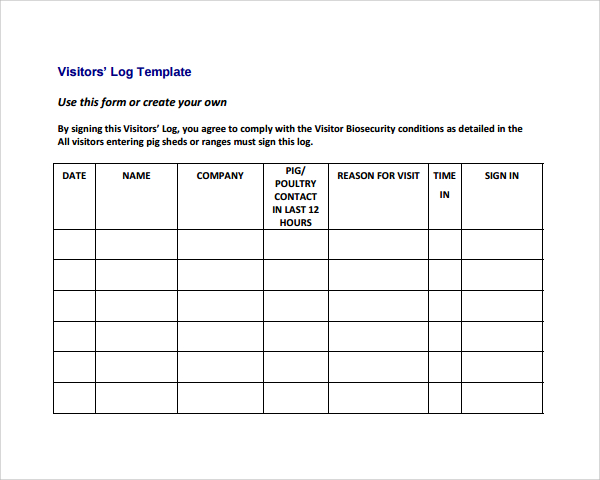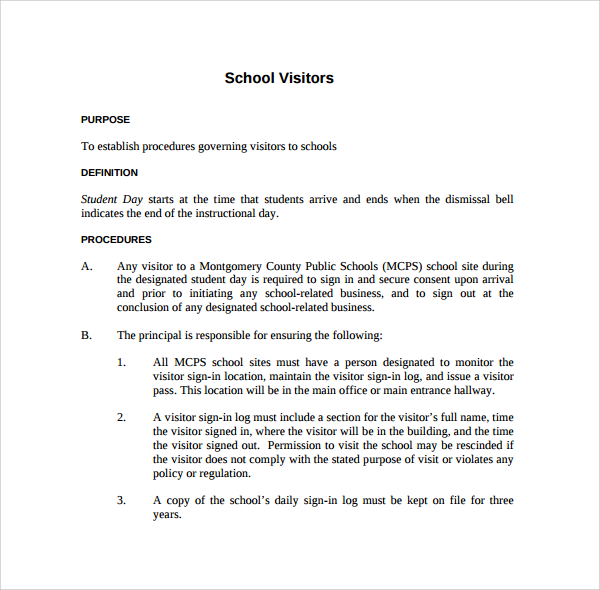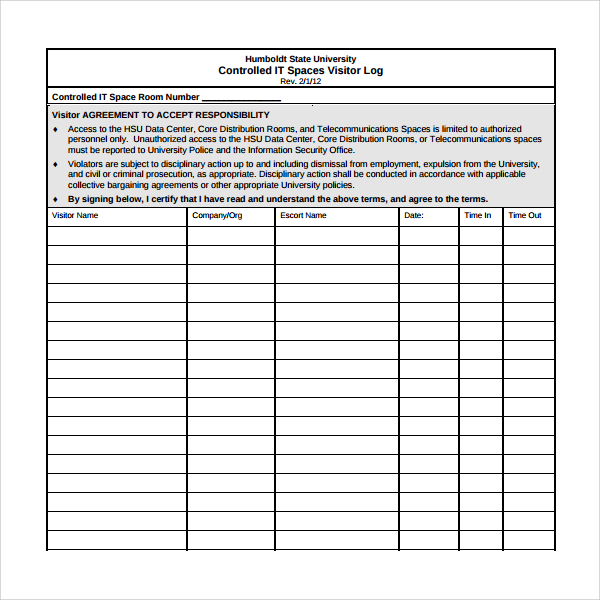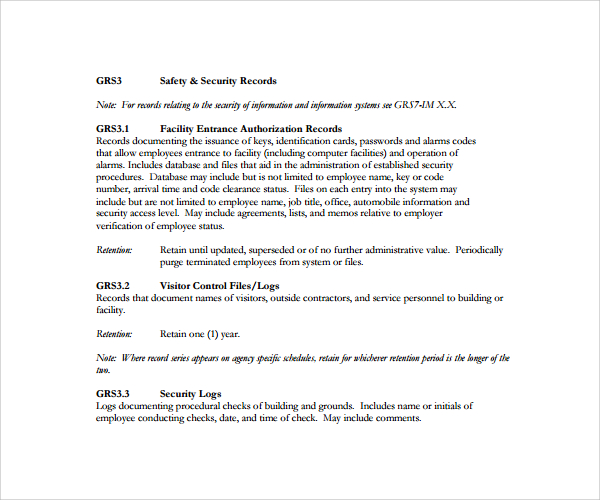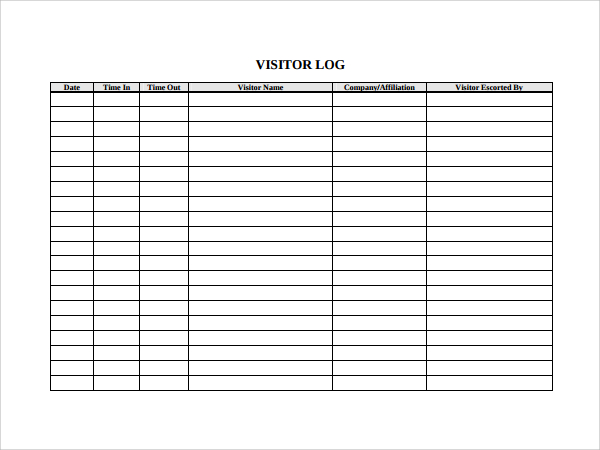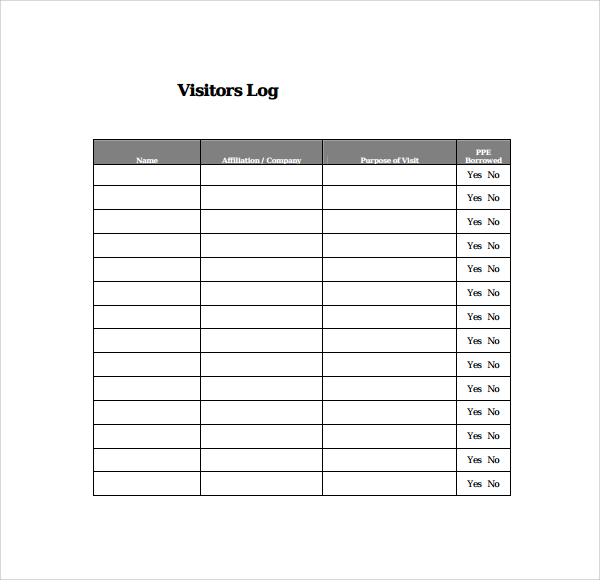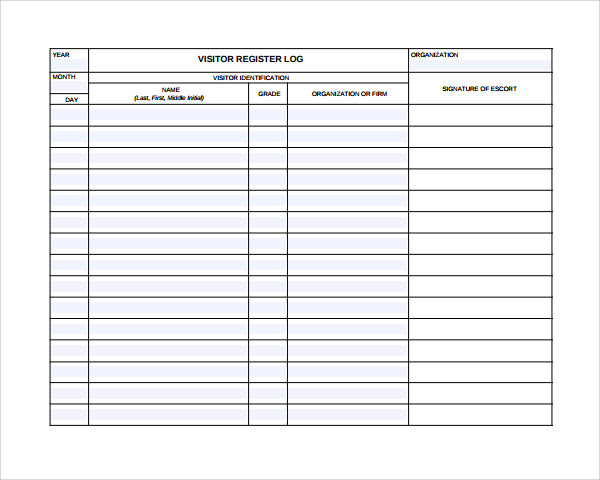A person who operates his or her Visitors Log DOC own business or any organization must come to know that the importance of meeting anew people or having conversation with the potential customers, may be for various planned and unplanned visits by the clients and other different type of meetings and session in an office. As the advantage of this visitors log, action log template is infinite and as it is a regular process so there is no point to stop it at any point of time. This will help you to maintain a track of all the previous meetings and those that are planned for the future as well. Therefore, for this purpose it is necessary to have a visitor log template.
1. School Visitor Log Template
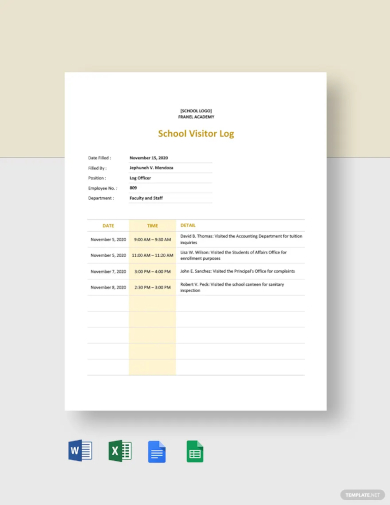
2. Sample Data Centre Visitor Log Template
Data Center Visitor Log Template is one of the eminent record and data-tracking template that helps to store all the information of a particular visitor and potential visitor who come to pay visit. This data center template will help to get a hand on this log for the future purposes as well. You may also see workout log templates.
What is Visitor Log?
A visitor log, often maintained in various settings such as offices, events, or secured facilities, is a systematic record-keeping tool designed to document the details of individuals entering a specific location. This log serves multiple purpose statement, including security, compliance, and administrative needs. Here’s an in-depth exploration of the visitor log and its significance:
1. Purpose and Significance:
- A visitor log is fundamentally employed to enhance security by monitoring and controlling access to a premises.
- It provides a transparent record of individuals entering and leaving a facility, aiding in emergency situations and investigations.
2. Components of a Visitor Log:
- Date and Time: Records the exact entry and exit times of visitors.
- Visitor Information: Includes the visitor’s name, organization, and contact details.
- Host Details: Identifies the person responsible for the visitor or the purpose of the visit.
- Photo or Identification: Some logs incorporate visual identification for added security.
- Signature: A space for the visitor to sign, acknowledging their presence.
3. Types of Visitor Logs:
- Manual Logs: Traditional sample paper-based logs where entries are made manually.
- Electronic Logs: Utilizes digital platforms or applications for automated entry and tracking.
- Self-Service Kiosks: Interactive kiosks that allow visitors to enter their information independently.
4. Security and Access Control:
- A visitor log acts as a first line of defense, deterring unauthorized access to a facility.
- It facilitates the tracking of visitors, helping to identify and address potential security breaches.
5. Compliance and Legal Requirements:
- Many industries have specific regulations regarding visitor tracking for compliance purposes.
- The log helps organizations meet legal requirements related to safety and security.
6. Emergency Preparedness:
- In the event of an emergency or evacuation, a visitor log provides a crucial tool for accounting for all individuals within a facility.
7. Administrative Efficiency:
- Visitor logs streamline administrative task list by providing a centralized and organized record of visitor activity.
- They support effective communication, as hosts can be promptly informed of their visitors.
8. Customization and Integration:
- Visitor logs can be tailored to meet the specific needs of an organization.
- Integration with access control systems enhances overall security measures.
9. Privacy Considerations:
- Organizations must balance the need for security with respecting visitor privacy.
- Visitor logs should adhere to privacy laws and guidelines.
10. Future Trends:
- Technology advancements may lead to more sophisticated and automated visitor tracking systems.
- Integration with other security measures, such as biometrics, is an emerging trend.
3. Security Visitor Log Template
If you take up or collect information from the visitor for the security reasons, then this log template will be helpful. It can eminently record all the information such as date, time in and out, phone details, address, purpose of the visit, any ID card number or many other details that are enough to reckon the visitor for any future reference .You may also see log sheets.
4. Public School Visitor Log Template
It is used by school to enter the visitors details generally the parents, the outsider and other people visiting for administrative purposes for various future references. It might be a great record for maintaining the security of the students. You can edit them as per your preference and requirements. You may also see key log templates.
Uses of Visitors Log
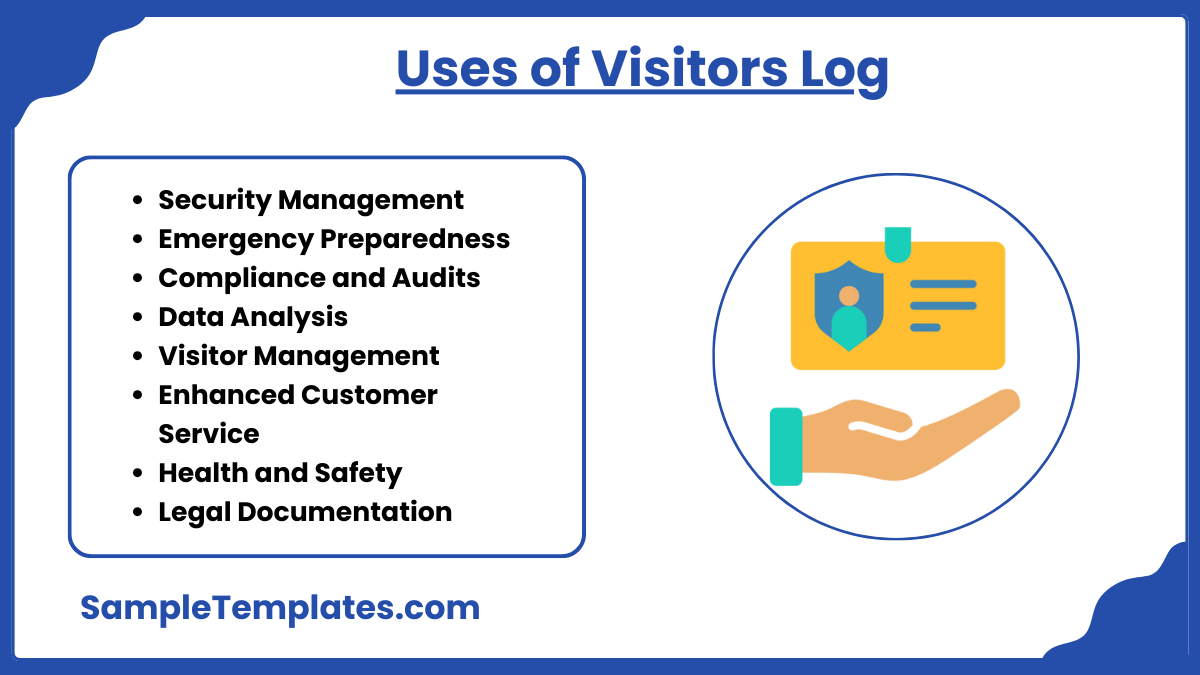
- Security Management: A visitors log helps track who enters and exits a facility, enhancing the overall security by keeping a record of all visitors. You may also see workout log sheets.
- Emergency Preparedness: In case of an emergency, a visitors log can be crucial for accounting all individuals present on the premises to ensure everyone’s safety during evacuations.
- Compliance and Audits: Maintaining a visitors log can be essential for compliance with regulations that require visitor tracking, aiding in audits and inspections.
- Data Analysis: Analyzing visitor data can help in understanding visit patterns, peak visit times, and overall facility usage, which can inform resource allocation and operational planning.
- Visitor Management: A log allows for effective management of visitor access, including the issuance of visitor badges and passes, and monitoring areas accessed.
- Enhanced Customer Service: By tracking visit details, organizations can better prepare for and personalize visitor interactions, improving customer service.
- Health and Safety: During health crises, a visitors log can track who has been in contact with whom, aiding in contact tracing efforts to prevent the spread of illness.
- Legal Documentation: In the event of legal actions, a visitors log can serve as a record of who was present on specific dates and times, potentially serving as evidence.
5. Office Visitor Log Template
When you visit a friend in his or her organization or just visiting your friends you might be asked by the receptionist to leave the identity card or write your company visit purposes in a piece of paper or a log book. These are the security policies of the company and this helps them keep the security features intact.You may also see issue log
6. Basic Visitors Log Template
7. Formal Visitors Log Template
Why I Need a Visitors Log Template?
Well, the visitors log template, maintenance log template consist of all the necessary information of the visitors such as name, address, contact information, purpose of making the visit and date and time of the visit. This record book can help you to maintain the security policies of your organization and can help to review it yearly and see who has visited and why and for what purpose.
Tips for Writing a Visitors Log

You will find this visitors log to be quite help but for that you need to be careful about the information shared in it. You must be specific about the data that you will require for security reason and they must comply with your policies. You may also see research log
- Use a Standard Format: Keep the log consistent by using a standardized format that includes columns for date, time in, time out, visitor’s name, company, and the purpose of visit.
- Ensure Readability: Make sure the log is written legibly so that all entries are clear and easy to read. Consider using printed forms if handwriting could be an issue.
- Collect Essential Information: Besides basic information, include contact details like phone number or email, and the name of the person being visited, to make the log more useful.
- Implement Sign-In and Sign-Out Procedures: Ensure that every visitor signs in upon arrival and signs out upon departure. This provides accurate data on the time spent on the premises.
- Use Identification Verification: Verify a visitor’s identity through a photo ID to ensure the information logged is accurate and to enhance security measures.
- Maintain Confidentiality: Store the visitors log in a secure place to protect the privacy of the information collected, especially if sensitive data is recorded.
- Review and Update Regularly: Regularly check the visitors log for completeness and accuracy. Update any log procedures or data requirements as needed to improve its effectiveness.
- Digital Options: Consider using digital visitor management systems that can streamline the logging process, improve data accuracy, and provide better security for the collected information.
8. Visitors Log Outline Template
9. Visitors Daily Log Template
10. Visitors Register Log Template
How to Create a Visitors Log Template
In order to create a visitor’s log template, travel log template download an editable version online that is particular for the company or organization. Replace with your own words and information required with the given data fields and start recoding the information.
Visitors log template is quite easy to download, as it is available in many versions such as PDF, Word, Excel and more. Choose the type suitable for your logbook and change the fields that you need to replace to store the security information as per your organization policy. You will find both upper and lower versions of our template as all comes with 99.9% success rate.You may also see log templates in word
Creating a visitor log template involves designing a structured document that captures essential information about visitors. Below is a step-by-step guide on how to create a visitor log template:
1. Identify Necessary Information:
- Determine the information you need to collect from visitors. Common elements include:
- Visitor Name
- Contact Information
- Company/Organization
- Date of Visit
- Time of Entry
- Time of Exit
- Purpose of Visit
- Host Name
2. Choose a Format:
- Decide on the format of your template. It could be a digital spreadsheet (using software like Microsoft Excel or Google Sheets) or a physical document if you prefer a hard copy.
3. Create Columns and Headings:
- In your chosen format, create columns for each piece of information you want to collect. Add clear and concise headings for each column to guide users.
4. Design the Layout:
- Organize the layout in a logical and user-friendly manner. Consider grouping related information together and using a clean, professional design review.
5. Include Entry and Exit Sections:
- Create distinct sections for entry and exit information. This helps in maintaining a clear record of visitors’ movements.
6. Add Instructions:
- Include sample brief instructions at the top of the template, explaining how visitors should fill out the log. This can help ensure consistency and accuracy in the recorded information.
7. Implement Security Measures:
- If security is a concern, consider adding security features to the template, such as unique entry numbers, a cover page, or watermarking.
8. Consider Customization:
- Make the template flexible for different purposes. If your organization has specific requirements or additional information to collect, design the template to accommodate these variations.
9. Add a Signature Section:
- Include a section for visitors to sign, indicating their acknowledgment and agreement with the information provided.
10. Test the Template:
- Before implementing the template, test it to ensure all necessary fields are included, and the layout is intuitive. Make adjustments as needed.
11. Include Privacy Considerations:
- Incorporate privacy considerations into the template design. Ensure that sensitive information is handled appropriately and in compliance with data protection regulations.
12. Consider Digital Options:
- If using a digital format, explore visitor management software options. These tools often provide additional features like automatic notifications, electronic signatures, and reporting.
13. Get Feedback:
- Seek feedback from staff members or stakeholders who will be using the template. This can help identify any usability issues or areas for improvement.
14. Make Revisions as Needed:
- Based on sample feedback and usage, be prepared to make revisions to the template. Continuous improvement ensures that the log remains effective and user-friendly.
FAQ
How long should visitor logs be retained?
The retention period for visitor logs can vary based on organizational policies and legal requirements. Typically, logs are retained for a period ranging from 30 days to several years.
What should be on visitors log?
A visitor log should include details like visitor’s name, date and time of entry, purpose of visit, and person/department visited. It helps in tracking and ensuring security.
In conclusion, maintaining a visitors log is essential for security, record-keeping, and organizational transparency. It enhances safety measures, provides valuable insights, and ensures a well-documented history of visits.
If you have any DMCA issues on this post, please contact us!
Related Posts
Sample Cashier Job Descriptions
Questionnaire Samples
FREE 10+ Sample HR Resource Templates in PDF
FREE 10+ HR Consulting Business Plan Samples in MS Word | Google Docs | Pages | PDF
FREE 49+ Sample Job Descriptions in PDF | MS Word
FREE 16+ Nonprofit Budget Samples in PDF | MS Word | Excel | Google Docs | Google Sheets | Numbers | Pages
FREE 13+ Academic Calendar Templates in Google Docs | MS Word | Pages | PDF
FREE 10+ How to Create an Executive Summary Samples in Google Docs | MS Word | Pages | PDF
FREE 23+ Sample Event Calendar Templates in PDF | MS Word | Google Docs | Apple Pages
Company Profile Samples
FREE 10+ Leadership Report Samples [ Development, Training, Camp ]
FREE 24+ Sample Payment Schedules in PDF | MS Word
FREE 10+ Return to Work Action Plan Samples in PDF | DOC
Autobiography Samples & Templates
Service Quote Samples & Templates