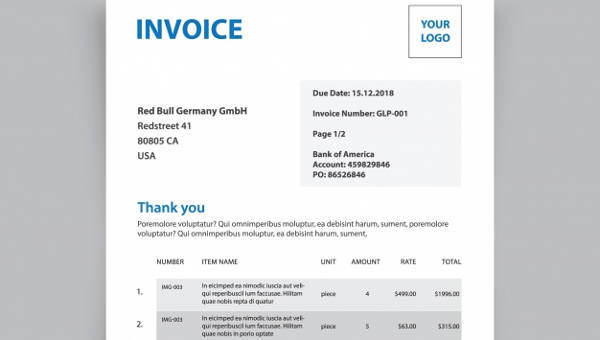A log is a document or tool used to record important information or data. There are many types of logs that can be used depending on its purpose. For example, a mileage log is a type of document used to record the mileage and other relevant information of a vehicle.
Another type of log is a call log, which is used to document call information. Creating a call log template is important if you need to keep track of the inbound and outgoing calls that a particular individual or business receives. You can download the templates available on this site to help you create one.
What Is the Importance of Invoice Log?
An invoice log is a document used to record and document invoices that a business has. When a business makes a transaction with a client, an invoice is the document used to request for payment for the products and services that the business has provided. An invoice log is important to be able to monitor and keep track of transactions to determine which ones are due to be paid by the client and also to keep a record of customer information. Also, daily log templates are available on this page should you need one.
How to Write an Invoice Log
The steps in writing an invoice log are as follows:
- The first thing that you need to write when making an invoice log is to write a title indicating the type of document.
- Write the name of the business in your document.
- Create a table containing rows and columns.
- Write the details, including the date, invoice number, purpose of the transaction, other details, number of invoice pages, total amount, and the date when the payment will be due.
- Input all the information that you have collected through the invoices provided with the transactions.
5 Steps to Make an Invoice Log Template in Excel
Record-keeping is an essential process in every business. This enables businesses to have a reference when doing transactions with several clients. Log templates are important for a business to record information about the transaction including details of the client. Here are the steps in making an invoice log template in Excel:
- The first step that you need to do is to open the Excel program.
- Create a new blank document to start.
- Select the number of columns and rows that you will need when creating your invoice log template.
- Make a selection and add borders in order to create a table or graph where you will need to input all the information required in the invoice log.
- Add labels such as the date of transaction, invoice number, purpose of the invoice, name of the client or customer, details of the transaction, the total amount, and the date a client needs to pay for the products and services rendered to them.
If you want a more convenient and easy way to create an invoice log template, you can download the log templates in Excel that are available on this site.
Related Posts
Retirement Speech Samples & Templates
Weekly Schedule Samples & Templates
Contractual Agreement Samples & Templates
FREE 9+ Amazing Sample Church Bulletin Templates in PSD | PDF
Sample Business Card Templates
Sample Cashier Job Descriptions
Questionnaire Samples
FREE 10+ Sample HR Resource Templates in PDF
FREE 10+ HR Consulting Business Plan Samples in MS Word | Google Docs | Pages | PDF
FREE 49+ Sample Job Descriptions in PDF | MS Word
FREE 16+ Nonprofit Budget Samples in PDF | MS Word | Excel | Google Docs | Google Sheets | Numbers | Pages
FREE 13+ Academic Calendar Templates in Google Docs | MS Word | Pages | PDF
FREE 10+ How to Create an Executive Summary Samples in Google Docs | MS Word | Pages | PDF
FREE 23+ Sample Event Calendar Templates in PDF | MS Word | Google Docs | Apple Pages
Company Profile Samples