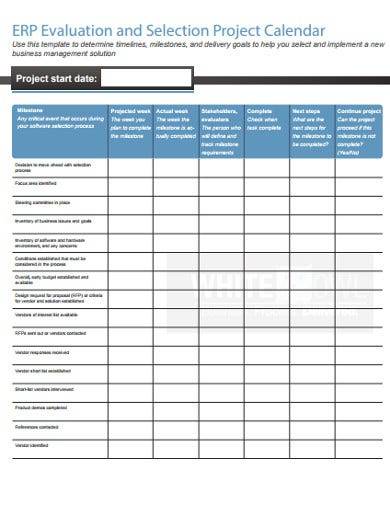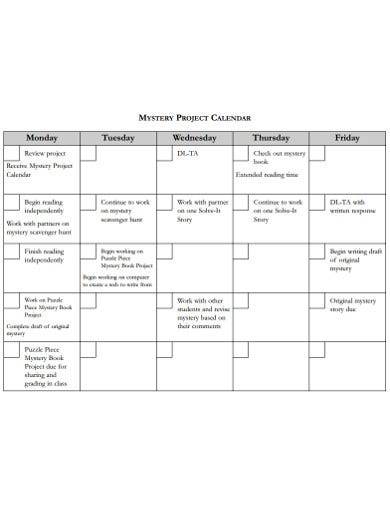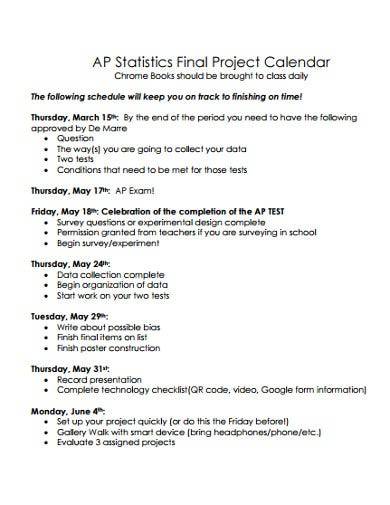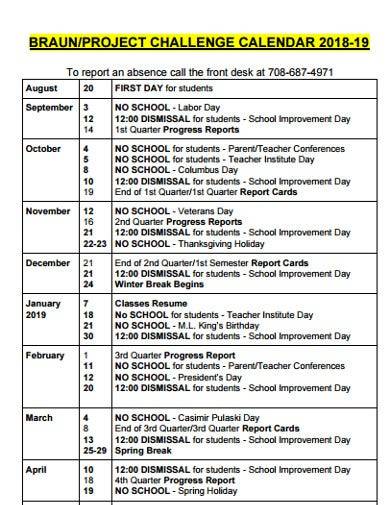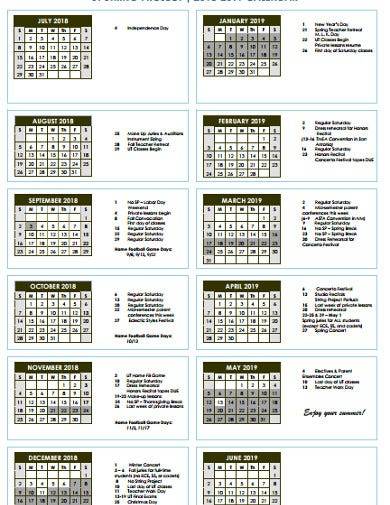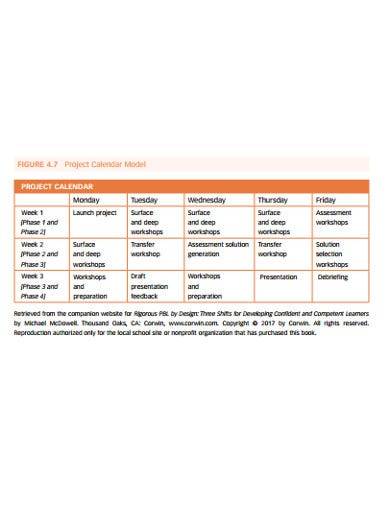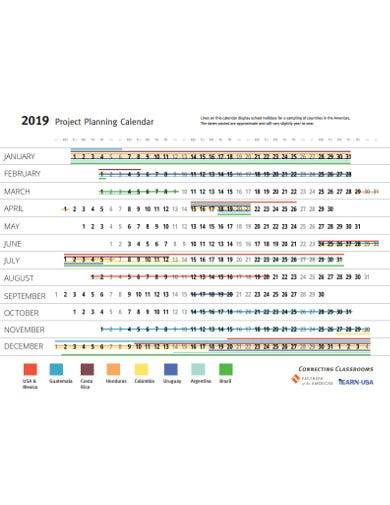Students and employees alike need to keep track of all their tasks and responsibilities. But when there are just a lot of homework and projects to handle all the same time, it’s almost impossible to remember and manage them all. If you think this way, then you probably haven’t heard of a project calendar before. You’ll be amazed at how easy it is to manage all of your school or work projects using this highly recommended tool. Get to know about project calendars in this article through various downloadable samples. Check them out below.
FREE 20+ Project Calendar Samples
1. Project Calendar Template

2. Simple Project Calendar Template
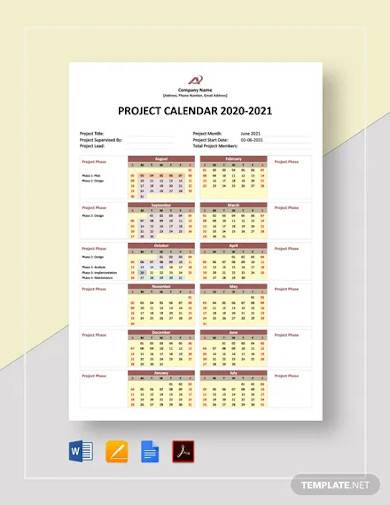
3. Project Schedule Calendar Template
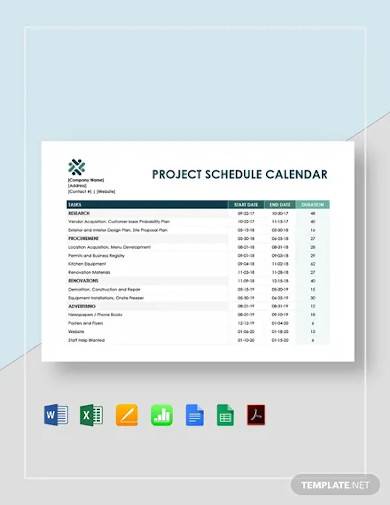
4. Construction Project Calendar Template
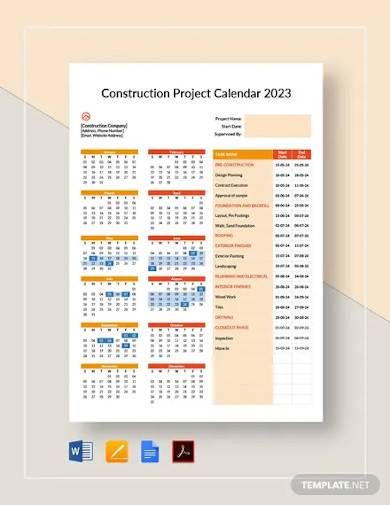
5. Project Event Calendar Template

6. Project Accounting Calendar Template
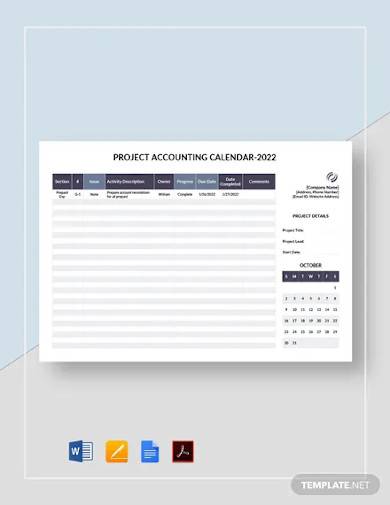
7. Annual Project Calendar Template
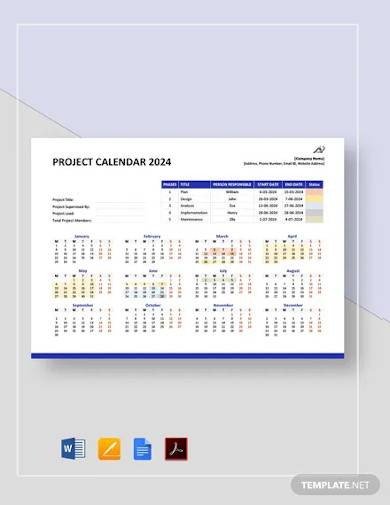
8. Marketing Project Calendar Template

9. Business Project Management Calendar
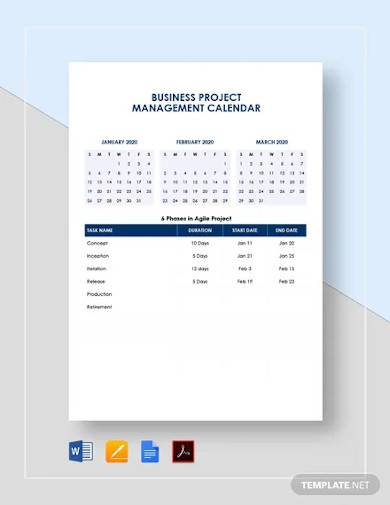
10. Project Timeline Calendar Template
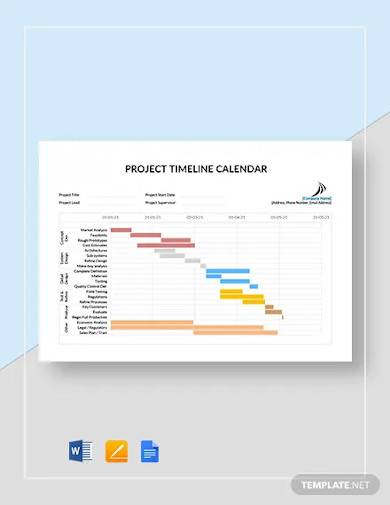
11. Free Construction Project Desk Calendar Template
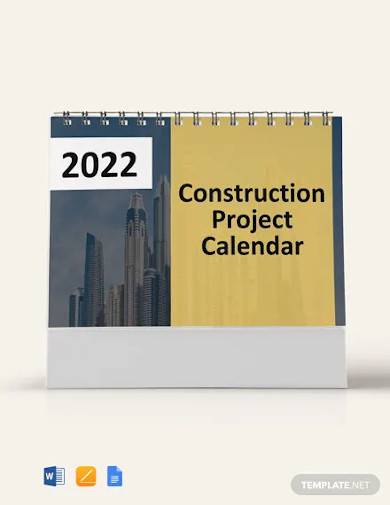
12. Free Weekly Project Desk Calendar Template

13. Free Simple Project Desk Calendar Template

14. Free Project Management Desk Calendar Template

15. Evaluation & Project Calendar Template
16. Mystrey Project Calendar Template
17. Sample Final Project Calendar
18. Project Challenge Calendar
19. Simple Project Calendar Template
20. Sample Project Calendar Model
21. Sample Project Planning Calendar
What Is a Project Calendar?
Before you get started with project planning, your first need to manage all of the tasks you have at hand. It’s possible to manage multiple projects all at the same time if you know what tools to use. When it comes to project management, you can rely on project calendars for help. The tool uses a calendar template or a schedule template to record ongoing and new projects. It helps in establishing a project timeline for a school requirement or construction work. This type of calendar is mostly used in engineering projects because it helps them determine if they are within the milestone schedule.
In the present, project calendars get integrated into different online platforms that most people use. This is done so that people can have all the tools that they need in one place. It makes the entire project management process easier and more convenient.
How To Make a Project Calendar
Part of a project plan is a project management calendar. It comes together with other details, like a project cost summary and sample presentation. While some projects can be difficult to make, a project plan is fairly manageable. Here are simple steps that will help you get started with your very own project calendar.
1. Make a List of All Your Projects with Their Dates
You know that there are projects that you need to manage because of the pile of documents on your table. Well, it’s quite difficult to tell which project to prioritize if you have them all mixed up. So as a first step to making your project calendar, you’ll need to list those projects and its schedule of activities. There is no need to prioritize them just yet. You can do that later. Just make sure to get the schedule right.
2. Use a Schedule or Calendar Template of Your Choice
Now, based on the projects you have, choose the template that you think suits your list. There are several sample schedule templates and sample calendar templates online that you can download for free. You can actually use any template or software that you prefer. As long as you know how to use them, then that’s perfectly fine.
3. Plot Your Projects on the Template
After completing the preparations, the next step is to plot your project schedule details on the template. Write the project name and tasks on their corresponding dates on the calendar. You can do color coding to indicate which project a task belongs.
4. Review Your Work
Before saving your work, you should always review if you have all the dates and tasks right. The accuracy of your input determines how you can successfully manage all of your projects. Also, expect to make some changes with the document as unexpected things are bound to happen anytime.
FAQs
What is a Gantt chart?
Named after Henry Gantt, a Gantt chart is a bar graph that provides a visual representation of a project schedule. It is a very detailed chart used in effective project management, especially in the engineering field. Modern-day Gantt charts now show the dependency relationship of the current schedule and its activities.
How often should you update your project calendar?
You should update your project calendar real-time. When there are changes to the schedule or a new project gets added, you should not wait for the morrow. It’s critical to make the changes as soon as you get the information to ensure that you won’t miss any detail.
Even if making a project calendar is an easy feat, you must always focus your attention on the task. It’s easy to get lost and confused on the plotted tasks and projects, especially when there are awfully a lot of them. And if you want to lighten your load, then you can use the downloadable project calendar samples above. Take time to scan through all 21 free samples above!
Related Posts
FREE 4+ Social Media Content Calendar Samples in PDF
FREE 10+ Blog Calendar Samples in PDF
FRE 10+ Construction Calendar Samples in PDF | MS Word
FREE 10+ Monthly Budget Calendar Samples in MS Word | MS Excel | Google Docs | Google Sheets | PDF
FREE 9+ Zodiac Calendar Templates in PSD | EPS
FREE 10+ Church Calendar Samples in MS Word | Pages | Google Docs | PDF
FREE 20+ Sample School Calendar Templates in MS Word | PDF | Google Docs | Apple Pages
FREE 11+ Menstrual Calendars in PDF
FREE 17+ Preschool Calendar Templates in Google Docs | MS Word | Apple Pages | PDF
FREE 10+ Planning Calendar Templates in Google Docs | MS Word | Apple Pages | PDF
FREE 19+ Sample Social Media Calendar Templates in Google Docs | MS Word | Pages | PDF
FREE 21+ Sample Training Calendar Templates in Google Docs | MS Word | Pages | PDF
FREE 10+ Assessment Calendar Templates in PDF | MS Word
FREE 5+ Sample Weekly Calendar Templates in PDF
FREE 8+ Sample Attendance Calendar Templates in PDF | MS Word