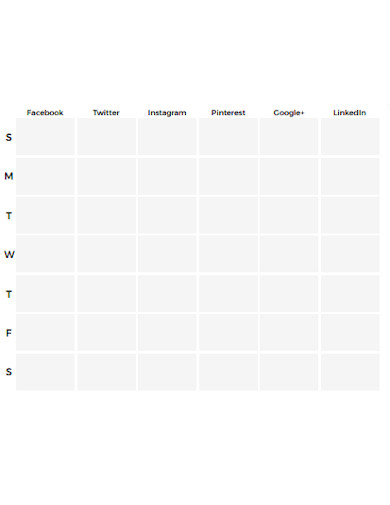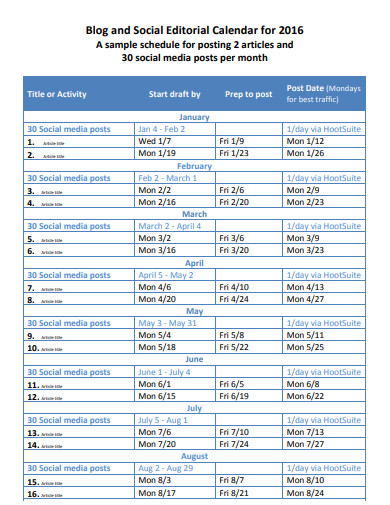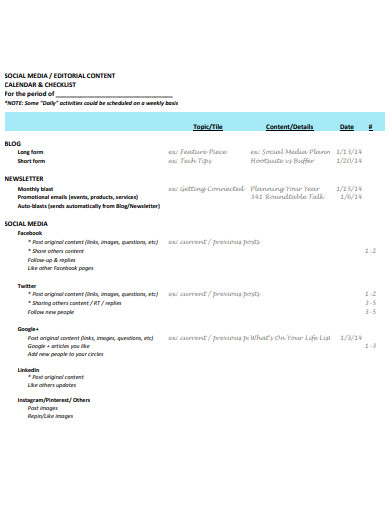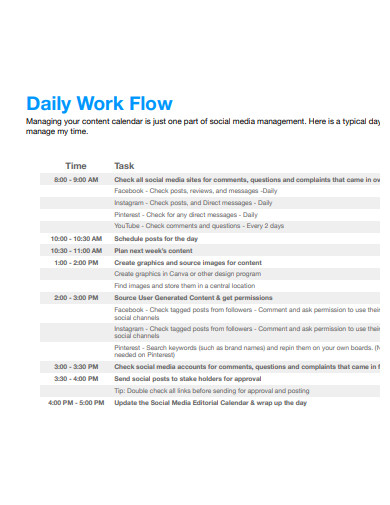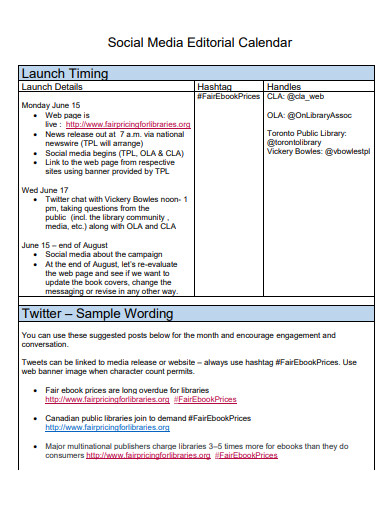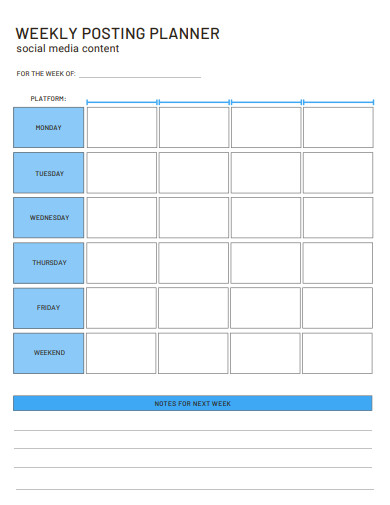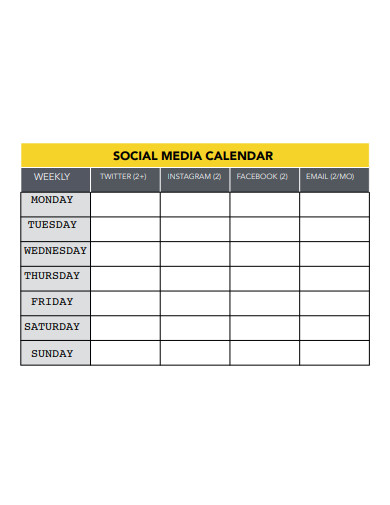As a blogger, social media influencer, or business entity using social media for digital marketing, it should be your aim to make contents that are accessible and interesting to your target audience. But for that to be possible, the content should not only be engaging, but it also has to be timely and consistent. If not, you will struggle to catch up with your competitors or your schedule, and that would be bad for your business, if not your reputation as a credible source of information. In this article, we will help you understand the importance of a social media editorial calendar and how you can make one efficiently.
4+ Social Media Editorial Calendar Samples
1. Social Media Editorial Calendar
2. Sample Social Media Editorial Calendar
3. Simple Social Media Editorial Calendar
4. Basic Social Media Editorial Calendar
5. Social Media Editorial Calendar Example
6. Social Media Monthly Editorial Calendar
7. Social Media Editorial Content Calendar
What Is a Social Media Editorial Calendar?
Social media refers to information-sharing online platforms that include Facebook, Twitter, Instagram, LinkedIn, Youtube, and other related websites, blogs, and mobile applications. The social media editorial calendar is mainly utilized by content creators and influencers to help them schedule their posts, outline their content, and monitor deadlines. This is a very helpful tool if you want to plan your content, especially if you are eager to make your content as close or relatable as possible to your team’s vision and your brand’s personality.
How to Make a Social Media Editorial Calendar?
Making an editorial calendar is not as hard as it seems, especially if you have had the habit of scheduling your posts beforehand. You will only need the right material or application to write your schedule on. Here are some of the tips that you can follow when working on your editorial calendar.
1. Determine What You Want to Achieve
Before writing and posting your content, you should have a discussion with your team about your goals. Knowing what you all want to achieve makes it easier for you to coordinate with one another. If the team is working with a stakeholder or a contracting company with different ideas, goals, and mindsets, you could learn to compromise and make adjustments where necessary.
2. Get the Appropriate Material to Use
If you are new to social media publishing, then you might want to try making a draft first using a pen and paper so you have a general idea of how your calendar might look when it is done. If you want to use a digital calendar app that you can edit at any time, it would be best to do research first so you can find the one that would work for you. You can also use a template if you do not want to waste time designing and planning how your calendar should look like.
3. Set a Date for Posting
When setting a timeline for publishing your content posts, decide whether you want to do this daily or weekly. Knowing when you want to post, especially if you are handling multiple accounts to update, will help you create the correct and appropriate calendar to use. For blog and social media posts, it is highly recommended that you use a weekly calendar though so that you can track down the frequency of your posts and identify the best time to post your content in the coming days.
4. Make Your Schedule Flexible
Oftentimes we beat ourselves because we failed to post our content on the date that it should be published. However, it should not be that way since there are uncontrollable factors that may have caused it (assuming you have not been procrastinating). If you have unknowingly missed a scheduled post on a certain date yet still have the time to make amends for it with a late post, then go ahead and publish it. The most important thing is that the content you post should be of quality and has credibility, which most audiences would give more attention to rather than you posting it late.
FAQs
What Is the Benefit of Using a Social Media Calendar?
When you use a social media calendar, you will never have to worry about posting late with low-quality content. You can plan ahead of time when it comes to the content of your posts, and when you can post them, giving you the chance to review your content before publishing them. Your team will also become more focused on what they should work on to catch up with the deadlines.
What Should a Social Media Content Calendar Include?
First of all, it should have a date and time (including hours and minutes) for content publication. Then, it should also have the main title of the content, its topic and sub-topics, graphic imagery relatable to the content, and links such as the website URL.
In What Other Aspects Can the Social Media Calendar Be Useful?
The social media calendar is the best tool to utilize when you want to designate work for your team. With the calendar, they can focus on what needs to be done to beat the deadline, plus they can provide you with better work performance and productivity. Plus, the calendar is the best tool to achieve effective time management and project management in one.
Beat the stress and maximize your productivity online by getting a handy and effective social media editorial calendar to help you organize your posts in advance. If you need a calendar today, we strongly encourage you to download our wide choice of editable calendar templates that you can access on our website.
Related Posts
FREE 10+ Monthly Budget Calendar Samples in MS Word | MS Excel | Google Docs | Google Sheets | PDF
FREE 20+ Project Calendar Samples in MS Word | Pages | Google Docs | Google Sheets | Numbers | MS Excel | PDF
FREE 9+ Zodiac Calendar Templates in PSD | EPS
FREE 10+ Church Calendar Samples in MS Word | Pages | Google Docs | PDF
FREE 20+ Sample School Calendar Templates in MS Word | PDF | Google Docs | Apple Pages
FREE 11+ Menstrual Calendars in PDF
FREE 17+ Preschool Calendar Templates in Google Docs | MS Word | Apple Pages | PDF
FREE 10+ Planning Calendar Templates in Google Docs | MS Word | Apple Pages | PDF
FREE 19+ Sample Social Media Calendar Templates in Google Docs | MS Word | Pages | PDF
FREE 21+ Sample Training Calendar Templates in Google Docs | MS Word | Pages | PDF
FREE 10+ Assessment Calendar Templates in PDF | MS Word
FREE 5+ Sample Weekly Calendar Templates in PDF
FREE 8+ Sample Attendance Calendar Templates in PDF | MS Word
FREE 10+ Hourly Calendar Template in Google Docs | MS Word | Pages | Numbers | Google Sheets | Excel
FREE 9+ Sample Daily Calendar Templates in PDF | MS Word | Google Docs | Apple Pages