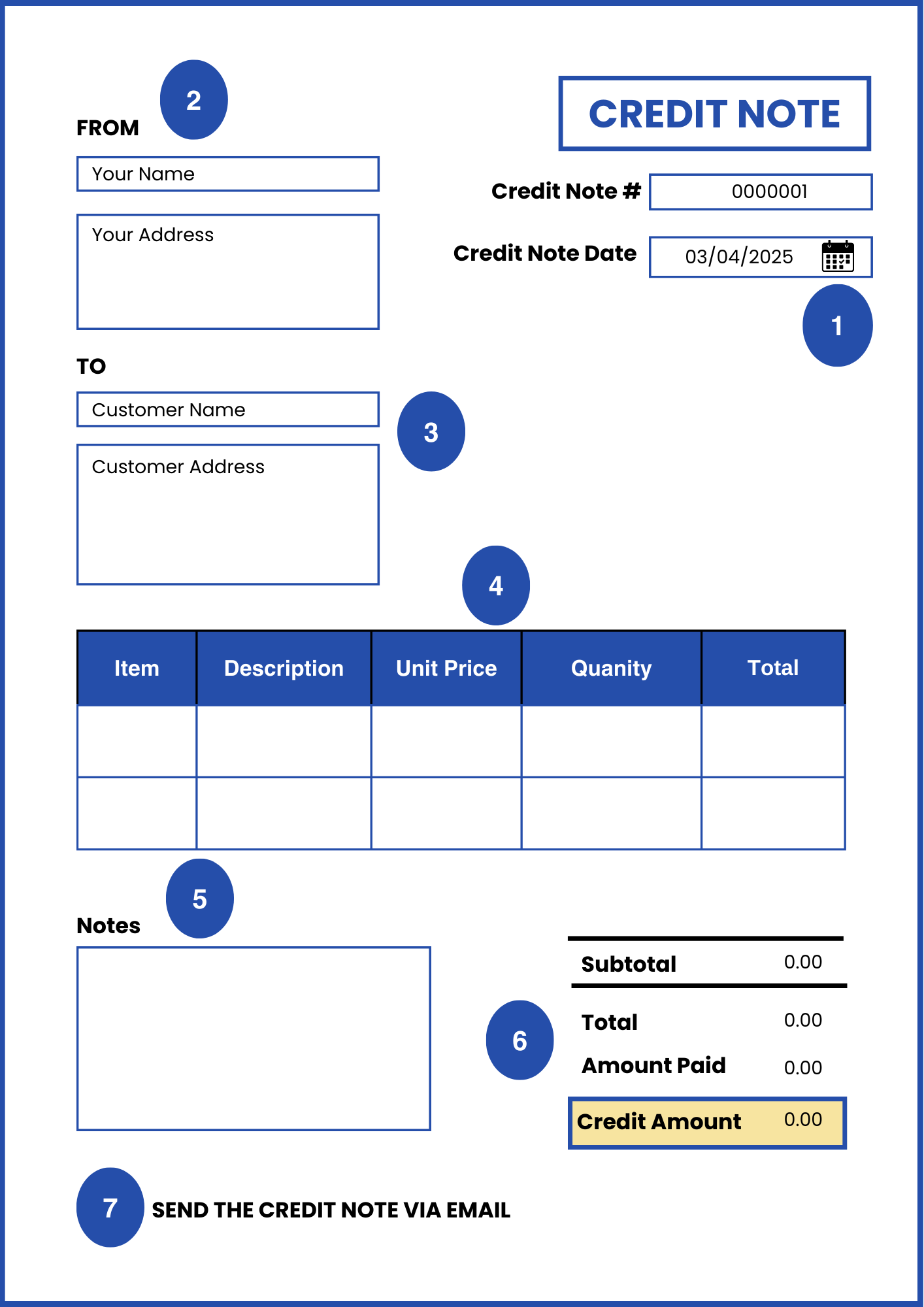Free Credit Note Generator
Create a professional credit note effortlessly! Simply fill out the template below, then download or print your credit note for free.
How to Make a Custom Credit Note
Creating a custom Credit Note is essential for businesses to issue refunds or adjustments accurately. Follow these simple steps while maintaining the key fields from the provided image.
Step 1: Generate Credit Note Number & Date
- Credit Note #: Assign a unique number for tracking.
- Credit Note Date: Mention the issue date for reference.
Step 2: Enter Sender’s Information
- From: Add your name and address to identify the issuing business.
- Ensure the details are accurate for record-keeping.
Step 3: Enter Customer Information
- To: Add the customer’s name and address to direct the credit note properly.
Step 4: List Itemized Details
Include the following details:
- Item: Identify the product/service being credited.
- Description: Explain the reason for the credit.
- Unit Price: Specify the per-unit cost.
- Quantity: Mention the number of items.
- Total: Calculate the total credit amount.
Step 5: Add Notes
- Provide additional explanations regarding the credit note.
- Include relevant terms or refund policies.
Step 6: Calculate the Total Amount
Ensure the correct breakdown of the following:
- Subtotal: Sum of all credited items.
- Total: Final credited amount.
- Amount Paid: If applicable, mention any previous payments.
- Credit Amount: Display the total refund or credit issued.
Step 7: Review and Send the Credit Note
- Double-check details for accuracy.
- Send the credit note via email or print for the customer’s records.
How to Generate a Credit Note
A credit note is an essential financial document issued by a seller to a buyer, acknowledging a reduction in the amount owed due to returns, overpayments, or errors in the original invoice. Generating a credit note correctly ensures accurate bookkeeping and compliance with tax regulations. Follow these steps to create a professional credit note.
Step 1: Gather Essential Details
Before generating a credit note, ensure you have the following details:
- Original invoice number to link the credit note.
- Customer details including name, contact information, and billing address.
- Reason for issuance, such as product return, discount adjustment, or invoice correction.
Step 2: Use a Credit Note Generator Tool
A credit note generator simplifies the process by automating calculations and formatting. To use it:
- Select “Create New Credit Note” in the generator.
- Enter the credit note number for easy tracking.
- Input company and customer details for accuracy.
Step 3: Add Product or Service Information
List the items or services being credited:
- Product/service name with a description.
- Quantity and unit price before the correction.
- Total amount being credited, ensuring clarity.
Step 4: Specify Tax Adjustments
- Include applicable taxes and discounts based on the original invoice.
- Adjust VAT, GST, or sales tax based on the credit amount.
- Provide a net total reflecting the updated invoice balance.
Step 5: Review, Approve, and Send
- Double-check calculations to prevent discrepancies.
- Get approval from the finance team if required.
- Download and send the credit note via email or attach it to the updated invoice.
What Can You Do with Credit Note
A credit note is an essential document that serves multiple financial purposes. Here’s how businesses can utilize it effectively:
1️⃣ Correct Invoice Errors – Rectify incorrect charges, tax miscalculations, or pricing discrepancies on issued invoices.
2️⃣ Process Customer Refunds – Use as a record when refunding customers for returned products or canceled services.
3️⃣ Adjust Outstanding Balances – Offset future invoices by applying credited amounts to upcoming payments.
4️⃣ Facilitate Tax Compliance – Maintain proper financial records by reflecting corrections in your accounting system.
5️⃣ Strengthen Business Relationships – Enhance customer satisfaction by ensuring fair billing adjustments.
Benefits of Using a Credit Note
A Credit Note Generator helps businesses streamline financial corrections while maintaining accuracy and compliance. Here’s why it’s a game-changer:
🔵 Reduces Manual Errors – Automates calculations to prevent miscalculations and discrepancies in credit adjustments.
🟢 Speeds Up Processing – Instantly generates credit notes, minimizing delays in refunds or order corrections.
🟠 Enhances Financial Transparency – Ensures every credit note is systematically recorded for clear financial tracking.
🔴 Boosts Customer Trust – Provides a professional and structured approach to handling returns and refunds.
🟣 Ensures Compliance – Meets tax and accounting regulations by documenting every adjustment correctly.
🟡 Seamless Accounting Integration – Syncs with accounting systems for effortless record-keeping and reporting.
Credit Note Generator FAQs
When to use Credit Note?
A credit note is issued for product returns, order cancellations, incorrect invoices, or discounts after a sale. It ensures financial accuracy and maintains customer trust in business transactions.
How to Generate an E-Credit Note?
To generate an e-credit note, use accounting software or an online Credit Note Generator. Input invoice details, reason for issuance, tax adjustments, and customer information. Review, validate, and email the digital credit note to the recipient.
How to produce a Credit Note?
To create a credit note, list buyer and seller details, invoice reference, reason for issuance, amount refunded, and applicable taxes. Ensure legal compliance and accurate documentation before issuing.
What information is commonly included in a Credit Note?
A credit note includes invoice details, product/service descriptions, refund amount, tax adjustments, date, company information, and payment terms for clear financial records and proper bookkeeping.
What is another name for a Credit Note?
A credit note is also called a credit memo or credit invoice, serving as an official document for adjusting financial discrepancies in transactions.