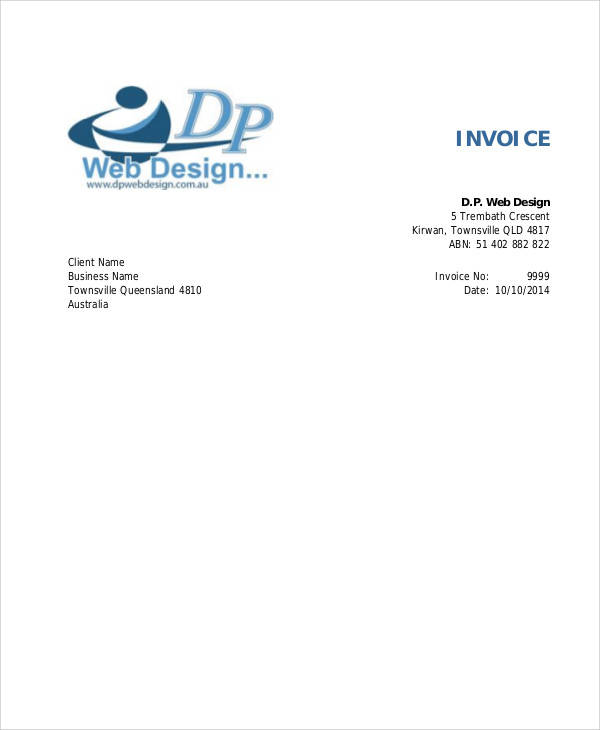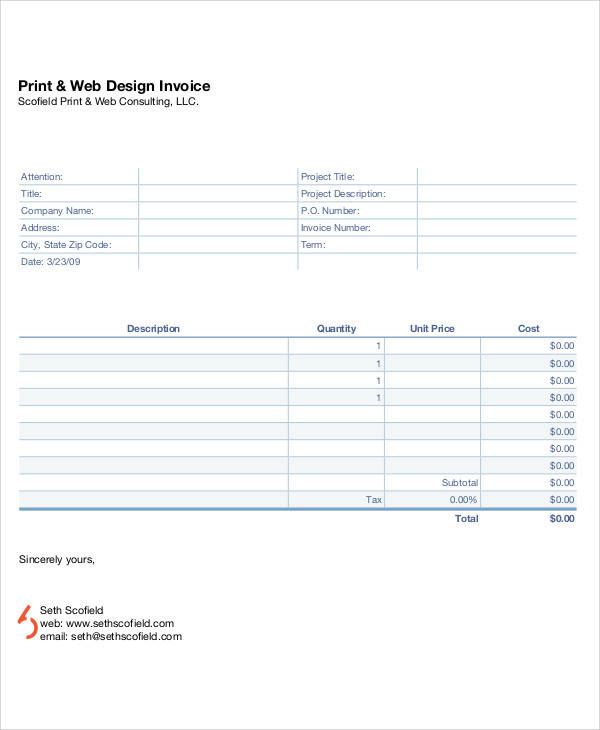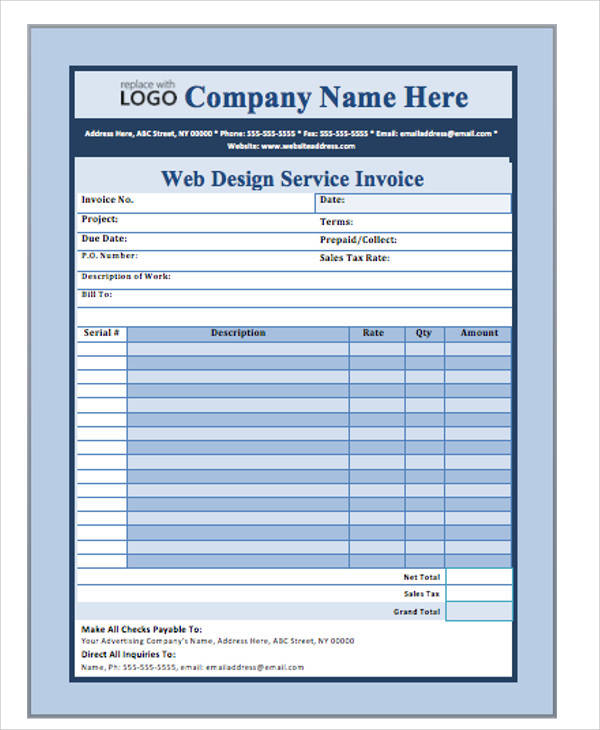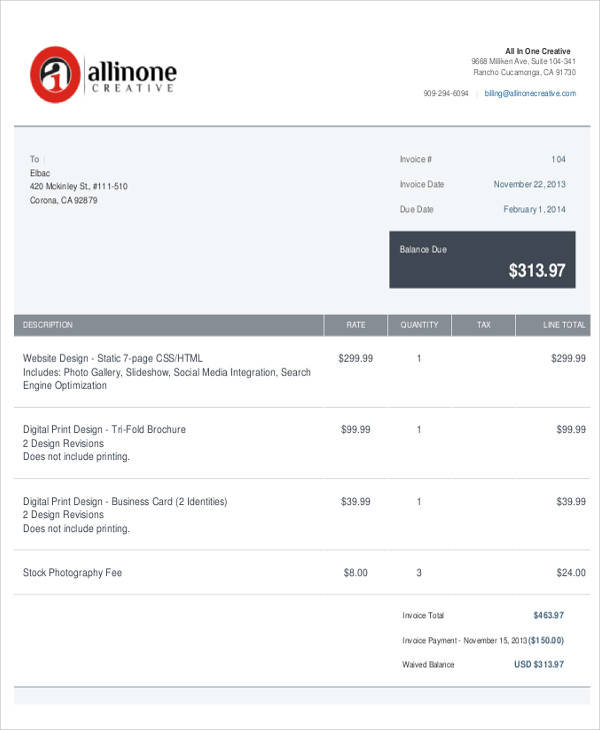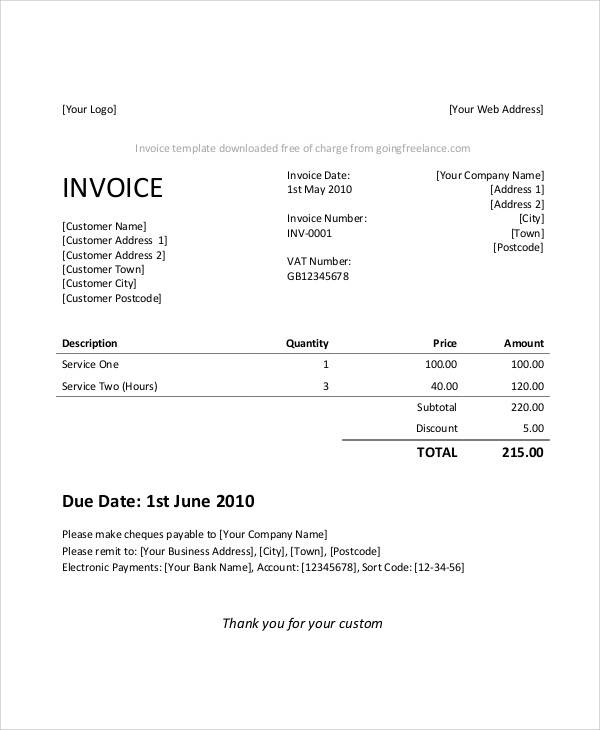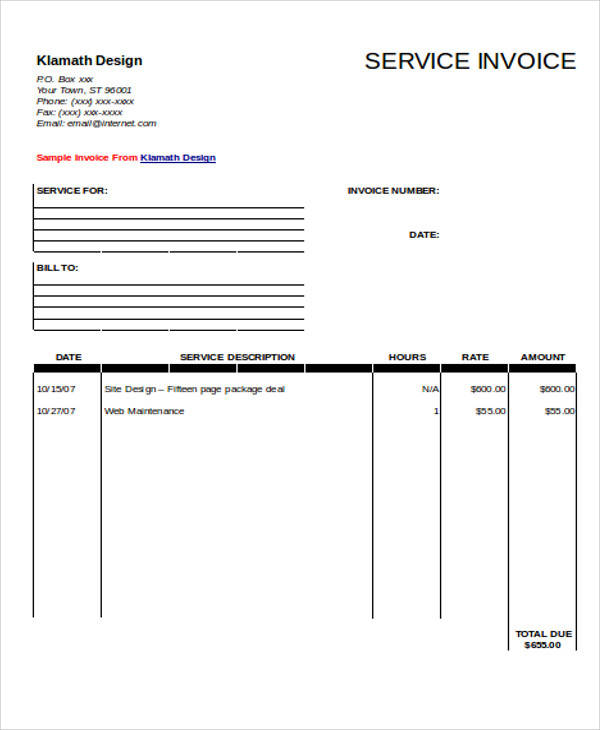Setting up an invoicing system for your business is a necessary tool in order to effectively bill your clients. An invoice is provided by the business to the clients to confirm that products and services have been delivered. An invoice and a receipt are both important documents in any transaction but both have different uses.
Web Design Invoice Template
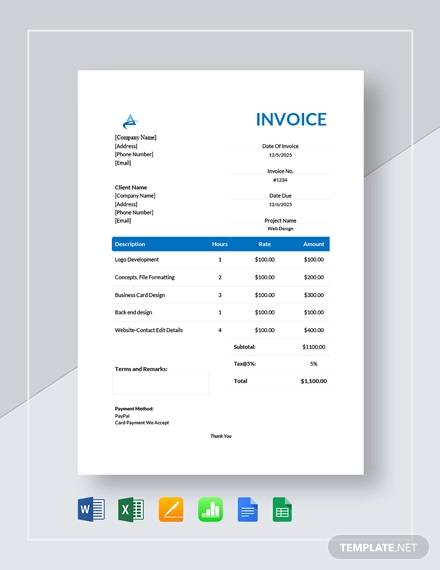
Though both documents have specific purposes in transactions, there are several differences in the uses of invoice and receipt. An invoice is sent to the buyer to request for payment while a receipt is given to indicate that the buyer has paid for the purchases. Also, read about a Web design invoice below.
Web Page Design Invoice
Web Design Invoice Sample
Web Design Invoice for Company
Web Design Deposit Invoice
What Is a Web Design Invoice?
A Web design invoice is a document used by Web designers to bill their clients for the services that they have rendered. The services that Web designers offer is mainly to design or create websites for their clients. With today’s advancement in technology, businesses have adapted and incorporated the use of the internet to expand their market. Web designers create and design these websites, and in order for them to get paid, a Web design invoice is used. Our free invoices can be useful to help Web designers create their own invoices for their business.
How to Create an Invoice for Web Design
- To start your Web design invoice, refer to our blank invoice samples to help you format or outline your document.
- Label your document by writing the word Invoice on the first part.
- Write your name, address, contact number, and other important information about your company and your client.
- Write an invoice number and the date written.
- Add a logo that will match the services that you offer.
- Itemize your services and write the total amount due including the payment methods.
Web Design Freelance Invoice
Web Design Service Invoice
Web Design Invoice in Doc
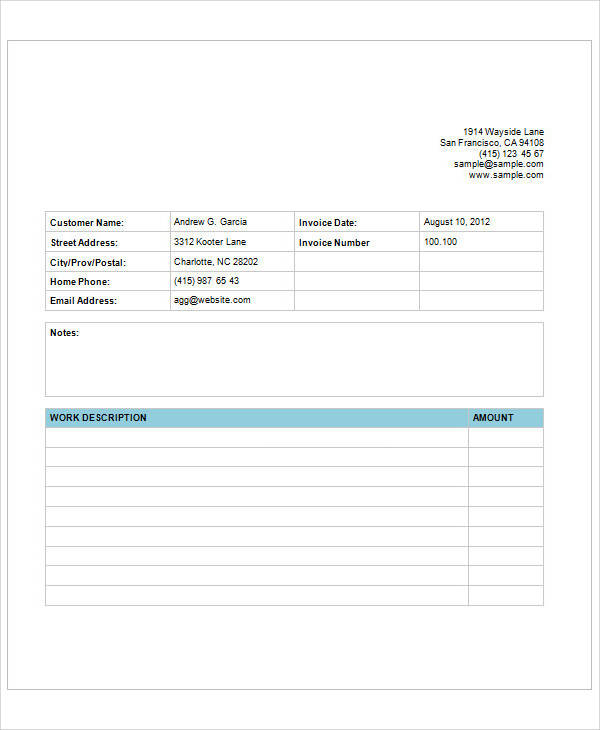
Top Invoice Management Tips for Web Designers
In order for businesses and freelancers to be effective in the overall services that they provide, proper invoice management is key. This ensures that you get paid for the services that you have provided. The tips on how to manage your invoices for Web designers are as follows:
- When creating an invoice, it is important to have a good invoicing software or system, or you can also make use of our graphic design invoice to help you start.
- In order to have a good invoice management, it is important to set terms and policies when invoicing. You can do this by charging for late payments, setting a payment date, etc.
- Always be transparent when transacting with your clients by ensuring that they understand your terms and policies. Never keep additional charges a secret.
- Remember to always keep a record of the invoices that you have sent to your clients so you can easily track them.
- Any misunderstanding is inevitable, especially when dealing with clients in business. It is important that you address any problems that may come up so you won’t lose your clients.
- After you have sent your clients invoices, always follow up for payments.
Additionally, our downloadable generic invoice is available should you need that type of invoice specifically.
Related Posts
FREE 10+ Consultant Invoice Samples in PDF
FREE 10+ Sample Invoice for Consulting Services in PDF
FREE 9+ Sports Invoice Samples in MS Word | MS Excel | Google Docs | Google Sheets | PDF
FREE 3+ Cake Invoice Samples [Wedding, Birthday, Order]
FREE 5+ Accounting Service Invoice Samples in MS Word | MS Excel | Google Docs | Google Sheets | PDF
FREE 10+ Payment Invoice Samples in MS Word | MS Excel | Google Docs | Google Sheets | PDF
FREE 9+ Agriculture Invoice Samples in MS Word | MS Excel | Google Docs | Google Sheets | PDF
FREE 10+ Work Invoice Samples in MS Word | Google Docs | Google Sheets | MS Excel | PDF
FREE 10+ Professional Invoice Samples in MS Word | Google Docs | Google Sheets | MS Excel | PDF
FREE 10+ Cleaning Invoice Samples in MS Word | Google Docs | Google Sheets | MS Excel | PDF
FREE 6+ Massage Invoice Samples in MS Word | MS Excel | Google Docs | Google Sheets | PDF
FREE 10+ Work Order Invoice Samples in MS Word | MS Excel | Google Docs | Google Sheets | PDF
FREE 5+ Legal Service Invoice Samples in MS Word | MS Excel | Google Docs | Google Sheets | PDF
FREE 10+ Hourly Invoice Samples in PDF | MS Word | Google Docs | Google Sheets | Excel
FREE 5+ Architecture Invoice Samples in MS Word | MS Excel | Google Docs | Google Sheets | PDF