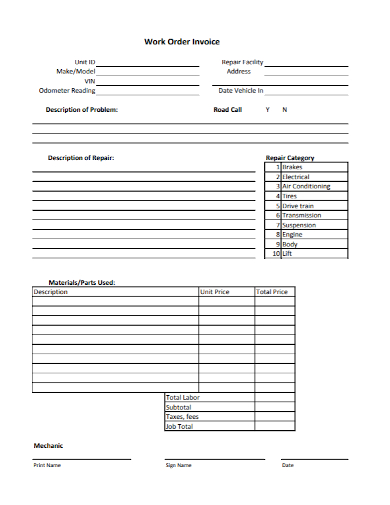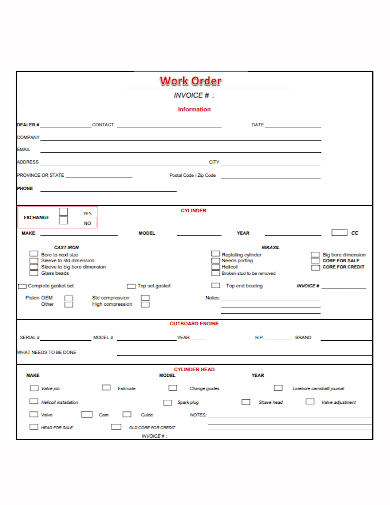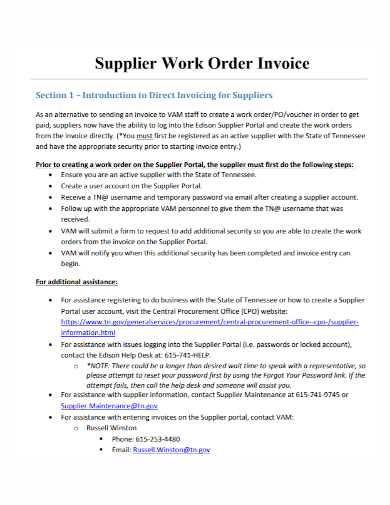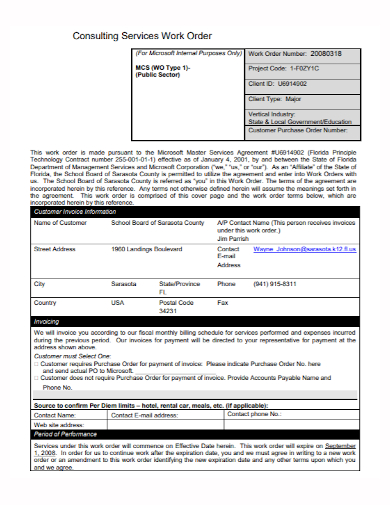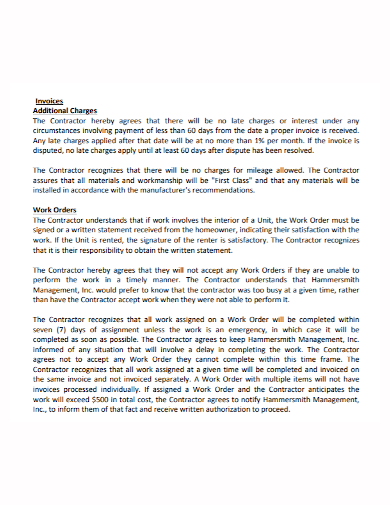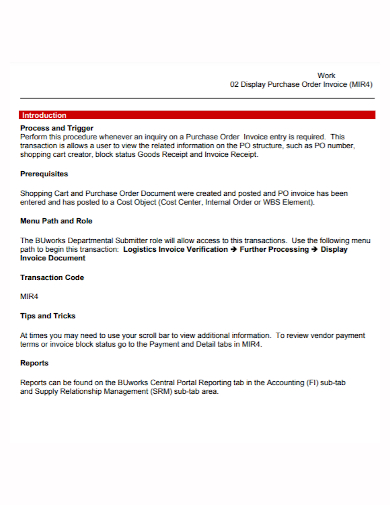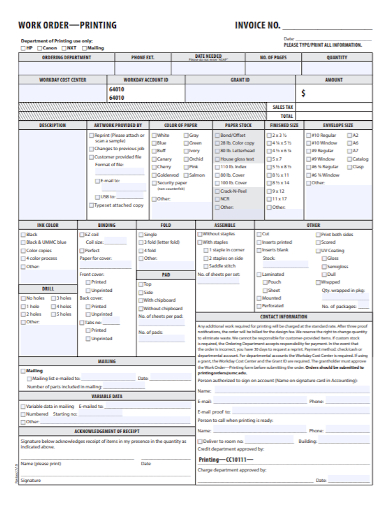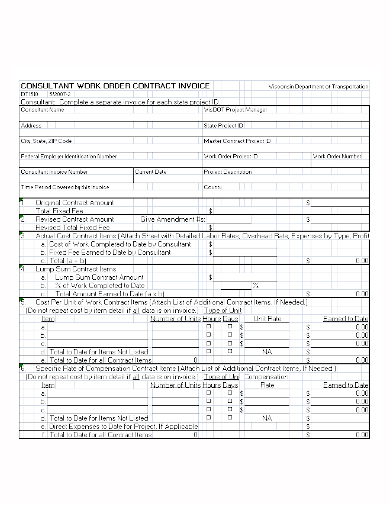Invoices are great to use as a reference form to review all the items or services your customer orders from you for them to pay you for it. It is a great reference form to ensure there are discrepancies with the goods and services being offered and the fact that the customer knows how much they are paying for. An invoice is also essential to use for work orders, especially if these orders come from various customers and you need to ensure to give a formal form to charge your customers without contesting your prices. Read the article to know how to make a work order invoice.
10+ Work Order Invoice Samples
1. Work Order Invoice Template
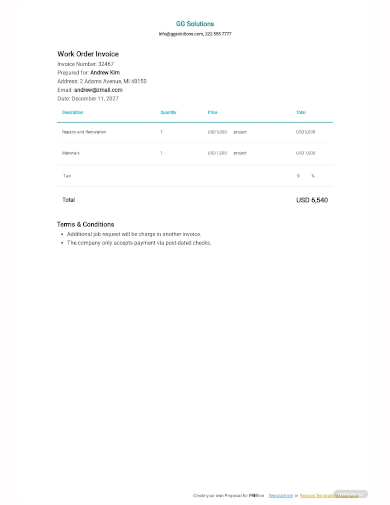
2. Restaurant Work Order Invoice Template
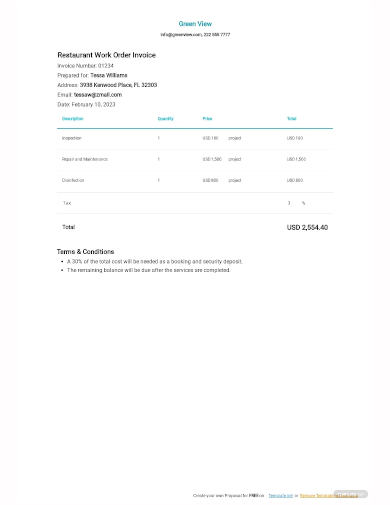
3. Electrical Work Order Invoice Template
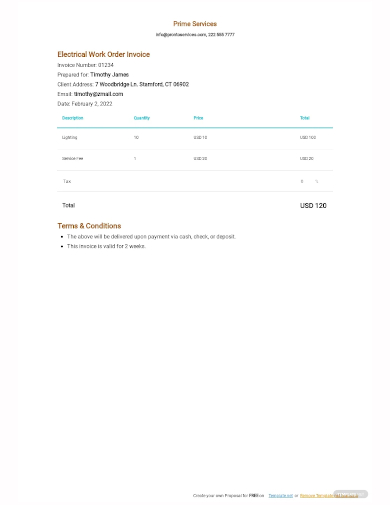
4. Work Order Invoice
5. Sample Work Order Invoice
6. Supplier Work Order Invoice
7. Consulting Services Work Order Invoice
8. Standard Work Order Invoice
9. Work Purchase Order Invoice
10. Printable Work Order Invoice
11. Consultant Work Order Contract Invoice
What is a Work Order?
A work order is a written request form that the customer makes for specific items or services from a business. Most work order forms include details such as work order number, customer billing, and shipping addresses, customer’s name, request date, expected delivery date, details of the item or service, payment terms, delivery method (for items), unit price, subtotal, total cost, and authorized signature.
What is an Invoice?
An invoice is a bill that you send to the customer requesting payment for goods sold or services performed. While you might refer to an invoice as a sales invoice, the person making the purchase might call it a purchase invoice.
How to Write a Work Order Invoice
1. Create a Format for Your Invoice
The first step in making the invoice is to create its format. It’s up to you how you want your invoice to look as long as the necessary information needed in an invoice is there. Make sure to use professional fonts or styling and add logos and colors that match your business’s brand. You can make this with a Word processor or Excel or if you don’t want to do it by yourself, you can use our free work order invoice templates above.
2. Add Your Business Information
At the topmost part of your work order invoice, put the title “invoice” or “work order invoice”. It’s important to put this form in a title so your customers know what the form is all about and you can get paid on time. Don’t forget to also create a tracking system for your invoice by providing a unique identification number of each invoice for easy recordkeeping organization and also to make sure you don’t create duplicates.
Next is to include your company’s information and the details of the customer you’re sending the invoice to such as your company’s and your customer’s name, address, and contact details.
3. Include a Description of the Goods or Services You’re Invoicing For
Make sure the descriptions of each good or service you’re charging in the invoice are detailed enough for your customers to know what they’re paying for. Don’t forget to include the quantity and the price of each good or service being provided.
4. Include the Dates
The dates to include in the invoice are the supply date (when you provided the goods or services to the customer) and the invoice date (when you created the invoice).
5. Include the Total Amount Owed
Here is the part where you add up the total cost of all the goods or services your customer has ordered from you. If applicable, include the VAT amount. If there are any discounts, note this on the invoice and subtract it from the total cost.
6. Include the Payment Terms
Note the payment terms in the invoice to make sure your customer remembers and understands how to pay for your goods or services the right way. Your payment terms must consist of the following information:
- Number of days you expected to be paid and the date when the payment is due
- How the customer will pay
FAQs
What is the difference between a work order and a purchase order?
The work orders deal solely in labor details while purchase orders deal with items that are on sale.
What are the different types of work orders?
The different types of work orders are quotes and orders. The quotes record the list of products that a customer will purchase and the prices of the items quoted for the customer to pay. The orders only record the list of products that customers will likely purchase.
Is invoice a legal document?
An invoice is not a legal document. It is not an enforceable contract between a company and its client.
Once you’re done creating the invoice, make sure to review it first and check to see if there are any errors or wrong information being input. Have a colleague review it for you to see if you’ve written the invoice if it looks pleasing and organized and if there are no spelling or grammatical errors. To help you get started making the work order invoice, download our free sample templates above to use as your guide!
Related Posts
FREE 10+ Sample Invoice for Consulting Services in PDF
FREE 3+ Cake Invoice Samples [Wedding, Birthday, Order]
FREE 10+ Payment Invoice Samples in MS Word | MS Excel | Google Docs | Google Sheets | PDF
FREE 9+ Agriculture Invoice Samples in MS Word | MS Excel | Google Docs | Google Sheets | PDF
FREE 10+ Work Invoice Samples in MS Word | Google Docs | Google Sheets | MS Excel | PDF
FREE 10+ Professional Invoice Samples in MS Word | Google Docs | Google Sheets | MS Excel | PDF
FREE 10+ Cleaning Invoice Samples in MS Word | Google Docs | Google Sheets | MS Excel | PDF
FREE 6+ Massage Invoice Samples in MS Word | MS Excel | Google Docs | Google Sheets | PDF
FREE 5+ Legal Service Invoice Samples in MS Word | MS Excel | Google Docs | Google Sheets | PDF
FREE 10+ Hourly Invoice Samples in PDF | MS Word | Google Docs | Google Sheets | Excel
FREE 5+ Architecture Invoice Samples in MS Word | MS Excel | Google Docs | Google Sheets | PDF
FREE 10+ Customer Invoice Samples in MS Word | MS Excel | Google Docs | Google Sheets | PDF
FREE 14+ Construction Invoice Templates in MS Word | PDF
FREE 10+ Delivery Invoice Samples in MS Word | MS Excel | Pages | Numbers | Google Docs | Google Sheets | PDF
FREE 10+ Electrical Invoice Samples in MS Word | Pages | Google Docs | Google Sheets | Numbers | MS Excel | PDF