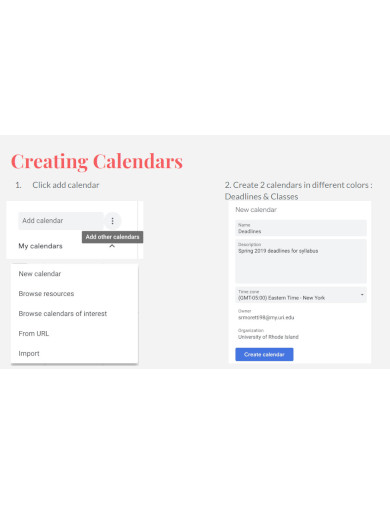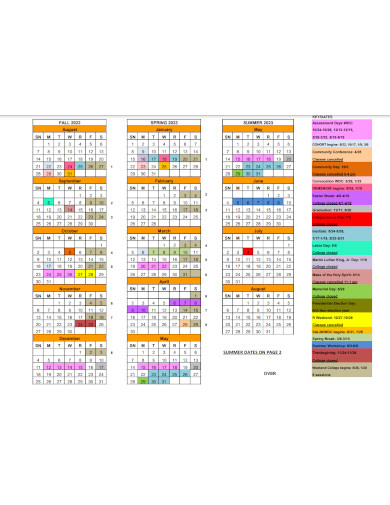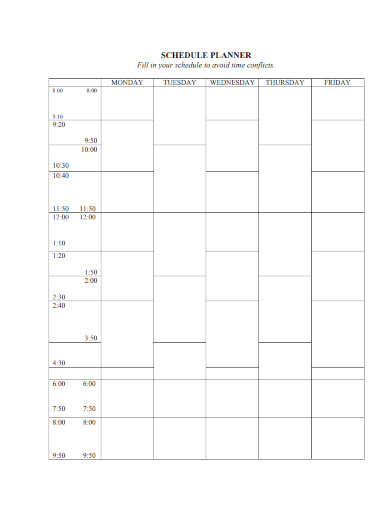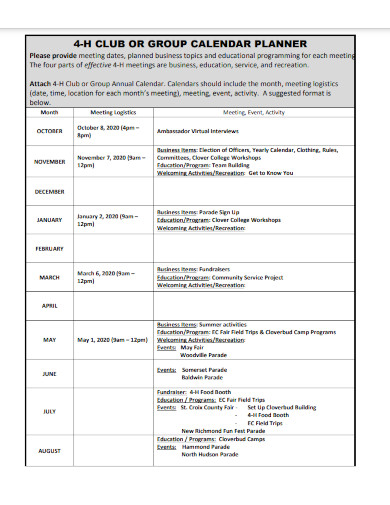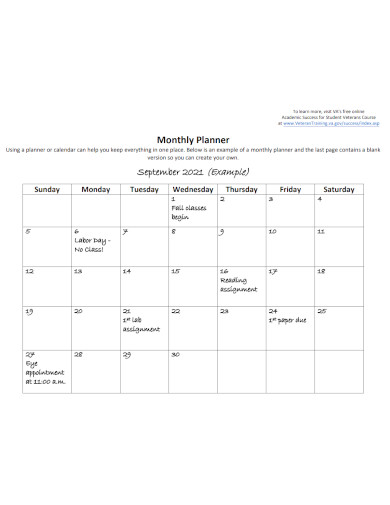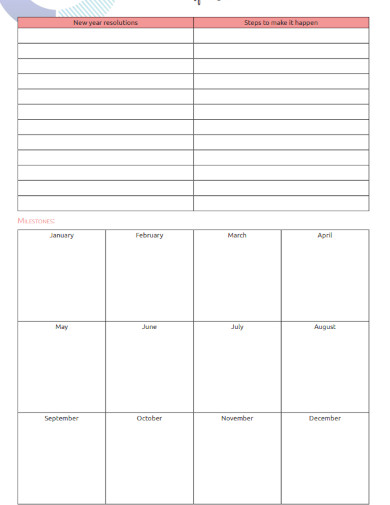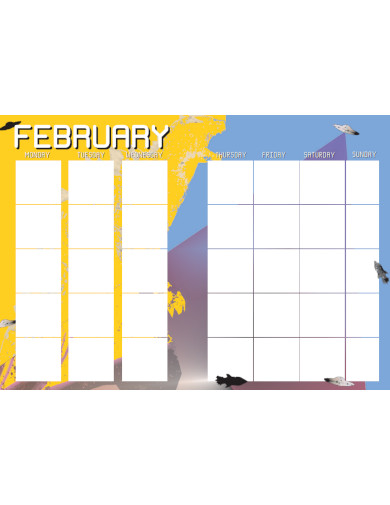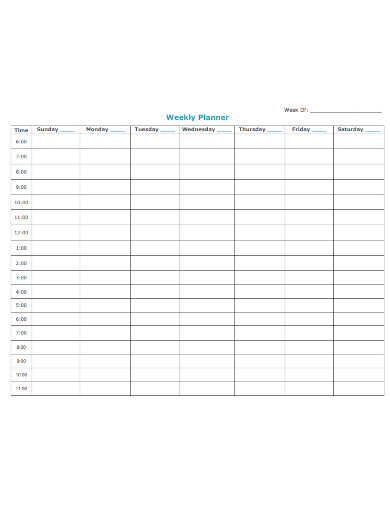Planners are easy-to-carry tools that people use to easily track important details for their work or personal tasks such as dates, contact information, and other events they have to remember. With this tool, you will be able to have efficient schedule management, and event management and can focus on tasks you have to complete at the moment. A calendar planner is a feature that allows you to take control over and can ask for your daily planner, weekly planner, and monthly planner at the same time.
8+ Calendar Planner Samples
1. Yearly Calendar Planner
2. Google Calendar Planner
3. Academic Calendar Planner
4. Schedule Calendar Planner
5. Group Calendar Planner
6. Monthly Calendar Planner
7. Study Calendar Planner
8. Calendar Planner Open
9. Weekly Calendar Planner
What is a Calendar Planner?
A calendar planner is a customizable template that allows you to synchronize all the events you have to organize and manage so you can completely focus on the tasks you have at the moment. This template can be personalized and simplified so you can accomplish more than your personal goals or business goals. You can include the most important tasks and those you are most likely to forget or keep from doing.
How to Create a Calendar Planner?
Choosing the appropriate calendar tool is the most important and difficult part because there are many options available on the internet. You can choose colorful and elaborate planners that come with daily motivation quotes, and more. People also use an analog calendar system or a digital version, and some of them use a mixture of both. Calendar planners that have shared systems are also helpful when your project involves multiple team members which keep their work aligned with each other.
Step 1: Determine your Goals and Objectives
Every task that a person has to complete has its own goal, whether it is for personal or business. Providing a clear description of your desired outcome enables you to clearly identify your goals and why it is important to achieve them.
Step 2: Set the Task’s Scope and Budget
Dispending on your task, you might or might not have to spend cash. But in case you do, it is important to establish your budget plan. As you define the goals and objectives of your task, use its details to plan your spending.
Step 3: Include an Outline of your Schedule
One of the important steps in creating a plan is the timeline or schedule of its completion. You can list down all the tasks you have to complete and arrange them according to their importance so you can prioritize them during your strategic planning phase.
Step 4: Provide a Communication Plan
Tasks can also involve a number of other team members, hence it is also effective to provide a communication plan. This will make sure that every member of the team understands what is the current situation of the plan, how it was progressing, and what will need to be done next.
FAQs
What is a social media calendar?
A social media calendar is a list of upcoming events or posts that are organized according to their date and time. This can be a spreadsheet, digital calendar, or interactive dashboard. It includes information on the date and time a post will go live, the social media account it will go live, and the materials that will be included like links, hashtags, and graphics.
What are the benefits of utilizing an online calendar for your monthly planning?
With an online calendar, you can upload images such as company logos and icons for visibility, share the plan with other team members on particular tasks, and leave notes and comments to provide your members with feedback and updates.
How should I organize my calendar planner?
You can organize your planner by writing your upcoming events, submission dates, and other appointments. You can maximize the space of your planner by creating, prioritizing, and categorizing your list of tasks for the day, week, or month. You can also include notes on your everyday routines, goals, and habits.
A calendar planner is a tool that you can personalize and can be used to provide details on the tasks that are distributed to the team members. It provides you with visibility on all the tasks you have to complete in a day, week, month, or even year in a calendar. With this visibility, you can track the progress of any task at any given period or time. If tracking the progress of the task is important to you, calendar planners provide data analytics so you are informed of what was accomplished and what you and which task you and your team members should focus more on.
Related Posts
FREE 10+ Meeting Planner Samples in PDF
FREE 10+ Course Planner Samples in PDF
FREE 10+ Cute Workout Planner Samples in PDF | MS Word | Apple Pages
FREE 10+ Financial Planner Samples in PDF | MS Word | Apple Pages
FREE 10+ Digital Planner Samples in PDF | Apple Pages | MS Word
FREE 7+ Year Life Plan Samples in PDF
FREE 6+ 7 Day Weekly Planner Samples in PDF
FREE 50+ Project Planner Samples in PDF | MS Word
FREE 50+ Planner Samples in PDF | MS Word
FREE 10+ Menu Planner Samples in PDF
FREE 10+ Training Planner Samples in PDF
FREE 6+ Bill Planner Samples in PDF
FREE 8+ Birthday Planner Samples in PDF
FREE 10+ Yearly Planner Samples in PDF | MS Word | Apple Pages
FREE 3+ Covid Birth Plan Samples in PDF