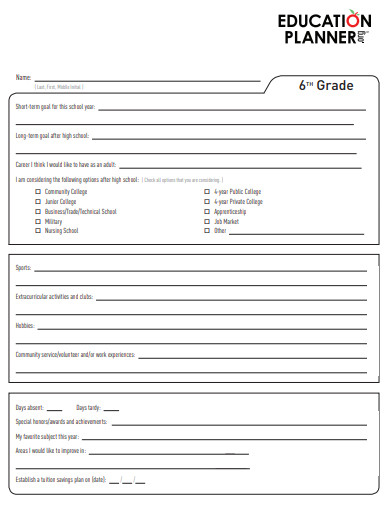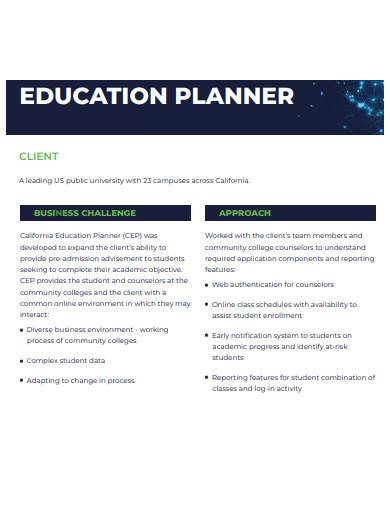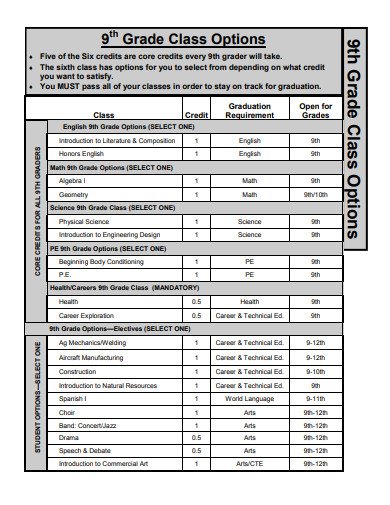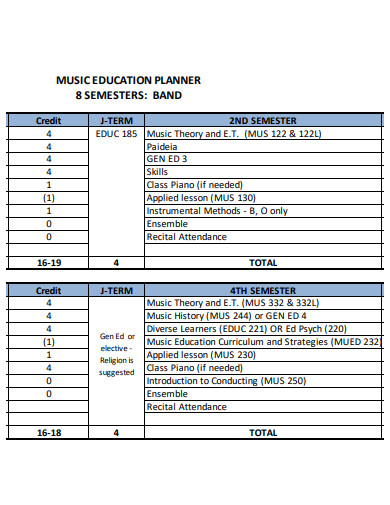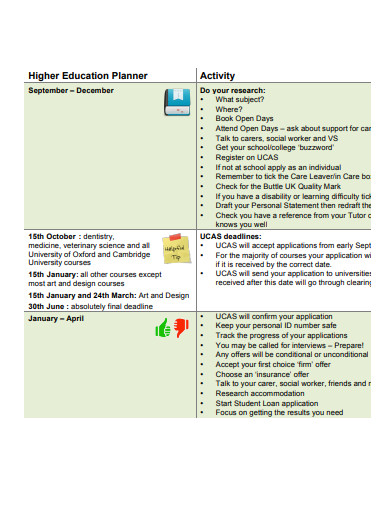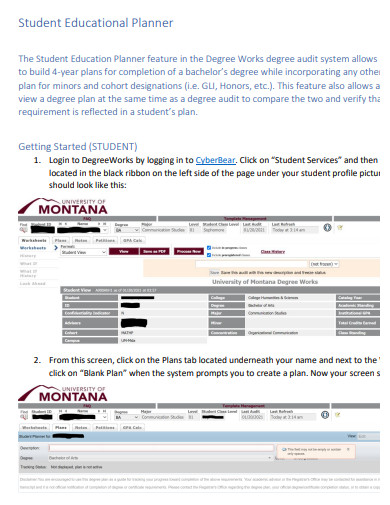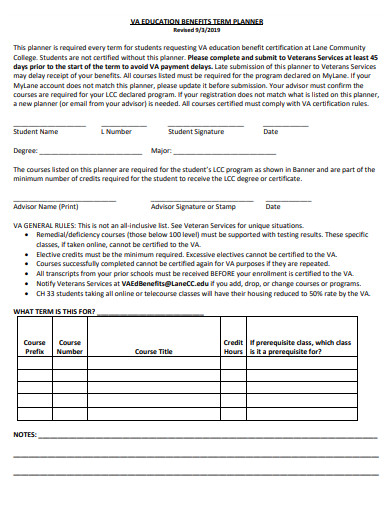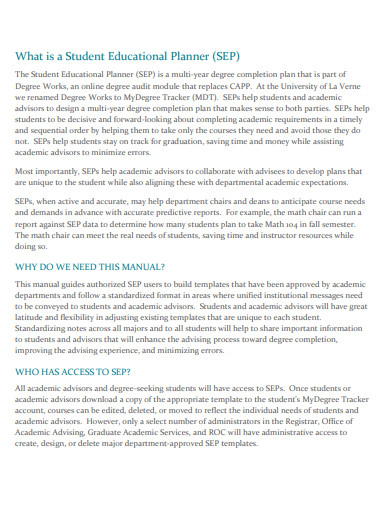During this academic year, it would be best if you create an educational planner to monitor everything in your class. A planner will help you keep track of your periodical examinations, thesis research, quizzes, discussions, staff meetings, activities, and other scholastic event programs. With an educational planner, you will also have a study planner, to-do lists, and a reading list in one, so you won’t have to make other planners for each activity. In this article, we will help you create your very own planner and learn how to maximize its functionality with simple, easy steps. Read further to find out more.
10+ Education Planner Samples
1. Special Education Planner
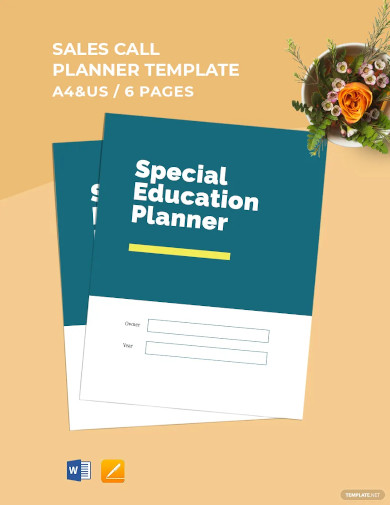
2. Semester Education Planner

3. Home Education Planner
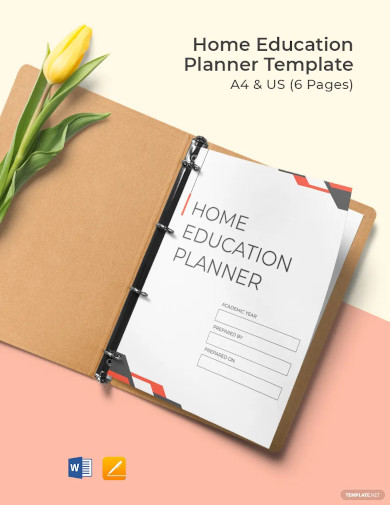
4. Sample Education Planner
5. Simple Education Planner
6. High School Education Planner
7. Music Education Planner
8. Higher Education Planner
9. Sample Student Education Planner
10. Education Planner Example
11. Printable Education Planner
What Is an Education Planner?
An education planner is like any other planner whose purpose is to remind the student about their education goals, study schedule, and other important information related to academics. Aside from the students, teachers and educators also use the education planner to make a draft of their lesson plans, quizzes, examinations, and student assessments. Usually, the education planner is written in small notebooks, customized journals, or digital format.
How To Create an Education Planner?
Creating an education planner is easy and fast. All you need to do is prepare your writing materials or get a template. If you want to customize the look of your planner, then you can use graphic design software so you can freely decorate it. The four steps which are written below will help you make your own planner in no time.
1. Pick a Format
When designing your planner, you should know what you want it to look like. Do you want to incorporate the task checklist style? Perhaps, you want to make a table with rows and columns so you can separate your tasks and activities conveniently. Or, do you want to do a bullet journal style to keep track of ideas? Picking a format from the get-go will help you create the planner that will work best for you. So, take your time and decide how you want to move forward with it.
2. List Down Subjects
If you want to use your education planner as a student planner, then the first thing you will need to do is write down your courses or subjects. Or, you can put them on separate pages so that you will have an ample amount of space to write about a certain subject. This may include assignments, grades, quizzes, activities, or even things that you need to pay for school. Along with the subject name, you can also jot down the description of each one as well as the name of the instructor. For teachers who want to plan for their next class, you can write down the class and section names of the students you are teaching the subject.
3. Provide the Date and Time
When making a planner, date and time will always be the essential parts that should never be forgotten. Besides the task name on your planner, write down the date for when an activity must be completed. If the activity is subject-based, then write down the time when the classes start and end, so that you will know how many times you should need to perform a task or what time should you attend a meeting or event.
4. Be Flexible
If things don’t go your way, especially if you think you might have missed an activity or assignment, do not worry too much about it. Give yourself some time to process that information and then think of ways to reschedule them. Don’t be too hard on yourself because sometimes, no matter how strict you stick to your daily, weekly, or monthly schedule, there will always be lapses that are out of your control. Learn how to delegate and be flexible with your time schedule.
Why should I use an education planner?
An education planner helps you develop your skills in time management when it comes to your academic goals. It acts as a reminder that you have things to do at school and that you have no excuses to procrastinate or be distracted. It aids you in optimizing your schedule as well as helps you become more productive.
What are the components of a planner?
The things that you can see inside a planner are a daily calendar, notes, goal list, task list, activity description, creative arts, and sometimes charts or roadmaps.
Is an education planner and study planner the same thing?
While their functions may be similar to each other, the difference between them lies in their purpose. An education planner can be used in many different ways as long as its content is academic-related whereas the study planner is more focused on assignments and reviews.
If you want to succeed in your academic life as a student or teacher, it always pays to plan your activities ahead of time to become more productive and knowledgeable. Start creating your own education planner today by downloading our available editable templates with creative and professional designs which you can check out from our gallery.
Related Posts
FREE 10+ Meeting Planner Samples in PDF
FREE 10+ Course Planner Samples in PDF
FREE 8+ Calendar Planner Samples in PDF
FREE 10+ Cute Workout Planner Samples in PDF | MS Word | Apple Pages
FREE 10+ Financial Planner Samples in PDF | MS Word | Apple Pages
FREE 10+ Digital Planner Samples in PDF | Apple Pages | MS Word
FREE 7+ Year Life Plan Samples in PDF
FREE 6+ 7 Day Weekly Planner Samples in PDF
FREE 50+ Project Planner Samples in PDF | MS Word
FREE 50+ Planner Samples in PDF | MS Word
FREE 10+ Menu Planner Samples in PDF
FREE 10+ Training Planner Samples in PDF
FREE 6+ Bill Planner Samples in PDF
FREE 8+ Birthday Planner Samples in PDF
FREE 10+ Yearly Planner Samples in PDF | MS Word | Apple Pages