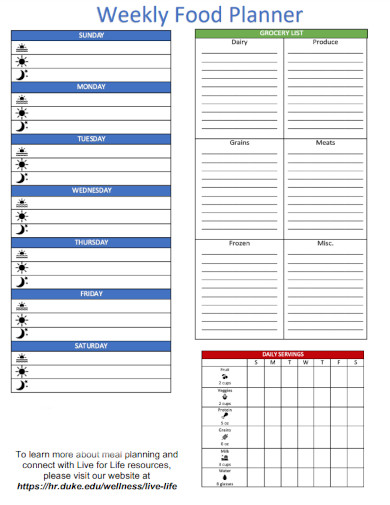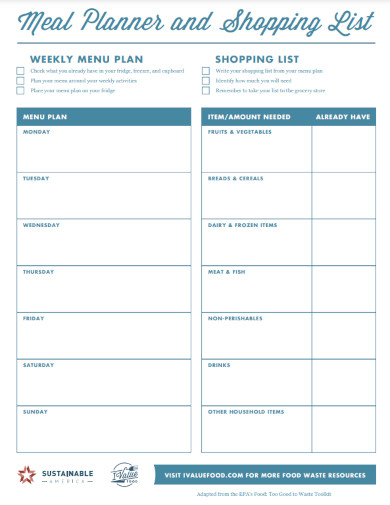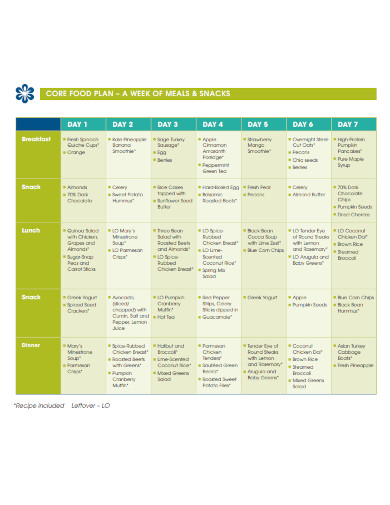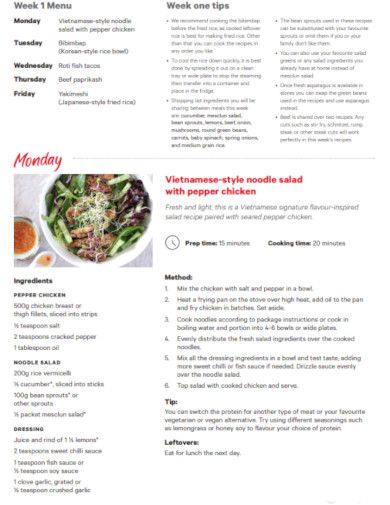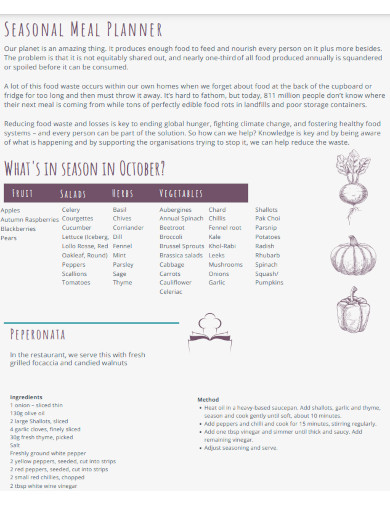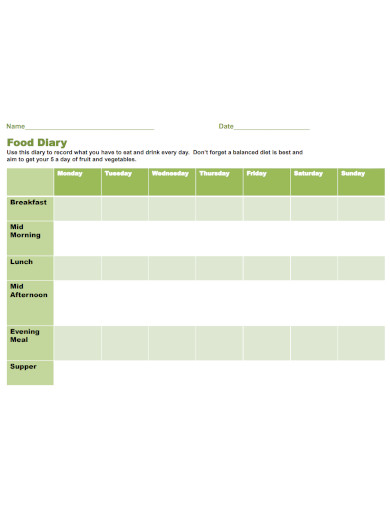Food planners usually include features such as the ability to add blank recipe template, set diet meal plan preferences and dietary restrictions, generate grocery lists, and track inventory checklist. Some advanced food planners may even offer nutritional analysis and meal recommendations based on dietary goals and preferences.
Using a food planner can help individuals save time and money by avoiding last-minute grocery trips and reducing food waste. It can also promote healthier eating habits by allowing individuals to plan and prepare nutritious meal plan in advance.
5+ Food Planner Samples
1. Weekly Food Planner
2. Food Meal Planner
3. Core Food Planner
4. Spring Meal Food Planner
5. October Food Planner
6. Food Dairy Planner
What is Food Planner?
A food planner is a valuable tool that can help individuals and families improve their eating habits, save time and money, and reduce food waste. With the rising costs of food and increasing health concerns, planning meals ahead of time can have numerous benefits. A food planner allows individuals to make healthier meal choices. By planning meals in advance, individuals can ensure that they are incorporating a variety of nutrient-dense foods into their diet. They can also avoid the temptation to make unhealthy food choices when they are hungry and rushed for time. Furthermore, a food planner can help individuals with dietary restrictions or allergies to ensure they are consuming the proper nutrients while avoiding foods that could be harmful.
How To Make a Food Planner?
Food planner can help individuals save money on groceries. By planning meals in advance, individuals can make a list of the necessary ingredients, preventing them from purchasing unnecessary items. Additionally, they can take advantage of sales strategy and deals on items they need for their meals. Making a food planner is a simple and effective way to organize your meals and ensure that you are eating healthy and nutritious food. Here are some steps to create a basic food planner:
Step 1- Determine Planning Period
Decide how long you want to plan your meals for. This could be a week, two weeks, or a month. It’s important to choose a period that you are comfortable with and that suits your lifestyle. Decide which meals you want to plan for. You can choose to plan for all meals, such as breakfast, lunch, and dinner, or just focus on one or two meals, such as dinner.
Step 2- Find Recipe
Look for recipes that fit your dietary needs and preferences. You can find recipes in cookbooks samples, magazines, online recipe websites, or social media planner platforms. Write down the name of each recipe for the chosen meals. You can use a digital tool, notebook, or a whiteboard to create your list samples.
Step 3- Determine Servings
Determine the number of servings for each recipe, considering the number of people you plan to feed and whether you want leftovers. Create a grocery list based on the ingredients needed for each recipe. Check your pantry and refrigerator to see what you already have and what you need to purchase.
Step 4- Review and Adjust
Review your editable meal plan and grocery list to ensure that it meets your dietary needs, budget, and schedule. Adjust as necessary, such as substituting ingredients, changing portion sizes, or choosing different recipes. Organize your meal plan and grocery list in a way that works for you. You can use a physical planner, a digital tool, or a spreadsheet to keep track of your plan.
How do I create a food planner?
To create a food planner, you need to determine your planning period, decide which meals to plan, find recipes that fit your dietary needs and preferences, create a list of meals, determine servings, create a grocery list, review and adjust your plan, organize your planner, and follow your plan.
How can I make sure my food planner is healthy and balanced?
To make sure your food planner is healthy and balanced, choose recipes that include a variety of nutrient-dense foods, such as fruits, vegetables, whole grains, lean protein, and healthy fats. You can also consult with a registered dietitian for guidance on creating a balanced meal plan.
Can I still eat out while using a food planner?
Yes, you can still eat out while using a food planner. Simply adjust your meal plan and grocery list to account for the meals you plan to eat out. You can also choose healthier options when dining out or make it a special treat rather than a regular occurrence.
Creating a food planner can help you stay on track with your health and wellness goals, save time and money, and reduce food waste. Remember to be flexible and make adjustments as needed to ensure that your food planner works for you.
Related Posts
FREE 10+ Financial Planner Samples in PDF | MS Word | Apple Pages
FREE 10+ Digital Planner Samples in PDF | Apple Pages | MS Word
FREE 7+ Year Life Plan Samples in PDF
FREE 6+ 7 Day Weekly Planner Samples in PDF
FREE 50+ Project Planner Samples in PDF | MS Word
FREE 50+ Planner Samples in PDF | MS Word
FREE 10+ Menu Planner Samples in PDF
FREE 10+ Training Planner Samples in PDF
FREE 6+ Bill Planner Samples in PDF
FREE 8+ Birthday Planner Samples in PDF
FREE 10+ Yearly Planner Samples in PDF | MS Word | Apple Pages
FREE 3+ Covid Birth Plan Samples in PDF
FREE 10+ Party Planner Samples in PDF
FREE 10+ Content Plan Samples in PDF
FREE 3+ Hourly Daily Planner Samples in PDF