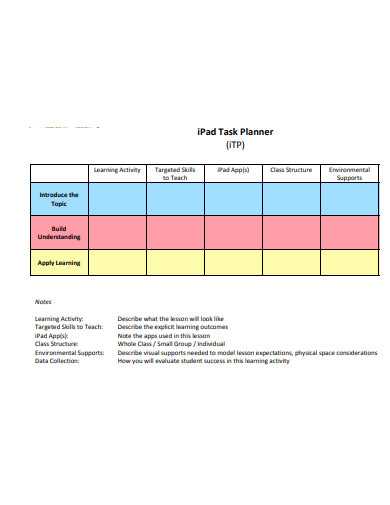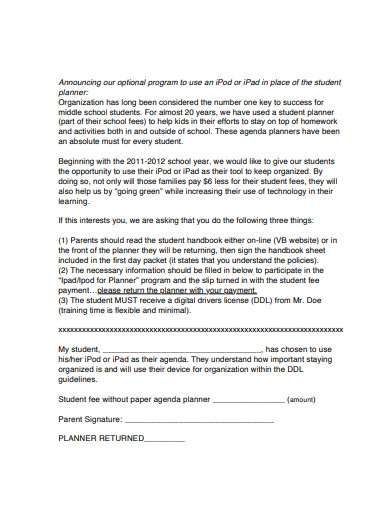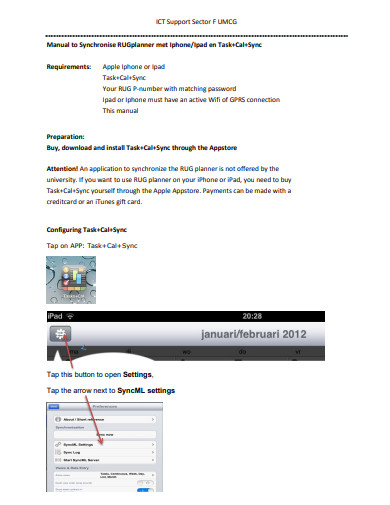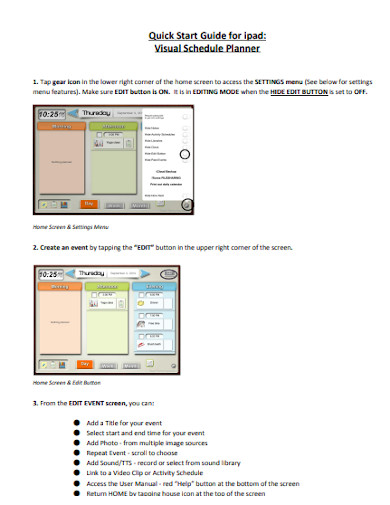Digital planners and online planners are tools that individuals can use for an effective time management strategy which they can utilize on the Apple device they are using. You can use this tool as a daily planner, weekly planner, monthly planner, and yearly planner. With its note sheet, your Ipad or table can look like a paper planner. An Ipad planner is the PDF version of the actual planner which can be imported into the note-taking apps you usually use on a regular basis.
3+ Ipad Planner Samples
1. Ipad Task Planner
2. Sample Ipad Planner
3. Simple Ipad Planner
4. Ipad Visual Schedule Planner
What is an Ipad Planner?
An Ipad planner is a digital planning tool that people use to take important notes such as appointments, meetings, and other important events they have to attend on a certain time and day. This tool is like the traditional paper planner but in PDF version and is accessible to Ipad users. It can be used for personal, professional, and business purposes, enabling anyone to effectively and efficiently manage their tasks and control various aspects of their lives, ranging from hour-to-hour activities to yearly appointments.
How to Create an Ipad Planner?
From student planners to business planners, these tools enable a variety of users to schedule all of their events in an organized and clean manner such as errands, tasks, classes, events, meetings, and appointments. Planners also help them to enhance their productivity by enabling them to efficiently plan and organize their timetables. With an Ipad planner, you can effectively manage your personal goals or business goals, tasks, and other important activities without compromising your time for personal things.
Step 1: Determine the Purpose of Your Planner
You can start by planning what sections to include and how many of them you would like to have in your Ipad planner. The most common features in both digital and traditional planners are a yearly planner, monthly calendar spread, monthly planner, weekly planner, daily planner, and schedule, a to-do list, habit tracker, and exercise, water, and meal tracker.
Step 2: Create Your Planner’s Pages
Another thing to consider when creating your planner is its dimension. To maintain consistency, you can use A4 paper which is also a material that is quick and easy to print. Use the Shape tool and Text Boxes feature of your device to create your planner’s pages. You can also utilize colors to enhance the visual representation of your planner.
Step 3: Utilize Hyperlinks for Easier Navigation
Digital planners have more than one page which depends on the features you are using and choose to include. Hence, it is important to make sure that you can easily navigate through its various sections such as its daily, weekly, monthly, and yearly options. To do this, you can utilize hyperlinks to easily navigate through your planner.
Step 4: Create Multiple Pages
When designing your Ipad planner, create multiple pages with the same design as creating 365 pages for your everyday schedule for the whole year. This way, you can just duplicate the page with the same design instead of creating the planner’s pages 365 times from the beginning.
FAQs
What are the advantages of using planners?
With planners, you can manage your time more efficiently, improve your productivity, and relieve stress caused by busy schedules, too many demands, and a number of other important tasks. This tool also enables you to provide time for creative tasks and keep a record of your appointments.
What are the other ways to navigate your planner?
To easily navigate your planner, you can create tabs for sections and add hyperlinks to them. You can also add other links on your planner’s pages like linking in a calendar spread to a certain daily planning page or section.
What are the available tools I can use for my Ipad planners?
You can use color coding with all available colors, add images or stickers by dragging and dropping, erase writing with no marks left, move writing around the planner’s page, copy and duplicate pages, and delete pages as you deem necessary.
Ipad users can use planners on their devices which enables them to effortlessly manage and organize their daily to monthly errands or tasks. Ipad planners also help their users in enhancing their productivity and time management skills, resulting in improved work performance and positive employee reviews. This tool is the PDF version of the traditional paper planner which users can access anytime and anywhere.
Related Posts
FREE 10+ Course Planner Samples in PDF
FREE 8+ Calendar Planner Samples in PDF
FREE 10+ Cute Workout Planner Samples in PDF | MS Word | Apple Pages
FREE 10+ Financial Planner Samples in PDF | MS Word | Apple Pages
FREE 10+ Digital Planner Samples in PDF | Apple Pages | MS Word
FREE 7+ Year Life Plan Samples in PDF
FREE 6+ 7 Day Weekly Planner Samples in PDF
FREE 50+ Project Planner Samples in PDF | MS Word
FREE 50+ Planner Samples in PDF | MS Word
FREE 10+ Menu Planner Samples in PDF
FREE 10+ Training Planner Samples in PDF
FREE 6+ Bill Planner Samples in PDF
FREE 8+ Birthday Planner Samples in PDF
FREE 10+ Yearly Planner Samples in PDF | MS Word | Apple Pages
FREE 3+ Covid Birth Plan Samples in PDF