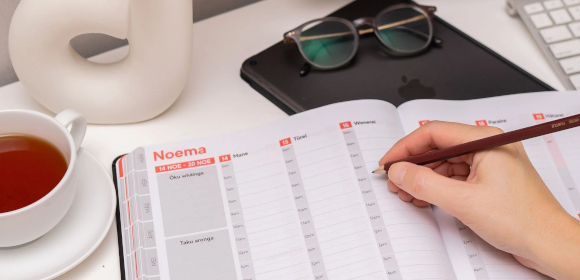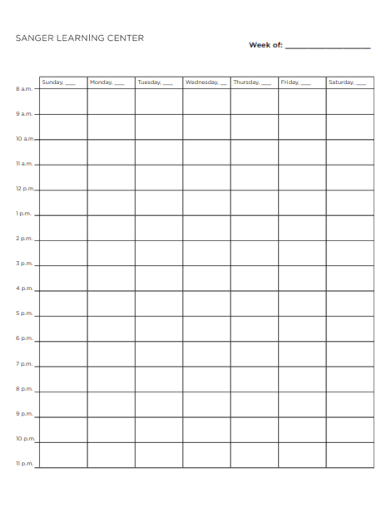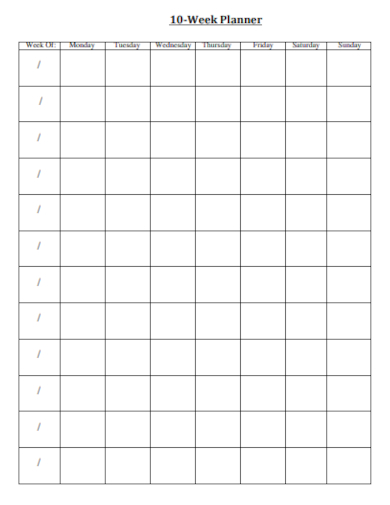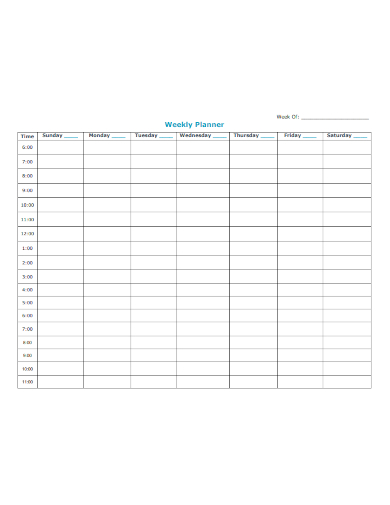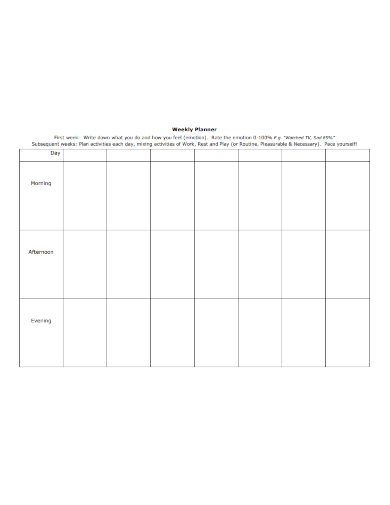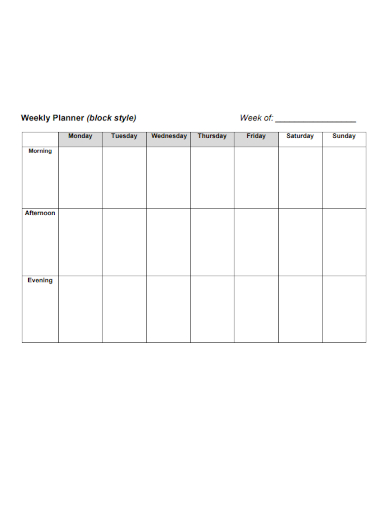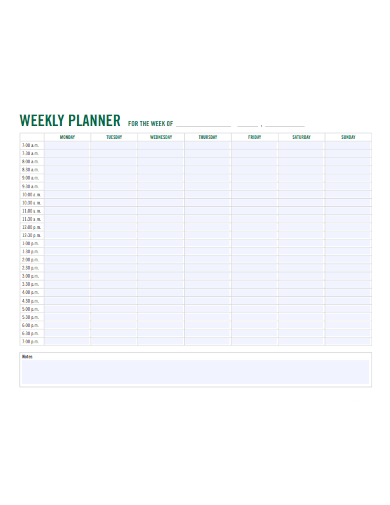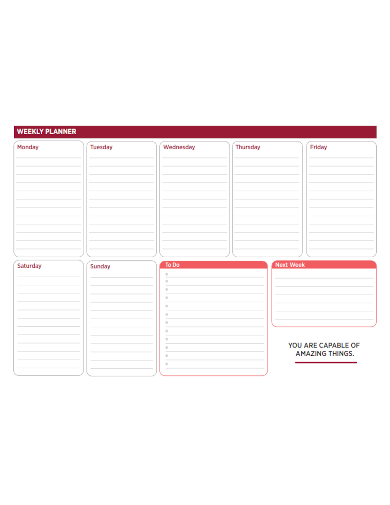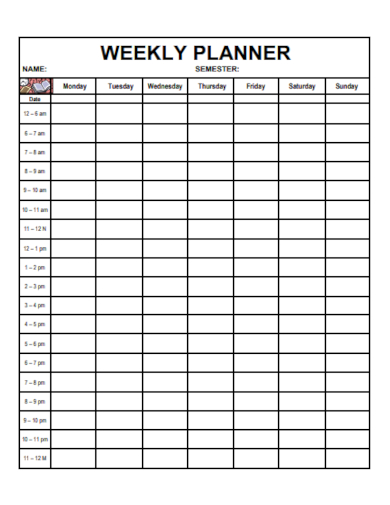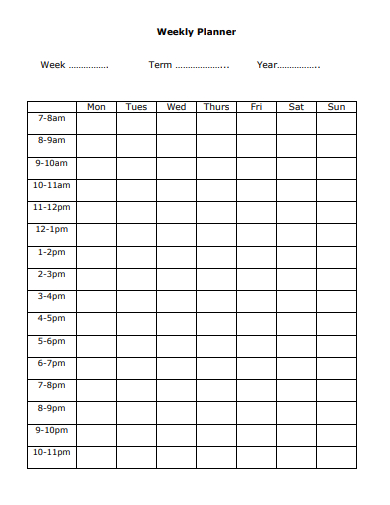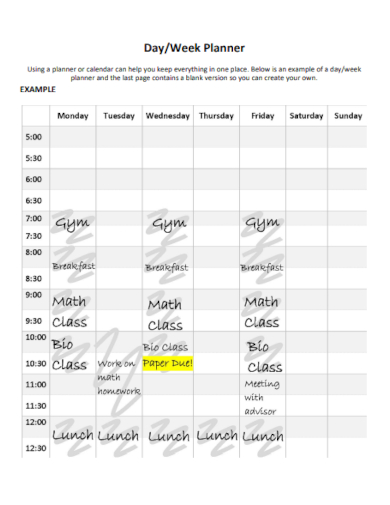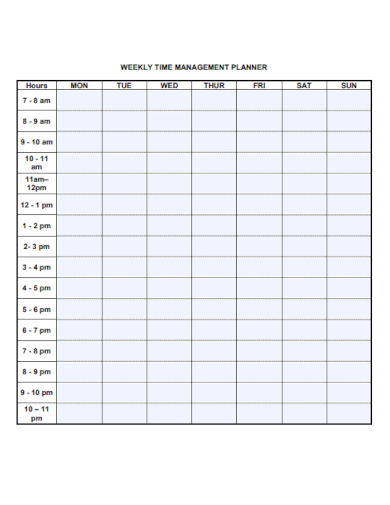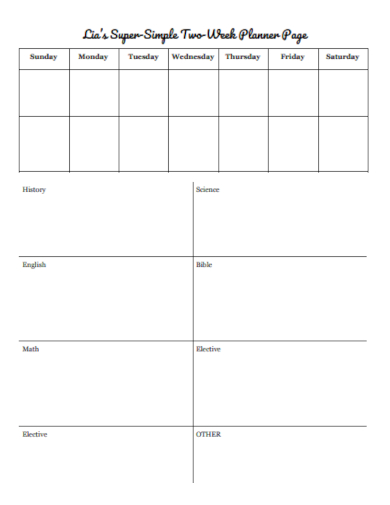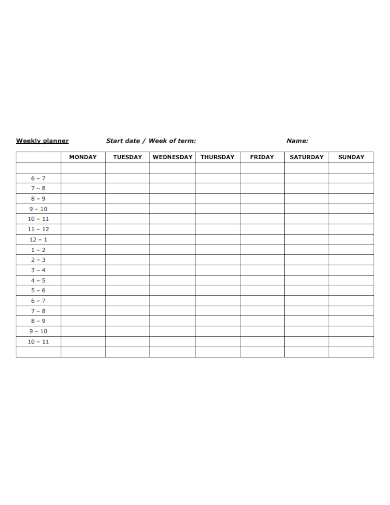In today’s fast-paced world, where time seems to slip through our fingers like sand, staying organized and managing our responsibilities effectively has become crucial. One powerful tool that aids us in this endeavor is the week planner. A week planner serves as a guiding compass, helping us navigate the multitude of tasks, appointments, and goals we face on a weekly basis.
15+ Week Planner Samples
1. Two Week Planner Template
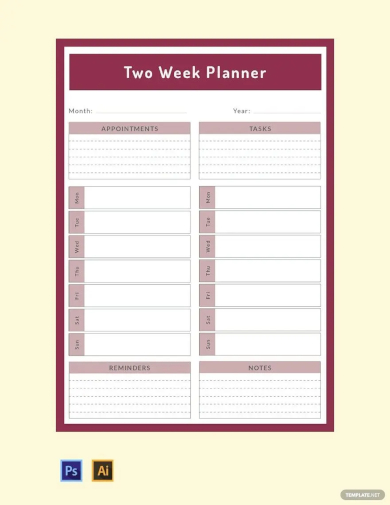
2. 12 Week Fitness Planner Template
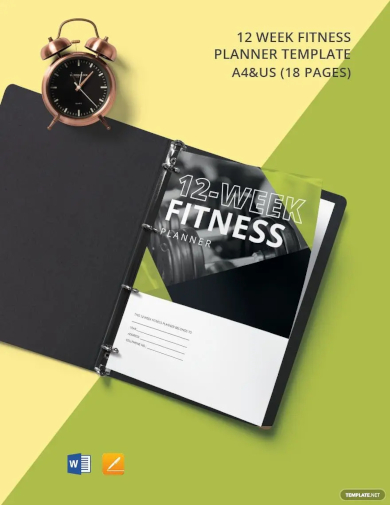
3. Sample Week Planner
4. 10-Week Planner
5. Standard Week Planner
6. Printable Week Planner
7. Simple Week Planner
8. Downloadable Week Planner
9. Student Week Planner
10. Week Work Planner
11. Study Week Planner
12. Blank Week Planner
13. Schedule Week Planner
14. Week Time Management Planner
15. Two-Week Planner
16. Hourly Week Planner
What is Week Planner?
A week planner, also known as a weekly planner or weekly agenda, is a tool or organizational aid used to plan and manage activities, tasks, and appointments on a weekly basis. It provides a structured layout that typically spans across a single week, divided into individual days or sections. It typically includes designated spaces or sections for each day of the week, allowing users to record and schedule their activities, events, and obligations. This can include work-related tasks, personal appointments, meetings, deadlines, reminders, and other engagements.
How To Make Week Planner?
By using a week planner, individuals can visualize their week at a glance, effectively manage their time, set priorities, and stay organized. It serves as a tool for planning and allocating time efficiently, reducing the chances of forgetting or overlooking important commitments and tasks. Creating your own week planner can be a fun and personalized process. Here’s a step-by-step guide to help you make your own week planner:
Step 1- Determine the Format
Decide on the format that works best for you. You can choose between a physical paper planner, a digital planner, or a combination of both. Consider your preferences, lifestyle, and how you typically access and interact with your planner.
Step 2- Select a Layout
Choose a layout that suits your needs. Common options include a vertical layout (with each day of the week listed in a column), a horizontal layout (with each day of the week listed in a row), or a time-blocking layout (where each day is divided into specific time slots). Decide if you want space for additional sections such as to-do lists, goals, or notes.
Step 3- Choose a Design
Decide on the design aesthetic of your week planner. You can opt for a minimalist look, a colorful and artistic design, or a professional and clean appearance. Consider using different colors or symbols to distinguish between various types of tasks or appointments.
Step 4- Gather Supplies
If you’re creating a physical planner, gather the necessary supplies such as a notebook, ruler, pens, markers, stickers, and any other decorative elements you’d like to include. For a digital planner, ensure you have the appropriate software or apps installed on your device.
How can I effectively prioritize tasks in my week planner?
Prioritizing tasks in your week planner involves determining their importance and urgency. Assign labels, symbols, or colors to indicate priority levels. Consider deadlines, dependencies, and the impact of each task to allocate sufficient time and attention to high-priority items.
How often should I review and update my week planner?
Regularly review and update your week planner to ensure it remains accurate and aligned with your current priorities. Consider reviewing it daily to make adjustments, mark completed tasks, and assess progress. It’s also beneficial to conduct a more comprehensive review at the beginning or end of each week to plan ahead and reflect on your achievements.
Can I use a week planner for personal and professional purposes?
Absolutely! Week planners are versatile and can be used to manage both personal and professional tasks and appointments. By combining all aspects of your life in one planner, you can have a holistic view of your commitments and maintain a better work-life balance.
The week planner is a remarkable tool that empowers us to take charge of our lives, increase productivity, and achieve our goals. By providing structure, enhancing time management, facilitating prioritization, and reducing stress, it becomes an invaluable asset in our journey towards success. Embracing the week planner not only allows us to stay organized but also empowers us to make intentional choices about how we spend our time.
Related Posts
FREE 10+ Financial Planner Samples in PDF | MS Word | Apple Pages
FREE 10+ Digital Planner Samples in PDF | Apple Pages | MS Word
FREE 7+ Year Life Plan Samples in PDF
FREE 6+ 7 Day Weekly Planner Samples in PDF
FREE 50+ Project Planner Samples in PDF | MS Word
FREE 50+ Planner Samples in PDF | MS Word
FREE 10+ Menu Planner Samples in PDF
FREE 10+ Training Planner Samples in PDF
FREE 6+ Bill Planner Samples in PDF
FREE 8+ Birthday Planner Samples in PDF
FREE 10+ Yearly Planner Samples in PDF | MS Word | Apple Pages
FREE 3+ Covid Birth Plan Samples in PDF
FREE 10+ Party Planner Samples in PDF
FREE 10+ Content Plan Samples in PDF
FREE 3+ Hourly Daily Planner Samples in PDF