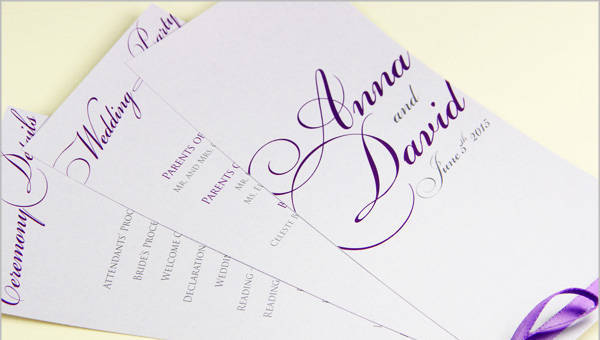A wedding won’t be complete without wedding invitations and programs. Since guests are all eyes on the design of the invitation and program, the wedding template should really be eye-catching. Primarily, a wedding program template brings out the colorful and artistic side of the couple. This is one of the program template uses.
Beach wedding Flyer Template

Program template developing is not really a challenging task. You only need to be creative and innovative in coming up with a design and style that is appropriate for the wedding atmosphere.
What to Include in a Wedding Program Template Design
- Wedding date
- Wedding venue
- Name of bride and groom
- List of activities
- Acknowledgment
These details are important to make your wedding program complete and organized. In creating a wedding program template, sample program templates are needed to have an artistic program. Even in funeral programs, its designated template such as father funeral program template is required, for without a template, it’ll be challenging to organize a program.
How to Make a Wedding Program Template on Microsoft Word
- Open a new document. Go to Microsoft Word and create a new document.
- Outline. From this new document, begin outlining. Making an outline will help you identify the parts where you need to put the borders, headers, colors, and other designs for your template.
- Design and style. You are free to decide on the design and style of your template. Be creative but still make sure that the template is formal and appropriate for the occasion.
10 Ways to Design Your Wedding Program Templates
Before designing your wedding program template, it’s good to remember that there are varied types of templates for every program. For instance, retirement program templates are suited for retirement activities and concert program templates are for concert engagements and programs. To design your wedding program templates, here are 10 ways you can do it.
- Using Adobe Photoshop. Adobe Photoshop is the most popular editing and design software. You may freely customize or create your own design by using this software.
- Using Microsoft Word. If you don’t have an access to Photoshop, Microsoft Word is also a good software. It’s free and has user-friendly applications.
- Coloring materials. You may design your template without using any software. If you have any coloring materials such as crayons, oil pastel, colored pencil, and the like, you can easily add some colorful designs on your template.
- Innovative designs. Don’t limit your creativity. You may use uncommon materials such as leaves, flowers, and other objects you see around.
- Borders and headers. Add some borders and headers in your template to create an artistic effect on your template.
- Do-it-yourself style. Select materials that will accentuate your personality and style.
- Cut-outs and crafts. You may put some cutouts and crafts in your template for a refreshing look.
- Painting style. Be open to other techniques and styles. Painting is a unique style that can give a new design for your template.
- Minimalist design. If you want a simple look, you may go for a minimalist style.
- Accessories. Adding some accessories on the template is also creative.
Related Posts
FREE 5 Ways to Create an Successful Affiliate Program for Your Business
FREE Critical Skills Every Project Manager Should Have [ Communication Skills, Conflict Management]
FREE Crucial Steps to Start a Successful Affiliate Marketing Program
FREE How to Write a Funeral Program Obituary with the Use of Templates [ How to Write, Drafting the Funeral Program Obituary ]
FREE Essential Tips to Create an Employee Suggestion Program
FREE Things Every Project Manager Should Know
FREE How to Create a Successful Affiliate Marketing Program [ Initial Steps , Benefits and Advantages ]
FREE Essential Tips to Create an Event Program [ With Samples ]
FREE Benefits of a Return to Work Program [ With Samples ]
FREE How to Develop an Effective Employee Training Program [ With Samples ]
FREE What to Include in Your Wedding Program [ With Samples ]
FREE How to Develop a Program Template [ Uses and Benefits, Simple Steps ]
FREE What Are the Uses of Program Templates [ Purpose, How to Create, Guidelines ]
FREE 5+ Audit Program Templates in MS Word | PDF
FREE 8+ Safety Program Samples in PDF